Using Grids For NEXT-LEVEL Logo Designs (Crucial Tips)
Vložit
- čas přidán 23. 07. 2024
- Today we will learn how to set up Illustrator for logo designs that utilise a grid, and showcase some awesome tips when using that very same grid!
Check out Milanote today!
www.milanote.com/satori
So designing a logo can be daunting, but one method or technique that can help in so many ways is to utilise a grid. Luckily Adobe Illustrator has a built in grid that we can make use of, but there are various settings and things you need to keep in mind, when using a grid for logo designing in Illustrator. I go through all of the points in the video, and also give you some extra tips on the thought process and how to approach a grid logo design in 2019. If you’d like to see more Illustrator logo design tutorials, do let me know down below. Do you better understand the use of grids in logo design after watching todays tutorial? I hope you did learn a thing or 2, and so now you know how to make a logo using a grid in 2019, utilising Adobe Illustrator.
🔴 JOIN MY EMAIL LIST For Weekly Updates & Exclusive Content:
➤ www.satorigraphics.net/typogr...
📢 📢📢 SUBSCRIBE TO MY CHANNEL
➤➤ / @satorigraphics
Join Me On Twitter!
/ satorigraphic2k
Here's My Instagram!
satori_grap...
7 FREE SCRIPTS FOR ILLUSTRATOR:
• 7 FREE Illustrator Scr...
My LONGEST ever tutorial on an isometric design
• ISOMETRIC Illustrator ...
Create JAW-DROPPING design by using graphic design principles
• Make JAW DROPPING DESI...
**************** MUSIC ****************
Music by - JULIAN AVILA
Soundcloud: / julian_avila
CZcams: / @juliangavila
▶ Copyright
The work is protected by copyright. This is applied to the video recording of itself as well as all artistic aspects including special protection on the final outcome. Legal steps will have to be taken if copyright is breeched. Music is used from the CZcams audio library and thus copyright free music.
Todays video is sponsored by Milanote
Resources Used:
• Using Grids For NEXT-L...



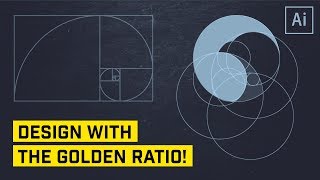





I appreciate that the emphasis on not being too foused on the golden ratio method. ☺
I've never used grids before while designing a logo, so this was a very helpful tip and also very well explained! Thank you!
I see so many designs that have "GOLDEN RATIO!" mentioned as if it is going to turn base metals into gold. It doesn't so don't believe the hype.
As always, very well presented.
@@SatoriGraphics It certainly is!
I agree.
I've lots of questions about logo design using grid and this video has been able to help me answer them. Thanks alot
The best video i've seen explaining how to use grid for logo design. Good stuff my guy!
Your videos are so beneficial! Just straight to the point, helpful tips!! SO glad I found your channel!!!!!! :)
Omg i just found your channel and it is osm. This is the content that I am looking for. Keep the good work up
a simply explained video, thanks a lot! already learned more from this video then in the entire month.
Love You Satori Graphics 😍😍
Thanks for the Milanote suggestion!
AWESOME! Thank you so much!
This is the best video I have ever seen!!! My past teachers were all about the golden ratio thing.
I used to hate designing logos, but this video may really change that a lot.
Really happy to see this helped you
Can you make some more videos like this? Love your channel, I recently started working more in Illustrator, but I'm most comfortable in Photoshop. A video on navigating shortcuts and commonly used tools for both would be awesome for someone like me, moving to Illustrator I feel like nothing translates over. Thanks!!
I'm so glad you said we don't necessarily need to use the golden ratio. After 4 years of graphic design i still don't understand how to use it and with the way everyone praises it i was under the impression that if you never use it ppl won't consider you a good designer
In my honest opinion it's a load of twaddle. Research on google 'golden ratio debunked' and have a read through it 👍
Now I do, helpful for a beginner like me. Many thanks.
Great info and I totally agree about what you talked about regarding the so-called "Golden Ratio"!
Very nice tips, good video. About the golden ratio... I think all types of proportions are valid if look good, but the key is looking good, using 1:6 ou 1:2 ou 1:3 can fit in many designs, but a nice visual sense is the most valuable tool you can have, and this comes with experience, not math.
It's interesting how many designers don't use grids for logo design. It's akin to driving without seat belts. Great video as always Tom and I learnt new things. Keep em coming.
Been designing on a grid
since 1978
You have the best tips and tricks! I’m not new to Illustrator so it’s great to learn about new things. 😊 FYI- I went to sign up for your newsletter and was met with a “This page does not exist” page. Not sure the broken link was intentional, so thought I’d bring it to your attention. Thanks, again and keep up the amazing work!🎉
Great tips
You rock!
I love your channel.
thanks a lot! Greatly appreciated :P
Awesome ... Thank's a lot
wow nice the golden ratio about the geometric its a new learning for me
I love your video!! Thank you
Hey thanks a lot!
Thanks.......i really want this type of video
OMG thank you so much! you save my life
that's good to hear :)
I never even looked into adjusting the grid size. I always avoided using them since they were so annoying to look at. Now I can work with them. Never stop learning!
great stuff Spencer, thanks for the comment
@@SatoriGraphics Been at it since 93, and have been grid shy! Not anymore. :)
0:44 - Starts
Nice tutorial
Thank you!
You're welcome!
Great tutorial. The most difficult part for me is choosing which grid to use and not getting hooked up with being too technical
Good tutorial, easy to follow. Also appreciated the tip of not letting grids/golden ratio restrict your designs. Thank you.
Thanks for the feedback man
👌👌😁 great!
Thaaaanks!!!!
Amazing
Really super
Thank you so much
Excellent.
Many thanks!
Super super useful video.Thank you very much apologies for watching videos nearly after two weeks. This 'COVID' situation makes the things difficult.
thank you
hadchiiiiii rani 3aaaarfoooooo
sir this was vary easy technique of logo designing. thank you
You are most welcome
Thanku for this 😇 There’s this orange book of Grid systems is it worth buying?
I am totally agree with you regarding Golden ratio, art shouldn't limited by anything.
👍
FINALLY!!! 💪🏿🎊🎉
I did. Thank you for sharing your knowledge.
Wow this is very interesting! Gonna start using this in my next logo designs for practice. Thank you for sharing your knowledge~
You're very welcome!
Awesome
Very nice
Despite a bit old, I'll do my comment on this video as well... If you have a video sponsored by Milanote, please try to show us how do you integrate it in your workflow. I think it would be very interesting to see... Cheers!
Pcould you please recommend any books which shows how to create grids for logo designing?
Thank you in advance.
Nice 👌 video
Videos where you like even before you watch🔥🔥
:))
Thank you :)
No problem 😊
The best Teacher ever
hey thanks a lot :)
How to show the logo as you have shown in thumbnail page of the video. I can design it using grid but how to display it so as to make it look like drawn using grids??
I adopt a grid to make it less personal and more commercial..
And to optimise any duplication process..
✌️
Nice video! My question is, how do you know what grid to make for the logo you’re making? I watch tutorials and of course the grids are always different based on the logo, but I’m always stuck wondering how they knew how to put the grid together in the first place. A tip on this would be very helpful!
A lot of the time the grid you use is entirely up to you. It depends what you're used to and can use easily
Grids are really helpful, if you can tell how to make grid lines more brighter to make the logo....hv a grt day
Can someone now where can I download grid predesigned? thxs
So damn helpful, especially in terms of creating the logo, however, a question that I had is what about in the process of sketching? How to implement the grid system? Any tips/how tos? Thanks!!
I use notebooks for that. The ones that come with grids
ty
👍
How exactly do you save the grids and all the circles etc that you used as part of the final design so that you can show your client? I’ve seen many do this but don’t really know how to (beginner designer here lol).
The same question ....
Progressively copy your artboards as you iterate in your design. Once done, take a copy of the original artboard with your grid on it and lay your finished logo on top.
Can you explain in simpler terms I'm still confused lol
@@JP-sl2cp What he's saying is that with every step, don't do it on the same artboard you did the last step on, but build each step on a new artboard. For example, before using the shape builder tool to merge shapes to create the logo, duplicate the grid and only build the logo on one of the two grids. This way you can preserve the original logo to lay on top of the grid when you're finished to show off to your client! It feels a little redundant, but not only will this allow you to show the grid work on top of the final logo, it's a really efficient way to backtrack if you decide you don't like something anymore. Hope that helps!
Nice.. i didnt know that grids are changed to pixels as well..
All the tips are very handy and important..
I use grids for my social media posts sometimes..
These complicated logos n grids go above my head .... so i avoid them...
😂
@@SatoriGraphics u r right.. i always try to watch videos for these grid logos..it helps to know n at times it helps me in doing some projects
For your appreciation and feedback, I created a negative space logo
The golden ration has NOT been debunked. Just the use of it for the Apple logo (and some others). It is still a viable and pleasing order and is absolutely connected to patterns in nature (this fact is not even in contention).
Hi, the shortcut for pasting a new circle after copying it is not cmd/strg F, but alt+shift+F. Thx a lot 4 the video!
I'm thinking about buying milanote but I have been the free version for awhile. If I click the link now would you still get the commission?
Milanote is useful for sure. No commission on each signup, I just bet a flat fee for making the video. That being said, I use Milanote myself for my logo design projects 👍
I have one request. Can you make tshirts design videos?
How design a grid from a sketch??
How to duplicate object without moving the object??? 4:52
我来了
Do you have online school ill be more than happy to pay a monthly fee for logo design classes
Unfortunately the most of logos created in mechanicaly using vector tools loosk horrible, lacking right proportions, balance, and harmony... But this is invisible for just designers. : )
First :D
Hey i've seen many of your video but i don't really sure if i've doing well, would like to look at my portfolio and give me some constructive feedback please :)
Useless video of you opened illustrator more than once...
I'm a beginner taking up graphic design as a hobby and have been using illustrator for a few days now, but I've basically just been eyeballing proportions and some alignments. This helped me a lot because now I can see an actual representation of the art board which helps with sizing objects and lining everything up.
Thank you !