iPad Productivity: How To Make Your iPad Essential 2024!
Vložit
- čas přidán 4. 06. 2024
- Most of use don't know how to make the most of the iPad. So, with Apple releasing the new iPad Pro M3 in 2024, in this video I'll show how to make your iPad Essential and embrace some real iPad Productivity... + some fun use-cases! This is how to use an iPad across notes, reading, creating, gaming & more! 📣 Get my iOS icon packs at www.bettercreating.com/iosdes... + WATCH THIS NEXT: • Secret iPad Tips and T...
Get my Prompted Goal Setting Workbook PDF for you iPad notes App here: www.bettercreating.com/planyo...
Get My Prompted Notion Journalling Template Here: www.bettercreating.com/notion essentials
🎬 MENTIONED VIDEOS:
Secret iPad Tips and Tricks You Should Try in 2024! • Secret iPad Tips and T...
My iOS & iPad Customisation Guide! • My Minimal iPhone Setu...
Scott Yu-Jan's iPad Mini Macintosh Studio Build: • Making a Macintosh Studio
Patrick Tomasso's iPad Podcast Video: • The Easiest Way To Mak...
Featured Creators:
Student, Aghogho Okpara: lnk.bio/itsaghogho
CZcamsr and designer, Tom Hitchins: thitchins.com/
🔎 FEATURED TECH ACCESSORIES
As either a direct affiliate or Amazon Associate I get a small commission on the product links above at no cost to you! So thanks in advance!
8Bit Do Pro 2 Controller: | US: www.amazon.com/dp/B08XY8SK9B/... | UK: www.amazon.co.uk/dp/B08XY8SK9...
Xbox One Controller:
| US: www.amazon.com/dp/B08K4HLCPR/... | UK: www.amazon.co.uk/dp/B087VLP2R...
Benks iPad Stand 12.9” | US: www.amazon.com/dp/B0BRKB6RL2/... | UK: www.amazon.co.uk/dp/B0BXRQFYL...
Pitaka MagEZ Case 2 for iPad: US | www.amazon.com/dp/B0983BT123/... UK | www.amazon.co.uk/dp/B0983BT12...
Pitaka MagEZ Folio Case for iPad: US | www.amazon.com/dp/B09F5TRVWM/... UK | www.amazon.co.uk/dp/B09F5TRVW...
Rode Wireless Go II: UK: amzn.to/3fZl72s | US: amzn.to/3KUsjvy
Logitech Lift for Mac: | US: www.amazon.com/dp/B098JK5T78/... | UK: www.amazon.co.uk/dp/B0B8W3JR2...
Keychron Q65 Max: www.keychron.com/products/key...
Keychron Q1 Max: www.keychron.com/products/key...
BenQ PD3420Q 34” Ultrawide Monitor | US: amzn.to/3Al9BZ2 | UK: amzn.to/3rBzL5T
BenQ PD2725u Pro Display 4K | US: amzn.to/3GSpetg | UK: amzn.to/3nM0cou
OR: BenQ PD3220u Pro Display 4K | US: amzn.to/32kb6dm
➜ FOLLOW ME:
🖥️ Get My Notion Templates: bettercreating.com/downloads
☑️ Get my iOS, iPad & Notion Icon Packs: www.bettercreating.com/iosdes...
📨 Sign Up To my occasional newsletter on productivity & creative life: dashboard.mailerlite.com/form...
📸 Instagram - / bettercreating
🐦 Twitter - / bettercreating1
🌍 www.bettercreating.com
💻 MY FAVOURITE TOOLS:
Get Notion For Free: affiliate.notion.so/bettercre...
Shortform: shortform.com/bettercreating
Orbitkey Desk Gear & EDC: (Use BETTER10 for 10%) www.orbitkey.com/?rfsn=684926...
🎥 VIDEO CHAPTERS:
00:00 How To Use An iPad: Make Your iPad Essential in 2024
00:36 iPad Productivity: iPad is not a Laptop & Universal Control
02:14 How iPad can Supercharge Your Reading & Learning
04:22 iPad Customisation & Design: My Icons
05:14 iPad for Study, Dictation & Taking Better Notes
06:44 Prompted Journaling, PDF Templates & Better Notes
08:10 How To Plan Your Time Better on The iPad
09:02 Embracing Gaming on iPad & Accessories
10:01 Great Creative Activities on iPad
👋 BETTER CREATING
Hi, I'm Simon and I'm collecting great ideas, tools and tech to help you live your best productive and creative life: On this channel you'll find all things Notion, well designed productive tech, & great ideas on business & self development. Other than doing this, I work as a freelance creative in theatre and film and love motorcycles, coffee and minimalist design.
#ipad #ipadpro #BetterCreating
-- - Věda a technologie



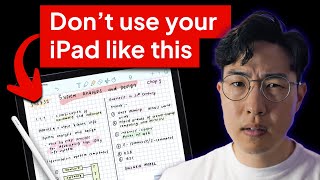





Happy Friday friends! Let me know below if you use your iPad enough and how? Would love to hear from you! + 📣 Don’t forget to grab my iOS icon packs at www.bettercreating.com/iosdesignpack + WATCH THIS NEXT: czcams.com/video/X7szIN1hS70/video.html :)
I have an iPad Pro 12.9 and iPad mini and use them both. I use the mini when I travel for a host of tasks. I use the Pro for research and content consumption including articles and videos. I will use either iPad when I have presentations for which I need notes or manuscripts. Basically, I will use the iPad for any computer usage for which a keyboard is not required.
How about Kindle scribe and IPad? 🤷🏾♂️ in terms of the reading, note taking etc..
@@user-gb9gp9ep8b I have personally not tried it, so couldn’t feature it - but seems like a good option if you want a devoted notes and reading option… but perhaps a little pricy for just that.
Use my iPad all the time. I have iPhone and MacMini. I use them all and love the ability to access my apps and information across the 3 devices. I intentionally chose apps that function across all devices. This is why I am considering your Simplified Template 2024. :)
I have the iPad Pro 12.9 screen and I don't use it NEARLY to what its capable of. I love your videos to help me explore more...
I enjoyed your video - well done. I am not one for using non Apple apps, I do use a couple though. I really like Readdle Scanner Pro and PDF expert. These are great and offer additional features that iOS does not. IPad and iOS have replaced macOS in my tool kit. This makes for a light fast setup for me. The ability to hook up to a big monitor. I use a LG 27in 4K - outstanding! Thanks for all the tips you have, lots of good ideas there.
Thank you for all the iPad videos, you encouraged me to get my iPad Air and make my life easier.
I'm so glad!
I use my iPad as my main computer (outside of my work computer) & it has been great! I like the touch screen and when you pair it to a Magic Keyboard it is juts like a macbook..IF NOT BETTER!! 😊 I PLAN ON UPGRADING FROM MY M1 12.9 IPAD PRO TO THE NEW M4 13” IPAD PRO & IM NOT SORRY..😏
Great stuff as always!
Excellent tips
What’s the magnetic kickstand at 5:22? It doesn’t seem to be any of the covers/cases mentioned in the links in the video description. Great vid btw 😊
can you maybe do a video of your workflow between each of the productivity apps you use? You mentioned alot of different note taking apps, noteability, notion, goodnotes, todoist etc but what does your productivity app workflow throughout the day actually look like? Especially when apps like notion seem to have all the functionality one would use?
Nice idea thanks - yeah, I’ll maybe create a video on what I use each app for. :) thanks for watching! 👍
Great idea!
Thanks a lot it’s a very insightful video! I do actually use my iPad to work in animation projects but what I find a drag is the files and images system, meaning to keep them organized. Any tips about it ? Thanks a lot !!
Glad it was helpful! I hear you re the files system - I think the key is to keep the layers of files low so you can jump to needed files faster on 1 or two clicks :)
I love reading on my iPad, always have it sideways though, portrait feels weird!
Haha, true suppose that is more like a book ! :)
Would be the perfect device for me if it had visual studio code, so gotta check that box still
I enjoyed your video. I use my mini 6 mostly for reading and light gaming (I'm addicted to Solitaire), and my iPad 10 mostly for streaming movies.
Do you find the mini worth it? I love the idea…
@@BetterCreating I sure do. It's the one device I use every day.
I’m applying for grad school - MBA. I’ve got to figure out my note taking and studying approach for the coursework.
I did my MBA and found having an iPad for books/slides second monitor + laptop was clutch
iPad is great but I found for note taking nothing beats the good ole paper notebook and pen/pencil
dictation for journaling… never thought of that. epic.
It’s so good! :)
What app would you recommend to use for reading PDF books on the ipad, which would allow you to highlight, comment, reference? both paid and free?
I use books
In the part about better note-taking you mentioned a student using her device for revision and study. Can you give the link to her video?
That was actually footage of her presentation I took when at an Apple a briefing: but this is her: lnk.bio/itsaghogho :)
If the price of air m2 higher than pro m2, which would you like to buy, proM2 or airM2???
if you are not a power user and carry it a lot - Air, if you edit videos. / music or renders regularly - Pro.
iPad Pro M4 as it turns out .....n along with updated software and accessories
Yeah, the iPad Pro’s look super promising
Mind sharing the video (or the CZcams channel) you are talking about at 5:24?
I want to know this too…
That’s what I came to the comments for as well.
hi all - I've linked her in the description below the mentioned videos - but this footage was video i filmed at Apple London: but the link is to here link in Bio so you can find out more about her! :)
Probably my first real comment… great video 🎉
Yay! Thank you!
For to mention stage manger
Can you do one for iPhones
Yes! I have one: here it is: Make The Most of iPhone 15 Pro: My Top Productivity Tips!
czcams.com/video/AJsoialGONc/video.html
So I am curious why bother building the teleprompter rig when you could just mount the iPad on a stand and view it directly?
I don’t understand what you mean? i need to be able to look into my camera lens when talking to it… whilst reading the text from the iPad… Hence the teleprompter.
@@BetterCreating Ah, got it. Makes sense. Duh! 🙄
Correction M4?
He uploaded this video a month ago when iPad Pro m4 wasn’t even announce yet, so it was still rumours that he heard
Hi. You didn’t link the black girl you mention in the video. I tried using Google lens to find her from a screenshot as well as turned on captions but it didn’t pick up her name accurately. Can you please share her name or a link to her on the internet? I’d love to watch the video you showed clips from.
I've liked her properly in the description below the mentioned videos along with Tom from Byte Review - and please note - that video content was filmed by me live at Apple London - not a video from her :)
@@BetterCreating thank you!!
What is the case you are using on your iPad? Apologise if you’ve covered that in another video.
I think - if it's the one on the Pro - it's from Pitika