Network Troubleshooting using PING, TRACERT, IPCONFIG, NSLOOKUP COMMANDS
Vložit
- čas přidán 2. 11. 2012
- Watch my complete Networking Tutorial Playlist: goo.gl/WXNhTr
Video walkthrough for using the Command Prompt to troubleshoot network connectivity using 4 KEY COMMANDS: PING, TRACERT, IPCONFIG, NSLOOKUP
::::: RELATED VIDEOS ::::::
Network Troubleshooting using Command Prompt:
• Network Troubleshootin...
Create a Bootable USB Flash Drive using Command Prompt:
• Create Bootable USB Fl...
Learn to use Basic Command Prompt Commands:
• Learn to Use Basic Com...
Introduction to Linux and Basic Linux Commands:
• Introduction to Linux ...
Install Ubuntu Linux using a bootable USB Flash Drive:
• Install Ubuntu Linux u... - Jak na to + styl
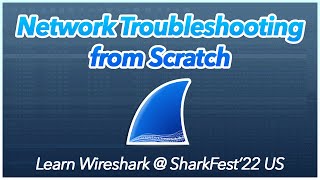








The fact that this video was uploaded 10 years ago and I'm watching it in 2023 is crazy lol
2024 here
@@1realdude1 fr tho 2024 its crazy
Another helpful CMD command for troubleshooting networks is PATHPING it combines aspects of the PING and the TRACERT commands. Output of the command will allow you to see the path and hops but more importantly if your network is degraded you will be able to see exactly where you are dropping packets.
Thanks for the info, have a interview tomm for an it gig, and most videos on command promts have the same basic commands
@@reinman1987cancer Good luck on your interview.
I appreciate your steady, calm, and informative manner when you walk through each tutorial. You have helped me a lot!! Thanks, Maggie
This guy went step-by-step explaining things in a logical manner rather than rushing into things and throwing technical terms on the face of viewer without bothering, they understand it or not. Thumbs Up if you agree.
THANKS FOR BRINGING SIMPLICITY AND CLARITY TO THIS OFTEN MUDDLED UP TOPIC OF TROUBLE SHOOTING IN COMPUTER NETWORKING. YOU MADE IT EASY TO UNDERSTAND AND DIGEST! KEEP UP THE GOOD WORK!
Excellent tutorial Sakitech. I enjoyed it very much and learned a lot. Your instruction is very clear and perfectly paced. Thanks.
EXCELLENT video! Your style is clear, informative, concise and I appreciate that you put up the definitions each time. Looking forward to more of your videos.
finally you can explain things that makes sense and is not boring. Thank you!
This is exactly what I was looking for , thank you very much!
Refreshing to see a video that's straight to the point and no unnecessary info. Thanks
Even in 2019, still relevant. This was a good quick refresher. Thank you!
OK guys I'll
OK guys I'll
You are able to fully educate me what those commands are for. You explained it effectively... Great help, thanks.
This is one of the best explanations that I have ever come across. You're a genius. Thank you so very much!
great tutorial, clear and precise
It doesn't get any better than this! I love this tutorial!!!! Thank you so very much!!!!
All I’m going to say, is this video was very well explained and demonstrated.
btw, totally loved this video, you make it all sound so simple, and practical. Thank you !
going to check out the rest of your videos now.
i love the your speaking accent and so clear + HELPFUL THANKS
Men your are just cool. Please can l be
Your friend on Facebook? If yes then type in nyakeh brims Karim in the search box
This tutorial is a big help for a beginner like me who wants to learn about computer troubleshooting! Thank you!
leah daphne zita hii
This is awesome thanks. today was my first day of Networking class, unfortunately with my instructor I was lost, but you are the MAN! thanks.
Finally , I got the idea of troubleshooting and more knowledge gained throught listening and understanding the concept.Awesome indeed.
This was very helpful to me and well done. Thanks!
WOW thanks for your priceless information. Amazing what you know. Thanks again brother.
words cant describe how helpful this video was, far better then any professor teacher i had
Brilliant tutorial! Highly informative, very helpful and so easily explained. A big thanks.
Very informative and still holds up after a decade. Great work!
Excellent work my friend. I learned so much from this. I'm sick and tired of taking online courses for my job that have no videos. I can't learn without having someone explain itd. Reading a book to learn something drives me insane! Haha
This video tutorial is very good. Each and every point was explained accurately. Thank you.
Thank you. I ran into some routing issues with my isp and this helped id it.
Epic tutorial man thanks! =D
just an added tip to everyone and first thank you Sakitech for the video, when you are doing a ping or a tracert to a public server, or going across the internet to reach a certain site and your tracert fails on a couple of hops, it does not always mean that hop is having a problem, alot of ISPs block ICMP messages (ping, tracert) so it doesn't overload their equipment, but it will pass the packet through to the next hop.
i am new networking and i have understood almost everything. Thank You
A very good, in depth, explanation!
You have a great easy to follow delivery, thanks for the info.
Amazing explained and I actually was able to catch your input dead on. Thanks brother and really is useful
Thanks bro my nslookup and tracert concepts are much clearer now. I immidiately subscribed plz keep uploading more videos. Thanks a ton
Great video series! Keep up the amazing work man extremely helpful.
You just got a new subscriber, well explained.
Great explanation bro! I'm doing an assignment r n for my CSC 255 class that involves me pinging my VM machine from my host machine and I guarantee this video will help me a lot 🗣🗣
You helped me with my assessment more than you could ever know thank you so much for clearing a few things up for me, wow just wow… I’m so thankful for your video
extreemly clear and easy to follow . Thank you so much well done
Thanks, Pal! Simple, introductory, concise and well formatted. Much appreciated!
simple & very well explained thank you so much.
Thank you so much! So nice to not have to hear all of the other noise in just concentrate on troubleshooting a network.
i learned a lot on this .
well explained in a shorter way.
Omg! You have did the impossible and explain network troubleshooting in a way that I actually understand!!!!
PA..liked the beginner troubleshooting networks, I learned more in five minutes than I did at work from my collegues. Please give us more short beginner troubleshooting tasks.
Love your Video!! I learn a great deal in a short time listening to your video.
I like you guy you explain everything so one can understand it and don't rush through and all , thank you!
Great video, very accurate. Thank you for the refresher.
The great video that learns much things to us related cmd and ip, server ,router and other thing ..thanks a lot sir ji
Excellent video, just what I was looking for. Thank you.
Steve, You may have ESP as I have been trying to get my router up again. this cane at the perfect time! thanks.
Dad (Joe).
Thanks...very informative for a rookie like me. Video and explanation to the T and very professional! So I'm now a subscriber to your channel. Your contribution and many others, in different fields, help to empower users, like me - Thumbs up!!!!
best tutorial i've ever watched.....Thanks a lot bro...keep posting a lot of videos like this..we are here to support you
rohan george beautiful church family from Tonya Johnston said last my laptop not working I am going to be sad
thanks for shariing :D i am blessed
Subbed. Easy to follow, great explanation, fantastic work
hey the best I've seen. Not an IT person but was able to follow this. Great job!
Great video man, currently working on Network + and this helped me a lot. You sound like you"re from Hawai'i lol Aloha
THANK YOU SO MUCH for the video .This is very Intresting and understandable :)
thank u for sharing such a wonderfull info i want more basic videos like this
this video is extremely easy to understand difficult things!!! I am pretty impressed!!!!!!!
Thanks a lot to sakitech from a bottom of my heart,
keep uploading new videos........ I'll wait :)
thank you alot SIR!!...i recommend to all my friends and those who are watching this...listen it properly and make it work :)
I TRULY LIKE YOUR VIDEO, YOU ARE THE MASTER...
I'm getting huge delays up to 3,000 ms and "request timed out" when I ping my gateway (router/modem combo). Thanks for the video!. I've had high ping spikes in games and voice channels online. I get it on all gateway ports on my laptop and desktop (+ another pci ethernet card) however on wireless it seems a little better. I own the Gateway myself, should I buy a new one or are there hard resets or other tests I can run?
I needed that info thanks.
Thank you Sakitech for sharing the useful information in such a easy way.
Thanks for producing this fine video.
I like your explanation, it's clear and easy to understand. Thanks and thumbs up!
Thank you so much, it was very interesting contents & great explanations about such kind of nice lecture video
Video was uploaded 11 years back now in 2023 still learning from it thanks a lot really helpful!!
Thank you it was really great learning experience for me.
Nice explanation. thank you sir.
Clear voice and understandable..Thank you so much. :)
Very helpfull tutorial Sakitech, thank you for sharing
Clearly explained. Thank you!
What types of things will you be asked for the CompTIA A+ 1001 exam when it comes to command line?
very educational video. very clear explanation and even grades school pupils can understand it very well. thanks for that great tutorial. more power and god bless..
Great stuff this is better explained than any other my career is back on track thanks to u guys
VERY well explained! nice job man. Thank you!
//a network technician student
Thank u very much master ,today i understand the actual use of this commands really very informative n educative video
WOw..! this video is very interesting and precise.
Very informative. You explained well everything. Thank You
The Service is great value . As a new recruit it is some what necessary to get a tutorial that is clear to your perception and needs an accurate assessment of the most relevant to assist and maximise the true benefit - and from my position it was the most difficult area for me to determine , as all the assist's are top class so I think the delivery classification is paramount in getting the correct info for the job at hand
I would like to compliment all the contributors on a a first class effort , as the process has and continues to be of great benefit to me and thousands of others needing to find the right path
My God. What you explain in 14:33sec took my network instructor 3 days and 4hr per class session to explain. I understood more in 14min then in 3 days of class. My god....
Awesome video! Simple and well explained.
Yeaah thankyou so much for the tutorial, it help a lot on my assignment
informative and crystal clear information, thanks a lot
Thanks to your video, I found the answer to my problem. And now I can explain to my provider, where the cause.
THANK YOU for this video. Super helpful as I'm studying for one of CompTIA's dreaded exams.
A+ ?
@@riotmakerzify Yep. Passed the 1001 with an 822. Studying for the 1002, now.
This is 2021, I have an interview coming up! Good job on this video!
What job role the interview was for brother ?
very nice tutorial!. . . keep it up!. subbed.
Thanq so much actually I am appearing for interview tomorrow and I saw this video it's very useful to me
great vid very clear to understand keep the good work up my friend .
Good information, thanks!
Additionally you can use small free progs like EasyNetMonitor, Fiddler and others
The video and material are very precised. GREAT JOB
Gostei bastante.
That was a very interesting lesson...
Perfect!! you are great sir
Man it was awesome!!!
Great explanation. I learned more from your video than I did in my class book.