IT Ninjas: Mastering Network Troubleshooting in Windows
Vložit
- čas přidán 24. 06. 2020
- Practical steps for troubleshooting Windows 11 and Windows 10 network connectivity for local and remote users. We'll also look at effective troubleshooting for wired and wireless users. From PowerShell to portable apps, we'll look at tools that can help IT professionals do their work.
I'll share my experience with handheld tools for network troubleshooting in a large enterprise. From using built-in tools in Windows to uninstalling NICs and how to perform a network reset. Understand the impact of non-functioning browsers, malware, and expired anti-virus products. Finally, online speed test sites can accurately test the network device for download/upload and latency tests.
If you would like to support the channel, Join our channel membership, it’s $2.99/month (less than a Starbucks coffee); see the “Join” button on our channel homepage. / @techsavvyproductions
OR
Subscribe to the channel as it helps our channel perform better on CZcams’s algorithm.
Our Free E-Books online for IT students-IT professionals and Anyone wanting to further their technical education: drive.google.com/drive/folder...
Check out our CZcams channel for more content!
CZcams: / vanderl2796
Check out our Website: www.techsavvyproductions.com
Follow us on Twitter: @_TechSavvyTeam
Like us on Facebook: / tech-savvy-productions...
Mr.V Linkedin: / lowell-vanderpool-5797...
Windows PowerShell equivalents to common networking commands PDF: drive.google.com/file/d/1hEUN...
Links to Documentation
PowerPoints in *.pptx format:
drive.google.com/file/d/1E-_3...
Slide Deck in PDF:
drive.google.com/file/d/1E-_3...
Video Notes in *.docx: drive.google.com/file/d/1n0Of...
Video Notes in PDF:
drive.google.com/file/d/1CkTf...
Quick Access to more videos on TechSavvyProductions Channel:
Troubleshooting Windows Lockups, Application Hangs, and Blue Screen of Death • IT Admins' Guide to Wi...
TPM 2.0 using Windows 11 and Windows 10 • TPM 2.0 Demystified: I...
Windows 10 Secure Boot: Sharpen your Security • Boot Up with Confidenc...
UEFI Explained: Windows 10 and UEFI • UEFI Explained: Windo...
Windows Recovery Environment WinRE: Explained • Windows Recovery Envir...
How to Rescue Data when Windows will not Boot • From Boot Failure to D...
Windows 10 startup problems: Fixing Boot Problems • Windows 10 startup pro...
Day 1: Troubleshooting Windows Applications. What is a process and What are threads? • Mastering Windows Appl...
Day 2: Troubleshooting Windows Applications. Types of Applications and Processes. • Troubleshooting Essent...
Day 3: Troubleshooting Windows Applications: Process States • Windows Application Tr...
Day 4: Process Explorer Metrics and Troubleshooting Windows Applications • Mastering Process Expl...
Day 5: A Look at Microsoft Store Apps and Why we don’t Troubleshoot them! • Troubleshooting Micros...
Day 6: Linux GUI Applications are coming to Windows • Linux GUI on Windows: ...
Day 7: Understanding Application *.DLL files • Cracking the Code: Day...
Windows Services: A Technical Look at Windows 11 and Server 2022 Part 1 • Windows 11 & Server 20...
Hyper-V Explained: Providing Network-Storage-Graphic performance in a Virtual Machine • Hyper-V Performance Wi...
Hyper-V: Understanding Virtual Machines • Demystifying Virtual M...
Hyper V: Advanced Topics Performance NUMA and Shielded VMs • Hyper-V Performance an...
Out of Band Server Management: A Look at HP iLO • Going Rogue: How Out o...
Troubleshooting Windows 10 and Windows 11 Using Task Manager • Task Manager Unveiled:...
How to Rescue Data when Windows will not Boot • From Boot Failure to D...
Advanced Troubleshooting for Frozen/Lockup Computers/Servers and Applications • Resolving Windows Appl...
Troubleshooting Windows Lockups, Application Hangs, and Blue Screen of Death • IT Admins' Guide to Wi...
Understanding and Troubleshooting Fiber-Optic Communication • Fiber Faults to Fixes:...
Keeping Your Fiber Optic Skills Sharp: Understanding Fiber-optic communication • How to Stay Lit: Maste...
Maximize your Server RAID Performance • RAID to the Max: Boost...
Network Switch Explained: ASIC chips, Extending your LAN • LAN 2.0: How Network S...
OSI Layer 5 Explained: Mastering Networking • Session Sensation: An ...
Email: mrvanderpool@techsavvyproductions.com - Věda a technologie


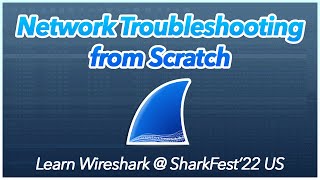






Dear Lowell, your dedication towards society and IT is remarkable :)
Your contribution are helping budding IT generation to learn and grow practically!
Thank you, there were a dozen items after the video was uploaded that I forgot to add, next time. Thanks for watching!
Hi Lowell , You are the real GEM of IT world who is sharing the valuable IT knowledge and help people to learn technology
Thank you and I appreciate you supporting the channel!
Very nice content - clear and concise. I'm using this video to help with 3 interviews coming up this week. Thanks for the video! Looking forward to checking out the rest of your content as well.
Thank you for taking the time to comment and hope to see you back!
One of the best IT video I have watched, you're a rare gem. You're the Legend. God bless 🙏🙏🙏
Glad you enjoyed it!
I am an electrical Engineer...and i used to face many issues while troubleshooting simple IT problems.But with your good explanation of topics...i am able to solve many issue with my own...Please keep up the good work :)
Thank you for sharing and your comments!
Hi Lowell. All of your videos are refreshing and practical. Thank you for your help.
Happy to hear that!
Sir Lowell, I really appreciate your effort in giving the knowledge the people, keep going.
It's my pleasure
I've got a hardware and network interview coming up. I really need this thanks.
Thanks for watching!
Thank you so much for sharing your knowledge to us ...❤️❤️ really it helps a lot
I'm so glad!
thx for your very excellent information about Practical Netowrk Troubleshooting
Glad it was helpful!
Thank you for explaining this thoroughly!
Glad it was helpful!
Thanks mate for sharing this knowledge, For people who doesnt have IT Education background. It's usefull very much
Glad it was helpful!
Thank you is not enough for you. I really appreciate your talent.
Your kind words are appreciated!
Fantastic tutorial, keep up the great videos!
More to come!
Awesome information, thank you so much!
You bet!
#1 Troubleshooting skill after 20 years in the IT industry, K.I.S.S the issue! Keep it simple stupid. Like he said keeping it simple at first, has saved me more times than I can count.
Great comment for new IT students to hear!!
again great content from you🙏
Thank you for watching!
Thank you so much sir, you have really helped me on this.
Glad to hear that
Explicitly explainend and thanks a lot for sending those files to me sir. i appreciate
Thanks for watching!
Wow! This info is GOLD!
Glad it was helpful!
Best tutorials evvah!
Thanks for watching!
Great video, thank you for sharing.
Thanks for watching!
Absolutely Awesome video.
Thanks for watching!
Great guide. Thanks.
Glad it was helpful!
I've tried connecting a firewall appliance into a switch and learned the hard way , when computers stopped receiving data . Then pulling the network cable to the firewall the computers went back to normal Awesome video , Mr V rocks
Thank your for watching!
thank you for this helpful tips.
Thank you for watching videos on our channel!
This is helpful THank you!!!
You're so welcome!
Hi sir i am indian an i watching ur video goods & exceptable Education tube improved my skill well sir
Thanks and welcome
I am level 1 tech now in the industry wow you saved me.
Awesome, thanks for watching!
great n good video thabks for your support
Thanks for watching!
Nice tutorial.... Very helpful
Glad it was helpful!
nice am interested indeed it is really helpfull
Glad it was helpful!
GOOD STUFF AWS LAUNCING PAD. THANKS.
Thanks for watching!
OUTSTANDING!!!
Please check out the rest of our video library!
I use the useful "test-netconnection -port" PS command to check if a port is open on a server or pc, but for all other troubleshootings I continue to use the good old command lines like ping, netstat, tracert or nslookup because in case of network issue we are in a hurry and the powerhsell commands are longer to type and for some of them complicated to remember :)
Did you investigate why your "show wlan report" did not work? (error 2)
And please use "Windows + i" shortcut to acces the W10 settings instead of going in the start menu LOL :):):)
Keep up the useful work Lowell :)
Love the comments!!!! Be safe in that great country of yours!
First like even before watching the video. :)
You should get money from CZcams as the 1st!
Very good. Be careful and ask before plugging in an unauthorized device (thumb drive), or it could get you in trouble!
Maybe bringing another laptop would be a good idea for referencing
Most endpoint anti-virus automatically run against flash drives plugged in, but yes if it is an unknown drive be very cautious but if it is drive I use as an IT pro for daily work, no problem.
he said Covid 20 😂 big thanks for this video, I'm completely new to this
Thanks for watching!
I was also exactly having the sa expressions LMFAO
Thanks for watching!
thank you so much sir
Most welcome
great video!
Thanks for watching!
Great video
Thanks for watching!
god bless you sir
Blessing to you!
Thanks bro
Welcome
putting in....they are only visible on the mini sof
You do not need to check the cable to know if it’s connected!!
Windows will give you the adapter status. If it say connected, it is!
If it says not connected, then check.
Good point, but most folks would not understand those icons in the system tray, you and I would so hopefully to ask them to look to see if the cable is in the back of the computer, they might be able to do...... prior to having to go up to the ninth floor to plug in the network cable. Love the comments!!!
Mr.V after trying these steps, is there a chance that the problem still persist ?
Lejn Yovn, yes I did not cover the many scenarios found in complex enterprise environments, incorrect VLANs, missing DHCP servers, switch uplink failures/misconfigurations, I have seen one pin on a patch cable bad giving strange results, failed NIC, corrupt NIC driver, IDS (security appliance) shutting down the client and more. I will add these to the notes. Thanks for the question, it was a good one and for watching!
@@TechsavvyProductions Thank you so much for your reply Mr.V. I don't have a great teacher like you in india.
9:40 As a Level 1 Help Desk? Isn't this the job of on-site support? I may be viewing things with the lens of my past work experiences though, someone please correct me. Are there some L1 positions that require this deep level of expertise?
Great point, some larger companies Level 1 never leave a phone desk but smaller companies are more active both on phone and desktop support.
@@TechsavvyProductions
Thank you! :)
What happened to your I/O shield?
Sharp eye! I believe the original I/O shield came twisted and damaged and after some effort to fix, the pressure on the motherboard attempting to get screws in, I decided to leave out. I normally do not like modifying air flow and removing RFI/EMI protection.
God bless 🙏🙏🙏🙏🙏🙏🙏
The same to you!
That's how you should put people to work.
Thanks for watching!
LinkRunner is a fabulous tool, I have a 2000 that's saved me all kinds of time, got it before the prices climbed into the stratosphere.. it now goes for over $2500.. the only thing wrong with them is that people try to steal them.. I don't let anyone touch mine.. you can also update the software, also record your name and address in them, it's a part of the system you'll have to find.. that has stopped people who tried to take mine.. it's amazing how much gall some people have...
Thanks for taking the time to comment!
At about 11 minutes into this video there's a picture of a Fluke CIQ-10 Cable Qualfier with what looks like a price of $25.00.. these things also great but that $25 price is real WRONG... they're now up to over $2000.. between a LinkRunner and a CIQ-10 you can run every test you need to check connectivity.. the LinkRunner will "talk" to a switch, get it's make, model, name and port number and the CIQ-10 will tell what the cable is rated at..
That was a mistake, nothing Fluke makes is cheap : ) They are great tools.
Maybe just use the word NIC with the R
thanks for watching!
Hello, can you share the text of the script? Regards
In the video description of most of my videos are links for download video notes and PPT for each presentation
Uninstalling a device will NOT delete the driver.
Older versions did allow a check box to uninstall the driver, newer versions of Windows 10 removed it. Too many people uninstalled the driver and were stranded.
Given to Any practical training class
Thank you for watching!
A regular help desk person CANNOT deal with most network issues.
Much less in network closets.
We all know a few of those, but looking at life half full, there are a bunch of great help desk techs that have real potential! Thanks for the great comments and for watching!
hi mr can you help me
You can contact me via the email in the video description
lol good jokes on this one
Thanks for watching!
Sino dito taga g10-Maria makiling
Salamat sa panonood!
I believe in equality , if is woman she can crawl underneath a desk too, specially if she is making the same amount of money , that. I am making …
I have met a lot of great IT ladies, they crawl and work just like the guys!