Slicing by Measure Categories in Power BI
Vložit
- čas přidán 12. 07. 2021
- In this Power BI tutorial, you'll learn how to filter based on a measure value! In this example, we have a measure that evaluates out to a few different options, which we can then slice by. This is not easy to do in Power BI out of the box, so you must use some clever visual-level filters to slice your visuals, but the end result is fantastic! See below for the PBIX download.
To enroll in my introductory or advanced Power BI courses:
training.bielite.com/
Blog Post/PBIX Download:
bielite.com/blog/filter-categ...
Elite Power BI Consulting:
bielite.com/
Data Insights Tools:
www.impktful.com/
Connect with me on Twitter!
/ powerbielite
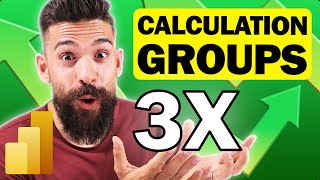








Your pbi videos are very well explained. As fast as needed and efficient. I really appreciate the work you invest in your tutorials. Keep up the good work Parker!
This solution has helped me many times over the years, thank you for your video. Only one small suggestion I have is to use 'Blank()' as opposed to '0' in the Switch statement. Otherwise Power BI is forced to show all possible records and not just the ones which have data.
This is amazing. I had given up slicing by measure and created a calculated column. Thanks a lot.
This is brilliant, thank you so much. I've been battling with slicing by a measure very similar to this for hours ! Really clearly explained and loved the step of adding the filter column in to show how it worked.
Can't believe this is so complicated, but thanks for doing this in such a succinct and understandable way. Cheers!
Brilliant, thank you!
Was looking for this solution for weeks!!! Excellent video an very well explained!!!
Great video and super well explained. This is the only option that works for me without killing the PBI database with countless server calls.
thank you it works...It's quite simple in tableau, didn't expect to be this complicated in PBI.
I tried to find it during 3 days and finally I got it. Thank so much!!!
Good stuff bro. Helping me crush it at work !! Love the content
Very nice way of explaining the concept, makes this look so simple. Thanks for sharing. :)
This is such a simple yet powerful tip, thanks so much for sharing !
This is exactly what I am looking for!!! thanks heaps!!! :)
Thanks a ton ! Saved me loads of time and effort
Wow, just tip is right on time! Thank you for sharing.
Great! This is exactly what I have been searching for.
Simple yet very powerful!!! Thank you for sharing!
Fantastic video. Thank you!
Also fits well with each monthly energy report