Hexagon letter logo design tutorial - Adobe illustrator software
Vložit
- čas přidán 16. 10. 2017
- Hexagon letter logo design tutorial - Adobe illustrator software
LogoFarmers present a very special tutorial video for Logo Design using Adobe Illustrator CC version. Through this tutorial, you'll learn to make an awesome Text logo. This video will also guide you on how to create a home shape, offset path, how topic, and use colour. Moreover, detailed steps to create a realistic vector pencil using simple vector shape, Shape Builder Tool, and Gradient fills.
As always tutorial has been recorded in a very simple and easy to follow way; I hope this illustrator tutorial can enhance your illustration skills- Shahnewaj Palash.
Happy Watching :)
_______
∎ For Logo Design Inquiries,
Email: hello@logofarmers.com
_______
∎ Join the Facebook group: cutt.ly/acBk1ac
To practice design with thousands of fellow learners.
_______
Follow Me:
● Facebook Page: cutt.ly/ycBlw2f
● Instagram: cutt.ly/CcBkr70
● Dribbble: cutt.ly/icBjJQe
________
Softwares I used:
-Adobe Photoshop & Adobe Illustrator
#LogoDesignProcess #LogoDesignTutorial #LogoFarmers
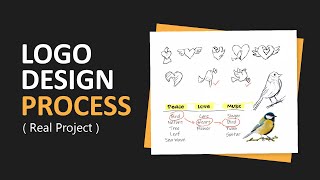








Masha Allah
Great job
Thank you
damn.. 3 mins!
awesome work
Thank you so much
thanks
You are welcome
No words to express about your creativity Sir. My ONE LINE comment for all your videos are "JUST AWESOME yet CLASS n MASS" 👌👌♥️♥️👏👏⭐⭐⭐⭐⭐ But one suggestion is; pls follow the nature based soothing background music for all your videos👌👌
You are so perfect bhai
wow. Thank you
can somebody explain the step on 1:24 where he immediately select lines with inner hexagon
how your screen auto guide
It was not auto. I did manually. Thanks for your question.
How do you get ideas?
Please explain why do we expand stroke
Expanding will convert the stroke to a vector shape. Stroke features cannot be adjusted after that(ex:- stroke size)
I can do this in PowerPoint
hahahaha
who gives a fuck about what you can do
Did someone asked u??
@@kavyansh5446 hahahaha 😂😂😂