Retopologize in Maya using Quad Draw
Vložit
- čas přidán 24. 07. 2024
- In this Maya tutorial, learn how to retopologize your 3D models using Quad Draw. Discover how to use this powerful tool to create clean and efficient topology for your 3D models, making them easier to animate and work with. Whether you're a professional 3D artist or a beginner, this tutorial will help you master the art of retopology in Maya.
I want to be your Digital Art Mentor. I've been teaching 3D at the college level for over 15 years. I also tutor students in Maya, ZBrush, Substance Painter, Procreate and Blender one-on-one. Please subscribe to my channel to keep up to date.
TIMECODES:
0:00 Intro
1:15 Making Object Live
1:44 Quad Draw
2:10 Activate Symmetry
2:23 Using Quad Draw
3:18 Inserting Edge Loops
3:26 Deleting Edges / Faces
6:09 Proper Edge Flow
25:34 Terminating Edge Loops]
27:52 Exiting Quad Draw to Finish
PRIVATE TUTORING:
Wyzant: is.gd/sfw3Mw
ART PORTFOLIO:
Personal: www.ArtStation.com/dcbittorf
Student's: www.artstation.com/platt
3D STORES:
Tutorials : dcbittorf.artstation.com/store
3D Assets: www.cgtrader.com/dcbittorf
FOLLOW ME:
Art Station: www.ArtStation.com/dcbittorf
Twitter: / dcbittorf
Linked In: / davidbittorf
Instagram: / dcbittorf
Sketchfab: sketchfab.com/dcbittorf
#dcbittorf #davidbittorf #artstation #Maya #Retopology #QuadDraw #3DModeling #3DDesign #CGI #ComputerGraphics #3DAnimation #3DArt #DigitalArt #DigitalDesign #ArtistsOnInstagram #ArtCommunity #ArtProcess #MayaTips #MayaTricks #MayaLearning #MayaTutorial #CreativeProcess #ArtShare #ArtLovers #DigitalArtTutorial #DesignTutorial #LearningMaya #MayaCommunity #3DModelingTips #3DModelingTricks #Topologizing #TopoTutorial #MayaRetopologyTutorial #MayaQuadDrawTutorial - Hry



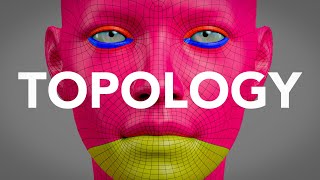





Nice! Thank you bro!
Glad I could help