How To Fix Solve Printer Out Of Ink When Cartridge Reservoirs Full Have Some Ink, Epson ET-2750
Vložit
- čas přidán 9. 09. 2024
- The Epson EcoTank family of Printers do not have a sensor to indicate when they are about to run out of ink, instead they estimate their ink levels based upon when you told the Printer you topper up the ink, and how much printing you've done.
This, along with topping up the printers ink tank reservoirs without telling the printer, leads to the common error where your ET-2750 stops working because it thinks it's about to run out ink, when clearly there is plenty of ink left.
To solve and fix this issue you need to go into the printer settings and reset the ink levels, and you should do this every time you top-ip the printer with ink.
Thanks, Rob.
Patreon: / scalespeeder
CZcams Membership: / @scalespeedergaming
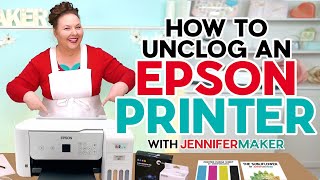








Thank you very much! This prevented me chucking this infernal machine in the trash once and for all.
This totally worked! I kept thinking the ink tank was clogged. Thanks!
Thank you very helpful. Was worried it would mean I'd have to waste/drain ink
Hi rob! Where have you been? Nice to see you uploading again. All the best kevin
Thanks I have a ET 3750
I refilled the reservoirs as i have before, and I told the printer i did so just as you showed in your video. My printer still doesn't recognize that they are full. I have checked those color indicators repeatedly and clicked reset. Seconds later, the message appears that i need to add ink, so i go through the same process...probably a 100 times by now. My printer is never "ready" because this prompt to add ink keeps appearing. I called Epson but they never called back. I also restored original defaults. Is there a way to do a factory reset? I don't know what to do to solve the problem.
I have the same problem. It even stops me from using it as a scanner - because the error message comes up and stops the scan. Absolultely annoying.
I have the same problem and haven't found a solution.
I think that if you select the maintainance option then select head cleaner will solve the issue, it will take about three minutes. I had the same issue and I thought that there was an issue with the printer communication but after you do this process then a quick nozzle check will help as help, I hope this has helped.
Nice to see the odd video popping up on this channel
I keep doing that, my inks are all full. Set correctly but still stops printing halfway and says check ink levels..Any ideas please
I'm having the same problem with refilling the tank. Has anyone provided a solution?
Hi there, wonder can you help, I've the opposite issue, my black is empty or nearly empty but won't take the ink. I've tried 3 different bottles 2 being new and nothing is working
I'm having that problem as well. Did you find a solution?
My issue as well and it seems like still no one has found a solution
Easiest solution is buy a laser printer and stop buying stupid inkjets.
Colour