2023 Beginners Guide to 3d Printing
Vložit
- čas přidán 7. 06. 2024
- Looking to purchase a new 3d printer. In this video, I capture over 4 years of experience using and teaching people about 3d printing.
00:00 Introduction
01:00 Part 1 Learning about 3d Printing
03:28 What is 3d Printing?
06:27 Types of 3d Printers
09:43 FDM 3d Printers
10:59 Resin 3d Printers
13:11 Preparing your first 3d Print
16:35 Part Two Buying a 3d Printer
16:47 Kit vs. Assembled
18:13 Components in an FDM 3d Printer
21:14 Bowden Tube vs. Direct Extruders
24:39 Bed Leveling
26:31 Types of Auto Bed Leveling
29:25 8-bit vs. 32-bit Control Boards
31:00 Printer Bed Types
30:25 Monitor Display Type
33:59 Dual Z Axis
34:00 Bed Architecture
36:00 Enclosed vs. Open
39:00 Printer Size
40:00 Does Open Source Matter?
42:00 Filament Out Sensors
42:30 Do you Need Wifi
43:10 Selecting a Vendor
---
The MakeWithTech channel teaches people how to use desktop technology to create, innovate and make things. If you are a "maker" and want to learn more about 3d Printing, 3d Printers, 3d Printing Slicers, Computer-Aided Design (CAD), Laser Engravers, or 3d Modeling, this is a place you should visit often. The channel includes additional content about using a wood lathe, woodworking, and programming single-board computers such as the Raspberry Pi, Adafruit Circuit Playground, ESP32, and Python. Available reviews are about Prusa, Creality, Monoprice, ANET, Flsun, Fokoos, JG Maker, Solvol, and Flashforge 3d Printers. Slicers covered include MatterControl, Cura, Prusa Slicer, Flashprint, and IdeaMaker. CAD design videos cover TinkerCAD, FreeCAD, OpenSCAD, and Shapr3D. Laser Engravers from Ortur, XTool, and Creality are featured in videos.
---
Let's continue to learn together. Irv
---
The following links are to products I have used, reviewed, or evaluated for the MakeWithTech community. Some of the links below are affiliate links that provide commissions at no cost to you and help support the MakeWithTech video production and purchase of products for reviews, labs, forums, and websites.
I have reviewed the following printers or similar printers:
➡︎ kit.co/makewithtech/3d-printe...
These are some of the tools I use for 3d printing day-to-day:
➡︎ kit.co/makewithtech/basic-3d-...
I have reviewed or used the following 3d printer upgrades:
➡︎ kit.co/makewithtech/3d-printe...
Here are the 3d printer filaments I use to evaluate prints, software, and techniques:
➡︎ kit.co/makewithtech/3d-printi...
I will be covering basic electronics and software in future MakeWithTech segments, and here are the products I am using:
➡︎ kit.co/makewithtech/software-...
Some of the Woodworking products I use:
➡︎ kit.co/makewithtech/drvax-woo...
---
** Affiliate disclaimer: some of the above links in my videos may be affiliate links, which generate a sales commission for me. Your price is the same or less than if you visit the site directly. These sales commissions help to support the MakeWithTech channel. (makewithtech.com)
** MakeWithTech and the MakeWithTech videos are Copyright Cogitations, LLC. (cogitations.com)
** Equipment used in the MakeWithTech videos has the potential to cause injury if misused. Use all equipment and tools at risk and follow all manufacturer's safety recommendations.
** Cogitations, LLC licenses all music used in the MakeWithTech videos from Epidemic Sound. Cogitations, LLC uses only authorized or open-source clip art and third-party images. Images and videos used in product reviews and tutorials are from the original product (software or hardware) manufacturer's site.
** We are a participant in the Amazon Services LLC Associates Program, an affiliate advertising program designed to provide a means for us to earn fees by linking to Amazon.com and affiliated sites. - Jak na to + styl



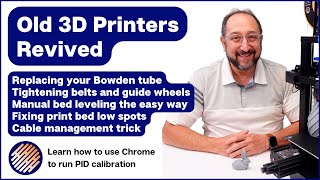





A lot of you CZcamsrs are getting really good at these videos. I’m talking PBS standards. It’s really fascinating. This is amazing! Please never stop producing videos.
Wow, thank you!
Yeah I support anyone who genuinely cares about teaching people about 3d printing but you were doing a really good job
Thank you for talking a bit about SLA printing. A lot of beginner intros seem to gloss over it. I have the same feeling as you -- the process just isn't as "fun" due to the noxious chemicals. The results are amazing, though. The quality of SLA for someone coming from FDM is astounding.
I just like learning new things. And you do a real swell job of laying it out so anyone can understand.
Excellent video, thank you!
Just got a Sovol SV06+ last week during their sale. I picked it over the 7 primarily because of the runout sensor and all metal hotend for when I choose to start playing with special materials.
I wasn't aware that the runout pause would restart the whole layer! 😮
This video is helpful for beginners, nice and clean explanation mate ❤
Do Collab.🤩
Thank you very much. Very useful and thorough video.
Brilliantly explained ⭐⭐⭐⭐⭐
Thank you for this video make with tech. Dropped it at the perfect time.
Outstanding video
Thank you
I love your channel for the relaxed and thoughtful way your ideas are presented. The depth of knowledge in your videos is helpful and impressive, but sometimes more than I need to absorb.
Thank you very much for this quality video, I've learn so much and this is very useful for purchasing my first printer.🤓
I learned a lot from your videos, Thank you!!!
This is the best introductory video to 3D printing ! It cuts to the chase right away and shares the most basic information to get started. I am going to purchase a 3D printer for home use very soon and this video increased my curiosity multi fold. The video is very encouraging in nature which is the best thing about it.
This is such a great video explaining the process of 3D printing with clarity and patience! And, I love your description of "sneakernet".😅 I just saw your latest video explaining why you are pausing on new 3D printing videos for now... please stay safe and thank you for all you do for the 3D printer community and your family community.
Amazing timing about to buy My first printer tomorrow and only subbed this afternoon to the channel. 😊
Welcome aboard!
Great explanation!Big shout from Brazil 🇧🇷
Thanks for watching!
Very Good report.
thank you
Great video. Thanks
Glad you liked it!
Hello, I’m a reti defense engineer and I just purchased a 3d scanner ender 5pro and a 3d scanner… I stumbled across your video because I was going to use Autocad as my design tool but I’m rethinking that…. What I wanted to really tell you is, lol I think you are a very good teacher . There are many good technicians but not all good technicians are good teachers. Salute
A great video and useful for a newbie like me. Greetings from Australia 🇦🇺
Glad you enjoyed it.
I feel like a 5 year old 😊
what a feeling!
Great video. I will say that as far as screens go, some companies like Creality are closed source and you don't have access to many features such as babystepping. After I swapped mine out for TH3D LCD screens I have a slew of features available as I can put any firmware on it that allows the features I find useful.
"Sammich!" For the win!
dank je
Hi, Irv! I want to print a dome for a lamp and I need it to be translucid and smooth as possible. What is the best preset or settings in Cura 5.1? I thought of printing it with no infill and no top, just as it would be in vase mode, but with a 3mm shell. Thanks!
What filament printer would you recommend to make molds to manufacture carbon fiber car parts, taking into account that carbon fiber gets quite hot when cures, it should withstand a lot of heat without deforming, thank you very much for your time 👍🏻👍🏻👍🏻👍🏻
I mentioned sneaker net in the chat of a livestream recently and had someone asking what sneaker net was😂😂 I guess us guys that know what a VAX 11750 was are getting old.😂😂😂
I have an ender 3v2 and I'm having troubles with my z-axis. It seems to be so inconsistent. When I tram the bed, then set the z offset. Then re-tram the bed, I'm getting consistently different numbers. I'm using a CR Touch, but I just can't seem to figure out why my z movement is so inconsistent.
Ideas?
The EZabl sensor works on ANY solid surface, including glass. (or your finger, for that matter)
Thanks for sharing the information.
When i started adding leveling sensors I took the "safe" route with the BL-touch. Between snapping a probe finger on catching a print and creality's firmware not having baby stepping.
I tried the EZABL. So much faster and easier to use for me along with the ezboard 2 and the ez online firmware. Honestly for someone like me finding TH3D solved almost all of my upgrade/replacement parts troubles.
TH3D is the best kept secret for chinese budget 3d printer owners, I wish I would have found them in the earlier instead of after 2 years on 3d printing.
I have also used the TH3d solution and it is quite good.
@@gitss7367honestly; the better secret is called "not using marlin" these days😂😂
I've used my Prusa mini for 2 yrs. I'm able to print things I find on internet and create simple things using FreeCAD. I;m thinking of getting a Creality Ender 3 S1 Pro 3D Printer instead of paying $1000 as mentioned in one of your videos. You mentioned in this video you would not recommend a beginner to use a all metal hot end . Could you explain why Although I've had a printer for 2 yrs. I've only printed about 50 prints so I still consider my self a beginner.
A dual Z axis helps with tall prints. A single Z axis will have a minute sag on the side that doesn't have the geared screw and motor. A really tall print will lean to the side that doesn't have the Z axis. Dual Z axis solves this. I would actually recommend a printer with dual Z axis. Though it can usually be added later on.
The only question I have is what is the *best, easiest to use 3d printer for a beginner.* If it saves me money down the road I don't mind paying more now. What I wonder is if there's a good balance of easy for beginner and quality 3d printer that won't require me spending my money twice for a better 3d printer later. I see 3d printers for under $300 and I see them for over $1000. 🤷🏻♂🤦🏻♂
👋
Thank you.
what about a good first FDM printer kit thats not made in china?" even prusa sources many components from china
That's probably a list that comes down to buying something second hand.
@@mxbunnycatter yes you're right. I bought a makergear and it works very well.
Instead of 23 chapters, this could have been 23 short videos that I would have made time to watch them.
Now, this is a video I can't watch while doing other things, and I skip it... Knowing this is actually a great video, but I don't have the opportunity to watch it all.
Hi I have a question on a 3d printer if you know if it's a good one or not and I am a beginner. I what a good printer that will work nicely and be happy with it for long time. $299.00 and it is a 32gb it has wifi and USB auto leveling
Roll over image to zoom in
Creality Ender 3 V3 KE 3D Printer, 500mm/s Printing Speed 3D Printers with CR Touch Auto Leveling Sprite Direct Extruder Supports 300℃, Dual Fans and X-axis Linear Rail Print Size 8.66*8.66*9.44in
I used to like this gentleman until yesterday I watch a video of his talking about the sovol ov06 he took the PEI sheet and said what I am doing to this sheet is so horrible unacceptable because he touch the PEI sheet with his fingers LOL I could help I repost his video and everyone was what ? We were laughing our ass off