Getting Started with Krita: Animate Waddles (Part 2/2) | Krita 4.4.5
Vložit
- čas přidán 27. 07. 2024
- Hey peeps!! It's Binu again and we're back with part 2 of getting started with Krita! I’ll be going more in-depth to how we can animate and paint on Krita in this video, while I show y'all how I created this simple animation of Waddles completely inside of Krita!
So do let us know what you think about the video and Krita down in the comments!
And as always, Thank you so much for all the love and support from you guys! :D
Get Krita here: krita.org/en/download/
Free project files here: bit.ly/3h9Ykmf
Consider supporting us on Patreon: bit.ly/TMpatreon
Music Credits :
Chocolate (Prod. by Lukrembo)
Other free assets: www.motionmiracles.com
00:00 Introduction
00:22 Research
00:45 Rough Shape
01:09 Sketching Legs
01:21 Smearing
01:29 Moving Frames Around
01:42 Sketching Ears
02:00 Facial Features
02:22 Cleaning Up
02:30 Inking
03:18 Using a Reference image
03:35 Picking Colours
03:50 Colour Fill
04:23 Background Research
04:36 Sketching the Background
04:54 Inking the Background
05:16 Background Colouring Blocks
05:28 Clipping Groups
05:54 Advanced Colour Selector
06:02 Easy Shadows
06:23 Completing the Background
06:39 Final Animation!
07:01 Announcement!!!
⭐ Social Media ⭐
• Discord: / discord
• Facebook: / motionmiracles
• Twitter: / motion_miracles
• IG: / motion.miracles
• Subreddit: / motionmiracles - Krátké a kreslené filmy



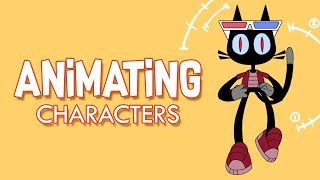





If you like 2d animation in Krita wait till you see what you can do in blender!
Haha, we have a bunch of blender grease pencil tutorials on our channel :D
I love the tutorial in familiar accent. Thank you so much.
Glad it was helpful!
Nice, I wish I could animate things to look a little more like this cute cartoon style
Thank you so much dude! I am glad there's a free to use animating software like this one.
Glad we could help!
aww
Definitely gonna use this when we start working in Krita ahaha :p
A very talented person
I like the flow of this tutorial, thank you, helps so much😍
Glad it was helpful! :D
gracias
Arigato ! Very helpful
Glad it helped!
Great video ..
Make video on 2D scene in 3D
Can you do more in Krista? This was very helpful
Of course! We have a new video for Krita coming next week! Stay tuned :)
@@TeamMiracles awesome
it's krita
😍😍😍😍😍
i cant find the all layers option in tool option
Can you provide the project link as it is not in the discription....also this tutorial is just awesome
bit.ly/3h9Ykmf sorry for the mishap! It's updated in the description as well :)
@@TeamMiracles that's alright.......you are providing it for free and that's very rare in now a days
Hay how do you get the buttons on the animation curve mine are missing
Try going to Window>Workspace>Animation. That should reset your workspace back to normal!
@@TeamMiracles thank you for the help
I have a question are you guys indians ?
Would like to see the video on your studio journey 😃
No we're sri lankans actually :)
@@TeamMiracles yo neighbors!