Hyperlinked OneNote Calendar | Digital Planner
Vložit
- čas přidán 13. 09. 2024
- #onenote #digitalplanning #windows
OneNote hyperlinks have been added into specific versions of the 2023 Key2Success Digital Planner. This means that you may navigate the “normal” OneNote way by clicking on tabs OR you can click a hyperlinked date that takes you right to the page. This is the latest feature in the Key2Success Planning system and is an optional add-on for OneNote users.
This add-on options is a premium service for those who want to use hyperlinks but are accustomed to the standard OneNote navigation style. Dates are listed across the top of the page and when clicked take you to the day page for that link. This option is an upgrade available in the OneNote version of the Key2Success planner.
LEARN MORE: brandenbodendo...
📑 Our Planning System
Get Started Here: bit.ly/2Kwp6Ya
K2S Training Resources: bit.ly/3fzH0ou
2022 Planner System: bit.ly/3l9Pfc7
OneNote Planner Shop: bit.ly/3yRtjKl
GoodNotes Planner Shop: bit.ly/3sh0PHD
Noteshelf Planner Shop: bit.ly/3siB35G
reMarkable Planner Shop: bit.ly/3jQQsGy
Samsung Notes Planner Shop: bit.ly/3M0Q1H6
Please consider following me for life, business, creative and communication hacks at any of the following:
Facebook: / brandendbodendorfer
CZcams: / brandenbodendorfer
Instagram: / bbodendorfer
TikTok: vm.tiktok.com/...
LinkedIn: / bbodendorfer
Spotify Podcast: open.spotify.c...
APPLE Podcast: podcasts.apple...
We look forward to the next year and reaching our goals together.



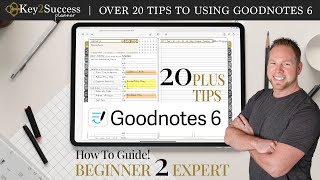





So Cool!
SURE IS. Nearly as cool as Wisconsin Cheese!
That was simply awesome 😊
Glad you liked it!
it would be nice if you showed us how to create the calendar hyperlink....like the video title states. You have multiple videos on hyperlinking videos or notes but not the calendar.
OMG thank you that has been trouble. You see how I did it. Thanks for listening to me LOL. I got my Samsung Galaxy Fold 4 It's a beast.
When you created the hyperlinked version did you have to manually create all the links on all of the pages? if so that's quite the effort!
Also, One thing you've never spoken about is exporting the page to other team members. I also Share a notebook with the meeting notes so that my team can add items to my book.
HI Brandon, in your "meeting with Tom" example, how would you track this if it were a weekly/recurring meeting? I'm a 2022 edition user and have been trying to find the optimal method for single vs recurring. Thanks, love your product.
If I understand what you are stating. I would generally write out my recurring events first, then I would select them, copy and then through my planner and paste them. Then I would go in and add in my other appointments and events.
I have this same issue. I have a few weekly meetings that go on indefinitely or for several weeks. It would be wonderful to have a repeat option in your planner. I hope this is something you will consider as developing future planners.
Para mi OneNote sería perfecto si pudiera enviar recordatorio de los eventos, de resto me va genial, gracias por compartir
you can do that!!! Look at our best 12 tips to using onenote...
What????? 😳@@bodendorfer ¡No lo sabía!
Great stuff!
Will monthly pages be hyperlinked to dailies and weeklies and vice versa?
Right now I'm doing all that by hand and it's a PITA.
Also if anyone knows how to create a button or image that can have a hyperlink?
The daily pages, monthly, habits, progress and budget each month are hyperlinked
You can have a button or image that has a hyperlink but on a tablet, you have to click on it and then click Hyperlink > then click Open to go to the hyperlinked page - I have not found a better way. I added month tabs (with a transparent square (not in background) over the tab (that is on the background image) that has the hyperlink to a OneNote page and did this just to test. Put in a suggestion to MS to make this easier to compete with other apps like GoodNotes.
Note, on a PC, you CAN Ctrl-Click the hyperlinked image and it works - just haven't found a simple way on a tablet.
@@ShelliG I've just been using text links - on ipad - when it works - it makes a pop up and you have to select "go to link.". Android also as a pop up but seems to at least appear 100% of the time. Still not as elegant as good notes or other pdf app, but OneNote is so much more powerful, and I need the "infinite space" outside the pages for notes and extra lists and images I clip so they are associated with the day for reference later. Ah well, tradeoffs everywhere.
@@ShelliG Hi Shelli, how did you create the links in a transparent square? I made the hyperlinks and if they are close to each other the hyperlinks confuse the one I am choosing
Hi Branden. I'm looking at various digital planners to try and decide which will be best for work/personal use. I really like the hyperlink to meetings and then projects feature. I would like to know if there is an ability to assign tasks to team members that resulted from a meeting?
This is possible through a couple of ways. One, you could use tasks in the planner with outlook and the other option is to share the notebook with other staff and have a dashboard of active tasks.
Hey, sir, is there a way to turn off Snap to Grid on a smart device?
I am not aware of the way to do this on the Android mobile app. With Apple mobile apps, it doesn't seem to be an issue if you use the lasso tool.
Will the hyperlinks be for iPad as well?
Yes - they will indeed work on an iPad.
@@bodendorfer for the new calendar day links, my ipad hyperlinks work as above wherein I tap the day and link pop up appears and I have to then Open to go to the page I have selected. Is this correct? FYI I downloaded to Windows PC first and then once synced opened on ipad.
If I have your Remarkable 2 Personal Planner Pro, and I get OneNote PPP can the 2 work together??
Hello John - So the remarkable doesn't allow for you to sync notes with other apps. It does allow you to sync with your other devices using their mobile and desktop app. And they are currently making improvements to this. Now the Onyx Boox is an paper device that runs off Android system so you can install onenote and sync across the with your other devices using onenote.
If you want to take the various templates and move them into an existing notebook will that break the hyperlinks?
If so, should we be keeping the daily planner pages within it's own Notebook and just hyperlink out to the secondary notebooks?
What tablet computer are you using?????!!!!!!!!!!
The tablet I was mainly using was the Surface pro 8 with the Key2Success Planner. You an find the planner here: OneNote Planner Shop: bit.ly/3H0n6j5
How do you do this on Android?
you can head over to www.key2successplanner.com and take a look at the planner, which is an add on to onenote. Feel free to start a chat with the team.