Morph Effect in After Effects [no plug-ins]
Vložit
- čas přidán 8. 05. 2019
- This is one of many techniques for morphing still images using motion interpolation to generate and move pixels to look like a morph. Let me know if you have any questions and feel free to comment with any projects that use this effect.
-----------------------------------------------------------------------------------------
Background Music: • Goonie (Hip-Hop beat s...
-----------------------------------------------------------------------------------------
Intro/Outro Music: • Goonie (Hip-Hop beat s...
-----------------------------------------------------------------------------------------
Twitch
/ truff13shuff13
Twitter
/ truff13shuff13
Discord
/ discord
Amazon Affiliate
amzn.to/2QFCsTC
Humble Bundle Partner
www.humblebundle.com/?partner...
-----------------------------------------------------------------------------------------
#adobe #videoediting #tutorial - Hry


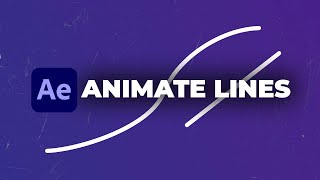






For anyone experiencing weird results on render, make sure you're quality is set to 'full' in the viewport, because the results completely change when you're on 'half' or 'quarter' or whatever.
Thank u!
An even easier way than messing with the Speed factor is to change 'Adjust Time By' from 'Speed' to 'Source Frame'. That will ghost the 'Speed' control and activate the 'Source Frame' control. Click the stopwatch next to Source Frame and set keyframes in the timeline for each frame in the source sequence. For example, in this tutorial, the wolf is at frame 0 and the tiger is at frame 1 (remember, AE timelines start at frame 0) so set a keyframe of '0' at the start of the morph and '1' at the end.
Setting keyframes, you can control the speed of the morph precisely just by positioning the keyframes wherever you want them to be.
This will also allow you to create multiple morphs. Go back into the source precomp and add more single-frame image layers in the order you want the morph to occur. For example, add a picture of a bear's face at frame 2 in the precomp. Then just set a keyframe for '2' in the 'Source Frame' and morph from the tiger to the bear.
thanks a lot for this tip!:)
Thank you!!!
real mvp in the comments as always
Thank you so much Sean, you just saved me hours of work and was able to perfect my work. I hesitated at first to try it not gonna lie.
Very helpful, Thank you sir:-)
I followed exactly your steps, the pictures didn't morph. The picture of upper layer still shown.
I'm using this for clouds. It's got a really trippy effect, which is perfect for what I'm trying to do. Thank you for making this! Had to back it up quite a few times to get the specs right, but I've got this working model replicatable for other assets :D thank you!!!!! Super stoked to share what I'm working on!
how have you achieved this? instead of transforming into the other image I placed, it transformed into black
Great tutorial! I had to restart 5 times, because I was playing too much with the frames and time duration but the end result now is amazing!
This is the best morphing technique I have seen. Works perfectly. Thank you very much for sharing
Great tutorial, I use AE quite a lot, but didn't know this effect or that I could create this inside AE. Thank you!!
Okayyyyyyy - Finally!!! Okay - you may have the same problem. That first comp at 2 frames had me bent most of the day. Then I missed you splitting the images in the precomp. Sheesh. Good thing I'm stubborn and relentless!
this is exactly what i have been looking for ...thank you!
Super cool idea, dig it!
Thank you for this fantastic tutrial !
I am pretty sure the first time I ever saw this effect (that I can remember) was probably Super Mario 64, running down the hallway to the first Bowser encounter. I have loved it ever since. 😂I have just recently decided to take on video editing and I am glad I decided to leave no stone unturned. I am sure I can utilize this sometime down the road. Thanks for the simple and efficient guide.
After I while, I could do it! Thanks!
Thank you for the wonderful tuts
Sir after creating pre comp the effect isn't showing, although I followed same steps only one of the picture is there and it is still without any effect...help me sir...
Same, i watched the video three times and followed the steps but only one picture shows through the whole thing
Really good, thanks!
Beautiful, gracias!
this is amazing! tysm
Nice! thanks for tutorial!
Thank you so much!
Thank you sou much. Bless You
Help me. I do this and the morph vector is not the kind i seek. Like it blend from left to right but i want it like come to center. Can you help me
Thank you... its cool...
Thank YOU!
Have you had any success getting a similar effect with two video instead of two stills? I'm trying to have the videos morph into one another over a short period without interrupting their motion while retaining the weird morphing/gltichty look you achieved here.
Wow, esto es increible, gracias por enseñarlo, llevaba meses buscandolo, perdón por el español pero mi ingles es terrible xd
Soy ingles pero yo aprendiendo El español y comprendo que tú escribiste. Cual esta mi español?
I have followed the tutorial but the image below does not appear
This was what i was looking for. I liked the result in Ae, but it only works in Ae. I tried rendering, exporting different formats, linking and none would take. It comes out as 2 stills. Out of Ae it keeps showing a blue bar saying not analized in all formats when it is. 😢
What are your upload settings on this video to CZcams? I set to 1080p but the quality is making it hard to see
Love it
Wonderful. However if the concept behind the technique could be explained a little bit, that will be great for new learners :)
Is there a similar thing in premiere pro?
Excellent tutorial :) I’m new to after effects so steep curve but got this working quite quickly. Have a question… I’m trying to morph a sequence of images. So instead of just 2 frames - I’ve made 6. However. It only plays the first three frames (two morphs) and ignores the rest. Any ideas what I might have done to break the sequence? Or any help and advice on how to set it up to play multiple frames? Thanks in advance. Realy helpful Chanel :)
You can make a morph composition for lion to tiger and a second composition for tiger to puma and a third for puma to cheetah, so on. Then put those morph comps all in order into a regular composition in the right order
@@TRUFF13SHUFF13 what if we actually have a png sequence and want to morph more than one frame? your examples just works with a still single frame...
@@gabrieldomingues6322 make as many comps as you need and then assemble them into one long comp back to back. Comp 1 would be image 1 and 2, comp 2 would be image 2 and 3.
It is possible to upload the original aftereffects file AEP????
I've tried this so many times. Not working. Is it something with the second keyframe in the time remap part? I can't make it morph! 🤕
does it matter if you're using jpg or png files?
Is it a tiger, is it a wolf. No its a Woger!
Would this work for around 20 photos to morph? I have been on a health journey and have lost 140lbs and would love to have me morph.
thank u
is there a way i can do this in premiere pro?
Elinize sağlık
nice
Is there an app for easier use?
Is There any plugin? would be much easier for me...
good
Thankyou
How can you slow down the speed for the in between state specifically ?
I am searching the same right now, do you find an answer?
bro from which website you download these pics
Not working for me I dont know why :(
Like the effect not see second frame (deform to black screen)
Same here
This is brilliant! but how does one morph more than 2 images together. What I have 3, 4 or 5 in a sequence? Thank for the help.
I arranged them in adobe premiere and then did just the transitions in after effects
@@TRUFF13SHUFF13 how do you arrange them? as a video? Could it be possible to morph a picture to a video? Thank you very much :)
How can I do this with footage
Hello, is this method possible if we wanted to move through say 8 different images? morphing one to the next??
Yes. I did separate compositions in ae and then but them back to back in premiere. So, lion to tiger in the first. Then tiger to cheetah in the second. You can just make a comp in ae that has all the 8 transitions that you want back to back.
@@TRUFF13SHUFF13 thank you 🤟🏻
Very nice tutorial. How to do this with more than 2 photos?
Do a second comp morphing from the second photo to the third. The put both of those comps in one comp and run them back to back so it'll morph from photo 1 to 2 and the 2 to 3
Thankyou
So I did this, but it says it's too big to post on all the sites I want to post it to.
try compressing it in media encoder
why isn't mine as smooth?? I followed every step and it's still rough and kind of pixely
It'll depend on your images and the settings. I'll assume you have been adjusting the settings and not just copying mine, but the other settings for the time warp may also need to be adjusted
Волк в цирке не выступает🐺
cool)))))
how to smooth?
Is it working on the human faces?
Yes, that's actually how I learned this technique!
I tried this following the exact steps, but there is no morph between the 2 photos, nothing happens, don t know what I am doying wrong.
same problem
try messing around with the time remap
Did you enable toggle animation?
The same... nothing happens
Same here too
amazing tutorial ty!
Imma try to do exactly this but to morph Cardi B into a garage door, I hope it'll work out.
why in ae?
why not pr?
What about video's? Human face to tiger but the 2 video's🙏🏾
I followed your steps and did not make the transformation
Is it possibl in premiere
I believe the morph cut video transition is as close as it gets
is there a way to morph two videos?
In premiere pro you can use the morph cut transition. I'd have to look into after effects a little to find out which effects work best. I remember seeing a time warp effect video that did a morph between video
Also liquify can be used but it takes more manual effort
@@TRUFF13SHUFF13 alright thanks
Good tutorial!
reallystiff
cloudy.exe
Will this work on video clips with faces?
Yes, it was originally how I found this technique
sorry, didn't see the "video" on that. Use morph cut in premiere pro
not working
sorry with other images this not work. bad result
but this will work for only very similar objects ? like faces.... or maybe 2 cars....Also we are stretching each image before the effect even takes place which means we cant do this with logos etc bec the client will say why is the logo squeezed or stretched. We'd have to explain we distorted his logo just to match the next image ? Its not a true morph in that sense.... but yes if we wanna morph from a banana to an apple maybe nobody says this is the strict proportion a banana should be. But that also The shapes wont match. This method is very limited in its use. The banana to apple morph etc explained by another youtuber is a much better and at least workable method. Would believe that half baked non industry standard Vegas Pro NLE had this effect as an inbuilt video effect.....just drag and drop and it used to do a decent job. Just drag and drop and just keep one face over the other no need to match eyes etc.
*bro needs to tell app name*
Adobe after effects… it’s in the name of the video, and in the video…
@@simpleanimations2726i do not even remember writing this comment 💀?
:D
phone ads be like:
just use phantamorph and import the video. This is way too much fiddling.
This doesn’t work
The greatest Man in history, had no servants, and yet they called Him Master. He had no degree, and yet they called Him Teacher. He had no medicine, and yet He was called the Healer. He had no armies, and yet kings feared him. He won no military battles, and yet He conquered the world. He committed no crime, and yet they crucified Him. He was buried in a grave, and He is alive today. And His name is Jesus Christ in Greek, and in Hebrew Messiah Masía (Messiah)
Father's Love Letter
An Intimate Message From God To You.
My Child,
You may not know me,
but I know everything about you.
Psalm 139:1
I know when you sit down and when you rise up.
Psalm 139:2
I am familiar with all your ways.
Psalm 139:3
Even the very hairs on your head are numbered.
Matthew 10:29-31
For you were made in my image.
Genesis 1:27
In me you live and move and have your being.
Acts 17:28
For you are my offspring.
Acts 17:28
I knew you even before you were conceived.
Jeremiah 1:4-5
I chose you when I planned creation.
Ephesians 1:11-12
You were not a mistake,
for all your days are written in my book.
Psalm 139:15-16
I determined the exact time of your birth
and where you would live.
Acts 17:26
You are fearfully and wonderfully made.
Psalm 139:14
I knit you together in your mother's womb.
Psalm 139:13
And brought you forth on the day you were born.
Psalm 71:6
I have been misrepresented
by those who don't know me.
John 8:41-44
I am not distant and angry,
but am the complete expression of love.
1 John 4:16
And it is my desire to lavish my love on you.
1 John 3:1
Simply because you are my child
and I am your Father.
1 John 3:1
I offer you more than your earthly father ever could.
Matthew 7:11
For I am the perfect father.
Matthew 5:48
Every good gift that you receive comes from my hand.
James 1:17
For I am your provider and I meet all your needs.
Matthew 6:31-33
My plan for your future has always been filled with hope.
Jeremiah 29:11
Because I love you with an everlasting love.
Jeremiah 31:3
My thoughts toward you are countless
as the sand on the seashore.
Psalms 139:17-18
And I rejoice over you with singing.
Zephaniah 3:17
I will never stop doing good to you.
Jeremiah 32:40
For you are my treasured possession.
Exodus 19:5
I desire to establish you
with all my heart and all my soul.
Jeremiah 32:41
And I want to show you great and marvelous things.
Jeremiah 33:3
If you seek me with all your heart,
you will find me.
Deuteronomy 4:29
Delight in me and I will give you
the desires of your heart.
Psalm 37:4
For it is I who gave you those desires.
Philippians 2:13
I am able to do more for you
than you could possibly imagine.
Ephesians 3:20
For I am your greatest encourager.
2 Thessalonians 2:16-17
I am also the Father who comforts you
in all your troubles.
2 Corinthians 1:3-4
When you are brokenhearted,
I am close to you.
Psalm 34:18
As a shepherd carries a lamb,
I have carried you close to my heart.
Isaiah 40:11
One day I will wipe away
every tear from your eyes.
Revelation 21:3-4
And I'll take away all the pain
you have suffered on this earth.
Revelation 21:3-4
I am your Father, and I love you
even as I love my son, Jesus.
John 17:23
For in Jesus, my love for you is revealed.
John 17:26
He is the exact representation of my being.
Hebrews 1:3
He came to demonstrate that I am for you,
not against you.
Romans 8:31
And to tell you that I am not counting your sins.
2 Corinthians 5:18-19
Jesus died so that you and I could be reconciled.
2 Corinthians 5:18-19
His death was the ultimate expression
of my love for you.
1 John 4:10
I gave up everything I loved
that I might gain your love.
Romans 8:31-32
If you receive the gift of my son Jesus,
you receive me.
1 John 2:23
And nothing will ever separate you
from my love again.
Romans 8:38-39
Come home and I'll throw the biggest party
heaven has ever seen.
Luke 15:7
I have always been Father,
and will always be Father.
Ephesians 3:14-15
My question is…
Will you be my child?
John 1:12-13
I am waiting for you.
Luke 15:11-32
Love, Your Dad
Almighty God
If God cannot be around sinful man, why on earth did he come here and hang out with 12 disciples, beggars, tax collectors, liars, thieves and whores?
John 3:16
For God so loved the world, that he gave his only begotten Son, that whosoever believeth in him should not perish, but have everlasting life.
under tears of joy i received this holy truth, it took me awhile to collect myself. By The holy Spirit given through
you into my heart ! God bless you and that mother who born you, you are among those most special brothers whom i every day have in my prayers !
i exist because of jesus and not because of my parents,fight abortion in jesus name ! I knew you even before you were conceived.
Jeremiah 1:4-5
I cant wait to see all my brothers and sisters in heaven. Stay strong, and hold on to the hope that Jesus gives us. It wont be long, look up and know He is on His way.keep up the good fight fate and win as many as you can,Proverbs 11:30 and sometimes drop your sword to look up to the Father with a smile.1 Timothy 6:12 , 1 Thessalonians 5:16-22
For you created my inmost being; you knit me together in my mother's womb
Psalm 139:13,Thine eyes did see mine unformed substance; And in thy book they were all written, Even the days that were ordained for me, When as yet there was none of them.139:16
Then the word of the Lord came to me, saying:
“Before I formed you in the womb I knew you;Before you were born I sanctified you; I ordained you a prophet to the nations.” Jeremiah 1:4-5
Who can understand his errors?
Cleanse me from secret faults. Keep back Your servant also from presumptuous sins;Let them not have dominion over me.
Then I shall be blameless,And I shall be innocent of great transgression.
Psalm 19:12-13
........................................................................................................................................
SAY THE MIRACLE Repentance PRAYER daily and it will change your life! Dear Heavenly Father, I come to you now and humbly ask for your forgiveness. LORD, I confess that I'm a sinner and I've broken your Holy Law. I realize that the penalty for sin is death. I believe that JESUS CHRIST suffered and died on the Cross to take the punishment for ALL of my sins. I believe JESUS rose from the dead and I accept Him as my personal Savior. From this moment forward I give you my heart and trust you to be the LORD of my life. Please forgive ALL of my sins and send your Spirit to help me do your will. I Love You, Lord Jesus. I Praise You, Jesus. I Thank You, Jesus. I shall follow you every day of my life.
I thank you for your great love and accept your gift of eternal life, and I pray these things in JESUS name, Amen . Say this prayer faithfully, no matter what you feel, when you come to the point where you sincerely mean each word, with all your heart, something good spiritually will happen to you. You will experience Jesus, and HE will change your whole life in a very special way. You will see. A single saint fights back, and a thousand demons cry in agony. And you are that saint.
Jesus Will Never Leave Nor Forsake You
''Trust in the Lord, and do good; dwell in the land, and feed on His faithfulness. Delight yourself also in the Lord, and He shall give you the desires of your heart. Commit your way to the Lord, trust also in Him and He shall bring it to pass.” Ps 37:3-5
Jesus Christ came into this world to reach those who feel that nobody cares. The Lord’s unfailing love surrounds the one who trusts in Him. The Lord Jesus Christ does care and He is reaching the lonely and the desperate, the confused and the hurt, the depressed and the disillusioned. Jesus Christ is reaching out to you.
“But God demonstrates His own love toward us in that while we were still sinners, Christ died for us.” Rom 5:8
As we turn away from our sin and turn to Christ we find forgiveness and freedom.
Jesus Christ is a Friend to the friendless.
He is a Helper to the helpless.
He gives freedom to the addicts.
He loves the unloved.
"Now you all know the math..." What math??? 1.13 is no math, you just throw in a number! but how this thing works remains a mystery...
it's called programming using math.
Very poorly explained tutorial.. A lot of people including me couldn't do it according to instructions.. Please next time try to explain every step a bit more :) thank u
video was fine IMO
It didnt work thumbs down