7 Fixes for Revit Sections Not Visible in Views
Vložit
- čas přidán 28. 08. 2024
- Revit Sections Not Visible in Views. Seven methods for solving this Revit visibility issue.
Revit Professional Courses:
hyperfinearchi...
Revit Architecture Templates:
hyperfinearchi...
Revit Consulting:
hyperfinearchi...
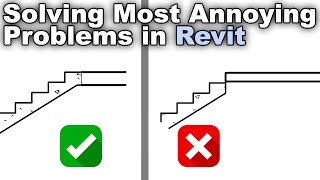








On the reverse, this help me a lot with figuring out a way to hide interior elevations tags.
Great thinking! I also use Filters to hide interior elevations and things like Thermal Envelope sections, zoning elevations, etc. I removed them from my filter list for this video for clarity.
Just what I was looking for. After 1 minute in to the video! Thanks for getting to the point ♥
thanks for pointing out all 7 ways of fixing it. I know them all, but forget one of them sometimes
Thanks, solved my problem. Completely forgot that you can set sections to be invisible above a specific scale...
It’s helpful if you want to hide one section everywhere and not have to set up a filter.
Thank you! Solved the issue!
Thanks a lot, this video was incredibly useful! Really glad I came across it!!!!
You're very welcome!
Great
thank you ,this was helpful.
legend
how can reference new elevation view to section view?
I was wondering if you can go any faster for those of us who are not real familiar with Revit?
Depending on your level of sarcasm you can set the video speed to 2x.
Though when I watch tutorials on other sites I usually just watch it to learn a concept or method of what’s possible. Then if I need to actually follow it step by step I slow the video down and often pause and rewatch the important parts.
@@HyperfineArchitecture perfect speed for me. Straight to the point and clear! You need no more
Thank you
Thanks
You’re very welcome
thank you!!
You're welcome!
Hi, my detail level doesn't work at all in revit, can you please help me?
Could be:
- detail level controlled by View Template
- detail level overridden by phase filter
- detail level overridden by visibility graphics
- detail level overridden by view scale
This is much too fast for anyone to follow who hasn't got a clue how to do this - which is obviously why I searched the "how to" in the first place... 😕
Watch the video to understand the concept. Then watch again or slow it down if you need to follow step by step.
Mate you don't know how many times i had to pause you and rewind you. You are too fast and my revit 2021 is not showing any of these.
I think going fast helps people quickly learn what the issues might be, and anyone who needs more time can slow the video down and watch each section again. That video was recorded in Revit 2019 and is still applicable in 2023, so I’m sure these fixes will still work in 2021.
have you guys noticed that most of these individuals who create content for viewrs............some how believe that they can explain things in great detail, fun and etc etc.......I mean my observation is that they enjoyed hear themself talk.........just saying
Thank you