ComfyUI 08 Inpainting
Vložit
- čas přidán 1. 06. 2024
- Link to my workflows: drive.google.com/drive/folder...
It's super easy to do inpainting in the Stable Diffusion ComfyUI image generator. First we create a mask on a pixel image, then encode it into a latent image and let the sampler do its work on only the masked area. - Jak na to + styl
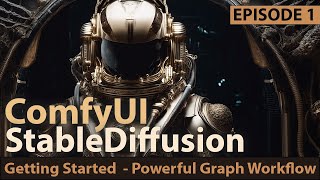






![Eminem - Houdini [Official Music Video]](http://i.ytimg.com/vi/22tVWwmTie8/mqdefault.jpg)

Thanks for this tutorial. I noticed in your workflow the Latent Upscale node at the top of the 3rd column is disconnected in your source workflow. When I connect it as shown in your video, using any value above 1 ruins the output. Was this originally intended to increase resolution of the inpainted region or something else? Does this node serve any purpose now, or is unnecessary?
Please have a look at the latest videos in the playlist, they contain a link to a new set of more standardized workflows. The latent upscaler can serve a purpose, the sampler needs a denoise between 0.5 - 0.6, I use 0.54.
Where do I find the model for the upscale?
can you help me with trying to take images i took of shoes and paint them into male legs?
can you give exactly same workflow link? I downloaded inpainting ver but totally different
There's a new video on inpainting: czcams.com/video/q9wQe248lc4/video.html
The workflow is in the download folder.
Thank you, That works so easy once I got it going. Where would the open lora node go in on your workflow?
There is no entry for a LoRA node, they are already built in ... 3 in the loader and one in the sampler, so there are 4 Lora slots in total.
thanks :) great explanation :)
good toturial, thx. Can I ask how to do with uploading a black-white mask instead of drawing the mask
Not with this workflow, but there is a range of custom nodes available that deal with mask manipulation, possibly a mask upload is available too.
A lot of stuff not in my comfy UI there like whatever the style you have selected there is, any list of downloads or even better a place to get your workflow file ?
Here's a new download folder: drive.google.com/drive/folders/1C4hnb__HQB2Pkig9pH7NWxQ05LJYBd7D?usp=drive_link
Inside there's a Readme file that contains a list of the custom nodes I have installed.
This weekend the plan is to upload a new Inpainting video to render better results, keep an eye open for that.
@@rudyshobbychannel Thank you :)
Using Latent mask and vae encode did not work for me. What worked for me was Vae encode for inpainting alone
After installing all the missing custom nodes and loading everything correctly, I'm getting the Loop (176,178) - not submitting workflow error, don't know what's going on. Any ideas? Thx
I don't know that error, hard to tell from a distance what's happening. Maybe you can have a look at the later inpainting video, czcams.com/video/B3aPQjll3nw/video.html ,and download the new workflows from there.
Lots of workflow JSON files on your link. Which one relates to this video. THANKS.
Can u tell this user?
The ones that have the word inpaint in the filename.
hmmm, it prompts:
Prompt outputs failed validation
Image scale to side:
- Required input is missing: image
CLIPTextEncode:
- Required input is missing: text
I can't seem to figure out what is missing... 🤔
Hard to tell from a distance what goes wrong and why ... the text suggests that some links are missing, but I bet you checked and double checked that?
thank you for the tutorial. please update download link
is there any tutorial for inpainting whole image sir?
my idea is using inpainting that use the mask, but it can disturb the mask as needed for smoothly blending
I'm afraid I don't understand what you mean by 'inpainting whole image" ... isn't that similar to just generating a whole new image?
@@rudyshobbychannel i mean that is there a way to get result that the mask area and the rest blend smoothly (the generated area can be blended into the unmask area if it needs, not just stop at the edge of the mask)
my English is bad, hope you get the idea
thanks
Ah, I see. There is a newer inpainting video here: czcams.com/video/B3aPQjll3nw/video.html
Maybe it shows what you are looking for. I use a second sampler stage to get rid of any troubles / seams the inpainting may have caused. Also there is a mask blur node available in some node suite packs, this is one: github.com/cubiq/ComfyUI_essentials
@@rudyshobbychannel thank you so much, i'm going to check it now
You need to get a pop filter for your microphone for all those out there with misophonia
Where is that Resize Feed from?
What Resize Feed do you mean?
@@rudyshobbychannel On the left of the screen there is a panel with the words "Resize Feed" at the top. When the blonde image is generated, it pops into this feed.
@@Jmdee Ah, I see what you mean now. That is the image browser. See this video: czcams.com/video/E5Np3Hvcj58/video.html
not relevant to the content but i like the lilt of your narration, it's whimsical :)
optional_vae on the sampler dont exist anymore so the whole tutorial isnt working
In the mean time there's a newer inpainting video: czcams.com/video/q9wQe248lc4/video.html
Doesn't work.
What seems to be the problem? By the way, there's a newer inpainting video here: czcams.com/video/q9wQe248lc4/video.html Maybe that works for you?
no workflow , skip delete trash
Thanks for letting me know. The link is renewed in the text.
Your workflows doesnt work man
&Yes, this op just waster our time
That is strange ... over here with me they all work.
It's a poor tutorial for a lot of reasons. You say "we will start from scratch" but then you connect things from existing nodes off screen? Really? You link a massive google drive with multiple inpainting workflows, all of which contain nodes not found in the standard repo. I recommend redoing this tutorial.
Yes, three inpainting workflows. Almost any workflow contains nodes that are not in the standard repo. The ComfyUI manager, which you can install following this video: czcams.com/video/5AHBRVaJf9k/video.htmlsi=prKzMBHvhPQjgWd0 (install starts around minute 5) is the tool to help you out. Also see the new video on inpainting, with more streamlined workflows (yes, again multiple :) czcams.com/video/B3aPQjll3nw/video.htmlsi=rsvmPt2NlDakxuUq
Really confusing, I thought as you said in the beginning you were going to show how to build all of this... thumb'd down.
if it helps, the workflow file is named ''310 Inpaint Lat Img.json' in his shared google drive folder.
@@llj9665 The link to all workflows is restored in the text.
POint out the workflow rather than post millions useless drive link, thumb down @@rudyshobbychannel