Dynamic PowerPoint Morph Tutorial ✈️ Easy tutorial
Vložit
- čas přidán 13. 10. 2023
- 🚀 Download templates at www.patreon.com/SlideSkills
Welcome to our captivating PowerPoint tutorial that takes inspiration from the world of aviation! In this tutorial, we'll show you how to create a visually stunning presentation using the Morph transition feature, ensuring your slides flow seamlessly like a well-choreographed aerial performance.
🛫 Prepare to take off as we guide you through creating a 4-slide PowerPoint presentation that's not only minimalistic but also highly customizable. Whether you're presenting a business proposal or sharing personal stories, these dynamic transitions will leave your audience in awe.
🪂 Watch as we kick things off with an opening slide featuring an airplane that literally takes flight, smoothly transitioning into the endless sky above. Our step-by-step instructions will ensure that you can replicate this impressive effect with ease.
🌌 We've designed this tutorial to be accessible to everyone, whether you're a PowerPoint novice or an experienced user looking to add a touch of magic to your presentations. You have the creative freedom to tailor your slides to your specific needs.
👨🏫 Join us on this exciting journey through the world of PowerPoint and aviation, where we'll empower you with the skills to create presentations that soar above the rest. Get ready to impress your audience and elevate your storytelling game with the power of Morph transitions.
Don't forget to like, subscribe, and hit the notification bell to stay updated with our latest tutorials. So, fasten your seatbelts and let's take your presentations to new heights! 🚀✈️
Pictures used
unsplash.com/photos/M2-_GRvWWg0
freepngimg.com/png/14541-plan...
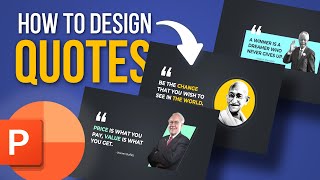








Very stunning slide! That's cool🤩
Appreciate it 💜🙏
i needed this thanks a lottt 💜
Happy to help 💜🙏
Superb, well done, many thanks for sharing your knowledge 👍
Happy to help, appreciate your support 🙏💜
Thank you .nicely done
Thank you very much 🙏💜
Wonderful and amazing 🌺
Thanks 🙏💜
You are killing me!!!
💀💜
Thank you so much! Needed this for a PPT on transport and I wanted planes as the first few slides but didn’t have any ideas. Again, thanks!
That’s great! Happy to hear it helped you out 🙏💜
Very helpful |I got an A+ I have so good marks since I watched you videos thx❤
That’s fantastic news, thanks for sharing 🙏💜 And congrats on putting in the effort, well deserved result
Great video
Thank you very much 🙏💜
Thanks yoo !!! I gonna impress my Teacher B)
Good luck!
Great🎉
🙏💜 Thanks
the lorem ipsum text means: It's important to know that it's very difficult, but it's time to follow the coaching process.
😂😂
what does adding the white and grey background at the start do
It’s a personal preference to have a less “harsh” background. In general I tend to choose 5% white and 95% black
helped me a lot but so many fonts and feature are different from my powerpoint. is my version is different, if it is different then which version are u using and where i can download 😢, my version is ms office ltsc proffesional plus 2021
Hi, I'm working on office 365. You can download the fonts at dafont or google fonts.
can u make a ppt on apple products?
BTW. Great video
Yes, I have a few available on my channel already czcams.com/video/A-JrViKlb-s/video.htmlsi=uOoyF5t-TQ7jJPiR 🙏💜
Which version of ppt are you using? Does it work at ppt 2013 or i have to change for another update
I’m working with office 365, guess it’s the 2021 version. You’ll need a more recent version for morph. You could also use ppt online for free, this includes morph I think 👍
Thank you 🫶🏻 can you please give me the online ppt's link!?
you need at least 2019 version to using morph
You can just type in PowerPoint.new in your browser 👍
is this power point 365 ? i dont have the murph option
Yes it is, if you have 365 you should see morph for sure 👍
Bake sure to select objects first, then it will show up
How do you make so your PowerPoint aren’t read only on Mac
Please can anyone help❤
Hi, you can save the file as .pptx and it will be readable for all devices 👍
@@SlideSkills thanks I’ll try do that soon
@@SlideSkills hi I know this makes me sound dumb but how do you save it as a pptx.
In the online version, there is no gradiant and all these options.
Hi, for the shape format option you probably need the desktop app 👍
Hi, for the shape format option you probably need the desktop app 👍
@@SlideSkills So how am I suppose to use it and make it on desktop?
I am confused
Hi, you will need to download the desktop app. I’m using office 365 myself 👍
download link pleaseeeeeeee
Hi, all my presentations are available on my patreon www.patreon.com/SlideSkills? 🙏💜