How to use PowerPoint Morph Transition
VloĆŸit
- Äas pĆidĂĄn 5. 07. 2024
- In this step-by-step tutorial, learn how to use the very best transition in PowerPoint, the morph transition, in your next presentation. The morph transition is sure to impress any audience. Unlike many of the other transitions in PowerPoint, morph is subtle, classy, and contributes to the message that you're delivering.
The Morph transition allows you to animate smooth movement from one slide to the next. You can apply the Morph transition to slides to create the appearance of movement in a wide range of things-text, shapes, pictures, SmartArt graphics, and WordArt. Charts, however, don't morph. Morph is available if you have an Microsoft 365 subscription or are using PowerPoint 2019. For Microsoft 365 subscribers using PowerPoint for the web, Morph is available when you are using files stored in OneDrive for work or school or SharePoint in Microsoft 365.
To use the Morph transition effectively, you'll need to have two slides with at least one object in common-the easiest way is to duplicate the slide and then move the object on the second slide to a different place, or copy and paste the object from one slide and add it to the next. Then, apply the Morph transition to the second slide to see what Morph can do to automatically animate and move your object.
đ Additional resources
- Follow along with the same slide deck that I use: 1drv.ms/p/s!AmxrofZZlZ-whMNzq...
â Timestamps
0:00 Introduction
0:44 Basic example of morph
1:48 Animation vs. morph
3:26 Create revolving showcase with morph
7:24 Create zoom in & out animation with morph
8:22 Morph with text & characters
9:46 Morph separate unrelated objects
11:10 Create a cityscape morph
13:14 Wrap up
đ Watch related playlists
- Playlist with all my videos on PowerPoint: âą đšâđ« How to use PowerPoint
đ© Connect with me on social
- LinkedIn: / kevinstratvert
- Twitter: / kevstrat
- Facebook: / kevin-stratvert-101912...
- TikTok: / kevinstratvert
đ Subscribe to my CZcams channel
czcams.com/users/kevlers?...
đŹ Want to watch again? Navigate back to my CZcams channel quickly
www.kevinstratvert.com
đ Support me with your Amazon purchases: amzn.to/3kCP2yz
â As full disclosure, I use affiliate links above. Purchasing through these links gives me a small commission to support videos on this channel -- the price to you is the same.
#stratvert - VÄda a technologie


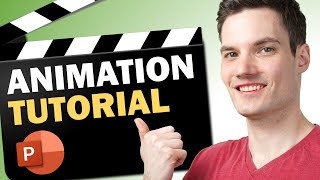






Most other CZcamsrs: shows one showcase slide then just tells you to repeat the process for the other slides. Kevin: shows every step for every slide so you donât get lost. Fantastic trainer! And the one I recommend to friends! đ Great work Kevin!
True words.
Yesđ
Yes, love it!
Agree, he give a basic thing so we can do whatever we want with our own creativity instead copying the process that given in the toturial.
He even tell the keys and buttons he use to press while explaining
Indeed, Kevin has significantly mastered himself in teaching the easiest way of doing a seemed complex things. Awesome guy! Thanks!
Yup, Morph is now my favorite transition! Adds some class to the usual boring PP shows. And the carousel is also a great idea to be used in my future shows. Awesome, Kevin!
I can't tell you how long I've been looking for this exact thing. I make trainer videos and I need a good way to animate concepts like how data changes over time. This was PERFECT! AWESOME WORK!
$25.00 and no reply? Ill fix that!
25 usd is crazy
I've been self studying how to use this morph transition for so long and I can't fully understand how did they do it, thank you Kevin for explaining the basic and showing the step by step procedure.
Thank you very much for all your excellent lessons, Kevin. You are one of the extremely few CZcamsrs that can actually teach and explain things in a clear, straightforward and organized fashion. You should teach all the professors how to teach. :)
All over the world Professors main job is research and not teaching. They get promotions based on research. There is no method of measuring teaching.
Agreed. Morph is a game-changer. Back when I was in college I remember trying to animate every object to a path and matching their size and location on the next slide. Now it's just a few clicks with morph. Can you give us a tutorial on 3d objects on PowerPoint as they go hand in hand with morph? I'm especially curious about how to model my own pre-animated 3d model with custom scenes and movements.
I'm a fan of Kevin's work for the past year and, each time I chime in, I pick up skills need for that periodic creative boost. Thanks, Kevin, for sharing your knowledge pool with us. Joe
Kevin, your tutorials have helped a lot as we teachers transitioned to online learning during the pandemic. Thank you so much, all the way from Malaysia.
This is one of my favourite videos you have ever made. I will definitely be sharing this video link with faculty and students that can benefit from this (as well as use these tips myself) - excellent job!
Your explanations are as smooth and clear as the the transitions you've just demonstrated! Thanks a lot!
Great video Kevin. Morph transition is the best and my favorite in PowerPoint. Thanks Kevin for pulling out this video about the abilities of Morph Transition.
well, I just spent the last 30 minutes doing this for every single slide, I can't believe it like actually works properly and it makes it so fun to make presentations
I like how the Morph option had less breathing than the longer Zoom option, and that dusk to dawn transition was so cool.
Thanks for the note Brent!
Kevin is VERY Clear and shows EVERY detail needed to change pics words and more -- AWESOME work
Wow, super cool morph tutorial Kevin! I am from India, so felt nice when you zoomed in to my country on the map! Also the last morph was icing on cake with that nice sunrise effect! Loved it! đđ
Kevin,
You have just completely changed the way I do presentations. I have no idea how to go back now that I have this knowledge. There are so many cool things you can do with morph!
Why i don't have the morph? đą
Kevin, you are an absolute legend. Thank you very much for once again providing a perfectly paced tutorial.
Great Video!! I used morph a couple of weeks ago for the first time and was really happy with the results, but I learned some new aspects of it with this video! Thank you!
Have been following you for about 3 months now and really like your very simplistic but easy to follow methods.
Do keep up the great work. đ
Morph is absolutely fascinating! Thanks heaps, Kevin. A great tutorial with so many examples. Clear and concise instructions. Highly recommendedđ
Morph is my favorite transition. Thank you, Kevin indeed your efforts have taught us a lot.
Really like how you used morph to replicate a zoom effect in PowerPoint. Also that carousel morph transition is super smooth. Great tutorial Kevin :)
Hey, we both are a follower of Presentation process too
@@roboarjun presentation process is awesome too :)
Thanks Tyler! Morph is my go to transition.
@@KevinStratvert same! So glad powerpoint decided to make that a transition :)
@@KevinStratvert is morph can be used in PowerPoint 2013 ?
You definitely took the award of best ppt presentation
OMG .. so excited to try this out. Thank you so much Kevin.. you make a teacher's life easy with these cool things. đ
Hello Kevin! You deserved millions of views and subscribers. Always to the point, always very clear in your explanations. You're the only person I can watch a video of and go ahead and effortlessly create what you're teaching. That's a real teacher. Thanks for sharing your knowledge with all of us.
Yes, itâs one of my favourite transitions.
Please do a video on Slide Zoom, next. That is really cool as well, and complements morph nicely.
Thanks!
Here's one I did on Slide Zoom a little while back: czcams.com/video/47AwkWZVCxU/video.html
Yes, Morph is the best transition till now.
Agreed đ
Awwwwww Man! This is a stunner PowerPoint tutorial. Quick and Informative. Thanks for the video, I really loved something new.
omgggg, thank u so much, i saw a lot of people making power point like this but they never give a tutorial about it. thank u so much, it's very helpful!!
Morph is a simple, but beautiful upgrade to a presentation!
wow this a really cool morph . thanks for this video kevin and .yes morph is my best transition ever in powerpoint
this is absolutely my super favorite transition. Thanks for the ideas
Amazing! I have my first presentation for work coming up and I will really use these tips to hopefully stand out. Thank you :)
this video was actually so helpful, you explained it so well and included many examples so i understood all the basics necessary to pull off all kinds of cool transitions, thank you for making this video
Thanks Kevin for being so resourcful ... you are one of the best tutor I ever met on youtube.
It is awesome! You explain so clearly and slowly that a 60+ can follow. I LOVE IT!!
Thank you so much for simplyfing this I looked at other channels on how to use the morph option and they made it so hard to undertand b, ut you did a excellent job simplifying it and making it seem way less stressfrul.
Excellent Kevin. Thanks for the crispy demonstration, I am so impressed. I am going to take my job interview presentation to the next level using Morph...
Morph is the best Transition for me. I will try this today itself on my Presentation. I loved the revolving Showcase and the Morph transition with words and characters the Most. No words for me to describe how Super is your Video. Amazing Videođđ
Thanks Alphin! You can come up with some really creative ideas using morph.
Kevin. You never cease to amaze. Thank you for your great videos
Thank you Kevin. I'm learning a lot from you and using them effectively as well.
very good explanation with detailed examples and all features related to morph are explained very clearly. Great job Kevin!!
Yes. From today, Morph is going to be my favourite in power point. All thanks to Master Kevin. Well done!
Kevin You are awesome. Love your tutorials and have been using your tips. People now ask me about my ppt. I send them to your channel. Thank you your information is a game changer!
Thanks so much for the kind words Donna! đ
Wow! I didn't knew we could do some more amazing things with morph! Great explanation đ
Really well done. Morph gave PowerPoint so much more power. Thanks.
Appreciate the thorough explanation!!
Hey Kevin!
It's absolutely fantastic!
Thanks!
You Sir are absolutely AWESOME!! Thank you so much!!!
Just what i needed for my capstone project presentation!
Thanks a lot kevin đž
Thanks Kevin. You made it sooo simple and easy to follow.
So fancy animation. Thanks, Kevin. So clear and wonderful guidance.
I have been using morph, but definitely not to this extent. Thanks for the tips on enhancing presentations. Much appreciated, Kevin.
It's exciting to see how this will be used and developed in the future.
Thank you, save my day while trying to get a presentation done!!!
Oh my gosh! My teacher is gonna love my presentation!! Thanks so much, sir. I learned a lot from you.
Awesome once again Kevin!! I love Morph Transitions!
I would love to see how to make the best of either Morph or Push to create a timeline please. Great tutorial as ever - you are my fave!
Good thing I found your channel! You are amazing Kevin â€
Awesome tips!!! Thanks for the step by step instructions. Love it! â€đ
Morph is my Favourite transition. It saves a lot of time and looks cool. Thanks sensei Kevin :D
I am watching full and all ads of all your videos as a small sign of support!âș
I saw my friend using this on a presentation and I was blown away by it.
Thank you so much! Can hardly wait to go try this! đ
I can' wait to apply this to my upcoming presentation!! Thank you so much!
Learned a lot from this video! Hope you continue sharing knowledge! More power to your channel! đ„đ
You just blown my mind. You really answered all my doubts. Many thanks đ
Excellent! Will have to watch this a few times to get it all, but this is awesome!!
I just discovered this great tutorial. Thank you so much!!
I mean after thousands of PowerPoint videos the Morph, I mean dude! It's just the best transition in PowerPoint. I particularly LOVVVVED the Thumbnail. I felt like I had
haha, thanks Vedanth! I guess the thumbnail is a winner! I should run all my thumbnails by you before publishing. You always have really great feedback. â„
@@KevinStratvert That's so kind of you saying it.
Very interesting video Kevin!!
I'll use morph next time for my presentation for sure...
Go for it!
I Love the morph effect now that you showed me
thank you so much Kevin
Glad you like it!
Wow!! Using this on my next presentation!!! Thank you!!!
Man, your videos are great, thank you so much
It is really effective and it adds more life to my presentation. Thanks a lot Kevin my friend!
Cool both the morph and your video about it. Thanks!
Great. very helpful . I am amazed how you make things all the time clear and well explained.
youâre the best for this. made it easier than it seemed
You're the best! Glad I found your tutorial.
awesome!! thanks for the step by step tutorial on morph I love it!
Just what I was looking for. Thanks for providing this technique.
OH MYYY, THIS IS AN AMAZING VIDEO! 100 GREAT JOB. THANK YOU FOR THIS!
i love it. i have been trying to do morph several time but i just cant understand how. i really appreciate how through your explanation and examples are. thank you
Beautiful explanation
Kevin: you Rock! Thank you for your excellent work!
Very comprehensive! You just gained a new subscriber!
This guy is amazingggg!!
Thanks a lot for such wonderful videos! đâ€ïž
I LOVE YOU ALREADY SIRRR THANKYOU FOR THE FREE TUTORIAL!!!!!
Morphing text is great for teaching! For example, scrambled sentences or swapping words in a sentence.
Exclamation marks tip helped me, man! Thanks much! đ
Love the ideas, I havenât used Morph yet. Definitely need to play with this.
Thanks a Lot! im curretnly working on a Powerpint making half my Finals Grade and this helps me make a good looking powerpoint
Love it, great job. Can't wait to use Morph
That was the best morph video I have watched,
Thank You very much..
Thank you Kevin. You teach me to make ppt presentation for my pupils. Love it.
Nice - I love using ppt transitions and specifically the curtains
Bro, thanks for the amazing tips!!!
thanks, man! I have been seeing a lot of examples on fb reels but none make it into a comprehensive tutorial
Thank you so much for all of your videos.
Amazing trainer 10/10 I love how you don't show one thing and say "Do that again for the other slides."