How to Use Google Calendar (2022) All Skill Levels Including Tricks and Tips
Vložit
- čas přidán 6. 08. 2024
- How to Use Google Calendar All Skill levels Includes Tricks and Tips: (Time Stamps Below) Google Calendar is a Time management system that integrates seamlessly with other apps in Google Workspace and gets better every month.
This tutorial is great for new users, regular users, experts, and Google Calendar ninjas. The tutorial follows the Google Workspace learning center curriculum. I have added a trick, tips, and productivity hacks portion towards the end of the Google Calendar tutorial, to save you time energy and frustration. Here is the link to the Google Calendar ShortCuts docs.google.com/document/d/1Y...
0:00 Introduction to Google Calendar
3:28 How to Create Events to Google Calendar
6:24 Adding Google Calendar Events to different Calendars
7:09 How to add Guest To Google Calendar Events
8:37 How to Add Rooms., Locations, or Conferencing to Google Calendar Events
9:56 How to Add Descriptions or Attachments to Google Calendar Events
11:07 How to Change an Event Color in Google Calendar
13:05 How to Setup Notifications for Google Calendar Events
16:37 Google Calendar Keyboard Shortcuts
17:20 How to Update Google Calendar Events
19:00 How to Accept Invites to Google Calendar Events
21:55 Check Guest Attendance in Google Calendar
23:00 How to Delete Events in Google Calendar
24:03 How to Restore a Deleted Event in Google Calendar
25:15 How to View Reminders in Google Calendar
25:53 How to Create Personal Reminders in Google Calendar
26:13 Google Calendar and Google Keep Integration
26:57 How to Change Personal Reminders in Google Calendar
27:20 How to Complete or Delete Personal Reminders in Google Calendar
28:10 How to Share your Google Calendar with Others or Publicly
31:08 How to View Other People's Google Calendar
32:53 How to Create a Shared Google Calendar
34:30 How to Import and Export Events in Google Calendar
36:25 How to Delete a Google Calendar from your Calendar List
36:49 How to Add Out-Of-Office Dates to Google Calendar
38:50 How to Customize Your Google Calendar Notifications
40:55 How to Change Your Google Calendar View
42:10 How to Change Colors in Google Calendar
43:55 Google Tasks and The Google Calendar Side Bar
47:29 Google Calendar Tricks and Tips
47:45 Google Calendar Find a Time that works for everyone
49:06 Add Video Conferencing Directly to the Google Calendar Invite
50:06 Use Google Keyboard Shortcuts to Navigate Google Calendar
52:26 Emailing Guests in Google Calendar Events
53:29 Productivity Hacks
53:41 Changing Ownership of Google Calendar Events
54:25 Share your Work Calendar with your Partner or Personal Calendar
57:55 Adding Calendars of Interest to your Personal Calendar
59:07 Drag and Drop Google Calendar Events
59:28 Use Appointment Slots in Google Calendar
1:00:00 Add Invisible Events to Google Calendar
1:00:49 Using the Full Power of Google Calendar Search
1:01:10 Adding Events to Multiple Calendars using one Invite
1:02:23 Thank you!
#GoogleCalendar #TeacherTech #MrCampbellRocks =======================================
Thanks for stopping by, I hope you found value in this tutorial. If so, please subscribe for future videos.
For tips, ideas, and resources for how to use education technology in your classroom please visit MrCampbellRocks.com
SOCIAL MEDIA
Twitter: / mrcampbellrocks
Instagram: / mrcampbellrocks
Pinterest: / _created
TPT Resources: www.teacherspayteachers.com/S...
TOOLS
Canva: partner.canva.com/c/2389071/6... (Affiliate Link)
Camtasia: techsmith.z6rjha.net/c/238907... (Affiliate Link)
TubeBuddy CZcams Tools www.tubebuddy.com/MrCampbell (Affiliate Link) #MrCampbellRocks
HELPFUL VIDEOS
📁How to Copy a Google Drive Folder • How to Copy a Google D...
📆Master Google Calendar • How to Use Google Cale...
😱Google Docs Tricks and Tips- • Google Docs
SOCIAL MEDIA
🐦Twitter: / mrcampbellrocks
🤳Instagram: / mrcampbellr. .
📍Pinterest: / mrcampbell_. .
🖥️Website: mrcampbellrocks.com/
🕒 TikTok: tiktok.com/@mrcampbellrocks
TPT Resources: www.teacherspayteachers.com/S...
TOOLS
🎨Canva: partner.canva.com/c/2389071/6... (Affiliate Link)
💻Camtasia: techsmith.z6rjha.net/c/238907... (Affiliate Link)
📹TubeBuddy CZcams Tools www.tubebuddy.com/MrCampbell (Affiliate Link)
📸 Canon R50 Mirrorless Camera amzn.to/40DYZkw(Affiliate Link)
🖥️ Website Builder and Hosting Elementor be.elementor.com/visit/?bta=2... (Affiliate Link)



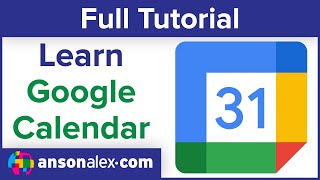





Thank you for this great video. It is my first time using Google Calendar and this was super helpful. :)
You are welcome. I appreciate you leaving a positive comment.
Great lesson. Thanks
You are welcome. I am glad I could help out.
now, can you integrate Zoom and Google Calendar with the Jason's Deli app so attendees can either attend over Zoom or in person and also request a gluten free option at the same time? I know it sounds silly but I'm kinda serious
I feel like there's probably a chat GPTs that would do this better, but I don't have the source for that but there are other chat GPTs out there that are doing something similar to this.
Can you make restrictions when creating a booking or making an appointment, so to restrict someone who already made an appointment not to be able again to make one so one can book all the appointments and not show up...
At this point I don't think so. You could remove certain emails.