SAMSUNG M02S STUCK ON LOGO AFTER UPDATE! FIX IT NOW!
Vložit
- čas přidán 5. 09. 2024
- Is your Samsung M02s having trouble starting up and getting stuck on the logo after a recent update? Don't fret, you're not the only one facing this issue! In this video, I'll guide you through simple steps to swiftly resolve the problem and have your phone back to normal. Follow along to safeguard your data and get your phone back up and running in no time!
➔ SAMSUNG Galaxy M02s (SM-M025F) Flash File:
www.gsmhelpful...
➔ Odin Flash Tool:
odindownload.com/
➔ Samsung USB Driver
developer.sams...
How to Download Model Samsung Phone:
1. Turn off your phone completely.
2. Press and hold the following buttons simultaneously:
● Volume Down
● Power/Side key
3. Hold the buttons for about 7 seconds.
4. You should see a warning screen appear. If you do, press the Volume Up button to continue.
5. Your phone will now enter download mode.
Before you proceed:
● Back up your data: A hard reset will erase all your data, including apps, photos, music, contacts, and settings. Make sure you back up your important data before proceeding.
● Charge your phone: Ensure your phone has enough battery life (at least 50%) to complete the hard reset process.
● Remove your SIM card and SD card (optional): Although not always necessary, it's recommended to remove your SIM card and SD card as an extra precaution.
Here's how to perform a hard reset on your Samsung phone:
1. Turn off your phone.
2. Press and hold the Volume Up, Home, and Power buttons simultaneously.
3. Release the buttons when the Samsung logo appears.
4. You will now be in the Android Recovery screen.
5. Use the Volume Up and Down buttons to navigate to Wipe data/factory reset.
6. Press the Power button to select it.
7. Select Yes and press the Power button again.
8. Your phone will now begin the hard reset process.
9. Once the process is complete, select Reboot system now and press the Power button.
This video is related to an educational thing and if you misuse it in any way, we will not be responsible for any kind of problem. Try it your own phone
⚠️Don't Try on Stolen phone ⚠️
Under Section 378 this is a Crime
Topic Covered:
1. mobile software course
2. all mobile software course
3. mobile software course in urdu
4. mobile software training
5. mobile software complete course full video hindi
Join GSM Helpful Telegram Group :
t.me/joinchat/...
Send Me Video on Below Telegram link:
t.me/gsmhelpfu...
Join this channel to get access to perks:
/ @gsmhelpful
Gears :
Mobile Flashing COMPUTER or LAPTOP 70% OFF : amzn.to/3plruB7
Mic for CZcams Video : amzn.to/2FmlrKl
Mobile Flashing USB Cable : amzn.to/37z24cE
Mextech DT-603 Digital Multimeter : amzn.to/37A7eW6
Laptop for Mobile Software : amzn.to/2Hl9CFs
Join Telegram channel: t.me/gsmhelpful
🔔 Subscribe Here : bit.ly/GSMHelpful
➔ You can Donate me on : PayPal.Me/SHMomin
➔ Mobile Software Course सीखे हिंदी में (Mobile Software Course Free Online Hindi) : bit.ly/GSMHelpful
➔ FREE सीखें हिंदी में PATTERN LOCK और FRP LOCK REMOVE करना : bit.ly/howtohar...
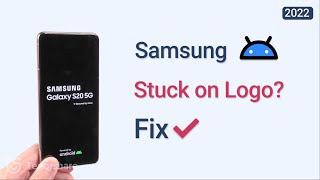








it worked bro thanks
Will all my data and files be deleted? Please tell me
Yes
thanks bro it worked
It automatically resolved I waited for it 15 times
Some model not start
Yes this is not an issue while updating it happens
Idk man i didn't needed any of this i just waited it restarted 10 times maybe more i just plugged to the charger and waited more and finally it completed itself.
It's not an issue just wait and let it be done
Some phones may not start normally, but others do after waiting
👌👌
😢😢😢