Video není dostupné.
Omlouváme se.
Fix There was a problem resetting your pc no changes were made in Windows 11 / 10 | Solve CANT RESET
Vložit
- čas přidán 18. 08. 2024
- ▶ In This Video You Will Find How To Fix There was a problem resetting your PC No changes were made Error in Windows 11 and 10 ✔️.
▶️ ▶️ ▶️ 𝐌𝐎𝐑𝐄 𝐑𝐄𝐋𝐀𝐓𝐄𝐃 𝐖𝐈𝐍𝐃𝐎𝐖𝐒 𝟏𝟏 𝐕𝐈𝐃𝐄𝐎𝐒 👉 : • Windows 11
▶️ ▶️ ▶️ 𝐌𝐎𝐑𝐄 𝐑𝐄𝐋𝐀𝐓𝐄𝐃 𝐖𝐈𝐍𝐃𝐎𝐖𝐒 𝟏𝟎 𝐕𝐈𝐃𝐄𝐎𝐒 👉 : • Windows Tutorial
⁉️ If You Faced Any Problem You Can Put Your Questions Below ✍️ In Comments And I Will Try To Answer Them As Soon As Possible .
▬▬▬▬▬▬▬▬▬▬▬▬▬
If You Found This Video Helpful, 🙏 Please 👍 Like And Subscribe To Our Channel 👉 bit.ly/Click-H... , Leave Comment, Share it With Others So They Can Benefit Too, Thanks 🙏 .
▬▬ 🗎 𝐂𝐎𝐌𝐌𝐀𝐍𝐃𝐒 𝐓𝐄𝐗𝐓 ▬▬
reagentc /disable
reagentc /enable
wmic logicaldisk get deviceid,volumename,description
sfc /scannow /offbootdir=d:\ /offwindir=d:\windows (Replace "d" with your system drive letter)
▬▬ 💲 Support This Channel 𝐢𝐟 𝐘𝐨𝐮 𝐁𝐞𝐧𝐞𝐟𝐢𝐭 𝐅𝐫𝐨𝐦 𝐢𝐭 By 1$ or More 🙏 ▬▬
paypal.com/pay...
▬▬🕒 𝐓𝐈𝐌𝐄 𝐒𝐓𝐀𝐌𝐏𝐒 / 𝐂𝐇𝐀𝐏𝐓𝐄𝐑𝐒 🕒▬▬
0:00 - intro
0:10 - How To Fix There was a problem resetting your PC No changes were made Error in Windows 11 / 10
0:26 - Method 1 : fix There was a problem resetting your PC No changes were made Error in Windows 11 / 10
0:43 - Type (reagentc /disable) and Press Ok
0:49 - Type (reagentc /enable) and Press Ok
1:04 - Method 2 : Solve There was a problem resetting your PC No changes were made Error in Windows 11 / 10
1:09 - Press and Hold Shift Key Then Restart PC
1:24 - Type (wmic logicaldisk get deviceid,volumename,description) and Press Ok
1:31 - Type (sfc /scannow /offbootdir=d:\ /offwindir=d:\windows) and Press Ok
1:36 - Select your System Drive, in My Case is (D)
1:45 - Must be The Same Letter
1:51 - This Operation May Takes Several Minutes
2:08 - Method 3 : Fix Error There was a problem resetting your PC No changes were made in Windows 11 / 10
2:13 - Press and Hold Shift Key Then Restart PC
2:22 - I advise you to Click and Watch Video on shown Link, If You want Save All Your Files
2:41 - Other Videos Suggestions
▬▬ 𝐉𝐨𝐢𝐧 𝐔𝐬 𝐈𝐧 𝐒𝐨𝐜𝐢𝐚𝐥 𝐌𝐞𝐝𝐢𝐚 ▬▬
▶ 🌎 W e b s i t e : victorinfos.bl...
▶ 🇫 F a c e b o o k : / victorexplains
▶ ▶️ S u b s c r i b e : bit.ly/Click-H...
▶ 🐦︎ T w i t t e r : / victorexplains
▶ 📸 I n s t a g r a m: / victorexplains
▶ 🅿️ P i n t e r e s t : .pinterest.co.uk/VictorExplains
▬▬▬▬▬▬▬▬▬▬▬▬▬▬
▶ ⁉️ If You Have Any Questions Feel Free To Contact Us In Social Media.
▬▬ ©️ 𝐃𝐢𝐬𝐜𝐥𝐚𝐢𝐦𝐞𝐫 ▬▬
This video is for educational purpose only. Copyright Disclaimer under section 107 of the Copyright Act 1976, allowance is made for ''fair use" for purposes such as criticism, comment, news reporting, teaching, scholarship, and research. Fair use is a use permitted by copyright statute that might otherwise be infringing. Non-profit, educational or personal use tips the balance in favour of fair use.
▬▬ 🔎 𝐇𝐚𝐬𝐡𝐓𝐚𝐠𝐬 ▬▬
#There_was_a_problem_resetting_your_pc_no_changes_were_made_windows11 #Fix_Windows_11_Reset #There_was_a_problem_resetting_your_pc_no_changes_were_made_windows10
▬▬ ▶️ ▶️ ▶️ 𝐌𝐨𝐫𝐞 𝐑𝐞𝐥𝐚𝐭𝐞𝐝 𝐯𝐢𝐝𝐞𝐨𝐬 ▬▬
▶️ Fix There are currently no power options available in Windows 11 ( 3 Methods ) ✔️
• Fix There are currentl...
▶️ Fix 0xc0000135 Error On Windows 11/10 | How To Solve Problem 0xc0000135 The Application Was Unable
• Fix 0xc0000135 Error O...
▶️ Fix Video Playback Issues & Problem Windows 11 Video App Can't Play Error 0xc1010103 ▶️✔️
• Fix Video Playback Iss...
▶️ Fix Automatic Repair Loop In Windows 11 | How To fix Startup Problems On windows 11
• Fix Automatic Repair L...
▶️ Reset and Remove Windows 11 Password without Losing Data [100% Working]
• Reset and Remove Windo...
▶️ How To Reset Windows 11 | Reset Windows 11 From The Login Screen | reset windows11 Without Data Loss
• How To Reset Windows 1...
▶️ How To Reset & Undo Custom Display Scaling from 500 % to 100 in Windows 11 ✔️
• How To Reset & Undo Cu...
▶️ Reset Forgotten Windows 11 Password 🔑❌
• Reset Forgotten Window...
▶️ How To Fix "Could not find the recovery environment" on Windows 11 / 10 | fix Can't reset windows ✔️
• How To Fix "Could not ...
▶️ Fix Could not find the recovery environment in Windows 11 / 10 | Solve CAN'T RESET WINDOWS 11 ✔️
• Fix Could not find the...
▶️ Computer won't Turn on | How To Fix PC Fan spins For Few Seconds Then stops With Some Ways
• Computer won't Turn on...
▶️ Fix Windows 11 Restart Automatically After Shutdown | How To Solve PC Auto Restart After Shutdown
• Fix Windows 11 Restart...
▶️ Delete & Remove Folders from This PC Windows 11 | How To Recover & Get Back File Explorer folders 📁
• Delete & Remove Folder...
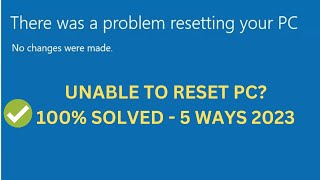








If I helped you fix it , please consider tipping me on Paypal at paypal.com/paypalme/VictorExplains or leave a Super Thanks above, Even $1 would be greatly appreciated, Thank you so much .
▶ ▶ ▶ 𝐌𝐎𝐑𝐄 𝐑𝐄𝐋𝐀𝐓𝐄𝐃 𝐖𝐈𝐍𝐃𝐎𝐖𝐒 𝟏𝟏 𝐕𝐈𝐃𝐄𝐎𝐒 👉 : czcams.com/play/PLFStktVg2e4lzGCbhRYBPhCB8vFncdToj.html
▶ ▶ ▶ 𝐌𝐎𝐑𝐄 𝐑𝐄𝐋𝐀𝐓𝐄𝐃 𝐖𝐈𝐍𝐃𝐎𝐖𝐒 𝟏𝟎 𝐕𝐈𝐃𝐄𝐎𝐒 👉 : czcams.com/play/PLFStktVg2e4leA44bjCdxOg4u4sGB1ZGQ.html
👉 Join Us For To Get More Helpful Videos through Subscribe & Don`t Forget to Click the Bell Icon🔔 bit.ly/Click-Here-To-Sub
Ht bhnchd
windows is so dumb there is so much problem
😂😂
Exactly what I’m saying dude.
@@humanbeing8212 ik
Did you find a solution ?
Okay similar issue but having no luck troubleshooting as of yet, I had to reset my PC after installing a new Windows update. After set update, games would start to crash and my peripherals would be buggy razor cortex won’t work or anything and then it would not let me uninstall or install any content of any sort, whether it be Windows updates or anything so I try resetting my PC and it worked. It’s just taking forever. As of right now I’m currently stuck on a black screen, and my keyboard is getting power, but my mouse isn’t and it’s been almost an hour since I’ve tried resetting.
Could be a hardware issue
Same for me, did you find a fix?
this is the third video i’ve watch pretty much all doing the same stuff and nothing is working
did you ever figure it out ?
?
It’s all useless
fr im tired
Did you ever get it?
All I'd say is "you are the best. I've tried other videos for a long time but only this one worked. If i had money, I'd give u a million dollar
Happy To help You Dear @user-mk4ym1vy5u , please don't forget to support me by subscribe
BOT
Thank you so much it was really helpful keep going❤❤
It works. I searching for nearly 2 hrs and yours works! I have the windows resource protection could not start in CMD. Use ur other video to fix that and it also works!! Thank you. Instance sub.
Glad to hear that
@@VictorExplains I cant find that video
What video is it pls@@VictorExplains
What video is ut pls
I can’t get into a temp user account anymore. When going into cmd it takes me to “x” not “c” and says the first command you typed in was not a command “reagentc /disable
Same😢
first method worked for me thanks 😊
finally a video that works thank you man ❤
It doesnt work it says windows resource protection could not start the repair service
try this solution czcams.com/video/5oNhrDMM8m8/video.html
oh my god this actually worked thank you so much
Happy To help You Dear @Gojira-ri6rj , please don't forget to support me by subscribe
when i restart my pc while holding the shift key this doesn’t pop up for me
Restart + f8
@@kaushikshreehani7030it wont work
Thanks first step worked 💯
Thanks Brother my problem is fixed ❤
Important: Make sure app readyness service is enabled, as if it disabled windows cannot reset.
Thank you! I just like and subscribe! This video is very helpful and to the point no bs! ❤
Thanks for the sub!
1st step worked, thanks man
i love you bro thank you so much i tried so many tutorials i tried for hours and days only yours worked thanks!!
Happy To help You Dear @antonmaller5957 , plz don't forget to support me by subscribe
This is working great but I’m stuck at what system drive I should be selecting. I did not check what it was before starting and here are my options.
Local Fixed Disk C: OS
Local Fixed Disk D: WINRETOOLS
Local Fixed Disk X: Boot
Thoughts?
its C
Bro thank you so much!!!!! U are the GOAT
It worked guys, it worked ❤
Thank you so much man, you deserve more than anyone in this CZcams family, no one has the to the point solution but this video makes it easier l. Thank you so much 🙏
When I do option 2 it says windows, resource protection cannot start the repair service. everything was entered correctly any ideas why?
U did wrong letter
bro in advanced mode in troubleshooting settings it only shows 2 options one is ufee firmware settings and restart option it does not shows advance option or reset option what to do????????
try this solution czcams.com/video/l13iUbfQ0vw/video.html
Says the windows resource protection could not start the repair service.😪
try this solution czcams.com/video/5oNhrDMM8m8/video.html
Thanks so much man ... I almost wasted half of my day .... Your video worked for me...and for everyone too if they follow you properly ❤❤
i love you, i had no audio output devices at all and now it works
Nothing initially worked then I found this...2nd option worked wonderfully, now I can sell my pc...
Bro thanks a lot . I tried many video but your works.. ❤❤
R u real?
Thank you so much, it did work, for everyone out there saying it doesn’t work, please be very careful on how you type
Hi mate hope u are doing well my sys only show local fixed disk x does this work too ?
The rest of the methods doesn't work for me, but except method 3 so tysm!
/scannow is not recognized as an internal or external command, operable program or batch file
sfc /scannow
First step worked! thanks. ❤
I love you mannnnn finaly working my pccc
Thanks for your video
I downloaded fhukin windows 11 and I have so much trouble with it that I can't even fhukin reset my PC anymore help plz
type here what problem you facing ?? i will help you
@@VictorExplainsnot him but ive gotten to the point where sometimes it will load windows 10 and i would see the picture screen with the time at the bottom right but then when i put in my password it restarts then it doesn’t load windows ten then im stuck in recovery i tryed resetting will not let me reset for some reason
Worked for me! Thanks man!
You are legend
My two laptop stuck on black screen no anything only white blinking cursor how to fix it
I tried step 1 and it’s saying ‘’reagentc’ is not recognised as an internal or external command, operable program or batch file.’ . Help Plssss
Same I don't know the fix here
Thanks sir its working
Hey after clicking on command prompt from advance setting my mouse and keyboard stop working and i cant able to choose my account please help 😢
Buy new pc
Thanks bro 🙏🏻🙏🏻🙏🏻
D: Or C: Data Or Local Disk Pls
Worked man u did a great job
The first step works perfectly thanks bro
help at the end it says windows resource protection could not perform the requested operation
Same here
Thank you so much
Its says windows resource protection could not start the repair service plz help
Same, could you fix it?
@@alezapata1692 sadly no
@@Greendizz_so what’d you do
@@dfigs nothing still cant fix it
@@Greendizz_ so u just have a broken pc laying around?
When I type the first command it doesn’t work
Make sure u put cmd into administrator mode
@@Sicario404mine won’t go into admin mode it freezes my entire pc
@@IkillPigzsame problem 😂
@@IkillPigzpress “Carl and restart the pc” once you on the choose an option screen go to troubleshoot, advanced options then “command prompt” which will allow you automatically in admin mode
Same problem,my laptop has X:/windows system 32 thou an not a C
thanksss bless you❤
Real solution is Linux.
Like what do you mean, ti switch from windows to Linux. I cannot factory reset my P.C. do you think I can use another P.C to factory reset my computer. Is there a way I can just delete everything and start out new
@@jewels.t.i.8619 Which OS?
it worked thanks my man
Thank You, Thank You, Thank You🥺
Thanks the first one worked 👍
it actually worked or are you a bot?
@@user-yo4bl4qt2y it worked
It says the windows resource protection could not start the repair service ? How do I fix it ? 1:52
Me too. If u will find the solution pls tell me also
I'll try this when i get home
1:17 just press restart this pc on upside
On the wnd step, it says windows resource protection couldnt start the repair service please help.
You are genius
Could not find the recovery environment.
Insert your windows installation or recovery media, and restart your PC with the media. . What's next
try this solution czcams.com/video/FwFZD-oANkU/video.html or this czcams.com/video/fNkTJurTxE0/video.html
It said it worked but I still have some files that maybe still needed to fix what can I do to fix this? All I want to do is to reset my pc fully. :(
mine said reagentc is not recognized as internal or external command
You need to run cmd on administrator
tnx for you help Dear @Zephyr3122
When I type in the first code and press enter is says description “invalid query” but I type it in right
You are amazing!!!!!!!!!
Thx so munch
issue still persists after trying all the steps in this video
I can't do first CMD because i stuck on start up. Can you help me?
This!!!
It worked ❤
Hey I have a local disc c that says windows ssd and a local disc d that says WINRE_DEV which one do I use?
شكرا كثيرا انت رائع
يسعدني مساعدتك عزيزي شهبوب، من فضلك لا تنسى دعمي بالاشتراك
@@VictorExplains تم الاشتراك والنشر للاصدقاء🌷
REAGENTC. EXE: Operation failed: 5 disable karne pr aa rha h
try this solution czcams.com/video/a1GZoZrwAo0/video.html
I my pc rest my pc option is not showing on trouble shooting what is the reason and how can I reset my pc please guide
Dude I was getting ready to just toss this pc and buy a new one, saved me some money Lol
How will I identify my system id? Cos when I enter D it appears that it wasn’t my system id
I get , windows resource protection could not start the repair service
What if i cant use the shift key method
re-image not found
may this video will help you czcams.com/video/a1GZoZrwAo0/video.html
Thanks a lot
At 1:55 it said its found some corrupt files what do i do?
Look up what to do about that specific problem, and keep following the rabbit hole bro.
Bro mine says windows rescource protection could not start the repair service help me
Bro i forgot my password and can't do anything pls help it always say undoing changes and them the same problem.
check this video may help you czcams.com/video/wjZVTJlYLME/video.html
Ty the first method worked
Good to hear that and Happy To help You Dear @Monk.1 , please don't forget to support me by subscribe
Working 🎉 thanks
my pc said couldn"t reset setting how to fix bro plz
It says ‘scf’ not recognized as internal or external command, I rlly need to fix it I need to do my college tests 😭😭
May This Video Will Help You czcams.com/video/_5PNopevw8Y/video.html
dude, its "sfc" not "scf" thats why windows not recognized it
It says "The window RE imagine was not found" ??????
try this solution czcams.com/video/a1GZoZrwAo0/video.html
I followed all steps. the problem is not fixed.
Can i do "remove everything" ?
I did everything and I still got the same thing
Bro whats now your porblem has been solved or not plzz tell me urgent and if it solved send me the video link
Windows could not start the repair service
try this Solution czcams.com/video/5oNhrDMM8m8/video.html
Thank you so much bro!!🫶🏻
hello i dont now what is my local disk please help
my screen says:
Local fixed disk C:
Local fixed disk D: Winretools
Local Fixed Disk X: Boot
which one should i type????
Most pc have disk c as local but idk urs just check once
if i click shift nothing happen
My laptops goes in infinite bootloop how to fix 😢
Bro can you help me my computer is keeping pop up this apps cant run on your pc
When asked for my account password and type it correctly says is incorrect
W bro thanks u
TRY TO REINSTALL WINDOWS FIRST IF YOU CANT RESET
I already do all the steps but it doesnt work