How To Remove Silence Automatically In Wondershare Filmora Tutorial
Vložit
- čas přidán 23. 07. 2024
- Are you spending HOURS manually deleting silence and pauses in your videos? What a waste of time, Friend! You could spend time writing your following script and filming your next video instead - thus double the amount of content you post weekly!
📲 Book a business COACHING CALL on Zoom: calendly.com/onlineentreprene...
👉🏼 LIMITED free training right now at malinlindbom.com
🎥 Sick of editing? Just a few clicks and you'll never have to again: vidchops.samcart.com/referral...
🔴 SUBSCRIBE TO THIS CHANNEL
/ @online.entrepreneurs
PLEASE NOTE:
No results are typical, it's like going to the gym; individual results will vary and income success is not guaranteed. My goal is to give you the online tools and education to help kick-start your business, but the effort you put in is what will make or break your success levels. As an entrepreneur, you need to take full responsibility for your business.
This description contains affiliate links that allow you to find the items mentioned in this video and support the channel at no cost to you. While this channel may earn minimal sums when the viewer uses the links, the viewer is in NO WAY obligated to use these links. Thank you for your support!
All the best & see you in the next one!
//Malin
#onlineentrepreneur #malinlindbom #launchyou
#filmorasilencedetection #silencedetection #wondersharefilmorasilencedetection #silencedetectioninwondersharefilmora #silencedetectioninfilmora
#malinlindbom #malinlindbombusiness #malinlindbombusinessandlifestylecoaching #filmora10 #filmoraxtutorial #videomarketingtips #removesilenceinfilmorax
#deletesilenceinfilmora #growwithvideo #growyourchannel
⏱ TIMESTAMPS ⏱
00:00 this video is about how to remove silence in wondershare filmora
00:08 How to do silence detection in Wondershare Filmora
00:47 Silence detection beta version
01:02 How to set the volume threshold
01:15 How to set the minimum duration
02:06 How to export to timeline
02:13 How to start 7-day free trial of silence detection
02:31 Silence detection monthly plan
02:46 Time is money
03:10 How to grow your channel faster
😊 WATCH THE WHOLE THING AGAIN: 😊
• How To Remove Silence ...
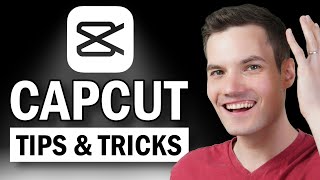


![SAVE HOURS of EDITING with this Tool in Filmora [Silence Detection]](http://i.ytimg.com/vi/A383Z2Smaro/mqdefault.jpg)





👉🏼 Transform your side hustle success & business skills in 10 weeks. Apply for our program: malinlindbom.com
Malin I recently started my CZcams journey and this video helped me save so much time! Thank you! 😍💛
Thank you, Natalia, that's great to hear. I'm so happy I could help 😃 Thank you so much for watching!
Very useful information saving a lot of my time , Thanku Thanku Thanku...
Thanku very much ! Love from India 💕💕
Thank You for watching and reaching out 🙏 Super happy to help! 😃
omg thx I was looking for this! very helpful video
Great 👏 So happy to help 😃💙
Yes pls!!!
💙
This thing no matter the lower percentage i go it always chop too much. Or too low it does nothing. Edit I was too hasty I see now how you drag if they cut too much thanks, I owe you a sub.
Hi! Thanks for watching and reaching out! 😀🙏 I see, hm...🤔 I usually go for volume buffer 10, min dutation 0.1, and softening buffer 0.1. Remember to press Restart-button when you’ve changed those numbers. In some places when I listen to it after the update, I have to adjust the border of some cuts, but very rarely. Best advice for now - hope it helps! 🤗
how to cover gaps after clipping the silence part
If you’re ok with “jump cuts” then keep a few of them. Some of the cuts you can cover with “transition filters” and some you can cover with b-roll. I like jump cuts myself, so I never mind a few in the videos I watch 👌🏻💙🇺🇦🇸🇪
How do you cope with Time as you're trying to grow your channel? Don't we all have to be super mindful of everything we do, not to get distracted, waste time, or get off track? What do you think? 💙
Thanks for answer me. Yes I got the last version
I can see the beta logo but I can't open it
@@venezolanismospodcast maybe try chat with them?
@@venezolanismospodcast Did you activate it? ¿Valió la pena?
My filmora is not give me the option to use it
Do you have the very latest version of Filmora? 🤔
@@Online.Entrepreneurs I've updated mine but it still does not have the option
@@ComfortJacob 🤔 Try contacting their support 💙
i did all of that waiting to find out i have to buy it?
There should be a free trial version, for at least 30 days
@@Online.Entrepreneurs alrighty thanks :)
@@sandeee._.3030 no problem 👌🏻