Audi A6 C7 MMI 3G+ Map update - DIY
Vložit
- čas přidán 18. 11. 2018
- 2014 Audi A6 C7 MMI 3G+ Map update - DIY
This video shows me going through the MMI 3G+ maps update process. By any means this is a full guide on how to update as there are different software versions, different dependencies and compatibility cases. I am not authorized to share any update files, but check out the links below to get them.
Please understand that there are things that may go wrong with the update to the point that MMI may become unusable. I take no responsibility for what you do to your car and how you do it. Watch the video, read the manuals and if you feel like you can do it and want to take a risk - go for it and good luck!
MMI 3G+ upgrade - • Audi A6 C7 MMI 3G+ upd...
Check out this post for files - www.a5oc.com/threads/mmi-3g-3... - Auta a dopravní prostředky



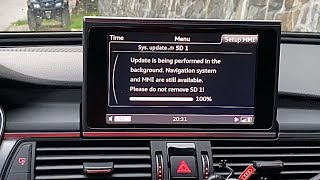





Thanks Felek. Great video and great instructions. Just wanted to point out that at the end when you have to activate "Maps", you don't to press all the buttons at the same time. What the instructions are saying is that "Make sure by pressing all the buttons, that all those modules are fully active." Basically make sure the MMI is fully booted and then just insert the "Activation SD card". You don't have to press all the buttons at the same time. Before you activate, start the car and let it run for 10-15 (should be enough time to fully boot the MMI) and then just insert the Activation SD card and follow instructions. Hope this helps someone.
thanks for clarification on this...was a little confused
Sir, your videos are gold!! Thanks for them. Do you know how I can get Maps for outside the USA?
I would say search on forums
Hi followed all the specs but after i insert maps card it doesnt upload, i have tried both SD card 1 & 2, any ideas ?
Hi, thanks for informative video.
I have one remark:
After reading some tutorials, I'm not sure if you have to press five buttons IN THE SAME TIME.
It looks to me, that you have to press each of five main buttons IN SEQUENCE and check if main modules / functions are already initialized or wait until they come up and work.
After that check, you can apply activation token from SD card (or any major change to the system).
So this "5 buttons" operation is to let all modules fully initialize and allow system to be ready to get activation token applied ONLY.
So you press "Radio", wait until fully initialized, then "Media", wait, then "Car", wait, later "Phone", wait, later "Nav", wait and go back to main menu.
I have also read, that after that "procedure" is worth to wait addiotional minute or two to let system boot in full to avoid any problems related to system booting procedure.
And one more thing worth repeating: as you mentioned: when "user defined mode" is activated, it will be canceled after rebooting system.
Yesterday i have updated maps to latest. I already had 942 firmware, so no update needed, maps only.
Works ok, but I lost GEMMI somehow. Audi connect works, but no Google maps.
I shall reinstall it tomorrow using user defined mode.
Once more thanks for video.
Take care.
Thanks for the tips and good luck with the upgrade.
Thanks, upgrade GEMMI went with no problems. Another happy user of Google maps and Audi Connect. 😁👍
Great video! One question, did you change the name file (numbers) of the activator, or just download the activator and used it without rename nothing?
I don't recall changing any names.
Hello.Thank you always. Is it possible to get a map file of Korea?
Hey man. First, I'd like to say thank you. I followed your videos and enabled the needle sweep and remote window operation on my 2012 A6. I want to do the MMI and Map updates, but the post to the link you provided has been deleted. Any other way to get the file download?
I figured this would happen sooner or later. I have the directions but no files. That was like 40 GB of files and I removed them after successfull upgrade. I would search through forums. Sorry man
@@FelekPL No worries! thanks anyway! and thank you for getting back to me so quickly. I'll keep an eye out for new videos.
FELEK I love your videos. I also own a C7. My only complaint is that our multimedia system is so old. I would love a update diy vid on how we can get apple car play! The ultimate goal is to get my display to be able to See album art and song description from SPOTIFY specifically. Maybe a future video idea for you lol. Thanks Mate! If we can get it without the hassle of Apple Car play even better!
I am not a big fan of Apple and car play, don't get me wrong, I think Apple has great products but I am simply Android user. As far as apple car play integration, check this out - www.reddit.com/r/Audi/comments/722q2n/3g_mmi_apple_carplay_standalone_interface/
Not sure about Spotify. I just play stuff from my phone over bluetooth and control through phone. It may be overkill to try to integrate all those apps into MMI 3G+
@@FelekPL GREAT!! This is what I was looking for!
Hello, thank you for your video, but i have a problem. The green menu does not popping up for some reason, no matter what am i pressing. Can you help me on that Please ?
Did you previously enable it? czcams.com/video/d9XHft7zpYc/video.html
Do you have a copy of activator file. I did everything per your video, then came activator and I had no fsc file to activate it. So upon start up I have maps and then 5 min later I have no data. Need activator software please
It was available from the same download MEGA link, same where you downloaded all other files from
Plz make some pov of u driving car and exhaust sounds full rev keep it up bro
@Imad Ghauri I will do some pov vids... The exhaust is stock, so not sure if it makes sense to do any revs. I am also not sure If I will be doing exhaust mod, not a big fan of loud exhausts.
Does this still not work with Bang & Olufsen system?
Hi Felek, I need your help. I have a 2014 Audi A7 Prestige and I believed you may have the same software and firmware as my car. I have a fault code on 5F gateway 03389 DATA SET IMPLAUSIBLE. I don't know what it means, could you send me a picture of your 5F long code. I may have messed up my long code and/or my green menu selection. Thank you in advance.
Hi, in order to make the Maps Update, do I need to copy all of the files on SD card from 1-21? or just one file is enough? I've downloaded from the Link and File no.1 its a File that it can opend in Daemon Tools and the rest 2-21 are just files that i can't open. Do i need all of them copyed on the SD Card? And the Maps ar good for Europe? Thnx
You need all of the files copied. Idk if the maps are good for Europe, depends on which version for which country you downloaded
@@FelekPL I downloaded from the link that you put in the description, this one "8R0 060 884 GA - 6.28.2 2019 MMI 3G High/Plus Europe 2019"
They must have changed it. It used to point to US maps. If you currently have Europe and just upgrading you should be good.
Where did you find maps?
How Long is it does the map Update ?
About an hour
Hi,
derzeit habe ich diese Version hn+r_eu_au k0770 kann es in dieser Version installiert werden, die Sie haben?
Is it free?
Felek gdzie znajde te pliki?
Z forum podobno usuneli ale koleś powiedział że kupił kartę SD z plikami na Ebay za $20
Są może teraz gdzieś te mapy ?
Can ibgive me a hand plz couldn't find the link
There is no direct link to file... you need to email one of the forum contributors who should be able to provide the files
hi
after updates navigation not searching ways.i mean hang
İyi günler türkçe biliyor musunuz?
Nerden bilsin adam, sen sor soyliyim :)
Next time you do this kind of videos, make sure you don't copy the tutorial from someone else.
You copied 1:1 but without giving any explanation on why you pressing, what you pressing and when.
No you don't have to have the car running, and no , activating the green menu is not easier. Its not pressing the button in the same time. One of them you press it first , but I'll let you figure it wich one.
And no you don't need to delete the data and partition mandatory, and if you do delete them, your forgot what's the most important thing.
If you dont have the activator or the activator somehow its for a different version, because you deleted your old data, you will end up not being able to use any navigation as it's gonna be locked.