Descriptive Statistics Explained in Excel: Understanding Descriptive Statistics
Vložit
- čas přidán 25. 06. 2021
- Descriptive Statistics Explained in 8 minutes | Data Analysis Using Excel Series E03
SUBSCRIBE to my channel: czcams.com/users/shivanandthorat?s...
This is the third episode in the Data Analysis Using Excel Series.
This episode elaborates the descriptive statistics computed in Microsoft Excel using the Data Analysis option available under the Data tab.
The first episode demonstrates how to enable the Data Analysis ToolPak in Microsoft Excel.
Link for the first episode: • Data Analysis ToolPak ...
The second episode demonstrates how to compute descriptive statistics in Microsoft Excel.
Link for the second episode: • Calculate Descriptive ...
Thanks for watching. See you soon.
Take good care,
Shivanand Thorat
Reach out to me on:
Email: shivanandthorat.yt@gmail.com
Telegram: t.me/shivanand_thorat
Facebook: / shivanand.thorat.7
Instagram: / shivanandthorat
LinkedIn: / shivanand-thorat-021b7...
Music in this video:
Track 1: Parachute BGM
Track 2: Dancing Trees by Assaf Ayalon
Video Recorder: OBS Studio v27.0.1
Video Editor: Wondershare Filmora X v10.1.20
Audio Editor: Audacity v3.0.2
#descriptivestatisticsexplained #understandingdescriptivestatistics #splithalfreliability #psychometricsinexcel #dataanalysis #shivanandthorat


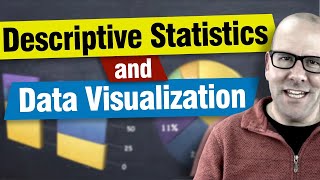






Tis is one of the best statistical explanation I have seen so far ! Thank you so much
very very helpful sir, thank you.
Thanks, Mr Thorat!😀
Your explanation was very informative and well-explained, sir. I'm revising the topics for my dissertation. Statistics was fun to learn and easy to understand when you were on campus
Thank u Sir🙏 for simplifying the content
Thank you, ma'am
very well explained. Thank you. Found this video very helpful.
Thank you!
Nice video 👍
Thank you for the explanation sir💜💜
Glad it helped
Ur all videos are very useful. Please say have u prepared video to establish Norms?
Thank you ma'am. Not yet. But will surely publish more videos on psychometrics
Thank you for your useful video , could you please fully explain Data analytics tool in Excel
Hi Mohsen, I am will upload more videos shortly. There is one workshop with Royal College, you can find it by searching my name Shivanand Thorat and add Royal College next to it in the search. On day 1 of the workshop, I have covered most of the options in data analysis using Excel.
Bro can you demonstrate a 10 company profile data and 5 variables with a 10 year data
It can be done using the similar method. Just columns in your datasheet will be more
it says "my input range contains non-numeric values." when I try to use data analysis tool
Please check my data has headers option while doing data analysis. Try to have only first row as header. From the second row, numbers should start.
Hope this helps.
Hello sir
can u send output
It is a hypothetical data. You may use real data
You didn’t compare the two
Which two?