Video není dostupné.
Omlouváme se.
Excel Data Analysis - From Beginner to Pro with Descriptive Statistics
Vložit
- čas přidán 18. 08. 2024
- 👩🏫 Uplevel your Excel skills with our courses: bit.ly/3STWojB
3 descriptive statistics ways you need to know: fast, dynamic, and advanced.
➡️ DOWNLOAD the free example file here: bit.ly/desc-stats
Descriptive statistics enable you to summarize, organize, and simplify large datasets to derive meaningful patterns and insights and for a long time there’s only really been one tool to get descriptive statistics in Excel, but in this video, I’m going to cover 3 ways. They all have their pros and cons.
🎓RELATED LESSONS:
PivotTables: • Excel PivotTables Made...
Python in Excel: • NEW Python in Excel - ...
Dynamic Python charts in Excel: • Microsoft said it coul...
LEARN MORE
===========
📰 EXCEL NEWSLETTER - join 450K+ subscribers here: www.myonlinetr...
🎯 FOLLOW me on LinkedIn: / myndatreacy
💬 Get help on our Excel Forum: www.myonlinetr...
⏲ TIMESTAMPS
==============
0:00 Descriptive Statitics in Excel
0:17 Method 1 - Fast Descriptive Statistics
4:14 Method 2 - Dynamic Descriptive Statistics
7:47 Method 3 - Advanced Descriptive Statistics
#DataAnalysis #DescriptiveStatistics #Excel


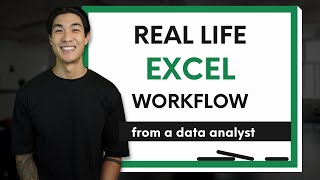






I ❤ the way you explain the contents, straight forward and hit the point with good examples.
Thanks so much 🥰
Hi Mynda, your videos are awesome and very concise very precise they great to learn from. Yo one of my favourite youtubers when it comes to Excel along with Leila Gharani. Both of you have amazing styles of teaching and a great with what you teach. Always look forward to all your videos that keep coming.
Wow, thank you! 🥰
Thank you so much Mynda for sharing this new video with us.
It's my pleasure 😊
(Again) Thank you for this training Mynda, it opens new possibilities for me. Like, I have a dataset of 40,000 deficiencies (not financial data) per year divided in about 550 descriptions. When I want to make a dashboard about it over several Years, I soon will run into limitations of Excel, too large files. With this training, I can make a selection first about fewer deficiencies per description. (I use Office 2021 offline, do not trust 365 with my data and privacy)
Glad to hear it was helpful 😊
Thank you 🙏
You’re welcome 😊 Thanks for watching!
Thank you
Thank you for watching!
Thank you so much, my favorite teacher.
Thank you! 😃
Nice work Mynda. I had not thought about using pivot tables for descriptive stats. I am excited for Python to come to my Excel version.
Great to hear! Thanks for watching 🙏😊
This is a very useful and compact video. I have worked my way through all three ways of generating descriptive statistics in excel and this video is truly a brilliant gem for anyone starting work on DS (this is also why starting in excel is imho better).
Clarification: I used Python for DS but not from within excel. Nevertheless, imo seeing DS first in excel is better than rushing towards SPSS, SAS, or code.
Awesome to hear 🙏😊 great point, Excel is essential for data analysts starting out.
Great video.Thanks Mynda
Glad you liked it 🙏😊
Thanks Mynda. Very complete. However I also would have enjoyed the FREQUENCY fuction. And other old school formula's like MIN, MAX, SKEW. All of theme are there except the simple RANGE....😉One drawback of the Pivot table grouping is that all the bins have to be the same size. I have seen video's why the build in Historgram (new 365) is not appreciated.
Great suggestions, Bart! A 4th way 😁 My understanding of bins is that they should all be the same size otherwise they are not comparable at a glance, but I'm not a statistician 😉
@@MyOnlineTrainingHub It was a long time ago, and I checked the co-pilot....You can have different bin sizes....
You can do FREQUENCY, SKEW KURT LINEST while nesting in an if. Works awesomely
OMG! That is just so much fun to watch. Thank you very much! :)
Awesome to hear 🙏
A truly interesting and useful video! Thank you
Glad you enjoyed it! 🙏😊
This was awesome, thanks Mynda!
Great to hear, Chris! 🙏😊
Very Informative. Thank you.
Glad you enjoyed it!
As always, full of very good ideas and examples
Thanks
Cheers, Ivan! Appreciate it 🙏😊
Greetings from Egypt as always
Thanks for watching 😊🙏
Beautifully done
Thank you so much 😀
your content is great and interesting .... Keep rocking.
So nice of you 🙏😊
Simply the best
Thanks so much, William! 🥰
Mynda is back with Python in Excel = 🔥🤘! (minute 8:05) nice!
Just like that 😁
I'm on the Beta Insider edition (Version 2312 Build 16.0.17031.20000), and with your sample when I selected $C$3:$C$63 as my input range, I got the error message "Input range contains non-numeric data". Changing the range to $C$4:$C$63 worked giving the same results as your example. You said to "including the heading", but that may not work any longer!
NEVER MIND! i DIDN'T CHECK "LABELS IN FIRST ROW". DUH!
Great to see you're trying it out. 😊
Sorry Mynda could you refer to the tutoring link about that "upper limit + " that you already have in 2.34 in the video?
The upper limit is hard keyed in the table, so I'm not sure what you're asking. You can download the file from the link in the video description. If that doesn't help, please reach out via our forum or email via our website so I can help you further as I won't see follow up replies here due to the volume of comments: www.myonlinetraininghub.com/excel-forum
How can I add the frecuency table function?
It's part of the Data Analysis ToolPak. You can install it as explained here: www.myonlinetraininghub.com/descriptive-statistics-in-excel#pak
9:58 The only thing left to work with Excel is implementing R!!!
Yep, that would certainly round it off 😁
❤
💚
🙏😊
Does your team hire excel workers?
Not sure what you mean. Please reach out via email. Contact details are on our website: MyOnlineTrainingHub.com
👍😎✊
🙏😁👊
Hi there, I have an array and want to return me an array without duplicate values. what formula we should try ?
You can use the UNIQUE function: www.myonlinetraininghub.com/excel-functions/excel-unique-function