2023 NOTION TUTORIAL 💡💸 How to add a finance tracker on Notion
Vložit
- čas přidán 5. 07. 2024
- Notion tutorial on how to create a personal finance and expense tracker, with progress bars on savings goals. Check out the timestamps for sections on different widgets, tutorials, and set-up!
♡ TIMESTAMPS ♡
00:00 - Intro
00:08 - Starting from scratch in Notion
00:29 - Set up the income & expense tracker
01:37 - Set up expense categories
02:53 - Set up savings
03:18 - Set up goals & wishlist
05:48 - Putting everything together
♡ LINKS ♡
Template: tsunestudios.gumroad.com/l/ba...
Calculator widget: blog.shorouk.dev/notion-widge...
How to change calculator widget colour: blog.shorouk.dev/2020/06/how-...
♡ Music ♡
♪ Chillpeach - 2:00 AM : • [no copyright music] '... w - Jak na to + styl


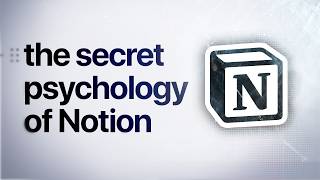






Hey everyone, the link that dropped off is updated and should work now :) Happy new year!
Thank you!❤
that expenses sum link isnt working
I had to slow this down to .5 and kept rewinding it but You made my my first attempt at a notion page so much easier, Thank you 👍
if anyone needs the formula for the emoji progress bar this is the what i used
substring("✿✿✿✿✿✿✿✿✿✿", 0, floor(prop("Savings Progress") * 10)) + substring("❀❀❀❀❀❀❀❀❀❀", 0, 10 - floor(prop("Savings Progress") * 10)) + " " + format(round(prop("Actual Saved") / prop("Goal Amount") * 100)) + "%"
if you want to change the emojis just make sure there are 10 for each
Thank you so much! This worked perfectly. I used it for my weight loss progress :)
substring("💜💜💜💜💜💜💜💜💜", 0, floor(prop("Progress") * 10)) + substring("🤍🤍🤍🤍🤍🤍🤍🤍🤍🤍", 0, 10 - floor(prop("Progress") * 10)) + " " + format(round(prop("Lost Weight") / prop("Weight to Lose") * 100)) + "%"
thansksss
This has to be one of the most detailed and nicely done Notion videos i have ever seen. This is just so clean. Keep up the good work 💯
You are an absolute life saver. I could not for the life of me figure out how to extract the amount from my invoices so I could calculate the sum until you showed how you did the rollup property. None of my formulas were giving me what I wanted so thank you omg!
Can't be any better... So well explained! I was struggling a lot earlier to make an expense tracker on my own and this video just made it so easy. Thank You!!!
Hey everyone, apologies that the template dropped off! 🥹 Will update the template link in the description - if you come back in a day or two it should have been refreshed for you to download! 🩵
Thank you!❤
Hi! i just checked your link and its still not working. I'm having a hard time with the formula part.
yes please can you update the link ? you’re template is perfect btw ✨
I would love to use this template! Hoping you update the link soon :)
Still I can’t access
Thanks for sharing ! How do you make it work from month to month though ????
I love your tutorials and now I know how to work with Notion databases thanks to youuuu🥰
Thank you so much for this video ! I always find it difficult to use a template without understanding where everything comes from so this is perfect :)
So glad it helps! thank youu 🥰 I found templates a bit hard to use too so sometimes it’s better to build your own that works for you!
This video is so detailed and easy to follow! I really appreciate how straight forward it is because I get so turned around and confused when it comes to databases and such since I'm still new to notion!
I’m so glad it’s helped!!
I took an hour and a half to make it all because I'm so dumb and never did it by myself and I don't think it's fair to get all of this for free. anyways, thank you so much, you're an angel!
Been using this template and system since September and I love it so freaking much!!!
love this! actually followed and made my own :) Thank you!!
So helpful, just what I needed to add on my notion! Thank you :)
Thank you so much!!! I love how you take the time to make it pretty, love love love it!
🥰🥰🥰
This video is a lifesaver! Although I can never get the formulas to work when I code them myself... Even though I entered the exact same thing you did, it says it "cannot do math..." Who knows.
Thank you so much! Love your templates! ❤
Wonderrful video, thank you for the template!!
this was absolutely SO helpful, thank you for this!!!!
this was soo helpful! i think its useful to note that if the "sum" does not show up when using the rollup function, you have to go to the column and ensure its set to "Number" first (i had this problem :D)
Thank you! This exactly what I needed!
Thank you so much for the video. It's really helpful!
I have used your template in the last 5 months and it’s been super duper helpful. It reduced my impulse spending and I got an idea of how I spend my salary
How do you track more than 1 month on it? I want to start use this template but I can figure it out of how to keep the progress
This is so greattt thank you so much
Thank you so much for sharing!! 😊🙏
Thank you so much for this informative tutorial!!!!!!!! 😊
You are so welcome!!
Thanks for the finance tracker. So helpful tutorial. Cheers.
Glad it was helpful!
Brand new to this, this is very helpful and super cute. A suggestion for next time, that you say what you click on step by step as you do it because sometimes it's hard to keep up when you change tabs so I have to rewatch certain sections multiple times to see where you were and then where you ended up.
Thank you for the video. Just one question, how can I use this template for the whole year? I would love to add recurring monthly expenses (like rent) and variating expenses like groceries without deleting them every month by hand
Super useful, thank you 😊
thank you soo muchh
Thank you so much!! this is a great help!!
So glad!!
Awesome video!
I'm happy that I found this video
Very helpful ❤
Thank you so so much 😭
you rock! thank you!
Loved this tutorial! Is there any way to calculate what % each category represents from the total spend?
thank you for this video i love this template so much. is there any way i can do a shopping list for categories like groceries, clothes… and when i check it it will go straight to my budget plan?
love this video so much!! I've been looking for a good finance tracker and yours is so good!! is there an updated link?
Loved this video so much thank you! My question is how do you archive these and create a new month? I tried to duplicate the table views to put in my previous month's expenses and it messed up the whole thing :/
Thank yooooooou!
Very helpful and exactly where i was looking for. Basic and a good overview. The only thing i would like to ask, if you also can make a video with how you would use it and putting the informations in place. For example, could you use this again every month, like going on and on, or does it need to be different to keep the good overview per month?
omg I need to know about this
I need to know about this, Im reading the comments to see if I can find something
Hello @Tsune thanks for this vid, I used this for the first time, incredible but I would like to duplicate one for next month and still keep the other how do you do?
Thank you very much for the video! How is it possible to download the template following the link?
hi! loved this template and i've been using it for a few days now. however, i have a question. is there any way for me to add another separate tab (not filter/sort) where it will sum up all of my expenses according to months? i hope you reply to this.
I need this too!
Is there any way to make the category tab reset every month too so I know my monthy expenses in each category?
Thank you for this! This is a great template. How do I use monthly though? And to have the savings progress running and roll over each month?
Thanks for this queen but I had a mental breakdown toward the end HAHA the formula is where it all went south
SAMEE it doesnt seem to work even though im writing the exact same thing she is, did u ever figure it out?
@@pepsicola140 I wrote "(prop("Actual Saved")/prop("Goal Amount")*100/100)" and it worked
Since Notion updated their formulas, everything would be a little bit different now. I figured it out and right now it is:
round(Actual Saved)/(Goal Amount)*100/100
Great video and I'll be sharing it around - but one favour? I'm a little new to Notion and would love the video animations of what you're clicking to slow down to a more normal speed so I can see what you are doing - it's all new to me. But thank you so much!
Hi! thanks for the template! can you pu this template in your website too? I cant acess with the link in the description
Hey I am trying to grab the template since the formulas aren’t working for me but when I go to the link it doesn’t work it just takes me to my notion. I tried looking the template up on notion but it shows you only have two posted and this one isn’t on there. Is there another way to look for this template?
Thank you
Nice 👌🏻
Thanks ☺️ 💓
Thanks! I wonder how can I change the currency?
Thank you so much, it was really helpful!
Can you please tell us how to add the small emojis, and how to set the horizontal divider?
How to make all the expense and income tables reset every month without losing the data from the previous month (like is there any way to still access all the previous years and months data like in an archive?)
Hi! Thanks so much for the tutorial! I’m a little stuck at the Goals & Wishlist’s / Savings part. My actual saved formulas aren’t working and I can’t see my progress. I’ve tried following yours and have now duplicated your template but still doesn’t work- only for the 2 examples you put in. Just wondering how I can work around this, thanks! xx
i was stuck at the formula too. if the calculate section in your actual saved is still "show original", you need to change it to "sum", so the formula can work well.
@@GoodDay-yf1jt I have mine set to sum and it's still not working :( Has anyone figured out the formula for the savings progress for the updated version of Notion?
Great video! What if i want to set up a monthly budget and then subtract it to my total expenses to know my remaining balance. How do i do that? Thank you :)
Hey! So there’s a few ways to do it, depending on how you want it to look 😅 the simplest will probably be in the categories database, add a number column called budget. Then make a formula column called ‘amount left’ that goes: amount left = budget - total expense… hope that makes sense 🙏🏻
Is there a way to work out the total amount of money you have using the income and expenses databases? Like just doing income - expenses = total amount left?
Hey! Are you referring to like a running balance? If so you can probably just calculate it as another formula column and calculate the sum of it (not the prettiest but gets the job done haha). I updated the template there should be a new view under the income and expenses database that's called 'Running Balance' if you need some inspo :)
Hi, thanks for the video. It helps a lot. But why i can't type the formula in Saving Progress at Goals & Wishlist?
Hey there! The best way might be to head into the template link in the description and just duplicate the template! That way you can grab the formula that didn’t work for you and paste it into your version :)
Hello! Thank you so much for your tutorial, I would like to know how do you change the color in the calculator widget?
Hello!! For the calculator of the widgets, there’s a teeny tiny bit of coding you have to do. The creator of the widgets actually has a helpful video in how you can do it :)
I’ll put a link to the tutorial in the description ☺️
hi do you how i can make my notion covers not blurry? 😭
Hi! Do you think you could paste the formulas for saving progress and percentage into the video caption or in the reply to this comment? Whenever I try typing them exactly as you have, I get an error message and I'm not sure why. Thanks!
Hey there! The best way might be to head into the template link in the description and just duplicate the template! That way you can grab which ever bit that didn’t work for you :) Pasting in the description might be a bit hard because sometimes Notion changes the syntax and the formula I paste in here might get out of date! 🫣
Thank you for this it was so helpful! Is there a way I can make my expense categories in the gallery view rest every month?
Hmm it might be easier to just duplicate one as a template, and duplicated the template at the start of each month so you have a fresh one!
But to answer your question, there’s definitely a way to do it either using automations or add some formulas, but might be a bit complicated for this video 🥲
thank you for this! You should put your template behind a paywall like 5$ or something, I'd have totally paid for it!
Hi new here! Wonderful setup. For those of us who have not had our coffee yet you might have to slow the video down to .5 and still set aside about an hour. The formula bar doesn't work for me. It might be because notion has updated its features
How we see monthly wise expenses in category page
Im trying to follow along with your video and template however the video and template do not match. In your template link the "monthly progress" section ( 05:22 ) on the main page with the gallery view is missing, the images are also blank int he gallery page view. I am trying to figure out how to get it to show up but your video doesnt actually show how you get that up and runnning. You have tor left sidebar close and it makes it very had to tell what page of the template you are actually working on. How do I get it to show up on the home/main page???
very helpful, thank you so much!! i was just wondering what to do if i had multiple wallets? like if i could put my income/expense to a certain 'wallet' then see the balance in my wallets in a separate page? thank u :>>>
Ohh yepp you can definitely do that, but probs need more customisation than what’s in the video 🥺
Essentially, what you will need to do is make another database called ‘wallet’ and then set up a relation property in your expenses database to the wallet database. Then you can tag each expense to the different wallets..hope that makes sense 🙏🏻
How can i get that horizontal heart shaped thing?
is there a way to only see the total expenses by month?
Love the video and the details you put so much in. Just a little thing I notice during the video, the pace is a bit fast which sometimes difficult to keep up with.
Hey there, thanks for the feedback! Been hearing from a few that I’m going a bit too fast, will definitely try and slow down a bit in future videos 💪🏻💪🏻
Is there a way to filter/sort the expense amount by date so I can see how much i spent per month/week/etc?
Yea definitely! If you go to the filter, you should be able to add a filter on the date, then select relative to this week, this month etc :)
Hey girlie, the template link isn´t working, can you post a new one ?
I'm lost at the formula for the progress bar. I've done everything exactly the same but the formula edit does not work for me.
Thank you for the video!!! How did you do at 7:50 to show the monthly progress smaller? Thank you!
Hi ⭐︎ I think Notion had an update since you uploaded this (very helpful, simple, gorgeous, calming) video... could someone *please* explain how to embed the Formular in the updated version of notion? I really want that savings bar 🥲 Thank you guys! Greetings from Austria
i was stuck at the formula too. if the calculate section in your actual saved is still "show original", you need to change it to sum, so the formula can work well.
this is what i used (: hope it helps
(((substring("✭✭✭✭✭✭✭✭✭✭", 0, floor(prop("Savings Progress") * 10)) + substring("✩✩✩✩✩✩✩✩✩✩", 0, 10 - floor(prop("Savings Progress") * 10))) + " ") + format(round((prop("Actual Saved") / prop("Goal Amount")) * 100))) + "%"
@@mariesheehahaoh my god, you're a blessing!!! thank you so much!!!!!
this video was sooo helpful! i was wondering how you made the formula with the black heart icons because even though i copied black hearts, once i press enter, it will show up as the red emojis and doesn't look as nice :(
sometimes, the black hearts will show but the 4th one will always be red for some reason... not sure if i did anything wrong
Nono u didn’t do anything wrong!! That happened to me too I think it’s because the emojis sometimes get rendered differently so unfortunately some works and some doesn’t so you might have to try a few that works! Recently I’ve been using flower emojis instead 😂😂
I think notion changed their formulas, do you know how to use the round function after the update?
Hello there, how are you going? I really enjoy watching your videos and you’re really amazing at it
Mizuki thanks so much 💓💓 I’m so glad you’re enjoying them ☺️
Hey, thanks for the template! I really liked it. I'm just having an issue with the Categories. In Income & Expense, when I try to add a Category to my expense, it won't show me the options (No Results). Even when I type the options, it will ask me to create a new one. I hope you can help me. Thanks again!
Hey there! Glad you liked the template! It sounds like there might be an issue with the categories. Have you tried creating the category in the categories table first (the grey tab that says "categories")? That might solve the problem and allow you to select it in the Income & Expense section. Let me know if that works for you! :)
Whats the new formula for the emoji progress??
Hi, I have a question. So for my “Actual Saved” column it wont turn into a “#” when I enter it in the formula. I followed everything you did, I don’t know what to do, any clue why it won’t? I would love to make it on my own, thats why im asking.
Did you manage to make it work? I have the same issue
@@mariamulas5272 nope, still waiting for the response.
@@mariamulas5272 Changing it from "Show Original" to " Sum" Helped me
Do I use this for the whole year or do I duplicate for monthly?
For this one I would recommend make one every month..you can use it for the whole year but you might need to put some additional filters on it, or modify how the tables are related to each other according to how you like ;)
Hey!! @@TsuneYT I just love this and i would like to know what additional filters i need to add for whole year ? Would appreciate the reply
@@TsuneYT thank you so much for the reply. Would you add a video with that info? Also add a dept table just like the savings. I tried copying the savings but it don’t work with the goals & wishes. Thank you so much for sharing your knowledge! You are awesome!
I'm just searching about finance for notion and stumbled upon this video which is really helpful but I am stuck what to put in my home dashboard (A Real newbie)
thank you so much for the video! however there's a problem where in expense by categories database I couldn't make it show only what I've spend on current month, it shows all the amount I've spend so it's doesn't work for showing how we really spend each month. I hope you can help fix this if there's a way to do ;
The link doesn’t work for me 😢
hey i cant duplicate your template anymore:( tried following the steps but the formula thing confused me so much
Notion has changed their formulas and I don't know how to do this, some help, please? ;-;
I'm struggling so hard with the formula:(
If you ever do this again please please please go slower. I’m new to this and it’s very hard keeping up with what you’re doing and where you’re going without having to stop and rewind a million times 😢
Definitely! Been hearing from a few I’m going too fast, will try to slow down for the next one 💕💕
Just a suggestion, you can always slow the playback speed down some!
@@naairahlucas8543 Yes, but it's hard to keep track of where the cursor is going and what she is clicking on and moving to afterwards without her saying it
Agreed. I had to stop and back up a lot to figure some of these out
En mi opinión se puede reducir la velocidad al casi mínimo, además contribuye a un mejor aprendizaje y no solo estar copiando siempre
Can you paste the percentage bar code here?
Hey there! The best way might be to head into the template link in the description and just duplicate the template! That way you can grab which ever bit that didn’t work for you :) Pasting in the description might be a bit hard because sometimes Notion changes the syntax and the formula I paste in here might get out of date! 🫣
Why on earth are you this fast, no one will need tutorial if they could catch up with you 😂
Hi! I have a problem with the formula. It says prop not defined and I can't go any further
Hey, it might be because Notion updated their formulas recently, if you type the formula without ‘prop’ it should work :) for example instead of prop(date), just type date :)
@@TsuneYT thank you, I'll try!
4:46 doesn't work for me :( I don't know what I did wrong. I go to use round and "prop" doesn't show up. It doesn't say the same things. Even if I were to type out the formula, nothing works.
If you're able to figure it Out lmkk
i figured it out!
Go to edit formula as she does the type the following
((Actual Saved/Goal Amount)*100)/100
Then follow the rest of the steps as normal. Notion made the visual language of formulas lest clunky in their 2.0 update.
I always confused about formula things 😢 help !
If you’re having trouble with the formula, you could try duplicated the template in the description link and copy and paste in the part that doesn’t work :)
Help me please im stuck at the formula i dont get it