Start to Finish EMBROIDERY DIGITIZE TUTORIAL | Pokemon Mimikyu
Vložit
- čas přidán 17. 02. 2022
- Welcome back! I've been getting a ton of questions on CZcams and Instagram about digitizing, so I figured I'd make a few videos showing step-by-step how I would digitize different images.
In this video, I use Embrilliance StitchArtist Level 2, but you can create the same results using whatever digitizing software you have.
stitchbackstories.com/
/ stitchbackstories - Jak na to + styl
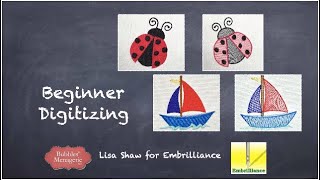








out of all the videos, you explained theeeee best so far. Thank you sooo much!
appreciate it!
Your video are so PERFECT!!! Every time I learn something new!
I'm so happy you learn something!!
I love ur vids u deserve more likes and views
Thanks for the love! I just gotta work harder to make more videos! haha
Very cool. Thanks for the video
thanks for watching!
Thanks so much for this video!
thanks for watching!
Just discovered your channel and love it. Clear, thorough and beginner friendly. One question, if you are on a mac, what is the shortcut for the eyeball when back and forth between the image and the columns or does that happen as you go?
hi, thank you! I'm not sure if I'm thinking about the same thing, but I believe it's automatic. I hold the spacebar while clicking my mouse and dragging to pan around the image
I love your videos and thank you so much for sharing!
Could I ask how long does it take to embroider from start to finish on the machine for this design? Keep up the good work!
Thank you so much! I believe this design took about 10 minutes on my brother NQ1600e. It can be faster or slower depending on your machine
@@stitchbackstories Thanks for replying! Wow~ that's so fast! 💪
Thank you for the tutorial :)
thanks for watching!
This video was so educational! Thanks for sharing! Could I ask what your thoughts are on minimal viable costs to start embroidering to this extent? I want to make custom gifts for friends in the future embroidering designs on everyday clothing. Super curious about the space but also super illiterate to it all
Thanks so much for watching! I was hesitant to get into embroidery for a long time because of the high startup costs, but I've been lucky enough for the machine to pay for itself! I started with the Brother PE 800 ($500 at the time), Stitch Artist Level 1 ($170) and maybe about $150 worth of materials between different types of stabilizer, threads and fabrics to begin with. It definitely takes a lot of time and practice to really get going, but that's why I'm making these tutorial videos! It can be hard to find good resources and I want to share what I've learned from my trial and error.
@@stitchbackstories Merci bcp! Please keep it up! Your videos are incredibly illuminating to the craft
How do you add eyes without making it too dense with the body layer?
Hi!
What is the max dimensions for a patch on your machine? How large of a patch can you make?
Excellent videos 🎉
hi! I don't like making designs bigger than 4"x4" typically, but my biggest hoop size is 6"x10"
How does the embroidery look after the crewneck goes through the wash? I’ve been having issues with my denser embroidery designs curling up after laundry day. Thanks for the helpful video!
This particular crewneck from Comfort Colors is holding up really well! However, I've had issues with denser designs on some t-shirts curling in the wash. I've been wanting to do a test of different settings to see what is affecting the curling the most, but here are some things I've heard from others: Increasing underlay density, decreasing overall density, don't wash with high heat (cotton shirts will shrink while polyester thread does not), and trying different types of stabilizer.
I'll definitely make a video if I do run the different tests!
Hello! Newbie here, 5x7 brother embroidery machine. Which embrilliance software would you recommend starting out. BES Blue/ brother software came with my machine but lost while using it is putting it mildly.. Fish out of water...LOL. *Thanks
What key do you press to activate the hand panning? Didn’t know could do that!
I hold the space bar and then click around with my mouse to pan!
So how can you make a box shaped patch with your cardboard trick how do you make the machine do a box like shape ??
You can set up a simple box shape with a run stitch in your digitizing software
can you explain what you mean by misaligned? and how you fixed it?
can you specify the time stamp to what you are referring to?
Where can you buy artwork to use for designs you’re going to digitise and sell? Everywhere I’ve looked doesn’t allow it.
You can't use other people's art or licensed art to digitize and sell. This is just something i'm doing for fun. However, any embroidery art I do sell is from my original art. :)
@@stitchbackstories I know there are sites that do sell clipart especially for digitisers as I was told two of them as the well known person I asked gave those names to me, they use these sites for designs they digitise and sell. Most do not but there’s got to be more… just so hard to find and read through each one’s terms. I guess I just need to brush up on my arting skills, I used to draw a lot when I was younger! Seems to have dropped off my abilities list like a lot of things. Or I could pay an artist to create for me maybe from my ideas/sketches… I know a few artists!
@@elbanti I think if I were looking for art to digitize, I would either pay an artist, use stock art from Adobe Stock or purchase from a service like Fiver. Best of luck!
@@stitchbackstories thanks!
What if I want to digitize a picture that I found and saved through google images? Do you have any knowledge on copyright or licensing when embroidering designs?
you can't sell any designs that are not your own
What brand or kind is your machine
brother pe800 and nq1600