The World’s Best File Naming System
Vložit
- čas přidán 9. 12. 2014
- To sign up for a free email course for more tips about organizing, backing up, and archiving your files, visit getprostorage.com/how-to-arch...
You were a rock star on the shoot and the client is very happy. You did an amazing job retouching and finishing the image and, not only is the client happy (maybe ecstatic!), but their client is even happier. If you’re a wedding shooter, the whole family loves you!
Now they call to do additional licensing or make a huge print. They love you so much they want to make sure you are compensated well for the added use or for the print. You're thrilled, but when you look for the image, but you can’t find it. Where did it go? What did you name it? What folder did you put it in?
Excellent, you forgot what you called it or didn’t store it properly. It’s buried in a pile of unorganized hard drives with a generic file name that the camera gave it.
In a matter of seconds you go from being so thrilled about making some easy money to spending two whole days looking for the file. In the worst case, you lost the file because it was not Archived correctly. You vow to never let this happen again!
Watch the video and use this File Naming System to save you from hours of headaches and panic. Don't let this happen to you again.
Please note: Insults are not tolerated in the comments to anyone!
--------------------
For products and more helpful information, please visit:
GetProStorage.com
Follow How To Archive online:
Twitter: / howtoarchive
Facebook: / howtoarchive
Google+: plus.google.com/1037765094627…
--------------------
Video tutorial by Michael Grecco



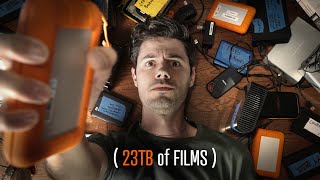





A Linux technician told me (around 10 years ago) to only use underscores when naming my files. Good to see that advice is being passed on in this video too. It's kinda crazy that simple stuff, like naming conventions, is so infrequently taught.
I love that there is a whole CZcams channel around this concept.
I think I am going to do a video on my favorite ways of making martinis next and mix that in. You Ok with that?
Javier 🎉🎉
There should be more
@@dmitryhetman1509 m
@@davidmamusic job
At last, someone who understands that YYYYMMDD is the ONLY correct way to put dates on filenames. It always sorts properly no matter the operating system.
en.wikipedia.org/wiki/ISO_8601 iso date format
Here here, the only way!! You have the best of both worlds this way, the date, a chronological order and the subject name. This way if you shoot the subject more that once the files are also separate, as opposed to a subject folder system and arbitrary file names. That's just lazy to me.
yymmdd here, saves me time and leave the problem to the next generation!
But you can sort by date, so why isn't that good enough?
Because the date is not good enough unless you open the file or then look elsewhere to see what you shot on that date. How do you know it's the subject you are looking for??
That date format is ISO 8601. If you use dashes instead of underscores, it works better with searches, as does all lowercase in file names.
What about "dashes" vs "underscore"? I've read an article stating that dashes are better for web indexing and search engines. Personally I prefer dashes, because it allows to "alt" (on Mac) or "ctrl" (on PC) + shift + arrow keys quickly move and erase or relabel parts of a file name. With underscores this doesn't work, because the whole name will be interpreted as one string (both mac and pc).
Clever as hell. A bunch of good ideas from a professional.
We were doing this in 1985.
Finally! Someone else understand the whole yyyymmdd file naming system. I tried explaining this to a few friends (designers) and they couldn’t understand it at all. I typically do this for folders instead of the files themselves since I use a program to lock files to folders, but I love this technique. I just don’t understand why photographers are the only ones who do this...
how do you lock files to folders
Such a great video !! the final touch would be adding a QR code (once you are printing those labels to stick on drives) that leads directly to the screenshots !
I’ve been using essentially this system since working on a national advertising campaign circa 1989 where I HAD to get serious - absolutely rock solid advice! I don’t understand how anyone could give this advice a thumbs down.!
I use this to summarize info from pharmaceutical stability studies in the of the file; I also used abbreviations for certain recurring names, though I'm strongly considering just typing it all out.
Learning about why to use an underscore was worth watching this video. The rest of the info was not only doable but also super easy to incorporate. Thanks!!
underscores in names of downloaded files bothered me, now that I see the utility, I won't be removing them
This is what I’ve been waiting for ... a logical method of storing/filing ....l thanks 🙏
I’m SOOO Excited I found this video!! Starting my first larger project and I knew I wanted awesome organization from the get go. But didn’t know what strategy to use. THANK YOU!!!
ive been using this method for a few years now never looked back-and recommend it to all!
Very good tip that will help me re-think my filing system. I used to only name my folders in this way. Now I will also rename my actual files
For images I use YYYYMMDD-9999 in the beginning of the file name, where 9999 is a sequence number, followed by info of the file in a same way as mentioned in the video. This way, the image file has a ‘unique’ label independent of the text in the file name. This allows for publishing the image file only by it’s unique label and keeping track in my archive. For other documents types I use YYYYMMDD at the end.
This is very helpful - will try it out and organise my files over the next few weeks with this system.
Thank you Fred Armisen! Didn't know you had such practical skills!
I was thinking the same, lol
Splendid! Great, very useful material, presented so well. Thank you!! -- I have definitely discovered the value of meaningfully named files to leverage the search capability of my Mac computer. Priceless information.
Excellent Tips! Thank You
Simple and straightforward! Good video, thanks.
Awesome advice. Going to start implementing your method from now on.
Brilliant! Thank you for sharing.
Very nice! Lots of good info, I will implement all your methods!
Great tips here still very relevant - I have been searching for a simple way to name my folders thanks for this
I take a snapshot of the files on the hard drive, using an old polaroid ... then scan the polaroid and add it to the drive. Then I snapshot the archive with the polaroid I just archived, for archival purposes.
Duplication is important. Most of my working set are on SD cards carefully arranged around my home, such as behind the fridge or down the back of the sofa.... however, I also maintain duplicates - probably on that flash drive I lent to Peters' moms new BF.
Typically I try to put the duplicates on the same media they're duplicating... which is handy because then you can't lose 'em and you know what they go with.
My file naming system is a little more advanced than the one in the video. I mostly shoot weddings and portraits... so I first sort them into 'bangable' and 'not bangable' on a shot by shot basis. The 'not bangable' simply aggregate in that folder ... however, the bangable ones get further refined by hair colour or most attractive physical feature.
Thus when a portrait client walks in for copies, I know exactly where to find them.
Getting copies for weddings usually involves gathering a little more information : "Mr. and Mrs Noakes? June 2013? ... Oh, wait, wasn't she the short brunette with the ridiculous ass? ... GOT IT !"
By not sorting the uglies you save a lot of time - besides, nobody ever wants late copies of those anyway.
Oh, and finally ALWAYS keep the originals archived separately from the photoshop retouches ... nobody want's to find a picture of their mother-in-law being banged by an octopus, or their wife and niece in a three-way with a gorilla ...
... I'm not making THAT mistake again.
you just made my day :D
I use Moore's law for archival, always buying the largest available drive means that it only fills up after 3 or 4 years, and by that time the largest available drives are typically 5 to 10 times the size than the drive it is replacing, so I use 10-20% of each new hard drive to backup everything on the old one, including all previous backups.
In this way, I can always get to files from 1989 directly from the desktop, without messing with archive drives, simply via the path:
E:\Backup\oldDrives\D\Restore\F\stuff\drives\E\underTheRug\oldStuff\E\backup\D\old\media\D
estore\turtlesAllTheWayDown\pentium\F\backup\C\Restore\386\D\Stuff.
GaryChap You literally made me laugh! Very funny!
Laughed out loud just like when I read “Fear and loathing”. !NOTHING!makes me do this. Thank you!
Oh God! I know right? _"Fear and loathing"_ is just incredible : ))))))))))
This is a great info for all struggling to organize their files!
Great advice, great delivery of information.
This video is so wonderful! Thank you for taking the time to make this...I'm subscribing immediately!! :]
Smart way to find your files!
Great video. Nice Work Michael!
Thanks for the great points about naming system
Professor, thank you. HATS LIFT UP.
cool vid.. gonna start using some of the labeling tips right away.. thx for sharing
Your advice is amaizing !
Thank You :)
I totally agree! I do the same thing with the reverse date. That way the files are always in chronological order.
OUTSTANDING video!!!
I'm just a Dad with a million family pictures of my family. I use a very similar system.
2020-12-01 Joe's Birthday - EOSDRXS-001.jpg (or whatever the file extension may be).
(Fictional guy named Joe with a Birthday on 12/1/2020). Camera model at the end, along with the number of the shot.
If someone else took the photo: (Fictional Character named Lucy):
2020-12-01 Joe's Birthday - Lucy's Camera-001.jpg
In the past, I didn't include the camera model. All was fine until we all started taking a million pictures with our smart phones. The above picture taken with an iphone 12:
2020-12-01 Joe's Birthday - IP12-001.jpg
Due to my (unrelated) line of work, I am all about unique file names. No two files will have the same name, period. This means having to rename files. I'm getting everything into Adobe Lightroom at the moment. If Lightroom blows up, that's OK, all of my file names still contain enough info to find them later.
Hmmmm. You're making me consider putting my initials before the camera model before I bring all my photos into Lightroom.
I use a free batch renaming program called "Bulk Rename Utility". It's crazy powerful!!!
Thanks for sharing your worklfow. Whaht is the benefit of including the camera/phone model in der File Name btw.? (For now I am only sticking to the Metadata).
Thanks. Very useful information.
Very helpful. Much appreciated !
This was helpful, thank you.
Most informative video ever. Please do more 👍
man thank you for making life easier
I enjoyed your video. It was very helpful. Thank you!
Thank you!
Thank you so much, you have a great speaking voice.
+1 for the underscore. For me its a hangup from using computers in the 80's and 90's where you couldnt have spaces. But yes it makes it far more compatible.
Nice video sir. Ur video is much more informative, n i think everyone must be adopt such methods of proper storage files
Love the screenshot...super
Excellent advice! I've been programming for close to 40 yrs & use these exact same techniques for organizing my files, developed over time.
Only part I don't do, is screenshots or text listings of the drive folders, which I will add to my process ftw 💪
There was a mention of a piece of software to scan the drives called DiskCatalogMaker. We are playing with it now to see how it works over the network. I will let you know.
I've been doing this (more or less) for the past 18 years. Relying only on software to keep things straight is asking for trouble.
Very interesting, wish I had done this thousands of files ago. Guess need to start somewhere.
Very Usefull!
It’s awesome, thanks
Great tips!
Very Clever!
I just learned about this I was like what the he'll now I got It thank you so much
Thanks for that Mike. A suggestion to take your screenshot system further would be to run them through an ocr application to convert them all to searchable pdfs. That way you can just search that folder to find things quickly instead of having to look at each image individually 😀👍👌
I
Great Ideas !
Hobbyist photographer and I love that file naming system, I have been using something similar for my folder names, but I think I'm going to tweak it closer to your standard, I can see a few flaws in mine that are covered by yours. Thanks for making this video, I've been struggling or a while with keeping my photo archive organized and while changing the names will be time consuming, I can see how these tips will help a lot going forward.
Before you start try to write a script to do it for you
I looked up Adobe DNG and apparenty it's an open royalty free format! I'm positively surprised. With companies trying to keep their file formats incompatible with competitors (like Free and Open Source software) all the time, Adobe is doing better than expected (PDF as well as this). Truly grade-A archival tips! Remember to have cold backups!
luutifa0 Look into issues interpreting color information in DNG files. If you use a non-Adobe RAW professor like Capture One, the camera profile information is discarded upon converting from native RAW format to DNG, and therefore, software like Capture One can't use information about the camera that took the image to better interpret the RAW data. I haven't done an analysis myself and am trusting the analysis here: petapixel.com/2015/07/16/why-i-stopped-using-the-dng-file-format/
Typefaces historically were very proprietary. They have an attribute that determines whether the typeface can be embedded into another file, such as a PDF. Most typeface manufacturers wanted to protect the design, and have each customer purchase a license. Embedding it into a PDF file and then having that file be used by a different user defeated their intent. In response, Adobe developed their own typefaces, and made each have the attribute to be embedded. It gave Adobe an advantage and helped make PDF files acceptable. Typeface companies have never been happy about this but they do have to deal with it. Adobe always works to help Adobe, no matter who else it affects.
I've used the YYYYMMDD file naming since the 1990s. I doubt that many of you have done much or had files from before the turn of the century. I sometimes question whether the first two YYs are necessary, but for safety and consistency I still use all four.
Anyone who lived through a Y2K conversion will never go back to a 2-digit year value. The first two YY's are not only necessary, they're critical to good design and best practices. That said, I'm telling my kids to prepare for Y10K! :)
LOL
Let's deal with the Year 2038 problem first...
That's an independent problem though.
Yes, but it will break things in the next 20 years as opposed to ~8000 years. Overflow problems like these are pretty similar in concept. There is a similarity with the limits of addressable memory a particular computer architecture has.
Screen Shots of files are OK. Better to just type in a cmd prompt DIR > Dir.txt. It makes a text file of the contents.
You can get even fancier. Use "Power shell" "Get-ChildItem" and this will give you options to recurse subdirectories and all file info. The best part is it will save it as a CSV you can open in Excel.
As a hungarian, I use this exact date and naming format , because this is the standard here, not the other way around. :) We write people names the way you have mentioned as well ( maybe japan is othe other country who does this as well)
Been doing this (reverse date) for my whole career. It's a UK project management standard. It sorts everything by date beautifully. The American date format is totally illogical & confusing when working on International projects
The fact that CZcams suggested me this video, tells me I need to watch more fun videos... 😂 i watched it till the end though...
Very nice video.
Very first time I've ever seen/heard of someone espousing a rational file naming system.
My gawd I just got excited! This guy knows my secret shame :)
I've been doing very similar for a long time. It truly is the best system.
Why would anyone *not* use YYYYMMDD at the beginning of their filenames? It's so logical and simple.
+Jared Ribic I agree for sure.
For some people/companies, it makes more sense to put the date at or near the END of the file name because they don't necessarily want files to sort by date. For instance, in educational publishing, we would want files to sort by (for example) grade, unit, and lesson, but would still want to have the date later in the file name for archive and versioning purposes. For example: Math_G1_U1_L5_2018-03-06.docx. Trying to find the right lesson manuscript when the files are sorted by date would be a nightmare. :-)
I have folders made like year/month/day(week_day)-extra_info
Very logical and useful
1:56 it's not a "reverse order", it's ISO 8601! It's the only logical way to write the date in digital world.
I work at a huge engineering company, and when I was starting out I thought this was an unnecessary and complicated way of naming the files/folders. So I decided to name the files the way I thought was better. Only the final versions that I had to upload were named YYYYMMDD.
Talk about learning things the hard way...
I created such a mess within a year on my own computer and all the projects that I did within that period were and still are in a complete jumble.
So yeah - YYYYMMDD is the proper way to go.
That was helpful.
Micheal thanks for sharing this. I wished I'd knew and done this, since the operating systems had plast the old naming convention with max. 8 characters.max. 3 characters extension.
Instead of screengrabs
From the command prompt or terminal:
dir > drive.txt
dir /b drive.txt
ls -l -s -h > drive.txt
ls -lsh > drive.txt
Another tip is to buy as many hard drives all together from the same manufacturing model number. This way they all have the same circuit boars inside in case one drive goes bad, then the data can be recovered with the circuit board of a spare drive
Ronnie Shand that is a really great idea! I mean one needs the courage and some skill...not for the risk averse (who wouldn’t probably buy drives like this in the first place).
Another aspect of organising file which he didn't mention is structuring directory trees and naming the directories.
What suggestions would you have for teachers teaching in terms of the subject name, there are so many options that it would be overwhelming!
DNG is fine if you plan to stay in the Adobe universe; but if you plan on using something like Capture One, you should only work with the original RAW format from your camera. Capture One (among other software) can not work with DNG files. Also if you prefer to maintain camera-specific adjustments, you will lose them when converting to DNG.
Thank you !!!!!!!!
For a catalog, on Windows, I would suggest instead of using a "screen shot", the command: tree.exe d: /f /a>archive_05.txt (assuming the archive drive is D: and it was drive #5, also the archive_05.txt file will be created in the directory the command prompt is executed in). This will produce a text file with an ASCII tree structure of the folders with the files listed in each folder. This catalog text file is easy to search so you can locate the media that holds the file you are looking for. The only other things I would add is for the data I really don't want to lose, I also use an external parity program do if a file is damaged (and the second backup is lost or unavailable) there could be a shot of recovering it (usually PAR2 or DVDisaster). I also include the recovery programs on each piece of media so if the recovery program was damaged, all I need is an uncorrupted copy on another media. Other than that, this video gives solid advice.
That's actually pretty brilliant (just omit .exe as it will error in some command prompts)
What added naming conventions to YYYYMMDD would you suggest to plan for time-travel?
You need a document management software. The filenames then become irrelevant (though you can still use the same convention). The software stores the metadata and has a database to catalog it. So all the sorting and searching is done off the metadata stored in the database. You don't have to worry about dates getting corrupted by copying files or other things because the info is archived in the database.
The files themselves can be stored on any disk added to the software because the location is managed by the software.
Such software also usually has version control, keeping a history of changes to a file. It can often store thumbnails, and even a small viewable version, jpg for instance, that is associated to the primary file so that you have a quick way to preview it. They usually manage security too in a more advanced way than the OS.
How are you archiving and backing up these disks? If you take a disk out of a machine and leave it for years, it may not work when you put it back in. The bearings of the spindle creep over time, and eventually that causes failure. A spinning disk does not have that problem, but may fail due to wear. In either case you need backups for disk failure and for data corruption protection. What if you get a virus that destroys the data. Having the disks offline protects against viruses, but not corruption and disk failure. A proper backup method should protect against viruses and disk failure.
Reverse date order makes a lot of sense and have been bulk renaming digital photo files for years using Metamorphose 2, which can use this system and also be customised to include camera and user data. For other individual documents such as invoices, bank statements etc, I use NameThatFile which also uses the reverse date order.
Great suggestion! I am a Mac guy though, so the software I like is a Better Finder Rename. If you mess up the names and want to fix them from the finder, this is the app to do it!
Since i moved i IOS my files are a mess. First i do set up a good file folder title but first when i try to save a file itr wont let me file where i want ot i cannot ge to the file , so i have to remember to move files to their folder.
I independantly came to the same conclusions for my own needs. I guess great minds think alike.. ;)
Me too.
It seems that naming with respect to TIME is a UNIQUE identifier. You COULD name it down to the second; but date seems good enough. The reason it is UNIQUE; is that the TIME for a day only allows so many photos to be taken or named during that time by one person. Therefore, you limit the POSSIBLE identifiers; and eliminate most of the headache with respect to having to come up with a unique identifier.
It would be interesting to try and consider OTHER categories that would be unique like that. I don't know if there ARE any; but it would be a good exercise, nonetheless.
The DATE also has MEANING to ANYONE who views the file name. Just NUMBERS or just LETTERS do not necessarily have the SAME MEANING. Therefore, using the date creates a UNIVERSAL standard by which people can quickly retrieve a file. You just have to keep in mind that some people think write out and think of dates in a various orders. If you are sharing these files; then you must let the people know that your FORMAT for the date is YYYY, MM, DD.
I read a lot of comments, going straight down the page, to get a sense of the arguments for and against this system. I like the fact, that by naming by date FIRST... you set up the files to be stored in a logical order; and circumvent other systems from possibly changing things around (such as removing the date metadata, or modifying or copying it incorrectly).
The other point I like is that, a file should be able to be retrieved NO MATTER THE NAMING SYSTEM OF THE FOLDERS. It should be able to stand alone OUTSIDE of the idea of being in the 'right' folder.
I will definitely begin adding this to the way I name my files.
Thanks so much. Much respect to your 30-40 years of professional experience.
Hi David, The idea is that you create a system that works for you and stick to it for consistency. I only do one shoot a day for the most part, so the date, without time works. If you are doing multiple shoots, I would devise a system that might incorporate the hour, on a 24 hour clock, into the file name. It must be 2 digits. This way the folders and files all stay in the chronological order. The time has to go after the date like so: 2018010113, the 13 being One O'Clock.
Genius
A combination of hyphens and underscores would allow you to parse your files, and even programmatically update metadata.
The only point I really disagree is with the last topic regarding "taking screenshots of the HDD contents" That is fine but I would rather use something where it is possible to let the computer search for me, e.g. Text file containing the HDD contents. I don't want to look at pictures just to find a persons portraits.
On a Mac you can do "Ls * -R" in a terminal. Similar for Linux and probably something fro Windows also
czcams.com/video/Ni4CqfQapiY/video.html
I've used YYYYMMDD-HHMMSS-MMM on multimedia filenames since 1997! (retroactively too) I also use metadata extensively. On that note, I really miss picasa. Lightroom is simply not as powerful with face libraries or address-book synchronization. Do you know of anything as good as the defunct Picasa?
Thank u internet friend
That is exactly how i do it... cool.
I'm in the U.S., and our calendar date method never made logical sense to me, even as a child. From when we are born on until we die, we think of time, so we are conscious of the year being the most significant, but due to dealing with more current and recent thoughts, we put month first, and end with the year. Unfortunately that is not likely to change soon, but at least think of using a more logical method for recording history.
In the 1960s, I numbered my 35-mm film rolls by YYYY-MM-DD-RR-Location/Event/Subject, the RR being a two digit roll number, figuring I would never shoot more than 100 rolls in one day. It helped me keep a sorted track record. For any image, I could estimate the year and period, thus quickly zero in on the roll that contained a particular image.
Some people may ask, what if you do not shoot an entire roll? I remember the Nikon School of Photography instructors telling us how the typical camera owner used a roll of film; shooting some Easter scenes, some more on Mother's Day, trying some Fourth of July fireworks, Halloween costumes, and ending up with some Christmas shots, then rushing the roll to the local processor asking, "How soon can I get the pictures back?"
My numbering method works for me because I generally shot several rolls on a subject, and never had a roll that lasted for more than one day.
Today, I still use YYYY-MM-DD in anything I need to sort by date because it is the least confusing to anyone attempting to determine if the other numbers are the month of the day of the month. It is no wonder that it became the ISO standard. It is still odd to me that I receive files from others where the year is last, as if they never thought about keeping track of multiple years of data in a sensible sorted way.
I think it is a good idea this is in a video. I have found that it can be "a touchy subject" trying to suggest putting the year first. It is as if you are insulting their intelligence. In those cases, step back. They can become so against the idea that they will defend month first forever.
Great tips! Your file naming system can be adapted for lots of applications and I use something similar for my personal files and bookkeeping. Mine looks a little different though to save space and make it easier to read. Your example would become "2014-05-04_MartinSteve_MGP_0678.dng" . I use Pascal case for the descriptors, and then often use them as folder headings to organise my files .
I didn't know what Pascal case was; thank you for the introduction, I think it a great idea
There is only one correct format for a data stamp and that is ISO 8601: YYYY-MM-DD
See also XKCD 1179
The command prompt is useful for saving a list of all files on an external hard drive. Useful when you want to see a list of files for a drive that is not currently connected to your computer. The command is "Dir /s /on /a > C:Dir_Yellow_20180305.txt". You would change the drive name and date to something that is more appropriate for you. I wrote a small program to rename many pictures at once. If you have many pictures from a Jamaica trip, you might as well rename the whole batch at once. It retains the camera number you mentioned.
I do not believe this is a function on a Mac?
It's a Windows command.
If a Mac has Linux, there may be an equivalent command "ls". I've forgotten all of the ls options.
Do you know how to use meta data for dates so that if you transfer photos from different photo sharing sites they all have the correct date for when the photo was taken? I've scanned a lot of old photos and I've been really frustrated by how these sites handle meta data (or don't).
What filesystem do you use though?
FAT32 was quite nice for portability between different operating systems, but its filesize and partition limitations and perhaps also file integrity aren't really of this age anymore.
NTFS is nice when you only have to deal with Windows, but native write support in macOS is still absent afaik, and I'm not sure if it's support under Linux has improved much since last I tried using it.
Likewise EXT4, ZFS and Btrfs are nice for Linux, but either cumbersome or even impossible in Windows and macOS.
Then there's macOS's HFS+, but again, that requires jumping through hoops in Windows and also requires extra packages in Linux.
That kinda leaves exFAT, which afaik works natively in Windows and macOS, but needs FUSE or a non-mainline kernel driver under Linux.
It's sad to see Microsoft again focuses on a proprietary FS to replace NTFS with their ReFS... but good to see they are at least working on improving file integrity assurance.
01:50 ótimo formato de nome.
Dear Michaell, Please tell me setting of your dslr camera while shotting this video. It is wonderfull. Tell me some tips while making videos. Thanking you in anticipation
I never, and still to this day have never, lost a 35mm negative. That piece of silver halide smeared plastic will never become obselete. And, as a piece of art, it is far, far superior to a digital file.