Complete Setup of your ZT231 Printer | Zebra
Vložit
- čas přidán 30. 07. 2024
- This video outlines the steps on how to properly unpack, set up, and print a label on the ZT231 printer. Begin by installing the essential Zebra drivers. Simply navigate to the Drivers section and download the latest version of the ZDesigner Driver. After downloading, double-click on the driver executable file to initiate the installation process. Ensure you follow the on-screen instructions carefully. Next, unbox your printer, remove all packaging materials, and connect it to your computer while plugging in the power. Make sure to install your media and ribbon properly. For detailed instructions on media and ribbon installation, refer to the provided loading paths on the media door. Finally, verify your printer's communication with your computer through Zebra Setup Utilities. Congratulations, your printer is now ready to print effortlessly. For more information on Zebra ZT231 printers, visit bit.ly/3FzTfyS.
#ZebraTechnologies #IndustrialPrinters #ZebraPrinter #PrinterSetup #PrintingGuide - Věda a technologie
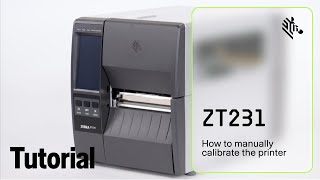








Thank you!