[#03] Blender 3.0 Character Modeling Tutorial - Base Mesh Modeling 1 [2022]
Vložit
- čas přidán 6. 01. 2022
- If you are planning to work along, why not join our discord server where you can share your progress and ask questions! / discord
In this part of my new character modeling tutorial series for Blender 3.0 we will work on the base mesh of the head and torso. I will focus mostly on poly modeling as it is easier to follow for beginners and only uses Blender features.
Follow me on Twitter: / dani_kreuter
Thanks to my brother for creating the opening and ending music :D
Leave some nice comments for him if you liked it!
![[#04] Blender 3.0 Character Modeling Tutorial - Base Mesh Modeling 2 [2022]](http://i.ytimg.com/vi/fdXXtS2lTq0/mqdefault.jpg)
![[#04] Blender 3.0 Character Modeling Tutorial - Base Mesh Modeling 2 [2022]](/img/tr.png)

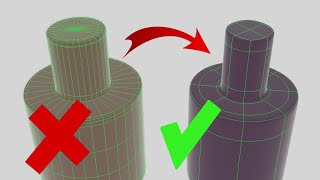





If you are planning to work along, feel free to join me on discord, where you can share your progress and ask questions! discord.gg/qEb8R6cHQP
*Deletes Cube*
"To begin we will start with a cube"
I think thats every blender user ever.
Using your tutorial as a refresher for myself as I haven't used blender for a couple years but recently felt inspired. It's great stuff.
Ooh, I’m waiting in anticipation as these videos come out! Really want to see that eye shader lol. Thanks for making these!
I’m doing my own project rn and I’m learning so many new tricks for it from your videos. Thank you so much!!!
This comment is going to be very rambley, but I like telling stories so I'm gonna do it here.
I'm a programmer who's working on a game. It's not going to be 3D, none of it is, but I did learn some VERY BASIC blender back in high school comp sci where I made my first demo. Back in middle school programming, I got a taste of what I call Creative Godhood. It's a confidence boost that I get whenever I finish a project and watch everything I wrote run perfectly as I intended. It's the entire reason I could play my 5 minute demo for an hour straight repetedly, because watching the character I drew run around using code I wrote in a world I designed gave me the feeling that I could make anything.
That basic blender tutorial was awful and I hated the model I made, so I went back to pixel art at the first opportunity.I would've completely stopped using Blender if it wasn't for my Grandma asking to make a model to replace her prized cookie cutter with my 3D printer. I relented and learned the basics again. When I printed that cookie cutter, I got that rush of creative godhood I mentioned before, so I started trying to brainstorm what I could make. I got an idea to model Reimu's design in Touhou Koumajou Densetsu: Scarlet Rhapsody. It's a complicated character design, but it's a design I love to death and I like jumping into the deep end when I learn new skills. For context one of the first songs I learned to play on Guitar was Polyphia's The Worst, I suggest anyone reading this go listen to it, it's a great song and very much not for beginners.
I paused 8 minutes in, looking at the shitty, low poly head model we made together and I got that rush already.
I can tell if I'm going to be getting those dopamine releases every step, I'm going to be addicted to modelling things in my spare time.
Thank you for making this tutorial series.
this is really an amazing tutorial and a fantastic series , thank you so much
Just wanna say thank you for your tutorials. I watched a lot of your older modeling videos (Sinon series for example) and they really helped me develop some key skills in blender, and inspired me to get better and learn more. Thanks for everything you do!
You are very welcome! Thank you for your kind comment 😊
How's your progress in blender?
@@lego-lapse7711 How's your progress in blender?
Man this helps so much
As a person who never touched blender and the dist thing i tryed to do was move one single point and suddently didnt know where anything was, this helps so much
I tried this tutorial earlier and had some trouble, but back then I didn't fully understand resizing using the s key. Now that I have the very basics this tutorial is great!
The opening music is so fun. Love it!
It's my first time to see blender so I'm really now. I searched so much for beginnings but all was so hard . They used shortcut keys and i really don't understand it at all because i'm new but i saw your video, it's completely simple for me i guess . I just need to install blender and start it by your tutorial. I hope i canXD make my models for 3D printing. It's my first time because i always used 2d programs. I hope i can follow your tutorial as well . And yes i follow you😍🙏thank you for this video m you're a good teacher
This is incredibly concise and helpful and i appreciate it so much!!
I started studying your lessons and have passed two so far. I like the presentation of the material, but I like the musical theme even more. And I just read that the author is your brother... It's super! It seems like a simple melody, but I'm happy to start your lesson to hear it again... Wow...👋
Firstly thank you for sharing. Nice detailing and great segment Numbers trick. I love this tutorial and I will watch your other video series. Thank you.
I want to make my oc into a Vr chat avatar but I’m so not patient😭
I am watching this video, after watching a blender tutorial on making a donut to learn the basics. All I want is a Sheep boy in Vrchat, but it seems like no one has made an avatar like that. and so I am here to suffer, I do not blame you for giving up. I am in pain and am unsure if I will ever attain my sheep boy.
@@TheSheepishlySheep I gotta know have you achieved sheep boi?
great work on this project
I'm digging the intro and outro music. It feels very 1980's public access.
I like your tutorials, very helpful for beginners like me, always enthusiastic about creating content like this
Im making a project and this is one of the best tuts Ive ever seen
that was fantastic
Great tutorial, it's explained very well and I'm a beginner, I think it's incredible
THANK YOU THIS HELPS SOOOO MUCH!!
loving the music
Waiting for more💥💥
Thanks for you work
Thanks a lot man!!!
Thank you for providing such detailed lessons for free. I hope you earn lot of money from Ads. Love your content. Im trying to build something, lets hope i can complete it.
WAIT! I just found out that you are the dude who did the old Sinon videos! Bro you are the reason I started 3D modeling :O
Haha 😄 You’re welcome! I’m glad I could help!
The new avatar threw everyone off!
Waiting for next one
The AutoMirror addon can split your primitives in half and apply the modifier with clipping with a couple of clicks
Haha, I donna know about mirror and did both sides by myself 🤣
I have the model for the head lined up just fine on the sideview but in the front view I have to adjust the face face more downward. How can I do that without messing up the sideview of the it
you are a grat teacher if I will make it in blender I will totaly pay for a course made by you!
"I'm excited to see what you will do next."
Part 3... I think its time I subbed now
Lets go :3
Will you do a tutorial about rendering in this series?
님은 최고임
im really enjoying the course. i could not get the box to form around my object so i could raise the 4 points together and make the body, so instead i created a cube, used the B key to highlight the top in a box, and G to move that area up into a 3d rectangle. i think its called an orthotope? then subdivided it 2 time, haha. it was a weird shape but i editied it to make the body and it was fine :-)
When using modifiers as long as you don't hit apply some allow you to see the original vertex also modifiers have a little button in the top of their box in which you can toggle the certain views whether it can be seen in render or if you want to update to the new vertex to manipulate without hitting apply yet.
@@Purexfallenxangel90 thank you !
This modifier of mirror Is both a blessing and curse
It speeds up process but later it added complexity to my frame that showed up in sculpting
I had to rebuild the head for this reason
In the future I will start with a cube, subdivided twice
Then shift D it twice
Slide each down and use them to make the body and legs
That way they are one object and perfectly aligned
@@RetireandGo you can have the subdivision modifier active but not fully applied ie: you can still manipulate the modifier peramiters. So in this case how it was shown in the video you can manipulate the basic box to get it into place them apply the modifier and continue as you like.
where did you got the model papper i have been looking for it
12:15 U add a new cube in the object mode. How did u do that? I just had a new object. Now I have 2 cubes in collection
turn off the arrow to image to not accidentally touch it
Why my vertex points not aligned to my reference...after xy adjustment
For example....
If I match the reference image in the x Axis....then match my y Axis.....then switch back to the x axis...my original x placement ill not be aligned to the reference image
Hi, when i'm using version 3.4 now. When i select even only one vertice , it selects the all mesh and i couldnt find any way to fix it. Do you know how to fix it ? Thanks.
3:04 lo pongo para seguir siguiendo el tutorial luego XD
Would this method work out for characters with vastly different styles and body types?
Yes, if you search older tutorials of that channels you can see other characters made, i thing this series of tutorials beginned with a Tutorial on how to made SAO 2 character Sinon.
4:46 how do you quickly select one whole half
0 key does not flatten the neck face for me. I tried both 0 keys, with and without NumLock on.
EDIT: Fix for if anyone had this problem: I'm using the plugin that adds Unreal Engine-style transform handles because I hate doing R X, R Y, G X, G Z, etc. for every Move, Rotate and Scale action. However this removes the ability to enter a value after setting for example in this case the S + Z command. Hold the transform handle you want to enter a value for, in this case the Z Scale handle, and then press 0.
Where do you get your references from?
hey there at around 5:00 you said to mirror the cube after deleting the vertices on the left side for the head but on my blender it moves the mirror to the side disconnected from the other half. It doesn't snap automatically to mirror the other side like yours did. Did i center my references wrong? I have my references lined up with the blue and red lines down to the center so im not sure why the mirror is showing up further from where it should. I also can't grab the mirrored modifier for the cube when i try to select it with b. Just wondering if you had any ideas? I figure this may become an issue later in the tutorial when mirroring other parts. Thanks. Sorry for the length.
On the modifier, under "Axis" I just clicked on Y as well, and it did the exact same as on the video. Not to sure why it doesn't do it automatically, but that's what fixed it for me. You've probably figured it out already since 4 months ago XD.
Hi, I hope you will find this! I am following your tutorial but I am confused because you flattend your surface at 10:25 with the 0 key, it doesnt work for me sadly. Are there other options how to do it?
Try 1
How are you scaling it inward its not working for me?
How are you making the body sphere come in or get skinny? When I press S it just scales it but stays wide . Please help
you need to scale on an axis, x, y or z. just pressing s scales it on all axis
i kinda still dont know if i do things right since im working on my own charackter with my own reference but i think thats just kinda preference i guess ? like doing what i think looks gud ? yeah but idk
but still really good explanation even better than my 3d professor lmao
ok, i litterally realized i skrewed ever since you mentioned mirroring, instead of going like in the video, it went away from the model instead, i have no idea what to do.
I would like to ask a question... why do you make a sphere of a cube if you can add a sphere directly? just asking ))
When you apply a subsurface division modifier to a cube, or making it a sphere as you said, you can still manipulate it like a cube because the cube is still there. The subsurface modifier is almost like a preview of what its going to look like. Manipulating a few points on a cube is a lot easier than manipulating an entire sphere.
14:41 My Alt + S isn't working ( Blender version 3.6) anyone has the same problem? Could you help me fix it?
How are you removing the reference sheet so you can just see the object you're working on? No inputs show up on your input reader.
Forward slash (/) isolates the object you've selected so that only it can be seen in the viewport, and pressing it again unhides the rest of the objects
I’m still at the beginning of the video and I have a question. When I try to do wireframe for the circle, the ref image in the back keeps disappearing- is there a way to not make that happen?
4 months late, so you probably figured it out, but for everyone else:
In the area of the menu where you see the catalog of objects (top right section) you can click the filter icon and it should give you the option to add a Selection toggle, it looks like a cursor/arrow. Select it so that it's added to the menu, then toggle it off for the objects that you don't want to be able to click. Otherwise just be careful when your going into edit mode and only selecting the one object you want to manipulate, once in edit mode you can't select any other object except the one you selected in object mode before transitioning to edit.
i am confused to why is his viewport rotations because blenders viewort never rotates like that
There is an option in the settings. I prefer trackball navigation instead of turntable.
afraid of sculping, but... why not?
I've restarted this project over 5 times and I cannot go past this video because of some error. A part of my mesh disappears randomly.
Edit: Took me a while to realise my mistake. I just had to go from y to -y.
where can i download the references??
Idk but the character is called "reg" from "made in abyss" maybe this can help you
where'd you get the reference?
His discord
Part 3 Check✔
Where timestamps?
is it only felt me to everyhting is fckng hard
Reference image bro
I honestly couldnt understand crap about this because I cant focus when ppl just stay on one point and dont move on for reeeeeaaaaaaaaaaaaaaally long- I mean im not complaining this is a nice explanation but like I felt like i was doing everything wrong and it honestly hurt my feelings for some reason- I just kinda feel like a failure when i cant do things even tho its like so easy like wtf. I just couldnt focus on it, I didnt know how to use everything and it honestly just made me confused. like I know its easy to use these types of things but I guess im just overly autistic in advanced software or something. if theres any like... easier ways of doing this can someone like- pls link it or smth? Ive been trying to find something like this but nothings ever easy enough for me.
sorry, this is really long. I understand this was 4 months ago. :|
blender character model tutorial ❌
keyboard and mouse asmr ✔
Plz provide this reference image
It is available on the discord server. See the link on the pinned comment.
The tutorial is really good, but the key presses sound like wet chewing and it’s driving me nuts
not bad, but... Dude, I didn't open a blender guide, but a character modeling guide. I know how to use a blender! We all know, otherwise we wouldn't have opened this video.
Same, I think he's stalling so the video can reach the 20 minute mark and make double the ad revenue.
I hate these videos that start with a drawing bro I can't draw