The Adobe Animate CC Crash Course (Beginner Friendly!)
Vložit
- čas přidán 7. 10. 2023
- Update- It looks like Adobe has removed Edit Multiple Frames from the timeline in the 2024 version... You can now find it in Control-Timeline-Edit Multiple Frames, or with Alt Shift E.
www.animationforanyone.org/ --- alexgrigg.com/
Lets learn the Adobe Animate CC together! This is a crash course which will give you all the skills you'll need to start making your own animation. There is a whole lot more to Animate CC, but if you're starting out this is a good place to begin :)
Hot Key Cheat Sheet (replace Ctrl with ⌘ for Mac)-
b - Brush Tool
F7 - New Empty Keyframe
v - Selection Tool
Ctrl + Z - Undo
z - Magnifying Tool (click to zoom in)
z - Magnifying Tool ( alt click to zoom out)
Spacebar - Hand Tool (translate stage)
Enter - Play
k - Paint Bucket Tool
i - Eye Dropper (colour pick tool)
, - previous frame
. - next frame
F5 - New Blank Keyframe
Shift F5 - Delete Frame
Ctrl Enter - Create SWF video (preview scene)
q - Transform Tool
Ctrl+D - Duplicate Selected
N - Line Tool
Ctrl + C - Copy
Ctrl + V - Paste
Ctrl + Shift + V - Paste in Place
Credits-
Created by Alex Grigg
Additional Imagery Credits-
The Amazing World of Gumball www.imdb.com/title/tt1942683/
The Future - Truba Animation www.trubaanimation.com/
Ernest And Celestine www.imdb.com/title/tt1816518/
Ping Pong www.imdb.com/title/tt3592032/
Hey Duggee www.imdb.com/title/tt4291050/



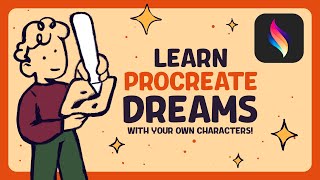





Update- It looks like Adobe has removed Edit Multiple Frames from the timeline in the 2024 version...Very Weird. You can now find it in Control>Timeline>Edit Multiple Frames, or with Alt Shift E.
I was hoping it was a mistake from Adobe.. Then again, good thing we have shortcut keys.
🙏🏾
can I get a link to the software
It's actually still there! You just have to change your Workspace to "Classic" instead of the default "Basic"
Workspace is under Window, near the bottom! I hope this helps anyone who was confused like I was :)
Edit: Also, thank you so much for this tutorial, it helped so much ;-;
What are the export options? Which formats are available?
That intro is one of the Greatest of our times.
🙏Best believe there are a lot of poorly drawn Steves on the editing room floor.
Yooo yo got ben marriott!!!
I can't believe this is free education...
I can't believe is the same technology that was available on 1998
This is hands down the best tutorial I’ve seen on any creative software. Actually amazing that this is free on the internet for anyone to watch. You sir, are amazing, thank you!
Glad it helped!
Oof
Most excellent. Great tone, pacing and clarity. Thank you x
This was genuinely such a well made and helpful tutorial!!! I was able to follow everything you were saying and nothing was too complicated, I wish all tutorials were like this
This has to be the best tutorial video I have ever seen. I wasnt confused at any point, neither did I feel I needed to pause and replay to understand, and the your voice and style is super clear... Thanks for the crash course :)
Absolute KING! A month's worth of education in just 20 minutes! And you explained it really well too! Now pick this back up 👑
Would you like to have a professional animated logo?
What the other Adobe tutorials and Main Channel teach me in half a year for me unsuccessfully, you teach me how to use it in only 20 minutes successfully.
I'm trying to make my first animation using simple shapes with music and this has helped me so much already. Thank you so much!!!!
I can't explain how impressed I am with this tutorial. One of the best I have ever seen on software.
this is the type of beautiful tutorial video every creative software needs, thank you!
I used to be obsessed with Flash when I was younger, making stick man animation.
I just upgraded my Adobe package and see I have Adobe Animate, excited to get stuck into it for the new year.
What a wonderful tutorial, so interesting and fun to watch simple little works come to life
OH Godddd!!!! Now this is something I wanted this whole time. You are an absolute light in the dark Alex, I just love it sooooo muchhhh...you covered most of the things I needed to know to make my first animated video😭💛... You are amazingggg man... Please keep making these king of valuable stuff...I'll be your forever subscriber💛
Even though this looks like a pretty normal tutorial, you have covered lots of interesting detail and simple ways of animating which is really nice and absorbing for beginners. Well done! The greatest animator of all time.
Would you like to have a professional animated logo?
@@sajjadzeidabadi I would like you didn't make an advertisement
Thanks for this! this is the best tutorial for someone like me whos been using photoshop and illustrator for years and trying to understand Animate.
I have access to Animate but was too lazy to try and learn it. This is pretty easy to follow and will help a LOT with making my animation channel look more like an animation channel lol. Thanks!
An absolute speed quality run! Thanks for this pure quality tutorial 👽
so helpful and I love how you demonstrate everything with examples - thank you!
This is the best crash course thanks I needed it to remind the software which I didn't used for long time...🙌
you put a lot of effort into this video, appreciate ya
Thank you! I was really scared to try to learn, but this video gave me confidence!
This is incredible! Thank you!!
Thank you so much, you're extremely helpful and showed me some awesome skills to get started with
Wow this guide was soo gooood. Subbed immediately! Thank you for this tutorial!
Fabulous tutorial! Thank you!
Thank you so much for this, so appreciated!
it's very obvious that you do care about every single detail so the video turned out with this smooth useful content, thank you and please do more !🤩🤩
There's very few pro animators standing behind Animate CC from what I see! Great to see you do it! Thank you!
Would you like to have a professional animated logo?
I would love you to do some more tutorials on Adobe Animate - I love your videos! Thank you Alex :-)
Thank you for such a simple and detailed video for beginners😊
amazing tutorial. Thank you very much
Thank you so much! I am making my first animation, and that was a looong dream!!!
This is the best tutorial about Adobe Animate I have ever seen
Thank you 🙏🏼
thank you so much for this! just what i was looking for. very informative & easy to understand
Brilliant and informative video, thank you 🙏🏻
it was the best! nothing more to say. thanks Mr. Grigg
OH Godddd!!!! Now this is something I wanted this whole time. You are an absolute light in the dark Alex, I just love it sooooo muchhhh...you covered most of the things I needed to know to make my first animated video... You are amazingggg man... Please keep making these king of valuable stuff...I'll be your forever subscriber
Would you like to have a professional animated logo?
This is a gem. Subbed!
best animation tutorial ever! Thank you so much.
Thank you for your very good training
thanks a BUNCH, this was rly straight forward and fun to follow!
I am so happy this is back..I've been using a dead version of flash animation since 2003 on an old laptop to draw any animations cause I just was so used to it *old and set in mah ways lol 😄, and this looks basically the same ... I am so happy right now, I can't wait to get this back and running on my PC 😂
Thank you Alex! I have been a fan/ follower of yours for a while now, it's always great to see you drop new videos :)
Would you like to have a professional animated logo?
You made my life better Alex.Thank you for your work!
Thx Alex you actually helped me alot
Great video! Very helpful. Thanks!
thank you, thank you, thank you. this was THE perfect video to help me get started. 🙏
i enjoyed to see the creation and your explanation along with keys
Would you like to have a professional animated logo?
Great tutorial. I wish this was around a year ago when I struggled with a lot of these concepts and gave up. Hope you can do some more with Animate.
Woww, best tutorial so far 🙌. Thanks for the usefull information and knowledge about Adobe Animate ^O^, this video was absolutely easy for me to understand and catch up on all of the tools. tysm 🤩
thank you so much for sharing! i was struggling to figure out how to use this program as i wanted to learn how to animate. i was inspired off another artist.
You are an excellent professional and demonstrate full knowledge of what you teach, I look forward to more content like this. I would like to learn how to make faces and bodies rotate 360 degrees in Adobe Animator. Congratulations!
You’ve finally got me to understand Adobe Animate. Thanks!
amazing tutorial !!
This video helped a lot, although I had learned most of the actions the hard way there were a lot of useful tools in here that I haven’t yet discovered!
I like every single frame of ur video ❤
the editing on this video is top notch and underrated! great tutorial overall!
Would you like to have a professional animated logo?
Incredibly helpful, thank you
Would you like to have a professional animated logo?
Thanks for video very well explained easy to learn
Thanks for the video. It is the best explanation how to use this program properly 😋
Thank you so much to this tutorial of Adobe Animate! Hope there's more tutorials soon!
Awesome! Keep the good work!
please make more of these tutorial... its was helpful a lot
thank you so much! it's because of you that I can hopefully join a MAP!
It's been a long time since you've been here. Thanks for sharing your knowledge!
Thank you for the tutorials!!
Hey Alex, Thank you SO MUCH! I was trying to find a good tutorial on Adobe Animation but had NO luck until I found you! Your tutorials are so engaging and easy to follow! Thank you again:)
Would you like to have a professional animated logo?
That was an awesome tutorial, will follow for more
Would you like to have a professional animated logo?
Thank you. Really best!
Thank you!
very useful and high quality as always
This is so usefull😢 thankyou for the tutorial❤
You're legit a life saver dude, amazing video and easy to understand
Would you like to have a professional animated logo?
Just in time, man! Thanks!
you are an amazing teacher!
Really neat tutorial for old people to transfer from Macromedia Flash!
This is so useful!! Thank you 🎉
Explaination is another level❤
You are so gooodddd god thank you for teaching
Sir i love it.very helpful learning.
great and easy to learn
I learned so much in the first 1 minute and 26 seconds! I love the characters, examples, sound effects everything! Amazing! Can we get a rigging video please?
This was an amazing video, it helped me a lot. Easy to follow along and not too complicated.
Thank you so much for the tutorial.
You're very welcome!
One addendum (because this really tripped me up when keyboards made this change):
For F5 (add frame), F6 (add Keyframe) and F7 (add blank keyframe),
The user needs to make sure that the keys are in “Function” mode,
By either holding the function key (fn) on the keyboard when pressing the keys,
Or making sure the keys are “function locked” (either by hitting the function lock key or changing it in settings)
Otherwise the keyboard will do the alternate function listed (usually volume up/down and the like)
This really tripped me up when keyboards started moving away from function keys having dedicated functions, so I hope it helps someone else avoid my learning troubles!
Yes great point. I wasnt sure if I should mention that but hopefully people figure it out!
OMG thankyou
very helpful! Thanks!
This video was so useful ❤
Thank you! you helped me very much!!!!
Perfeito! Me tirou o medo do Animate!
Aprendo más contigo que en el año que llevo estudiando animación en mi universidad ❤ por favor sigue subiendo video 😊🙏👌
This was so helpful, I'm hoping to start making animatics on CZcams, and maybe even go into animation as a career. Thanks so much Alex!
Would you like to have a professional animated logo?
Great video. Very informative for everyone.🙂
Really great tutorial, thank you.
This is awesome!
Thank you so very much!
thank you, Mr. so much.
this is great!
This was the most simplest tutorial on Adobe animate EVER I LOVE YOU SO MUCH FOR THIS BC I LEARNED ALOT FROM THIS!! Can you make more vids on the other tools animate has like how to do puppet or bone animations?
great tutorial
Greate tutorial. Thank you