How to Add New Jotform Submissions to Excel Spreadsheet - Jotform to MS Excel Integration
Vložit
- čas přidán 25. 08. 2022
- 👉 Check Pabbly Connect Website: www.pabbly.com/out/pabbly-con...
👉 Create Pabbly Connect Free Account: www.pabbly.com/out/signup-for...
👉 Check Pabbly Connect Pricing: www.pabbly.com/out/connect-pr...
👉 Workflow Link: connect.pabbly.com/workflow/s...#
=======================================================
Do you use Jotform to collect data from your customers or clients? Would you like to be able to automatically add new submissions to an Excel spreadsheet?
In this video, we'll show you how to use Pabbly Connect to integrate Jotform with MS Excel. With this integration, every time a new submission is made on your Jotform, it will automatically be added to your Excel spreadsheet.
This is a great way to keep all of your data organized and in one place. Plus, it'll save you time from having to manually transfer data from Jotform to Excel.
Check out the video to see how it's done.
Not just the above software, one can integrate any software quickly with Pabbly Connect and automate marketing, sales, payments, or any business processes in minutes without needing any programming skills.
➡️ Talk to our team at: admin@pabbly.com
➡️ Ask your queries in Pabbly Forum: forum.pabbly.com/
📢 Check out all software that can be integrated using Pabbly Connect: www.pabbly.com/out/all-integr...
Why Pabbly Connect?
Pabbly Connect is an automation & integration software that helps you connect multiple applications together & automate all the repetitive tasks which you do on a daily basis.
Unlike any other integration tools, Pabbly Connect offers -
➤ ZERO charges for internal tasks i.e. you can perform all mathematical operations, spreadsheet functions, time zone conversions, and much more without any extra charges.
➤ No restrictions on workflow creation which means you can create unlimited automation for your business.
=======================================================
➡️ Talk to our team at: admin@pabbly.com
➡️ Ask your queries in Pabbly Forum: forum.pabbly.com/
➡️ Join Facebook Group : / formget.deals
➡️ Website: www.pabbly.com/out/pabbly-con...
➡️ Subscribe our Channel: / @pabbly
Disclaimer: All Names, Mobile Numbers, and Emails used in the video are just for demo purposes. This is an educational video showing how to automate and integrate multiple platforms. - Věda a technologie



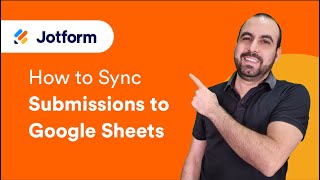





Does it also capture historical information or only new submissions? Also if we convert to excel data to table, if new data is entered, will the table be there or overwritten?
Hello,
After setting up the automation, it will capture new form responses from Jotform and to add new data in a table in MS Excel you can use "Update Table" event in the action step.