Install | MacBook Pro 2010 macOS Ventura on Unsupported Macs | No USB
Vložit
- čas přidán 28. 08. 2024
- Although it doesn't say in the title this will work for any MacBook pro from 2010-13 | In this video, I will be showing you how to upgrade your unsupported Mac running High Sierra or any macOS, for this video you don't need to have an external drive or USB on hand. I will make videos about downgrading your OS later.
Download OpenCore Legacy Patcher: dortania.githu...
MacOS Ventura, Terminal code:
sudo /Applications/Install\ macOS\ Ventura.app/Contents/Resources/createinstallmedia --volume /Volumes/MyVolume



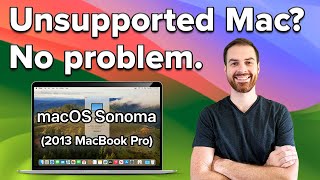





I installed Ventura on my MacBookPro (late 2008) and it works fine... 🙂
That’s good to hear, thanks
Tip erase your main hard drive/solid state drive (not partition map or the disk where is attached the installer) after installation complete erase the other disk once you installed open core to disk and remove the other partition instead of your main disk
Hi there . Can you please write this again , more clearly as it’s a little bit confusing ? Thanks 🙏
YOUR A GREAT GUY THIS GUY IS A LEGEND
also here is a tip never use the macs in built screen recorder because it makes the mac even slower for doing toutorial tasks
keep up the good work
Got it!
I FOLLOW THE STEPS CORRECTLY AND BOOTED UP TO A MOUSE AND TRACKPAD SCREEN???
IS THERE ANOTHER WAY ROUND THIS PLEASE
@@AllMac01DID YOU GET A MOUSE AND TRACKPAD SCREEN ON BOOTUP AT THE END??
I did so it didn’t work out
Yes I did and I did it both ways with no usb and then ith a usb I still get the mouse and trackpad bootup screen………?
Do u no how to solve this issue please
Thanks! worked fine:mbp mid 2010 17" (i did with usb drive though and first install didn't work, the second one yes) THANKS !!!
AMAZING BRO ! Question might be a silly one . Will I lose everything I have on the hard disk now , so I have to do a backup ? Thanks 🙏
You should back up your computer because that might happen, this is kinda for fun so you might also use the ability to do work if your computer is really old. 👍
Guys. Also make sure to do a Time Machine Backup just incase something goes wrong during the installation. If something does go wrong, You will be able to backup to where you were. This process is easier on Windows because it automatically backs up for you.
Hello just asking, dyk how to fix if you did not backup? it is my prob right now i can't install the ventura so i decided to delete on usb but i dont know how to install again my last os because of ventura i try many methods like usb boot but it doesnt work
Agreed! The best one on tourube so far related to 2009 Macbook
Thanks man
Que tal buen día, tengo una Macbook pro 2010 con macOS Catalina, estuve intentando instalar macOS Monterrey pero no he podido, me quedo en la parte del reinicio de la mac para la instalación, no me aparece el macOS Monterrey como opción, solo aparece el disco Catalina y automaticamente se inicia la mac, espero me pueda apoyar, gracias
All working as it should thanks. I do have a question about Software Updates after the upgrade has finished? Are we able to install Apple Updates? I have just received a Security Update for Ventura and tried to install it. The update Failed. Please advise. Thanks 😃
I installed Monterey and the updates works as usual.
I can't erase the disk and I don't know why this is what it showed
Erasing disk: 0%... 10%...
Error erasing disk error number (-69888, 0)
An error occurred erasing the disk.
I get that the disk is locked when I tried to install ventura following all the steps, anyone can help ?
I managed to get high sierra on my MacBook Pro 💻 2010 after so long trying to I used OCLP WITH THE TERMINAL AS I JUST TRIED 3 CRUZER USB 3s SO I USED TERMINAL AND I COULD NOT BELIEVE I GOT HIGH S IERRA TO WORK.
NOW IM PRAYING 🙏 THAT I CAN GET VENTURA TO WORK ON IT
THANKS 🙏
Yo bro can you help me. After I downloaded sonoma. It needs a disk to install open core on. How do I do that
Thanks, this video. helped me out a lot
Glad it helped
When i try to go into the boot option and go to efi boot it doesn't show macOS ventura.
Will this work for my mac book pro..mid 2010 with MacOS High Sierra.
Check the supported macs for opencore legacy patcher
Going to try this on a Mac mini 7,1. Wish me luck
It worked first try. Great tutorial
Thanks, tell what you wanna see and spread the good word of my channel
Great Tutorial. Keep it up!
Currently trying this on my macbook pro 2011 13'
gonna update with the results
it shows me ''https connection poool timed out''
Ho un MBP del 2010 da 13” con 16GB di RAM OWC. Ho installato tempo fa Monterey ma sono tornato ad High Sierra. La scheda video non supporta le librerie Metal, il sistema operativo gira bene ma non i programmi. Molti di loro non funzionano.
Sbaglio qualcosa ?
Ho provato anche Ubuntu Budgie e mi é sembrata una validissima alternativa.
Hey please 🙏 help I have a 2010 MacBook Pro 💻 and every time I use open ore legacy patcher it boots only showing a mouse and trackpad icon on black background I can’t seem to get anyone to help me it’s a 2010 mid MacBook Pro 7;1 13 inch meral case MacBook Pro PLEASE SOMEONE HELP ME FIX THIS PLEASE 🙏 ❤
Thanks a lot.
The whole disk utility part confused me. I don’t get how you get the macOS extended
Look on usb Name first slot Guild Part, sec Journal
An error occurred preparing software updates 😢😢😢😢😢 what is the reason how can i fixed it
Thank you very much!Successfully installed ventura in my 2011 mbp. but the camera is not working in photobooth and zoom. But in facetime the camera is working. Can you help me fix the problem? Thanks a lot.
Yeah if you go to system preferences and click on privacy, then you allow zoom to access your microphone
@@AllMac01 thanks for the reply. I have done that but still camera is not working.
The terminal is just saying key not opening it still says volume not available after real pasting it
Try pasting it again and again (I did that and it worked), if that doesnt work restart your computer and try again
Is it normal that macbook air 2015s getting quite hot while installing ?
Wow marvelous 🙌 dear it's harmful to install?
It works well but your machine will slow down, don’t forget to subscribe
@All Mac thank for reply, yesterday i conversation with apple team about my Mac latest version his tell me if i use patcher you will be get some issues , i really need to update, because i can't install latest version of Adobe PS AND ILLUSTRATOR 2023
Thank you bro !
can I download macOS install from external source
Yes
I do not recommend my mac air 2015 8gb of memory, the device gets very hot even when scrolling in instant messengers
I will make a video about downgrading, in the process right now
True got the same mac and its really getting hot 😅
@@saschastriker2647 Yes, that is completely normal, it's not built to handle the OS but it should be fine
weak intel core i5 chip lol
I loaded from usb and its just showing error like "Unsupported mac" anyone can help ?
Tengo una MacBook Pro 13 inch mid 2010 mod. A1278
Tiene SDD de 480 GB
8 GB de RAM
Me recomiendan instalar esta versión??
Amazing video
i get this message how to solve it ? APFS disks may not be used as bootable install media.
Did you erase the disk
@@AllMac01 the partition yes , the main HDD no but it's in afps format .is that the issue ? Do i need to reinstall high Sierra on a Mac journaled HDD then make the upgrade?
i get this error message when i make the bootable partition in terminal to be precise , hope this can better help for the assist
Mng any chance to give me a hint more Pls?
Made a full install back of high Sierra with HDD as Mac partition , all works fine until the ventura Mac update assistant starts i get an error message and I'm stuck at that point
Hello guys just asking, dyk how to fix if you did not backup? it is my prob right now i can't install the ventura so i decided to delete on usb but i dont know how to install again my last os because of ventura i try many methods like usb boot but it doesnt work
Just boot into recovery mode and then re-install a fresh operating system
very nice tutorial , detail step by step
Can't get the to pass the terminal address for some reason tried many ways without spaces but still not solved 😢
Try renaming your volume to something that is just one word, might help.
Hey can someone help OCLP BOOTS INTO A SCREEN SHOWING A MOUSE AND TRACKPAD ON MACBOOK PRO 2010 PLEASE ANYONE HELP ME OUT PLEASE 🙏
you need an external USB or bluetooth mouse and keyboard
I had an important question: If I install the latest Mac version this way, can I install the programs that are for the latest Mac version on the laptop?
Yeah you can but it’s probably better if you don’t so you don’t lose your data
Why can’t I download games on app store
great ! What's better ... Ventura or Monterey for my 2012 mac pro ?
Monterey
@@AllMac01 Thanks . I used OCLP to install Monterey to my Mac Pro 5.1 and it runs like a top. I was pondering installing Ventura but will hold off.
Ventura would be better since your MacBook Pro was made in 2012
When I boot into Ventura it shows a circle with a cross going though it
I need help @allmac 😢 i already install macbook pro 2010 to ventura but trackpad and keyboard not working. How to fix it? How ya
I’m sorry man, i should’ve put something like that in the video, i used your exact computer and i had to use an external keyboard and mouse
@@AllMac01 i need to format back to high sierra 🥹
Does the command change if I downloaded the big sur??????
Dude, I have ventura installed by opencore on my Mac Mini late 2012, the opencore on the PC is updated, how do I update it to Sonoma? Do I have to do the whole process again or can I simply have the update installed via the system since I have opencore installed on the system?
Hey mate trying to upgrade my is Monterrey running smooth on 2015 iMac 32 go rab 1 to storage , should I upgrade to ventura
definitely
hey bro would this work on a macbook Sierra late 2011??. please answer quick
you forgot about the post install root patches, otherwise great tutorial!
After create macOS Installer,no disks fonud?
You might need to erase your disk maybe? only because if you did create something and it doesn't appear it could be because your computer can't read it
@@AllMac01 useless.
As I see this, he might uses the HDD which is super slow and he should using the SSD for that to runs..I already dumped the HDD and runs more on the SSD..its quite normal but not sluggish as this.
i can’t in the terminal step it apeears my users isn’t in the sudoers file and it will be reported ?!
I cant get camera to work with photbooth and obs
Stuck up into mouse problem i can't connect
Try restarting or use a wired keyboard
Does it run apps from app store like garageband
After update, the photoanalysisd is not working and its not scanning people faces. Any idea how to fix this?
Is your mac supported or not? If its not then some things might not work since your mac isn’t optimized to run Ventura
Its MacBook Pro mid 2012. So its not supported. I have updated the MacOS via Open Core Legacy Patcher.
How to fix resolution???
When i try to paste the command in the terminal and press return it ask for a password but ive renamed the partion "MyVolume" but nothing changes
The password it asks for is the password to your mac, the one you use to log in, if yiu need more help send me a picture of your problem
@allmac_ on insta
@@AllMac01 Thank you so much!! my keyboard is sorta weird on my imac so it probably just typed wrong but if any other problems happen ill send you a message on insta!
I have a minute problem 3:42 It doesn't work, and I did all the steps, what's the problem? I deleted the space and it's there is not valid volume mont point
I just went in again to see the issue you were having and I had the same issue, i think you might need to install a newer version of opencore legacy patcher becase that worked when i did it
Can’t get pass the terminal point pls help
Can please anyone help me???
when downloading the software, it tells me ''https connection pool timed out'' how can i fix this???
same
Can you tell me where this is happening
@@AllMac01 at 1:56 after selecting ''macOS 13.1'' and it starts the download
but it happens at anytime, maybe after downloading 2GB or even 9GB i've tried it multiple times and the problem just keeps occuring
How can i Put the Command 3:14? Please help
im not sure what your question means, is it a problem with Terminal
Dang the terminal code wont work for me
I am trying to install monterey in macbook pro 2012 but following all steps while i click install macos monterey and when its time to select the disk it says "the update cannot be installed on this computer" Please help
You clearly didnt watched the entire video😂
How does it run on core 2 duo?
It’s very slow
if i do this, my files is safe?
I recomend backing them up
it saying need to connect mouse
Yeah, you’ll need to do that
Can I plug in any keyboard? My mechanical keyboard doesn’t have command
Control btn
In the Terminal site, I paste the code and it asked me Password please how can I proceed am so confused that there I need help
Put in your computer password
I think you must write the computer password, even you don't see that you are writing
thx
How about the performance? Is it still smooth? I am using a MBP 15 2012 on Catalina. Many apps are not supported any more, so I would give it a try if the performance is good or even better.
If you dont have an ssd it will be quite slow, but even if you do it works fine bur a number of things are slower or dont work because they are no longer supported by apple
@@AllMac01 Thank you. I upgraded to Monterey a few days ago and it was great. No big difference from performance point of view. I have upgraded my 2012 Mac to 16Gb ram and a SSD drive. Most new apps or new versions can be used. I think my MacBook can use another 5-6 years without any problem. :)
My Macbook pro 2012 works, but it doesn't recognize GPU.
Command not found?
Can you send a picute on instagram?
Dose not appear to be valid os install in terminal it is showing solution please bro
Valid os installer application
I got a question. Will it format my disk?
Yes
pls fix terminal code
What do you mean?
When I paste the code in I get this in return... /Volumes/MyVolume is not a valid volume mount point.
Is your “MyVolume” name the name of your drive? Remember it needs to be the exact name of your drive, create something without spaces
The code didn't work for me in the terminal, I don't know what I did wrong, help
I hope I’m right, but did you change that last words /myvolume to the name of your main disk?
Yes I may be right he answers a similar question a few comments below
After installation, the old operating system is erased
Yeah thats normal, but you can also keep it if you want
thanks
Hello Guys Please I very need your help I can't erase the disk maybe I missed something here's what it shows me
Erasing disk: 0%... 10%...
Error erasing disk error number (-69888, 0)
An error occurred erasing the disk.
I think that you need to erase the disk (that partition) again, or you should just try adding it to that disk again - I've gotten that before and all I did was just try again and again and it worked.
@@AllMac01 great help, thank you
@@AllMac01i have this issue and don’t understand what you’re saying to do?
Doesent work
What doesnt work?
will the data be lost?
No, but you will only be able to access your data if you keep your 1st partition on the disk. You can't access your data on the macOS Ventura software because your data will be on the other half of the drive , so if you don't wanna lose your data don't delete the first partition.
code pas bon en terminal
and your mac will be hang hhahahahahahaa
are you sure
hi, can i help me in instagram please
Yes
Please explain to me in more detail
I need it if possible
what to do when it comes to the terminal
Need to boot macOS ventura?
🥲
Hi, get the same error as you. „… is not a valid volume mount point“
Which volume do I have to paste in „MyVolume“? The Partition I created or the volume where my old macOS is?
Like in the video, i accidentally had an extra space, and if you used the sudo code in the discription it should work, if it still says that that’s probably because your disk name isnt “MyVolume” and if its not that then change the “MyVolume” part to your exact disk name, make it without spaces, BUT TO ANSWER your question you will want the partition name, make it without spaces
@@AllMac01 so I created the partition, 16 gb big, named “Install macOS Ventura” and that’s the name that I have to paste … sorry for bothering you, but I want to make Sumer that everything is correct
@@habibiblocksberg1919 no basically once you put in the name of the partition the computer will automatically rename the drive to that after you type the sudo code and make the “MyVolume”. The name of your drive
Is it possible to contact you on instagram.. I want to show you the problem via photos ?
@@habibiblocksberg1919 @allmac_
On 3:39 min your video in Notes appear some information which you copied to Terminal where did you took this info?
Then just type in the following "Create A Bootable Installer For MacOS