How to Tile a Texture Without Repetition - Blender Tutorial
Vložit
- čas přidán 22. 07. 2024
- Blender tutorial on how to tile textures correctly without any repetition, seams or visible tiling.
Download the Node Groups:
ezs3ac34a26aa3f5ce6650303da77...
Download the Poliigon Blender Addon: www.poliigon.com/blender/?utm...
Textures used:
Grass: www.poliigon.com/texture/gras...
Dirt: www.poliigon.com/texture/grou...
Join the free newsletter to get a Blender Keyboard Shortcut PDF: mailchi.mp/ef5b15a32043/subsc...
-----------------------------------------------
Follow me:
Twitter: / andrewpprice
Instagram: / andrewpprice
Facebook: / blenderguru
ArtStation: artstation.com/artist/andrewprice
Blender Guru: www.blenderguru.com
Poliigon: www.poliigon.com/?...


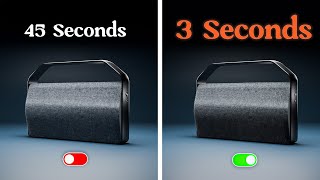






Dude, you teach us Blender on CZcams for free...I don't think anyone has a problem with you hyping up Poliigon lol
love poliigon very easy for me to give andrew my moneys
In a perfect world it would be like this, nobody having a problem with it - but there have been people in the past complaining about him advertising Poliigon... but well... that's how they are.
true
@@gordonbrinkmann See, that's why I'd be bad at CZcams. I'd tell them to F off and go somewhere else lol
to be honest the price is really fair for the amount of time it saves .
"The world is just naturally wavy, man" sounds like a hipster catchphrase, I love it!
watch?v=3Uwc-i0jWn8 yeah, art should follow this wavy pattern. The people who built cathedrals really knew that they should copy that aspect of nature.
I just went down in the comments just to write that
Very surfer dude, dude. :) Carry on with the dudeness, my dude! Like,.. DUDE! Luv'ya dude. 🤙
Two things: I think you mean hippie not hipster, and I think that was the joke man
That's just like, your opinion, man.
You're enabling average people to make beautiful, high-quality 3D models, scenes, and animations. You're a good person and you should be proud of yourself. Thank you.
2:58 tile rotation
6:23 color variation
9:40 blend with new material
17:34 height variation
Thanks
Blender Guru: I'm working from home now.
Me: (confused) I always thought you worked from home XD
He said in one of his video that he cant work from home because he cant concentrate, so he works in a studio
haha exactly what I was thinking
I can recall in one of the tutorials, there's a meeting going on in the next room over
I've followed your tutorials but now ended up with a doughnut, covered in grass and dirt, sitting on top of rusty Anvils as far as the eye can see. Can you tell me what I've done wrong? Thanks, Andrew, for the node groups and your time in giving us this tutorial.
I love this hahaha
ok, now I want to see that
Didnt he do a gass can or somethin as well?
Hahahah
@@wilwolf1444 Yes, he did a tutorial on how to make a gas can look old and rusty.
That tiled texture gives me memories of playing Garry’s mod.
It reminds me of playing..pretty much every game. Although Death Standing comes freshest to my mind, lol.
In a former life, I was a professional videographer, I have to say, your videos started out pretty cool (for a beginner lol) and have improved to become extremely professional, well shot, and a perfect combination of humor, information, and personality.
Keep up the good work young man (I'm 60, I can say that).
old L
@@boo7948 i think this is the worst comment i have ever read 😃
@@boo7948 bro shut up let the poor man have freedom of speech, you'll be old soon
@@NinetyUnderScoreagreed
It just came to mind that Andrew's green screen has come so far since he was on Captain Disillusion.
you are so right! :o
bro I was JUST THINKING THAT
Germaphobe well I’m glad someone noticed :)
I actually moved back home and had to use a scrappy green sheet, but to counter it I recorded with a camcorder instead of a webcam and the results are far far better :)
Video link please
@@blenderguru Wait, you mean shift + A add camera doesn't work irl ?
is this the first video with nodes where he doesn’t say “change it to non-color Data” ?
It's comon nothing new we all know by now tht any information except colordata will be non-color except a.o tht is
@@bhavinb.artstation issa joek
Darda
what
"darrta"
After jump from Blender 2.4 to 2.8, this one video in 5 minutes (I skipped some obvious parts) taught me more about materials than 3 months of fighting with nodes, materials and ramps. Thanks for explaining this and some concepts so easy!
After watching your videos for the last 2 weeks and knowing nothing about 3D modelling and blender, I am amazed at how much of this stuff i have been noticing just playing video games for years, obsessing about graphics pays off in a way and learning from you and putting a name to a method, just makes this only the more interesting.
It's a grass texture and there's a setting for the seed value. Classic.
seed value? where?
Dealer jokes
@@ankitsmith7308 At 14:02
comedy *slams table* GOLD!
3d modelling is like watching Bob Ross painting. "No dude you ruined it! Oh fine now"
Exactly!!!
I came from the anvil tut, where Andrew just said he was going to be a father, and now I'm here hearing cry of his baby. It's so entertaining just like watching a series.
Thank you Andrew for your knowledge, you're such a genuine teacher. Great pleasure to work with you. I'm a junior artist but I'm already ready to give you all my money for Poliigon, it's so handy
This is such a timesaver and overall texture quality booster....really stoked about this. This is over 2 years old. I'm late to the party. These node groups are top notch. Big THANK YOU! #Blender #3d #3dtextures
I use a very simple technique. Use the same texture twice.Tile it slightly differently: 10x and 11x. That will offset all details. Blend between them using some noice. But I like your suggestions very much Blender Guru!
Doesn't it use more memory though ? Using two 4k textures for example (so diffuse, disp etc.. x2) could become expensive, even more if you do this for more than 2 sets of textures.
@@Lanaur_ Just bake the texture and will be just one material
@@luisporto1510 That's gonna become difficult when you have large terrains to bake, especially with Blender
@@Lanaur_ I don't believe it would if you are just referencing the same texture resource twice. The GPU only needs the texture to be uploaded once for it to be referenced any number of times.
@@mettaursp309 Well if it's the case, then I've done something wrong because EEVEE slows down a bit if I have twice the same setup.
My God I can't believe all that it tooked to make a single texture seamless! it's so much more than I imagined, having to develop and discover how to make those nodegroups (that id really like to understand how they work, what they are doing and why are they doing it) could have taken forever. It's really important to develop node groups and save them when they deal with non specific texture properties. Amazing. Also, there is absolutely no problem with advertising or naming poliigon any times you want. You're giving things for free. Thanks for this tutorial
You went from being the anvil guy to being the donut guy and now the poliigon guy, I say this in the best of senses as it shows that persistence in life's goals bear fruit, I congratulate you and admire your work very much.
You really inspired me to use Blender in my day to day.
Man, I'm not even Blender user, just love to watch your tutorials, still can learn alot from them by implementing those ideas into other softwares!
If you use Unreal, you can do this using a node called, " Texture Bombing."
@mattroski007 yo, wtf , can u explain?
@mattroski007 honestly blender has come far. the UI now is a lot more friendlier and some of the settings might have changed but in total the revamped help me learn blender to use it more often as a fresh beginner
@@LockViles As a beginner (again) I can vow for this. I tried blender 2 years ago and despised it, but with 2.8 it's a million times more intuitive.
@@anima94 I need more of such comments - I tried to start Blender so often but as I have a 3ds max license in reach most of the time, it is just so tempting to solve things that way the moment I run into a problem.
Well i didnt know about that node lol. I used macro variation before
Great tips! The ocean, in real life, always looks like a badly tiled texture when you fly over it and look down.
@aaronsdavis
He's really good with the surf/coastline, though. Very surfer dude, dude. :) 🤙
You, Mr Price, are one of the most useful humans on the planet. Thank you again for making life as a Blender user so much easier.
that literally helped! watched almost 50% tutorials out of your all tutorials available here, and now i can make some good 3d scenes on my own!
Thank you, Andrew, for this vector math setup for us. It's essential explanation that will help us to improve our shading experience in blender or maybe in some different 3D software. Thank you so much for your work again!
One other little tip: If you're just blending two textures together, it will have less noticeable tiling if they are scaled at irrational intervals.
what's an irrational interval?
@@leeanders3931 irregular interval lol
Ie use scales that are not coprime. All numbers can be written as the multiple of primes eg 12 is 2,*2,3. You will get better mixing if you scale by 4 and 17 than by 4 and 18 even though 18 is bigger than 17. This is because 18 is 3*3*2 and 4 is 2*2 and primes shared by the scale factors, the number 2 in this case, don’t “help”, whereas 17 is just one prime.
@@antonycornell6284 Mind blown
Yet another amazing video from you! Thank you! These are techniques that I have semi-used but without realizing what I was doing. Watching this video has brought a lot of sense towards what I was doing and now I have a lot more power over my textures. Again, thank you, thank you, thank you!
This may be one of the most helpful videos anyone has every made for Blender!
NICE!
I ended up my render one hour ago and i have this type of issue, and your video shows how to fix it.
Thanks!
Man I don't even jack with 3D I just like to see the crazy man do his thing.
I watched the whole video. I have no experience with or foreseeable reason to use Blender, but now I know how to tile a texture without repetition. This is what self-isolation has made me do.
Mate, every time i'm stuck on something, you've got a video on it to get me past it. keep up the great work my man
Oh my god i NEEDED this, thank you so much
This is so awesome, I couldn't even imagine, that this is actially possible!
just a friendly reminder that you're awesome. thank you for the node groups, and the education. keep advertising poliigon as much as you want!
You really are the gift that keeps on giving! My Lockdown blender activity has gone up exponentially.
I don't even use Blender and this still was great info. I'll apply this in UE4. 👌
Missed You man, glad to see You uploading ❤️
Wow, this taught me so many things that I can use! The two noise nodes going into the overlay and map range nodes alone will help me out a lot!
and wow once again this is why your the blender GURU all of the details and the assets and tools you used to get R done thanks.
I'm a photographer, now learning Blender to composite at home during the quarantine 😍
i was literally just trying to do this, then i get on youtube and see this on my home page. okay, google
This is the best and most well explained blender tutorial on the internet. Keep up the amazing work man!
Andrew I have been following you since 2013. Because of you I can make animation and everything in Blender! Thanks for that! I'm watching this video. Notebook at hand. I write everything down! Suddenly I take a good look at you. And what do I see! You look exactly like 'Liam' from the bold and the beautiful! haha
I'm noticing no difference in life with this quarantine. I rarely leave home anyway.
It's like I like weekdays now , since my weekdays became like weekends.
bruh cant relate more XD
Same here...
I do notice a difference... connection is slower where i live.
Same, I live out in the woods... I see people maybe once every week, or every other week.
I really need that mantaflow tutorial you told us about in a post! Would love to learn that stuff
I just want to say that your tutorials have been absolutely amazing for me. I have been trying to make the 3D assets for a game I have been developing and you have been helping me immensely. You truly are the best guru I have in Blender.
It is said man times on YT "Why would anyone downvote this, or that video."
But..... "Why the hell is ANYONE downvoting this video."
Incredible, interesting, super informative style. Awesome skill.
And free nodes. UTTER KUDOS! *Thank you Guru.*
Who else misses the "G'daaaaaay! Welcome back!" intro?
Why are you on the left now? Change disturbs me.
I knew something was wrong 😂
He's now politically left
@@kool-aidsapiens1434 Are you sour about that?
@@kool-aidsapiens1434 damn 😭
I like to keep it interesting
It's amazing to see the jump in realism once you add those little divots.
Its crazy how Andrew (Blender Guru) sees this world. Remark of a great Artist!
There is also this "Quixel Mixer method", where you use the displacement map or outuput (when you have blended multiples textures already) to blend materials
Bruh wat u are saying is completely different then wat Andrew is explaining so much off topic ooooff !?
@@bhavinb.artstation It is less obvious to see for sure, but It does work (for adding water for example), even more when you use the other methods
@@bhavinb.artstation It's not that much off-topic :P I thought Andrew is trying to hide repetition in tileable textures. You can also do that in Quixel Mixer.
Interesting. In Blender, you could plug a displacement map (or the difference between two disp. maps?) into the mix node just as well.
With a bit of node noodling, you could probably also get the total amount of displacement & height into the mix, but it might not be as convenient.
@@nibblrrr7124 That's the idea, to mix 2 materials/groups of textures with a mix node, and a displacement map as the factor. It can be a displacement map from one of the two materials, and most of the time should have more contrast, or nothing will happen in the mix.
Yes, it requires a bit of time to connect all of that, also to figure out how to elevate dynamicly one of the material when it is blend, because, if it's a simple blend, the potential differences in the values between two displacements can make that one of the two is diplaced higher than the other, but that doesn't happen in Mixer, where you can see that as it blends, it moves the material up and down according the threshold value. So I recplicate this by controlling the amount of a brightness in on of the textures depending on the mix value (and this mix value can be put through a math node set to "divide", because the base value can be a bit sensitive).
It is longer to do that than doing it in Mixer, as it's not a built in feature in Blender, but the advantage of doing this in Blender is that, unlike Mixer, you can do this one huuuge surfaces/terrains without the restriction of the viewport resolution (maximum 8k in Mixer I think, which is clearly not enough for such cases). And as Andrew did you can group all of this mess in a node group easy to re-use afterward.
Sorry if it's not that understandable, I'm not good at explaining things, and this method isn't really straight forward, you can change, remove or add a most of this depending on your situation, and I may have forgotten a few little things.
I visited the channel like an hour ago wondering "where the hell did Andrew disappear", and ding goes the bell O_O
8:00 this is why I like you, man. You are perfectly framing how you are just a human like everyone else of us.
Adding that displacement did sooo much for that texture! Thanks, I probably would've skipped that step
You should add a feature to your Polygon add-on so it's like node Wrangler where you click like control shift key and it adds a Uber mapping setup with the color node the color randomizer and everything
AT TIMESTAMP [00:11]:
This is how my Dad identified one of Blender Guru's renders from a photograph once.
Thank you! I have been doing this stuff by hand for 20 years! This is so helpful!
Phenomenal work, Andrew. My landscapes are starting to look a lot more realistic now.
Where do you get these node setups now? It just gives you a 404 error thing.
Love your videos! is there a way to make this happen in Unity? or a way to export from blender to unity? thanks
Thank you for all the help you offer for free! You really help represent this community and what it should be.
Hey andrew, really enjoyed this video. in the past you've helped me with picking colour for my projects. this is going to help me a lot as well, I appreciate how you've provided this. take care!
does anybody have the node group file? dl link isn't working anymore:(
I created a fake CZcams account in order to like this video twice! :) This new node is a game changer for me. Amazing video, as always.
Blender virgin as of 1 week ago. This video has me in awe for 3 reasons - 1) the skills and attention to real life detail of mr guru himself. 2) the power of this software and 3) the end result. Not one scrap of painting terrain or pissfarting about.
I can’t believe you’ve done this. Really incredible what you’re doing
Nice tutorial but the download link for the node group doesnt work. Do you have another link?
Omg, I was literally complaining about tiling with textures yesterday
WOW those tiling nodes are going to help me a lot, I get in trouble with tiling a lot. Thanks very much and great video as always.
awesome tutorial, can't believe you can achieve this effects and results with relatively few nodes, thanks for the hard work I'm sure it took
i dont think the dropbox link is working anymore :(
I love the poliigon, i just wish you would add night sky hdri and terrain brushes
Very useful information. Your presentation is excellent. You make it clear what you are doing then explain why you are doing it. You don't have distracting music or unedited mistakes. Thanks.
this is one of the most useful blender tutorials that i have ever seen
The Download for the nodes are down :(
Hey the dropbox doesn't woork anymore :(
Amazing tools and techniques. This deserves a nobel prize
The node group for the mosaic rotation is awesome. Thanks and great job!
The download of the node groups is not working for me! Any chance you can fix this, Andrew?
I see you have made possibly one of the best decisions you ever have in your life: Keeping your beard
Wow Andrew so much to unpack. I will take time to really absorb this! Thank you.
Just recently got back into blender after years and saw your channel after a really long time. Keep the beard bro!!
and thank you for the tutorials!
where's the download node group in video description?
The link for the Node Groups does not work anymore! Does anybody else have the same problem? I really hope it was not deleted and Andrew will fix it
ye, the link is not available. - Though you might want to give the untiling node by Erindale (here on YT, the corresponding video: 'The End of Tiling Repetition! - Getting started with Blender Nodes' - resource links are in that video's description)
Another solution to distorting repeatative textures is to group them, copy them, tweek the mapping values and using a noise texture. czcams.com/video/HpmOsMEuoKs/video.html. 1:30
It works now
I am working on creating 3d terrains and youtube algorithm recommended me this video. What a beautiful technology 🔥.
He gives us the nodes and tools, great marketing here it may be a big ad but its an ad where you learn and get useful tools for free. (also his channel is pretty much better than must paid courses so.... keep on doing your thing brother
The addon doesn't work in blender 2.9.1! the nodes appear in shift+a but you can't add them!
8:00 my favorite part of the vid
Adrew back at it again with the A+ content!
Gonna be honest, this is the best part of the pandemic.
Thanks for the node group guv! Most useful :)
4.6K likes, 26 dislikes:
"why 26 do not like this video? :("
THANK YOU FOR THE HELP!
They are those who created abnormally priced 3d softwares realizing that a free open software just outdid them... without breaking a sweat.
"...the plane is a plane, and that doesn't exist in a real world" i smell angry flat-earthers in these dislikes xD
He's an Aussie. Half the dislikes are probably from Kiwis "just because".
@@lawrence3570 "without breaking a sweat." didn't take like many years to Blender to actually fix many of their bad UX practices? wasn't that the big deal with 2.8 version?
@@AnonymousMachine Well, if you consider almost 20 years to be "many years", then yeah, I guess it is. lol
We need a math wiz to somehow add a blur/feather operation between the textures at the mosiac line.
holy f****... i always made gras like only appling a gras texture (seamless) and it always look like this (min 1.13) but with only one of this.... it looks soooo much better thank you a lot :D youre the best blender guy i've ever seen and i guess ever will see wow just wow and thank you a lot
These nodes are awesome! Gonna have a lot of fun playing with this
Hey Andrew, could you do a tutorial where you explain all the mix shader operations (screen, overlay, darken, etc.)?
actually.
Just google 'understanding blending modes in photoshop' the blending modes are not blender specific
Andrew himself just shared this series on his newsletter. Its not by him and it uses Substance, but like Evin Drews said blending modes are used everywhere.
czcams.com/play/PLB0wXHrWAmCzVtYuOzDfSgE1UmefzjXMG.html
WHY AM I WATCHING A BLENDER TUTORIAL, I HAVE NEVER USED THIS SOFTWARE. THANKS CZcams
Made the mistake of using 4k and 8k textures for my small bedroom scene. Had 9gb of memory usage and 29 hours to render a 30 second animation in eevee. Lessons learned haha. Great video as always. Thanks for the help!
Man i don't even use Blender nor any similar software, let alone know how to use them, yet i found this really interesting. You have a very entertaining way of explaining this stuff, good job 👍