
- 23
- 6 015 496
Data for Development
United Kingdom
Registrace 18. 02. 2016
Online on-demand courses, live online classes, free resources and a community for data professionals working in social impact interventions. Visit datafordev.com
How to analyze data in STATA with the help of ChatGPT
Enroll in the full STATA course for just $49: datafordev.com/stata OR Get lifetime access to all our courses (SPSS, STATA, KoboToolbox, XLSForm, PowerBI, Excel, ChatGPT for Nonprofits and more) for just $199: datafordev.com/pro
-------------
In this video, I demonstrate how you can use the help of ChatGPT to get data analysis insights, know the commands to use to analyze data in STATA and interpret your output.
Download the practice data file and prompts here: datafordev.com/how-to-analyze-data-in-stata-with-the-help-of-chatgpt/
-------------
In this video, I demonstrate how you can use the help of ChatGPT to get data analysis insights, know the commands to use to analyze data in STATA and interpret your output.
Download the practice data file and prompts here: datafordev.com/how-to-analyze-data-in-stata-with-the-help-of-chatgpt/
zhlédnutí: 14 794
Video
How to use ChatGPT to analyze data in SPSS
zhlédnutí 42KPřed rokem
Enroll in the full SPSS course for just $49: datafordev.com/spss Get lifetime access to all our courses (SPSS, STATA, KoboToolbox, XLSForm, PowerBI, Excel, ChatGPT for Nonprofits and more) for just $199: datafordev.com/pro In this video, we demonstrate the use of ChatGPT for data analysis in SPSS. We guide you through the process of giving ChatGPT context about your data, asking it for insights...
STATA summarize command: indepth tutorial
zhlédnutí 3KPřed rokem
Enroll in the full STATA course for just $49: datafordev.com/stata Buy all our courses (SPSS, STATA, KoboToolbox, PowerBI, Excel and more) for just $199: datafordev.com/pro In this video, you will learn a lot about the summarize command in STATA for calculating summary statistics for continuous variables. I cover when you will use the summarize command, how to run it, options you can add, and t...
STATA for beginners course: Stats basics, creating variables, data entry, descriptive stats
zhlédnutí 308KPřed 2 lety
Enroll in the full STATA course for just $49: datafordev.com/stata Buy all our courses (SPSS, STATA, KoboToolbox, PowerBI, Excel and more) for just $199: datafordev.com/pro In this video, you will learn how to get started using STATA for statistical data analysis, including creating variables, entering data, importing data, editing variable properties, producing descriptive statistics and inter...
SPSS course for beginners: Stats basics, creating variables, data entry, descriptive stats
zhlédnutí 252KPřed 2 lety
Enroll in the full SPSS course for just $49: datafordev.com/spss Buy all our courses (SPSS, STATA, KoboToolbox, PowerBI, Excel and more) for just $199: datafordev.com/pro In this video, you will learn how to get started using SPSS for statistical data analysis, including installing SPSS, creating variables, entering data, importing data, producing descriptive statistics and interpreting them. C...
Learn SPSS data analysis, interpretation and APA reporting for beginners in 7 minutes
zhlédnutí 381KPřed 2 lety
Enroll in the full SPSS course for just $49: datafordev.com/spss Buy all our courses (SPSS, STATA, KoboToolbox, PowerBI, Excel and more) for just $199: datafordev.com/pro Practice dataset and reporting document: datafordev.com/spsspracticetemplate Download trial version of SPSS: www.ibm.com/analytics/spss-trials
Webinar: Developing Project Monitoring Dashboards using Google Forms and Power BI
zhlédnutí 4,6KPřed 3 lety
In this webinar recording, you will learn how to develop a basic digital Project Monitoring and Evaluation solution using Google Forms and Microsoft Power BI. You will learn how to develop a form in Google forms, connect the data to Power BI, transform the data, and visualize it using Microsoft Power BI. Start your FREE 7-day trial of any of our Data Analysis courses in the Data For Development...
Using custom tables in SPSS
zhlédnutí 42KPřed 3 lety
In this video, you will learn how to use the Custom Tables feature in SPSS to easily summarize large volumes of data. The custom tables feature is very helpful when you have to summarize many variables at the same time. With it, you can produce summary tables for individual variables, as well as relationships between any combination of types of variables. Practice files: datafordev.com/wp-conte...
How to analyze multiple response questions in SPSS
zhlédnutí 171KPřed 3 lety
Enroll in the full SPSS course for just $49: datafordev.com/spss Buy all our courses (SPSS, STATA, KoboToolbox, PowerBI, Excel and more) for just $199: datafordev.com/pro In this tutorial, I will demonstrate how you can analyze multiple response items using frequencies, crosstabulations and charts.
7 data quality issues and how to clean them in SPSS
zhlédnutí 32KPřed 3 lety
Enroll in the full SPSS course for just $49: datafordev.com/spss Buy all our courses (SPSS, STATA, KoboToolbox, PowerBI, Excel and more) for just $199: datafordev.com/pro Your ability to trust the results from your data largely depends on the quality of the data. It's garbage-in, garbage-out! In this tutorial, I will demonstrate to you how you can clean data in SPSS, from removing irrelevant ca...
Exploring relationships between variables in SPSS
zhlédnutí 165KPřed 3 lety
In this tutorial, you will learn how to start exploring relationships between variables in SPSS. In the end, you will have a framework that will help you in deciding which SPSS procedure to run depending on the measurement levels of the variables involved. Did you enjoy this tutorial? Enrol in the coure "SPSS for Non-Statisticians - Analysis, Interpretation, Writeup" for just $12.99! Go to: www...
Designing Social Media Graphics using Canva
zhlédnutí 1,4KPřed 5 lety
Designing Social Media Graphics using Canva
Mobile data collection using ODK and Kobo Toolbox platform
zhlédnutí 150KPřed 7 lety
Mobile data collection using ODK and Kobo Toolbox platform
Using the Split File procedure to disaggregate output by a grouping variable
zhlédnutí 2,6KPřed 8 lety
Using the Split File procedure to disaggregate output by a grouping variable
How to get a subset of data into a separate data set
zhlédnutí 60KPřed 8 lety
How to get a subset of data into a separate data set



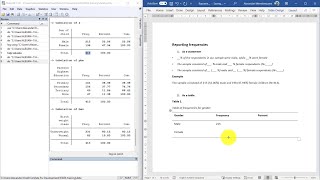





What missing cases mean ? However they didn’t appear in descriptive statistics?!
Thank u so much, Sir. You are a lifesaver as I'm trying to collect data in IDP camps inside Myanmar.
I like the way you go into details just to make everything clear. big up
I just learned everything I learned. Analysis made simple
I just fell in love with statistics,,,, you made it so smooth and easy to understand
This is beautiful ever 😊
Contact no
This is the super duper best tutorial film I've ever seen. Thank you so much.
Wow😍
Very useful 😮😮🎉🎉
Can somebody please send me a soft copy of the sample data. I couldn't access the provided link. Thank you
So useful. Thank you
This was easy to understand. Thank you.
This is so educative Thank uou so much
Thank you brother, out of all videos you explained it clear and on point.
My guy, you are a legend. Just had an entire semester within two hours.
absolutely brilliant lecture. youve made everybody a data analyst
Output window not showing in spss on mac after analyzing data. Any pointers?
Thanks a lot of🎉🎉🎉🎉
God bless you for this... helpful is an understatement.
your the best
Thank you very much.
Perfect and simple. Good job! Thank you so much.
This was actually my first lesson with SPSS and i can confidently say that am ready for work😊
Real Saviour ❤
hey, is there an intermediate course as well?
Please I need some help. Do we run p-value of 0.000 on multivariate analysis?
This is my first lecture on Stata and I really find it very very interesting. I was able also know something on statistics. Thanks so much and keep it up.
THANK YOU! You're a lifesaver. I feel confident using SPSS after watching your video. I was so intimidated by SPSS and now I am at ease. I am looking forward to watching more of your videos because you make such a complicated and scary-looking program easy to use! Thankyouthankyouthankyou!!!
Wondering if spss is really this easy😂
Thank you very much sir, the whole SPSS course is being thought for just eight minutes 😮😮
You are amazing
I need the course on sale
Wow, amazing. It is easier to understand. Thank You.
I learned more from this video than I did in all the years of study, THANK YOU
Wow you the best
This is fantastic. Well done!
I will do spss analysis for minimal charges.
Thank you so much for such easy explanation, it helped me with my final report for thesis
Really good...
Gteat❤
Alex I want to learn data like you where do I start from?
I am about to field for data collection, and was recommended kobo toolbox. Although I wasn't sure, your video has made things so easy and simple for me. I will surely use it now. Thank you so much.
amazing presentation and narration
💯💯💯💯💯💯💯 very well understood
I am using SPSS since 2016 and i found this trick today😳
How can I create a questionnaire for different types of respondents i.e. a specific questionnaire for chiefs and then villagers. Do I have to create various forms individually?
thanks dear
Wow! Thank you!
Alright nibba