
- 72
- 4 750 294
Lea David
United States
Registrace 19. 09. 2021
I help working professionals to work smarter and more efficiently.
The videos on this channel will help you to get more done in less time and with a higher quality of work. You’ll learn how to increase your productivity, become more structured, and work smarter with Microsoft 365 applications.
If that sounds of interest and value to you, then make sure to join me by subscribing to this channel :)
🌎 Interested in working together? - You can email info@leadavid.com with your project info/inquiry.
The videos on this channel will help you to get more done in less time and with a higher quality of work. You’ll learn how to increase your productivity, become more structured, and work smarter with Microsoft 365 applications.
If that sounds of interest and value to you, then make sure to join me by subscribing to this channel :)
🌎 Interested in working together? - You can email info@leadavid.com with your project info/inquiry.
12 Secret Windows Functions to Boost Your Productivity
Explore 12 super helpful but little-known Windows functions to make you more productive.
💡 THE DIGITAL ARCHITECT - My guide to reclaim your time, energy, and headspace by simply building order in your digital world. leadavid.com/the-digital-architect/?um_id=71
💌 FREE TEMPLATES & BI-WEEKLY NEWSLETTER with practical tips on office organization, productivity, time management, and communication. leadavid.com/?um_id=71
This video will introduce tweve super helpful but little-known Windows functions that you can use to become more productive at work. You will learn what those tools can do for you, how to access them, and how to adjust their settings.
💡 THE DIGITAL ARCHITECT - My guide to reclaim your time, energy, and headspace by simply building order in your digital world. leadavid.com/the-digital-architect/?um_id=71
💌 FREE TEMPLATES & BI-WEEKLY NEWSLETTER with practical tips on office organization, productivity, time management, and communication. leadavid.com/?um_id=71
This video will introduce tweve super helpful but little-known Windows functions that you can use to become more productive at work. You will learn what those tools can do for you, how to access them, and how to adjust their settings.
zhlédnutí: 14 735
Video
Microsoft OneNote Tutorial: All You Need to Know
zhlédnutí 27KPřed měsícem
Learn the basics of Microsoft OneNote. 💡 THE DIGITAL ARCHITECT - My guide to reclaim your time, energy, and headspace by simply building order in your digital world. leadavid.com/the-digital-architect/?um_id=70 💌 FREE TEMPLATES & BI-WEEKLY NEWSLETTER with practical tips on office organization, productivity, time management, and communication. leadavid.com/?um_id=70 I show you how to use Microso...
The ULTIMATE Guide to Best Practices in Note-Taking
zhlédnutí 11KPřed měsícem
Learn how to master note-taking! 📱 Try xTiles now: xtiles.app/en?fp_ref=xtiles62 and get 25% off your monthly purchase by using the following discount code: LEADAVID 💡 THE DIGITAL ARCHITECT - My guide to reclaim your time, energy, and headspace by simply building order in your digital world. leadavid.com/the-digital-architect/?um_id=67 💌 FREE TEMPLATES & BI-WEEKLY NEWSLETTER with practical tips...
The SIMPLEST Way to Organize Your Files and Folders
zhlédnutí 137KPřed 2 měsíci
Learn the simplest way to organize your digital files and folders. 💡 THE DIGITAL ARCHITECT - My guide to reclaim your time, energy, and headspace by simply building order in your digital world. leadavid.com/the-digital-architect/?um_id=68 💌 FREE TEMPLATES & BI-WEEKLY NEWSLETTER with practical tips on office organization, productivity, time management, and communication. leadavid.com/?um_id=68 I...
3 Signs That Tell You to Quit Your Job
zhlédnutí 1,8KPřed 2 měsíci
Learn about 3 major signs that tell you to quit your job. 📈 Start the FREE Introduction Courses with CourseCareers Now: coursecareers.com/a/LeaDavid Get $50 OFF the Full Paid Course 💡 THE DIGITAL ARCHITECT - My guide to reclaim your time, energy, and headspace by simply building order in your digital world. leadavid.com/the-digital-architect/?um_id=67 💌 FREE TEMPLATES & BI-WEEKLY NEWSLETTER wit...
Best Practice to Organize Your Digital Photos
zhlédnutí 21KPřed 3 měsíci
Learn how to organize your digital photos for maximum organization. 💡 THE DIGITAL ARCHITECT - My guide to reclaim your time, energy, and headspace by simply building order in your digital world. leadavid.com/the-digital-architect/?um_id=66 💌 FREE TEMPLATES & BI-WEEKLY NEWSLETTER with practical tips on office organization, productivity, time management, and communication. leadavid.com/?um_id=66 ...
The ULTIMATE Guide to Better Communication
zhlédnutí 2,9KPřed 4 měsíci
This video will show you how effective communicate works. 💡 THE DIGITAL ARCHITECT - My guide to reclaim your time, energy, and headspace by simply building order in your digital world. leadavid.com/the-digital-architect/?um_id=65 💌 FREE TEMPLATES & BI-WEEKLY NEWSLETTER with practical tips on office organization, productivity, time management, and communication. leadavid.com/?um_id=65 In this vi...
5 BIG Mistakes to Avoid When Planning Your Week
zhlédnutí 4KPřed 4 měsíci
Learn how to plan your week and which 5 common mistakes you should avoid. 💡 THE DIGITAL ARCHITECT - My guide to reclaim your time, energy, and headspace by simply building order in your digital world. leadavid.com/the-digital-architect/?um_id=64 💌 FREE TEMPLATES & BI-WEEKLY NEWSLETTER with practical tips on office organization, productivity, time management, and communication. leadavid.com/?um_...
3 Things I Stopped Doing to 10x My Productivity
zhlédnutí 7KPřed 5 měsíci
Learn about some basic things you should stop to become more productive. 💡 THE DIGITAL ARCHITECT - My guide to reclaim your time, energy, and headspace by simply building order in your digital world. leadavid.com/the-digital-architect/?um_id=63 💌 FREE TEMPLATES & BI-WEEKLY NEWSLETTER with practical tips on office organization, productivity, time management, and communication. leadavid.com/?um_i...
Microsoft Outlook Tutorial: All You Need to Know
zhlédnutí 129KPřed 5 měsíci
Learn the basics of Microsoft Outlook. 💡 THE DIGITAL ARCHITECT - My guide to reclaim your time, energy, and headspace by simply building order in your digital world. leadavid.com/the-digital-architect/?um_id=62 💌 FREE TEMPLATES & BI-WEEKLY NEWSLETTER with practical tips on office organization, productivity, time management, and communication. leadavid.com/?um_id=62 I show you how to use Microso...
5 LIFE CHANGING Lessons You Can Learn from MrBeast
zhlédnutí 1,6KPřed 6 měsíci
This video summarizes the top 5 things you can learn from MrBeast and apply it to your personal or professional life. 💡 THE DIGITAL ARCHITECT - My guide to reclaim your time, energy, and headspace by simply building order in your digital world. leadavid.com/the-digital-architect/?um_id=60 💌 FREE TEMPLATES & BI-WEEKLY NEWSLETTER with practical tips on office organization, productivity, time mana...
4 BEST Chrome Extensions For Productivity
zhlédnutí 7KPřed 6 měsíci
Learn about 4 free, awesome Google Chrome extensions that will increase your productivity. 💡 THE DIGITAL ARCHITECT - My guide to reclaim your time, energy, and headspace by simply building order in your digital world. leadavid.com/the-digital-architect/?um_id=57 💌 FREE TEMPLATES & BI-WEEKLY NEWSLETTER with practical tips on office organization, productivity, time management, and communication. ...
How to Become More Focused & Productive? - Deep Work by Cal Newport
zhlédnutí 3,8KPřed 7 měsíci
This video summarizes the book Deep Work by Cal Newport and explains if the concept of Deep Work is suitable for you or not. 💡 THE DIGITAL ARCHITECT - My guide to reclaim your time, energy, and headspace by simply building order in your digital world. leadavid.com/the-digital-architect/?um_id=57 💌 FREE TEMPLATES & BI-WEEKLY NEWSLETTER with practical tips on office organization, productivity, ti...
14 MUST-KNOW OneNote Tips & Tricks For Productivity
zhlédnutí 254KPřed 8 měsíci
This video will show you some of the most essential OneNote tips to increase your productivity. 💡 THE DIGITAL ARCHITECT - My guide to reclaim your time, energy, and headspace by simply building order in your digital world. leadavid.com/the-digital-architect/?um_id=56 💌 FREE TEMPLATES & BI-WEEKLY NEWSLETTER with practical tips on office organization, productivity, time management, and communicat...
The ULTIMATE Phone Setup for Productivity
zhlédnutí 15KPřed 9 měsíci
Learn how to turn your phone into the ultimate productivity machine to be more focused. 💡 THE DIGITAL ARCHITECT - My guide to reclaim your time, energy, and headspace by simply building order in your digital world. leadavid.com/the-digital-architect/?um_id=55 💌 FREE TEMPLATES & BI-WEEKLY NEWSLETTER with practical tips on office organization, productivity, time management, and communication. lea...
The Silent Power of Digital Minimalism
zhlédnutí 7KPřed 10 měsíci
The Silent Power of Digital Minimalism
Organize Your Phone in Just 2 Simple Steps
zhlédnutí 50KPřed 11 měsíci
Organize Your Phone in Just 2 Simple Steps
How to Master Your To-Do List in 5 Simple Steps
zhlédnutí 21KPřed 11 měsíci
How to Master Your To-Do List in 5 Simple Steps
Best Practice to Clean and Organize Your Desktop
zhlédnutí 52KPřed rokem
Best Practice to Clean and Organize Your Desktop
Microsoft OneDrive Tutorial: All You Need to Know
zhlédnutí 283KPřed rokem
Microsoft OneDrive Tutorial: All You Need to Know
How I Create Stunning Presentations from 0 (In No Time)
zhlédnutí 4KPřed rokem
How I Create Stunning Presentations from 0 (In No Time)
7 AI Productivity Tools (For Normal People)
zhlédnutí 40KPřed rokem
7 AI Productivity Tools (For Normal People)
12 AMAZING Keyboard Shortcuts You Need to Know
zhlédnutí 794KPřed rokem
12 AMAZING Keyboard Shortcuts You Need to Know
8 Hidden Windows Tools That You Probably Didn't Know
zhlédnutí 143KPřed rokem
8 Hidden Windows Tools That You Probably Didn't Know
10 MUST-KNOW Outlook Calendar Tips & Tricks For Productivity
zhlédnutí 76KPřed rokem
10 MUST-KNOW Outlook Calendar Tips & Tricks For Productivity
The ONLY 3 Rules You Need for Better Digital Organization
zhlédnutí 219KPřed rokem
The ONLY 3 Rules You Need for Better Digital Organization
How I AM Affirmations Improve Focus, Power & Dedication
zhlédnutí 2,2KPřed rokem
How I AM Affirmations Improve Focus, Power & Dedication
How to Make Friends (Even as an Introvert)
zhlédnutí 2KPřed rokem
How to Make Friends (Even as an Introvert)
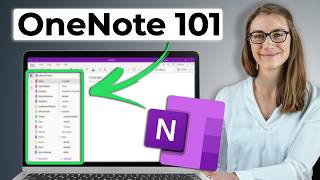








Hello from Phoenix Arizona USA. Thank you for your wonderful videos!
Wasnt comprehensive.
Remember blud, this will make hecker and the feds feels comfy when messing with your pc 😅
So amazing, make it simple, and avoid stress when you need to find some documents in the future....Well done!! I loved it
Hi Lea , Enjoying the videos. I noticed that on your desktop you have all your icons, smaller and to the left. May I ask how you did this please ? thx
this is great short cut ,just amazing . thankyou!
Excellent video!
@Lea, well done video and very articulate. My company locked down the Mac so I lost the use of reminders type app. Do you know of a workflow with MS ToDo?
my file system: mass chaotic dumping. my life: mass chaotic dumping.
can i just add, i don't even know where the tab thing is..i can copy and paste that"s my lot ,shush i am 80 i wanted to take a screen shot for a tech guy...had no clue..
make a part two ⚆_⚆
it is soooooooooooooooooooo use ful (❁´◡`❁)
well
You are amazing at windows! Do you know if there is a way to combine some of the 1tb microsoft family storage space onto the main account? I don't have 5 people using it so I'd like to add 1tb to my own 1tb, thus making my one drive 2tb.
Every program from Microsoft last years is fuckin haos, none working a bunch of stupid things.
I remember , learning the org tools back in 2001 - I used File Maker - wow what a fantastick tool it was ….
Can I transfer my photos from my canon SD card to my OneDrive account without buying new laptop please tell me 🙏🏽🙏🏽
These are great tips! My favourite was creating a meeting by dragging an email to the calendar. Thanks!
Thank you
You're welcome
is it possible to have one note both on your pc and phone, with the same content in it? I usually don't carry my computer and take my notes w the phone, then I edit and organize them at a later time on my computer. Thanks
Cross organization in windows and android sucks I en up writing tag on the files names themselves to able to find pictures of family frinds or my gf. Android suck for reading metadata in photos (even the thousand apps across). Organization should never be rigid but granular, that way you can search and find things i different ways and priorities
Would you recommend one note or microsoft whiteboard?
I really understand what your speaking about but its hard for me to see the outlook images in th future if u culd zoom to the part your explaining at present that would be helpful
Hi Lea! I appreciate structured and efficient processes, therefore completely supporting your clean desk(top) policy. It is my best practice for a couple of years already. My folder/file sorting concept is quite similar to yours, particularly when it comes to the logical naming convention with the leading ISO date (dashes as separators). 02:33 Just being curious: do you open the Recycle Bin frequently enough to have it reasonably represented on the desktop? The upper left corner is another thing, my physical garbage bin is below my physical desktop, so a bottom corner would be the plausible position for its virtual counterpart. The only icons shown on my laptop's immaculate desktop with a Zen garden in muted colors as wallpaper (light and dark variant automatically toggled according to time of day) are currently mounted removable volumes and connected network servers. Nothing else. When it comes to the taskbar, I love using virtual work spaces. They are categorized very similar to the segments in your taskbar. Advantage is, that only those icons appear in the taskbar of applications currently active in the particular workspace, keeping the spacial expansion of the taskbar to the necessary minimum and preventing unnecessary distractions. On a blank workspace, the taskbar is a circle, would only show the applications menu icon. I enjoy watching your content, dear Lea. You provide well-thought-out inspiration and motivation - and every now and then I just tick a box on my cognitive compliance list. Keep up your brilliant work!
Depending on which system is. Usually I use Android for laptops, and my frequent shortcut for lang switching is "Ctrl+Space", but using Windows I have to press "Ctrl+Alt" or "Win+Space" that is really pissing me off
Thank you so much for being here for us and showing us how things work in the latest update for OneNote. I'm trying to find out how my colleague can use the same Notes I've made on his app. By now I found out that he can use the link and it opens up in his browser, but not in the app. Thank you again and I'm looking forward to your reply.
Amazing video! As a newbie user, this helped me a lot! Thank you for making this video.
Thanks, Lea.
I have made "Rules" as well. Every time I get a new email from a customer I get a message reminder telling me I've got a new email from this person (custom message). I can also with "rules" sort all of the incoming mails and sent mail from/to a specific sender to a specific customer map AUTOMATICALLY. It sorts itself automatically. It's great.
anarchists aren't gonna like this
Haha 😄
BMW? You are probably on a MAC to..
Haha never ever.
thanks
You're welcome!
lol who uses that in 2024, like you have never heard of Obsidian or other modern note apps…
lol, who is using Obsidian or other modern note apps and still watching a OneNote video!?
@@LeaDavid Good point, I blocked your channel. Thanks for the suggestion!
You're an odd fellow
In my opinion MEGA is king of cloud specially for those people which carry alot of data. The price are very reasonable. My Second choice is Apple ICLOUD is also available on windows. One thing one-drive i use is onenote Idk why microsoft doesn’t allow as to store onenote file in other places hate this strategy technic keeps user on their platform.
Thanks for sharing!
HI MISS
Hello!
Hi Lea. I hope you can help me. (File Explorer) In one drive icon there is this green circular thing attached to it. Sub of it is only showing 267-268-and 269 Now the problem is the files for 202, 203,204,205, and 206 Do youknow how to make those missing files show up?
Rule #1 Every file in ur syste should be withing a folder that represents it. Rule #2 Have a structure to find files and folders quickly and well. Tree structure. Root > Life buckets Organzing by category. Organizing by Date File should be named specifically. Rule #3 Use cloud sync folder. Google one is good. Seperate backup drive. Use shortcuts and quick access to access deep files rq. Essentialism. [phone] collect in straight line without any bs shitt.
-> Organize all of your digital photos. 1. Gather your photos 2. Remove useless photos 3. Structure your photos by topic 4. Rename your files by topic/date whatever. 5. Add meta data for better search Bonus! Back up your photos in seperate drive ;) Focus apps.
->Best Practice to Clean and Organize Your Desktop maybe store temporary files. change folder icons or shitt. specific folder for specific shitt. search apps thru search icon not thru on desktop.
>Organize Your Phone in Just 2 Simple Steps Content Aesthetics Organize your content 1. Review your apps 2. Structure your apps Screen structure Folder Structure Row Structure -bottom to top shitt -folders included too -most common used apps without folders. Heirarcy Structure -more imp, less imp. Chaotic Storage High level categories. navigation bar. folder widget Change Background to be focused.
->The SIMPLEST Way to Organize Your Files and Folders by topic. 1. LESS IS MORE 2. Keep it simple 3. Think like a child Category > Topic Name + Content based.
so slow!! I am making folders and it's so slow. Meanwhile I am getting CZcams videos at a glance, so my wifi is working perfectly!
Maybe you want to check your settings?
Its ironic that this video does NOT have organised sections or bookmarks in the timeline.
Thanks, Barrie, will take care of it 😊
This video is WAY to long
No one forces you to watch it!