
- 215
- 1 010 675
Jason Davidson
United Kingdom
Registrace 24. 10. 2019
To all Maintenance and Reliability Professionals,
YOU are in the right place if you want to learn how to get the most out of Power BI to quickly build truly effective maintenance and reliability dashboards and reports
This channel is built specifically for maintenance and reliability professionals who are looking to learn how to use PowerBI to build reports and dashboards to display, interact with and unlock insights within your maintenance and reliability data. No matter if you are a beginner or are further up the PowerBI learning curve this channel has something for you
The videos you'll have access to in this channel will focus on explaining how to define the common maintenance and reliability KPIs such as work order backlog, work order workflow measures, mean time between failures (MTBF), mean time to repair (MTTR), maintenance costs and much more. It'll also use case studies & quick tips the help you get the most out of Power BI's powerful features - Enjoy!
YOU are in the right place if you want to learn how to get the most out of Power BI to quickly build truly effective maintenance and reliability dashboards and reports
This channel is built specifically for maintenance and reliability professionals who are looking to learn how to use PowerBI to build reports and dashboards to display, interact with and unlock insights within your maintenance and reliability data. No matter if you are a beginner or are further up the PowerBI learning curve this channel has something for you
The videos you'll have access to in this channel will focus on explaining how to define the common maintenance and reliability KPIs such as work order backlog, work order workflow measures, mean time between failures (MTBF), mean time to repair (MTTR), maintenance costs and much more. It'll also use case studies & quick tips the help you get the most out of Power BI's powerful features - Enjoy!
Create Neat Little Risk Matrix SVG Icons - Ideal for Power BI Table and Matrix Visuals
I'll show you how to create mini SVG icons in Power BI in this video. These icons are an excellent way to indicate the risk zone of a work order (or any records you're tracking) on the risk matrix. Perfect for displaying lists of items with their associated risk placements.
As well as creating the mini SVG risk matrix icons, I'll walk you through several enhancements and fixes for the risk matrix I created in the previous video (link below):
👉 New Red Risk Matrix
We'll use a new risk matrix with a red colour scheme and I'll explain why I think it's better than the traditional red, amber, and green scheme.
👉 Customized Font Colors
Customize the matrix font colors between black and white, based on risk zones for better visual contrast.
👉 Enhanced Helper Table
Enhance the helper table by including risk zones, risk zone colour, and font colours, then dynamically refer to these in conditional formatting measures.
👉 Colored Circle Indicator
Add a coloured circle indicator to represent the risk matrix zone for each record, fixing issues from the previous video.
👉 Risk Sort Field
Learn to add a risk sort field to sort records by their risk value. Ideal if you have a list of records that you want to sort in order of highest to lowest risk.
👉 SVG Mini Thumbnails
Create SVG mini thumbnail images for the risk matrix zone and the specific square each record occupies.
👉 Mini Risk Matrix SVG Icons
Add mini risk matrix SVG icons with highlighted risk zones and color-coded specific risk matrix boxes.
------------------------------------------------------------------------------------------
🎥 Related Videos
------------------------------------------------------------------------------------------
➡️Build an Interactive Risk Matrix in Power BI (Button Slicer Technique)
czcams.com/video/ij-9hRAX4fo/video.html
➡️Using ChatGPT to Fast-Track Creation of Power BI Sparkline SVG Charts In the NEW CARD VISUAL
czcams.com/video/_EUaKgMU5j0/video.html
➡️Power BI Case Study - Building an Equipment Defect Risk Management Dashboard including a Risk Matrix
czcams.com/video/VTFyO22kqAk/video.html
-----------------------------------------------------
🎓 Power BI Dashboard Training
-----------------------------------------------------
👉FREE Power BI Quick Start Course - Learn how to create your first dashboard in around 90 minutes!
effectivedashboards.com/power-bi-quick-start-create-a-pbi-dashboard-in-90-minutes/
👉 Power BI Quick Start PLUS - Learn how to craft KPI management dashboards that help you, your boss, and your peers make better decisions!
effectivedashboards.com/power-bi-quick-start-plus/
-------------------------
📁 Resources
-------------------------
👉Access to the source PBIX file for this CZcams video:
effectivedashboards.com/course/create-neat-little-risk-matrix-svg-icons-ideal-for-power-bi-table-and-matrix-visuals/
effectivedashboards.com/courses/free-resources/
👉Article series on creating a maintenance management system data model and how to address the human factors of data collection for improved data quality. (This is not just relevant to maintenance and reliability data).
effectivedashboards.com/data-articles/
As well as creating the mini SVG risk matrix icons, I'll walk you through several enhancements and fixes for the risk matrix I created in the previous video (link below):
👉 New Red Risk Matrix
We'll use a new risk matrix with a red colour scheme and I'll explain why I think it's better than the traditional red, amber, and green scheme.
👉 Customized Font Colors
Customize the matrix font colors between black and white, based on risk zones for better visual contrast.
👉 Enhanced Helper Table
Enhance the helper table by including risk zones, risk zone colour, and font colours, then dynamically refer to these in conditional formatting measures.
👉 Colored Circle Indicator
Add a coloured circle indicator to represent the risk matrix zone for each record, fixing issues from the previous video.
👉 Risk Sort Field
Learn to add a risk sort field to sort records by their risk value. Ideal if you have a list of records that you want to sort in order of highest to lowest risk.
👉 SVG Mini Thumbnails
Create SVG mini thumbnail images for the risk matrix zone and the specific square each record occupies.
👉 Mini Risk Matrix SVG Icons
Add mini risk matrix SVG icons with highlighted risk zones and color-coded specific risk matrix boxes.
------------------------------------------------------------------------------------------
🎥 Related Videos
------------------------------------------------------------------------------------------
➡️Build an Interactive Risk Matrix in Power BI (Button Slicer Technique)
czcams.com/video/ij-9hRAX4fo/video.html
➡️Using ChatGPT to Fast-Track Creation of Power BI Sparkline SVG Charts In the NEW CARD VISUAL
czcams.com/video/_EUaKgMU5j0/video.html
➡️Power BI Case Study - Building an Equipment Defect Risk Management Dashboard including a Risk Matrix
czcams.com/video/VTFyO22kqAk/video.html
-----------------------------------------------------
🎓 Power BI Dashboard Training
-----------------------------------------------------
👉FREE Power BI Quick Start Course - Learn how to create your first dashboard in around 90 minutes!
effectivedashboards.com/power-bi-quick-start-create-a-pbi-dashboard-in-90-minutes/
👉 Power BI Quick Start PLUS - Learn how to craft KPI management dashboards that help you, your boss, and your peers make better decisions!
effectivedashboards.com/power-bi-quick-start-plus/
-------------------------
📁 Resources
-------------------------
👉Access to the source PBIX file for this CZcams video:
effectivedashboards.com/course/create-neat-little-risk-matrix-svg-icons-ideal-for-power-bi-table-and-matrix-visuals/
effectivedashboards.com/courses/free-resources/
👉Article series on creating a maintenance management system data model and how to address the human factors of data collection for improved data quality. (This is not just relevant to maintenance and reliability data).
effectivedashboards.com/data-articles/
zhlédnutí: 865
Video
Build an Interactive Risk Matrix in Power BI (Button Slicer Technique)
zhlédnutí 3KPřed 4 měsíci
Learn how to build an interactive work order risk matrix in Power BI. This approach uses the native button slicer as an overlay for an image of the risk matrix. With this simple approach, you can have a powerful visual for representing risk up and running in about 30 minutes. What you'll learn - - Importing custom risk matrix images (easily created in PowerPoint) - Creating a helper table for s...
Use Power Automate, Power BI, OpenAI and Outlook (Email) to Automate Weekly Operations Reporting
zhlédnutí 3,9KPřed 4 měsíci
Learn how to combine your Power BI data with the natural language generation capability of openAI to generate a weekly management report. Many companies have a cadence of creating monthly, weekly and daily management overview reports. These reports typically involve creating a narrative around a set of underlying event data. In the domain of maintenance and operations, this could be HSE inciden...
Power BI Matrix Revamp: Update Your Layout with the Latest Features & Visual Tricks
zhlédnutí 1,4KPřed 6 měsíci
In this video, discover how to transform your Power BI Matrix visuals using the latest features and some insightful visualisation techniques I've picked up recently. What you'll learn: 👉 Enhancing readability with strategic white space 👉 Crafting impactful titles and sub-titles for better labelling 👉 Innovative ways to label matrix rows and column categories ...and more! 🤔 Reflecting on past Po...
Show Targets and Highlight Variances With REFERENCE LABELS in Power BI New Card Visual
zhlédnutí 1,1KPřed 6 měsíci
Unlock the full potential of your Power BI dashboards in this easy-to-follow tutorial! Learn how to power up your Power BI card visuals by adding extra detail with reference labels. In this video, I'll guide you through the simple steps to enhance your Power BI card visual, providing more context on the current performance against a backlog threshold target. This will not only improve the aesth...
Create Power BI Card Visuals That Act As Slicers Using New Slicer Visual
zhlédnutí 3KPřed 7 měsíci
Learn how to set-up the Power BI Button Slicer to look and feel like a card visual that also acts as a slicer! There are often situations when you might want to display a row or column of card visuals that each show a filtered value within a category. For example, you might want to show 4 cards each displaying the number of backlog work orders for safety, environmental, production and routine w...
OpenAI (ChatGPT) in Power BI: Pt 3 - Prompt Engineering & Effectiveness Testing
zhlédnutí 1,2KPřed 8 měsíci
Dive into Part 3 of this practical case study, where we continue leveraging OpenAI's LLM to enhance the quality of manually entered work order defect reporting data. 👍 Evaluate AI Feedback Effectiveness: Learn how to assess the impact of OpenAI's coaching tips on improving work order data quality. 👍 Continuous Improvement Loop: Understand the process of testing and refining the AI response for ...
Enhancing Data Quality with OpenAI in Power BI: Part 2 - Avoiding Redundant Processing
zhlédnutí 813Před 8 měsíci
Delve deeper in Part 2 of the case study, where we explore the setup of a data improvement process using Open AI for reviewing manually entered data. In this insightful video, you'll learn how to: 👉 Optimize Power BI: Enhance your setup to efficiently differentiate between assessed and unassessed work orders. 👉 Refine PowerAutomate: Upgrade your Flow to effectively avoid redundant submissions t...
Displaying Value AND Percentage of Target on Power BI Gauge Visual
zhlédnutí 4,1KPřed 9 měsíci
In this video, I'll explain how to update the Power BI gauge visual call-out to display not only the call-out value but also the percentage of the target value being tracked by the gauge. It's super simple to do and only takes a few minutes to set up. I'll also explain how to create a neat dynamic sub-title that provides additional information related to the current value vs a year to day targe...
Integrate OpenAI Models (like ChatGPT) Into Your Power BI Dashboards Using Power Automate
zhlédnutí 9KPřed 9 měsíci
Harness the Power of OpenAI for Power BI: This video offers a straightforward approach to integrating OpenAI models, such as the one behind ChatGP, with Power BI reports via Power Automate. We'll focus on a specific use case: utilizing OpenAI's GPT-3.5-Turbo for carrying out quality control of work order data. However, this method is versatile enough for any data set. Inside, you'll discover: 👉...
Maintenance KPIs In Power BI: Work Management Process Dashboard
zhlédnutí 6KPřed 10 měsíci
In this video, I'll cover a case study of a maintenance work management dashboard in Power BI. I'll take you through each of the maintenance work management KPIs on the dashboard and explain why they are there. I'll also cover the design decisions I made and why. The purpose of the dashboard is to help track the flow of work through the maintenance work management process steps: 1. Identify and...
Visualise Availability, MTBF & Maintenance Costs of Equipment with Power BI Scatter Charts
zhlédnutí 931Před 11 měsíci
In this video, you'll learn how to use Power BI Scatter Charts to visualise the reliability of different types of equipment effectively. This is ideal for maintenance and reliability engineers looking to visualise and communicate this date to managers and build a case for investment. What You'll Learn: How to represent three key dimensions: Availability, Mean Time Between Failure (MTBF), and To...
Using ChatGPT to Fast-Track Creation of Power BI Sparkline SVG Charts In the NEW CARD VISUAL
zhlédnutí 1,7KPřed rokem
In this video, you'll learn how to create your own SVG sparkline charts and add them to the new card visual in Power BI. To shortcut the process we'll start by using one of the SVG sparkline accelerator templates provided by a blogger called Kerry Kolosko. We'll then take that base template and customise it to meet our specific requirements with the help of ChatGPT. This is a great approach if ...
Enhance the Amazing New Power BI Card Visual with Conditional Formatting of ICONs and Accent Bars
zhlédnutí 3,3KPřed rokem
In this video, I'll walk you through adding colour conditional formatting to 2 aspects of the new Power BI card visual. The first will explain how to change the icon displayed in the new card visual, based on comparing it to a threshold value. The second will explain how to dynamically change the colour of the accent bar, again based on comparing a given measure with a threshold value i.e. chan...
Power BI's Stunning New Card Visual Explained
zhlédnutí 3,8KPřed rokem
Power BI's Stunning New Card Visual Explained
QT#93 - Slopegraphs: The Simple and Better Way to Visualize Change Using Power BI Line Charts
zhlédnutí 814Před rokem
QT#93 - Slopegraphs: The Simple and Better Way to Visualize Change Using Power BI Line Charts
QT#92- 2 Options For Displaying Year To Date (YTD) Values Over Multiple Years - Power BI Line Graphs
zhlédnutí 1KPřed rokem
QT#92- 2 Options For Displaying Year To Date (YTD) Values Over Multiple Years - Power BI Line Graphs
QT#91- Display Current Value + the Change From Previous Week on Data Labels on a Power BI Line Chart
zhlédnutí 991Před rokem
QT#91- Display Current Value the Change From Previous Week on Data Labels on a Power BI Line Chart
QT#90 - Adding a Budget vs Actual Variance Value to a Power BI Clustered Column Chart
zhlédnutí 9KPřed rokem
QT#90 - Adding a Budget vs Actual Variance Value to a Power BI Clustered Column Chart
QT#89 - Adding Conditional Formatting Icons to Data Labels on Power BI Visuals
zhlédnutí 2KPřed rokem
QT#89 - Adding Conditional Formatting Icons to Data Labels on Power BI Visuals
QT#88 - Dynamic Formatting Power BI Data Label Rounding Suffixes
zhlédnutí 1,1KPřed rokem
QT#88 - Dynamic Formatting Power BI Data Label Rounding Suffixes
Power BI Visual Guide #17- Master SMALL MULTIPLES with Bars & Lines: Level Up Your Data Viz
zhlédnutí 2,9KPřed rokem
Power BI Visual Guide #17- Master SMALL MULTIPLES with Bars & Lines: Level Up Your Data Viz
QT#86- APPLY and CLEAR all Slicers with One-Click in Power BI
zhlédnutí 1,6KPřed rokem
QT#86- APPLY and CLEAR all Slicers with One-Click in Power BI
QT#85- 5 Ways to Use SUBTITLES on Power BI Visuals to Enhance Your Storying Telling
zhlédnutí 2,4KPřed rokem
QT#85- 5 Ways to Use SUBTITLES on Power BI Visuals to Enhance Your Storying Telling
QT#84 - 3 Ways ChatGPT Can Be Your Power BI Report Development Buddy
zhlédnutí 2,2KPřed rokem
QT#84 - 3 Ways ChatGPT Can Be Your Power BI Report Development Buddy
QT#83 - Conditional Formatting Power BI Table or Matrix Cells Using The Cells Text Content
zhlédnutí 4,6KPřed rokem
QT#83 - Conditional Formatting Power BI Table or Matrix Cells Using The Cells Text Content
QT#82 - Improving the Design of a matrix visual HEAT MAP in Power BI
zhlédnutí 2KPřed rokem
QT#82 - Improving the Design of a matrix visual HEAT MAP in Power BI
Power BI CARD with STATES by OKViz Deep Dive - Learn 3 Ways To Set Up This Great Card Visual
zhlédnutí 4,8KPřed rokem
Power BI CARD with STATES by OKViz Deep Dive - Learn 3 Ways To Set Up This Great Card Visual
QT#81 - How to Configure the Time Period 'Cycle Over' Comparison Values in Power BI Metrics
zhlédnutí 2,2KPřed rokem
QT#81 - How to Configure the Time Period 'Cycle Over' Comparison Values in Power BI Metrics
QT#80 - Create Power BI EMAIL SUBSCRIPTIONS with FILTERS Applied (without using Power Automate!)
zhlédnutí 6KPřed rokem
QT#80 - Create Power BI EMAIL SUBSCRIPTIONS with FILTERS Applied (without using Power Automate!)


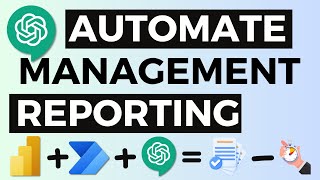






🎉🎉🎉appreciate your kind words
thank you for sharing this great video, I'm excited to update the KPI dashboard I manage. How do you insert the arrow icon into the measure?
12:50- pronounced lo-CAL :) 18:00- Count the Number of Lines, Condition in flow 27:30 - Refresh button (and 1:37)
Can this be done with multiple arguments? Trying to format the entire matrix but don’t want to write 40 measures. Thanks in advance.
Very informative. Can you share a video which will explain the different Bookmark Settings and how and when to use them? If you already have created one, can you share the link?
This training is such a miracle! I really appreciate your video, you are my hero! The only subject I wish you covered is about formating the "Date" which is a common problem.
Thanks!
Thanks so much. I'm glad the videos helped you 😄
Very useful video, thank you so much. But the pbix file can not be found to refer the report. :(
Thank you for the video. One question - instead of a value in a card visual, can the alert be generated based on a value in a table visual? Meaning if some of the values in a particular column have breached the threshold value
thanks for your sharing. How to delete the grand total row in json table?
I am getting an extra grid when selecting the post mitigation column. So ideally it is a 5 by 5 matrix but an extra grid in the row is making it a 6 by 5 matrix. Any solution to this problem? Thanks!
Off the top of my head it could be a few things. 1.) You have a blank value for a risk ranking. 2.) Your have 26 unique values, instead of 25. In the values assigned to each work order. Hope that points you in the right direction.
I know this is old, but do you know how to update this to work with the new work centers?
Thanks for the great video. Would this method apply to embedding a Matrix as well?
Awesome! Thx
Thanks! This was bugging my mind as I read Story telling with Data book. This line graph was an example
Sir I am your fan!!
Thanks 😊 appreciate your kind words!
Why don't the names of the values show up for me?
Thanks so much this is exactly what I was looking for and clearly explained.
Hello Jason; can you please share the pbix file of dashboard
Thank you, Jason. I couldn't find resources for the Maintenance KPI - MTBF, MDT, and % Availability. Could you please share the direct link?
Another great video. Not sure if the 'situation' with licensing has changed since you created? I have a PBI Pro License but only Power Automate Flow and PAD free licenses and this works fine. Many thanx
I have no option to turn off shared y axis : /
Helpful video. Thanks a ton.
can i sort by category in treemap
Hi, do you know on how to make matrix's header display vertically instead of horizontally
How did you center the words? It seem like you skipped that from 5:15 to 5:17
I have wathed a lot of videos on this subject and this is the closest to what I have. But I still cannot get the filters ot work. I am on the latest PBI, but my card uses CALCULATE / FILTER. I wonder if that is my problem? BM = CALCULATE([ALL Jobs],Filter(NewDimDate,NewDimDate[CurrMonthOffset] = 0), FILTER('Table1','Table1'[BM Status] = "Allocated"))
Thanks for the video! Any idea what happened to the Shared Y-Axis and Scale to fit options? These seem to be missing and I can't find anything recent online about their removal.
I just started using the scorecard recently and when you go to connect to the data I no longer see the ability to select 'Track all data in this time series' or 'Track this data point'. Did the updated version remove this or place it somewhere else?
Did you find an answer to this anywhere, I have the same question?
hi, thanks for the great video.. can you please share the link of this file !
Is there a link to the PBIx file used in this example? I checked the link to the resources and its pertaining to the work order data
I am trying to do something similar to this. However, my company wants to link a microsoft teams list. Do you have a video that links a microsoft list to Power BI so I can track requests for information?
It seems the Custom Label feature has since been removed from the Call out Value in the latest version of PowerBI it seems on different forum sites. This is unfortunate because it'd be a big help if it were the case.
Love this video Boss
Awesome tutorial. Thank you, @Jason Davidson ! I have now used this for my portfolio projects. One question: When we select a risk on the right hand table, the slicer gets rearranged to show just the risk value for that selected risk. Any way we can fix the slicer to not change position?
Yes, you can add a +0 to the end of the measure that count the number of risks. This way even if there are no risks in a certain square, it will return a 0 value.
I am having problems seeing the data I imported. I have the slicer and the risk matrix created. When I click a button no data displays from my source. Do you have any tips?
Great Video
You´re Amazing really
conditional fomatting on labels doesnt seem to work?
After a 2 day crush my brain trying to rebuild rome in Report Builder because I could not figure this out in PBI... I find this! THANK YOU! Huge time saver my friend!
Thank you for the video. Can't find the link to the characters kindly?
Great video, is there way to put the two the cost measures so that they overlap to give the effect of a bullet chart?
This course is really good! 10/10 I would totally recommend! Thank you so much for this course 🚀✨️
Can you send these subscriptions outside of your organization?
nice, but it would be better if somehow natively we could set the spaces to be x everywhere, and for the visuals selected, it would arrange the y automatically : this could be a more basic useful property of PowerBI than many complex developments that Microsoft does sometimes... Is there such a thread idea?
I agree, other tools like power point and power apps have it. I'm sure it will come eventually.
Great video but it's mind boggling how easy this was to do in SSRS and how painful this is in PBI. How is there no tool to solve for this yet?
This is insane. What if I have dozens of columns? Hundreds? Just manually type out each one?
Great video, thank you!
This is such a great video thank you so much :)
This is fantastic, why did you have to select al three items (one visible and two hidden) when you created the bookmarks?
So when it shows one, it hides the other two that share the same space.