
- 43
- 2 784 304
Mr.SpreadSheet
United Kingdom
Registrace 28. 11. 2013
Creating Spreadsheet applications for small businesses and for education.
A ‘Step by Step’ approach to designing useful business spreadsheet applications and helping you develop your spreadsheet skills.
Work at your own pace and follow the videos to design your spreadsheets from scratch.
All accompanying spreadsheet downloads are available for download from our website - go to
www.MrSpreadSheet.com
If you would like to learn more and enhance your spreadsheet skills then please Subscribe to out CZcams Channel.
You can also visit our various channels at:
USA, Canada and World - www.MrSpreadSheet.com
UK & Europe - www.MrSpreadSheet.co.uk
FaceBook - MrSpreadSheets
Instagram - mrspreadsheet
Twitter - Mr_SpreadSheet
A ‘Step by Step’ approach to designing useful business spreadsheet applications and helping you develop your spreadsheet skills.
Work at your own pace and follow the videos to design your spreadsheets from scratch.
All accompanying spreadsheet downloads are available for download from our website - go to
www.MrSpreadSheet.com
If you would like to learn more and enhance your spreadsheet skills then please Subscribe to out CZcams Channel.
You can also visit our various channels at:
USA, Canada and World - www.MrSpreadSheet.com
UK & Europe - www.MrSpreadSheet.co.uk
FaceBook - MrSpreadSheets
Instagram - mrspreadsheet
Twitter - Mr_SpreadSheet
Bookkeeping Spreadsheet using Excel - The completed template
Hello and WELCOME to the Mr.SpreadSheet CZcams Channel where we create and design spreadsheet templates for you and your business.
In this video series we are designing a Bookkeeping Spreadsheet using Excel, and in this presentation we complete the final template.
This Basic Bookkeeping Spreadsheet can be adapted and expanded to meet your individual requirements.
During the course of this series we use many of Excel Commands, Formulas, Functions and Techniques and we recognize that on occasions you may need additional help. If this is the case then please leave a comment.
We hope you enjoy watching.
The eight videos in this series can all be found in our Basic Bookkeeping Spreadsheet Playlist.
This resource is available Free of Charge enabling you to work through the various design stages at your own pace.
The eight videos comprise:
1. Bookkeeping Basics
2. Cash Accounting
3. Chart of Accounts
4. Bank Balances
5. Gross Profit
6. Error Handling
7. Income Statement
8. The Final Spreadsheet Template
As usual we are offering viewers a FREE copy of the completed template.
Details on how to get this are shown during the course of the video presentation.
We hope you enjoy watching.
.............................................................................................................................
Here are the links to the various Mr.SpreadSheet resources available to you.
Please help support our channel by subscribing.
Many thanks
Visit our websites at:
USA & Canada & World - www.MrSpreadSheet.com
UK & Europe - www.MrSpreadSheet.co.uk
Our Social channels:-
FaceBook - MrSpreadSheets
Instagram - mrspreadsheet
Twitter - Mr_SpreadSheet
#MrSpreadSheet #Excel #spreadsheet #exceltutorial #msexcel #Accounting
In this video series we are designing a Bookkeeping Spreadsheet using Excel, and in this presentation we complete the final template.
This Basic Bookkeeping Spreadsheet can be adapted and expanded to meet your individual requirements.
During the course of this series we use many of Excel Commands, Formulas, Functions and Techniques and we recognize that on occasions you may need additional help. If this is the case then please leave a comment.
We hope you enjoy watching.
The eight videos in this series can all be found in our Basic Bookkeeping Spreadsheet Playlist.
This resource is available Free of Charge enabling you to work through the various design stages at your own pace.
The eight videos comprise:
1. Bookkeeping Basics
2. Cash Accounting
3. Chart of Accounts
4. Bank Balances
5. Gross Profit
6. Error Handling
7. Income Statement
8. The Final Spreadsheet Template
As usual we are offering viewers a FREE copy of the completed template.
Details on how to get this are shown during the course of the video presentation.
We hope you enjoy watching.
.............................................................................................................................
Here are the links to the various Mr.SpreadSheet resources available to you.
Please help support our channel by subscribing.
Many thanks
Visit our websites at:
USA & Canada & World - www.MrSpreadSheet.com
UK & Europe - www.MrSpreadSheet.co.uk
Our Social channels:-
FaceBook - MrSpreadSheets
Instagram - mrspreadsheet
Twitter - Mr_SpreadSheet
#MrSpreadSheet #Excel #spreadsheet #exceltutorial #msexcel #Accounting
zhlédnutí: 2 534
Video
Income Statement designed using Excel Spreadsheets
zhlédnutí 1,5KPřed 6 měsíci
Hello and WELCOME to the Mr.SpreadSheet CZcams Channel. In this video we create an Income Statement which draws on data entered into our Basic Bookkeeping Spreadsheet. The Income Statement [sometimes referred to as the Profit & Loss Statement] is a KEY business performance metric. Follow my work at your own pace and if necessary review the previous videos in this series to 'Catch Up' on the des...
Error handling in Excel - Basic techniques
zhlédnutí 859Před 6 měsíci
Error handling in Excel - Basic techniques ... Hello and WELCOME to the Mr.SpreadSheet CZcams Channel. The design of our Basic Bookkeeping Spreadsheet is progressing nicely, however, some of our formulas are not working and are returning Error Messages. In this, the 6th Video in our Basic Bookkeeping Spreadsheet Series we will both investigate and correct the errors in our work. Error handling ...
Gross Profit - Calculated and explained using Excel
zhlédnutí 1,8KPřed 6 měsíci
Hello and WELCOME to the Mr.SpreadSheet CZcams Channel. In this video we examine and incorporate the Gross Profit metric into our design work. Gross Profit is one of the KEY performance indicators for all businesses, so, it is essential that we include this as a vital component in our Basic Bookkeeping Spreadsheet. This is the 5th Video in our Basic Bookkeeping Spreadsheet series and together w...
Bank Balances - Record and Reconcile using Excel Spreadsheets
zhlédnutí 2,4KPřed 7 měsíci
Recording your Bank Balances in Excel - This is the topic covered in this our 4th Video in the 'Basic Bookkeeping Spreadsheet' design series. In this video we enter our formulas to calculate bank receipts and bank payments which when combined with our Opening Bank Balance enables us to calculate our 'cumulative' or 'running totals'. We can then reconcile these against or Bank Statements to vali...
Chart of Accounts Created Using Excel
zhlédnutí 5KPřed 7 měsíci
Hello and WELCOME to the third video in our 'How to create a Basic Bookkeeping Spreadsheet' series. In this section we will create a Chart of Accounts which will enable us to use Drop Down Boxes in order to select an Analysis Type to allocate against each Cash Accounting transaction in our Bookkeeping Spreadsheet. The use of our Chart of Accounts together with Drop Down Boxes will make data ent...
Cash Accounting - Create a Bookkeeping Spreadsheet in Excel
zhlédnutí 4,6KPřed 7 měsíci
Hello and welcome to the Mr.SpreadSheet CZcams Channel. How to use Cash Accounting to Create a Bookkeeping Spreadsheet in Excel This presentation is the second video in our 8 video 'Basic Bookkeeping Spreadsheet' series. In this video we describe the Cash Accounting bookkeeping method and then we start to build our spreadsheet template using this practice. The eight videos in this series can al...
Bookkeeping records using Spreadsheets - The complete guide
zhlédnutí 3KPřed 7 měsíci
Hello, and Welcome to the Mr.SpreadSheet CZcams Channel. In this video series we are going to create a Bookkeeping Spreadsheet Template from scratch. Over the course of 8 Videos, we will show you how to design a professional standard Bookkeeping Spreadsheet - Starting with the Basics and building up to a fully functional Spreadsheet Template that will be of value to you and your business. In th...
Making Tax Digital - How to use spreadsheets to collect and submit your VAT
zhlédnutí 454Před 8 měsíci
Making Tax Digital is a UK Government initiative that aims to simplify VAT and Tax Accounting for small businesses and individuals. Our EASY Accounting Spreadsheets are designed to help small businesses achieve these VAT objectives. In this support video we examine the MTD process and demonstrate how our EASY Spreadsheets record and submit VAT data to HMRC. I hope you enjoy watching. .............
How to use Excels Filtering Tool to examine your spreadsheet data.
zhlédnutí 421Před 8 měsíci
Excel’s filtering tool is an incredibly useful feature that allows you to sift through large amounts of spreadsheet data with ease. With the filtering tool, you can filter data based on criteria you define, such as text or number values. This makes it easy to find the data you need and focus on the information that’s most important to you. The filtering tool is also incredibly versatile. You ca...
How to create Trusted Locations in Excel and store files that use Macros.
zhlédnutí 916Před 9 měsíci
Excel’s Trusted Locations feature is a powerful tool that allows you to designate certain folders as safe for opening files. Trusted Locations are especially useful for users who work with macros or add-ins. By designating a folder as a Trusted Location, you can run macros without encountering any security warnings or prompts. Excel’s Trusted Locations feature is also highly customizable. You c...
How to use Spreadsheets to keep your Monthly Accounting Records
zhlédnutí 1,6KPřed 9 měsíci
The use of Accounting Spreadsheets to maintain your Monthly Accounting records has been the focus of many of our previous videos. In these presentations we demonstrated the ‘day to day’ use of our EASY Accounting Spreadsheets and we are now creating a series of support videos to help our new users and potential customers on how to get the most out of these systems. The EASY Accounting Spreadshe...
Expenses Analysis for Business or Personal use - Spreadsheet Template [2023]
zhlédnutí 1,5KPřed 10 měsíci
Welcome to this short video on Expenses Analysis which is suitable for either Business or Personal use. Now, You may ASK - Why should I perform an analysis of my expenses? Well, Expenses analysis will help you monitor your spending, it will help you optimize your budget, show you where to save you money, and go a long way to help you achieve your financial goals. Also, Keeping up to date with y...
Business Budget Spreadsheet - Step by Step Instructions [for 2023]
zhlédnutí 13KPřed 11 měsíci
Business Budget Spreadsheet - Step by Step instructions [for 2023] Welcome to this video tutorial on how to design a business budget spreadsheet. A Business Budget Spreadsheet is a tool that helps you plan and track your income and expenses, and monitor your financial performance. In this video, you will learn how to: - Create a spreadsheet template with the basic categories and formulas for a ...
How to track business car mileage using a simple spreadsheet - FREE Template
zhlédnutí 7KPřed rokem
How to track your business car mileage using a simple spreadsheet. Do you need to keep on top of your business mileage ? Can you claim your business mileage back from your employer ? If so, then our simple car mileage tracker spreadsheet might be just the tool you need ... Follow my step by step guide on how to create an easy to use business car mileage spreadsheet. and, you want a FREE copy of...
Project Management Spreadsheet Tutorial - Create in just 12 minutes
zhlédnutí 2,7KPřed rokem
Project Management Spreadsheet Tutorial - Create in just 12 minutes
Excel Macros learn at your own pace - Extended Tutorial
zhlédnutí 2,2KPřed rokem
Excel Macros learn at your own pace - Extended Tutorial
How to create a Sales Funnel template using Excel [in just 10 minutes]
zhlédnutí 7KPřed rokem
How to create a Sales Funnel template using Excel [in just 10 minutes]
How Inflation kills your business - a Spreadsheet Analysis [2023]
zhlédnutí 935Před rokem
How Inflation kills your business - a Spreadsheet Analysis [2023]
How to keep your Accounts using a Spreadsheet [in 2023]
zhlédnutí 41KPřed rokem
How to keep your Accounts using a Spreadsheet [in 2023]
How to create a Business Expenses Spreadsheet - [with PDF links]
zhlédnutí 43KPřed 2 lety
How to create a Business Expenses Spreadsheet - [with PDF links]
Create a TIMESHEET Template using an Excel Spreadsheet - [ 15 Minute Tutorial ]
zhlédnutí 22KPřed 2 lety
Create a TIMESHEET Template using an Excel Spreadsheet - [ 15 Minute Tutorial ]
How to create a Quotation System using an Excel spreadsheet - [create your own Template]
zhlédnutí 75KPřed 2 lety
How to create a Quotation System using an Excel spreadsheet - [create your own Template]
How to keep Household Budgets using an Excel Spreadsheet - [create your own Template]
zhlédnutí 9KPřed 2 lety
How to keep Household Budgets using an Excel Spreadsheet - [create your own Template]
How to value your STOCK Portfolio in Excel [ in 2022 ]
zhlédnutí 2,1KPřed 2 lety
How to value your STOCK Portfolio in Excel [ in 2022 ]
How to design an Inventory Listing spreadsheet in Excel
zhlédnutí 40KPřed 2 lety
How to design an Inventory Listing spreadsheet in Excel
Create your own Employee Attendance Template using Excel 365
zhlédnutí 53KPřed 2 lety
Create your own Employee Attendance Template using Excel 365
Year End Accounts - Created in Excel [Tutorial for 2021]
zhlédnutí 19KPřed 2 lety
Year End Accounts - Created in Excel [Tutorial for 2021]
How to design a SIMPLE Accounting Spreadsheet in 3 Easy Stages
zhlédnutí 17KPřed 3 lety
How to design a SIMPLE Accounting Spreadsheet in 3 Easy Stages
How to create an Inventory Management System [using Excel] in 2021
zhlédnutí 114KPřed 3 lety
How to create an Inventory Management System [using Excel] in 2021


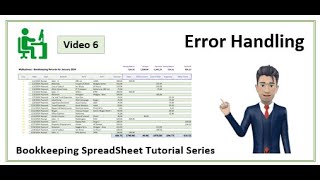






How come I am hearing CPA Mr. Calvin Lee on this AI video lol
I really like this approach.
Glad you liked it :-)
Very helpful. Looking forward to receiving a copy to get started. Thank you.
Hope you enjoy it!
Hi, Great Video, Looking for download link?
Hi, Downloads are available at www.MrSpreadSheet.com :-)
Loved this tutorial! I begin working as a stock controller on Monday, and I believe this spreadsheet will aid me greatly. A quick one: how do I go about entering stock that's on hand?
Hi, Glad you found it useful. Enter Open Stock with Qty and Average Unit Value :-)
please send the inventory spreadsheet
Hi, Downloads are available at www.MrSpreadSheet.com :-)
❤❤
Thanks :-)
Great tutorial, is it possible to still have this run correctly if I want the Inventory In and Out section on a different tab?
Hi, Yes, that should be OK :-)
Hi Granddad😀😀😀
:-)
My sales arent coming up red? Any tips?
Hi, this is a Microsoft anomaly. In some regions like the UK, it works fine. In the USA it does not !
Thank you so much.
You're welcome!
COULD i HAVE A COPY OF THE FILE SO I CAN USTILISE
Hi, This is a 'Paid For' product. See mrspreadsheet.com/collections/accounting-spreadsheets for further details :-)
This has been very helpful. I cannot figure out how to get my "sales" to calculate as a negative. How much is your spreadsheet?
Hi, Apparently in some regions the Red Minus is not available. It works fine in the UK, but not the States - Microsoft will know why :-)
Please help, I tried it over and over...formula error with D5 payments & receipts column. I have done it exactly as instructions?
Hi, you can check your work against the original. A download is available at www.MrSpreadSheet.com :-)
Well paced, clearly explained with an appropriate level of detail. This is a very professional tutorial, thank you
Glad it was helpful!
I want a copy of the spreadsheet please.
Pls see my previous replies :-)
Not sure where I'm going wrong but my C19 keeps giving me the value of 217.34. Great video all the same though!
Hi, Why not download the finished spreadsheet, then you can check your work against the original. Downloads are available at www.MrSpreadSheet.com :-)
Done, thank you!
is it possible to add a formula for reaccuring revenue, so the value would be weighted across all months. Thanks a million
Hi, You could just add another income row for this :-)
HELP! First, I have to say that your spreadsheet tutorial videos are exactly what I needed. I was handed the books for a "very small" town historical society and was able to watch all 8 videos to create a professional Bookkeeping Spreadsheet. But...I noticed I have an issue with a line or two of expenses not transfering to my report. Should I go back to the COA video and reapply setup from there forward, or should I scrap the spreadsheet and start completely over again? Any help would be greatly appreciated! Thank you!
Hi, You can download a copy and check your work, follow the instructions on one of the video series :-)
Thank you!@@MrSpreadSheet
thanks wawwwwwwwwwwwwww
Thanks to you too ... :-)
I want to use this month but the formula doesn’t work. I changed the 3 to a 7 but something isn’t working
Hi, You can check your work against the original, a download is available at www.MrSpreadSheet.com :-)
Using for a new job. Thank you
That's great - Good Luck with the new job :-)
docs.google.com/spreadsheets/d/1xKkLyEZgau7OGIlYU_xb-gXjQPHwE3QIdRvf_0u_hX4/edit?usp=drivesdk
I'm interested in receiving a copy of the spreadsheet, thank you!
Hi, Downloads are available at www.MrSpreadSheet.com :-)
Great Video👌
Thank you 👍
Pls send me this spread sheets thanks😂
Hi, Downloads are available at www.MrSpreadSheet.com :-)
Excellent step by step instructions. Thank you so much for sharing your knowledge and experience.
Glad it was helpful!
Please make a video with an Alternative unit of measurement for importing Excel to Tally prime 4.0.
Thanks, I'll put the request in :-)
Hello please I need more details about cash book excels
Hi, Why not view and follow along the whole series. :-)
Awesome Video!!
Glad you enjoyed it :-)
I would love a spreadsheet. I love the way you did it
You can download a copy at www.MrSpreadSheet.com :-)
I would like a copy
You can download a copy at www.MrSpreadSheet.com :-)
All of my total of leave types are working except for 1. My countif formula is correct, however it is not capturing that specific leave type. How can this be fixed!
You can download a copy at www.MrSpreadSheet.com and check your work against this :-)
I'm having problems with the VLOOKUP function? @ 8:50. #N/A is showing in AA6 when tyring to complete the function, any suggestions on how to resolve this please.
Hi, You can download a copy of the original. Go to www.MrSpreadSheet.com :-)
@@MrSpreadSheet Do yo have a resolution to this that i can input myself please.
Hi, Is this template available, i need this urgently please. Thank you, I have subscribed
Hi, Unfortunately this template is not free. Alternatives are available at www.MrSpreadSheet.com. :-)
Hey, Thank you so much for the video. The formula didn't work for me at 9:12, but it was the others'. Please, what can be the problem?
Hi, You can check your work against the original. A download is available at www.MrSpreadSheet.com :-)
Now upon receipt of relevant real time onsite information from AI spaceships into your system modules my space force, as long range communication, while the AI space ships havent arrived yet from Keppler 44 planet, you in connection with the scientists and tech experts of the Caesar King shall simultaneously manufacture and produce several medium sized but larger space ships with human crew as space flotillas tailored to those real time information received, with weaponries and supplies and storages. Prepared and ready to use. Energy to money conversion and from space mining products money of the Caesar King space group fund be channeled to that project with extra fundings for extra unexpected expenses now. Let it be, be sure every space flight tech capability including time speed warp shortcuts be installed into those human crew space ships group. Be sure those space ships to be produced can be covered with energy shields around for protection and for traversing time warp inner content ship time and structured unaltered to prevent quick ageing or receeding of ageing protection if ever or body structure affectation protection like layers of celophane like energy cover from very speedy time warp travel. Clear. Let it be. Be sure to carry with the space ships flotilla as manufactured with them, space ships with space colony creation storage materials and equipments. Because even if the atmosphere in Keppler 44 is identical with planet Earth, we shall blanket the space colonies if ever with breathing compatible enclosed environment while noting for any environmental changes in there if ever. After the space colony in planet Keppler 44 was established if ever, we shall create our modern civilizations in there the next time around. Understood, always improve and be better in knowledge, discoveries and skills. Let it be. Sinira daw. Bugok'! I'm just making into fruition the New Heavens and New Earth. If ever there's a being to remain after things established, that's me, because remember I have an agreement with the Creator to submit for Him for assignments and tasks only if I will have a chicks with me as my reason for agreement because I think the Creator has an open minded mind God. You know after the Omega there's an Alpha or after the end there's a new beginning and a new Adam and Eve without the forbidden fruits this time. Clear. Let it be
Hello! Good day! This can help in our warehouse inventory. Can I ask for a copy? Thank you in advance
Hi, Downloads are available from www.MrSpreadSheet.com :-)
Thankyou for this. Its so easy to follow!!! I'm going to watch your other videos too!!
Enjoy :-)
That is so well explained! I cannot automatically enter positive and negative numbers into the same column... Do you know what is the issue?
Hi, You can check your work against the original. A download is available at www.MrSpreadSheet.com :-)
Bravo
Glad you like it :-)
Thanks well done ✅
Welcome 👍
Great, informational video.
Glad it was helpful!
Really helpful video! Are there written instructions for the same steps available?
Hi, Glad you found it useful, there are no written notes, but a free download is available at www.MrSpreadSheet.com :-)
I’m having a problem with the VLOOKUP formula at 8:27, for some reason once I’ve formatted the correct cells the DETAILS selection isn’t being picked up by excel.
Hi, why not download a copy direct from www.MrSpreadSheet.com, then you can check your work against the original :-)
I was just getting ready to beg my boss to buy inventory software . . . THANK YOU!!!
Glad I could help! :-)
great tool.. really helps keep track my products. easy to use and learn. thank you
Glad you found it useful :-)
Please send me a copy of the template. Thank you
Hi, Templates are available at www.MrSpreadSheet.com :-)
very simple and concise. many thanks
You're welcome!
It took me a few attempts to get it right. But it works for me 😊, Thanks so much for the Spreadsheet, I can now balance my budget 😀,
OK, well done :-)