
- 31
- 5 017 623
Work Smarter Not Harder
United States
Registrace 15. 11. 2019
Excel Tutorials. Google Sheets Tutorials. Outlook tutorials. Gmail Tutorials. This channel is all about teaching you ways to become way more efficient and work smarter instead of harder.
Debt Snowball Spreadsheet | Instant Download | Excel AND Google Sheets
**LINK IN DESCRIPTION**
Take the manual work out of the debt snowball process! This video will walk you through how to use my top of the line Debt Snowball Smarter spreadsheet. Just enter your debts from smallest to largest in terms of principal balance. Then determine how much extra money you can throw towards debt each month and watch the spreadsheet go to work. Find out what final payoff dates will be or how much you'll end up spending in interest. Compare with different amounts of extra money thrown at debt.
Debt Snowball Smarter Template:
Microsoft Excel Version:
➡️ www.etsy.com/listing/1469934927/debt-snowball-excel-version?click_key=fa1be4997cf912bd268a6488a670cdd0cca3e171%3A1469934927&click_sum=f5077793&ref=shop_home_active_1
Google Sheets Version:
➡️ www.etsy.com/listing/1356302238/debt-snowball-google-sheets?click_key=280c8cd0346fa6319e545a44d96e323d00fa7d17%3A1356302238&click_sum=78e2f644&ref=shop_home_feat_1
Key Features:
➤Clear instructions
➤instant download
➤No prior spreadsheet knowledge needed
➤Easy to use & Quick Setup
➤Automated tabs
➤Eliminate money stress
➤Make adjustments to how much you throw at debt to see how much of a difference it would make!
Disclaimer:
➡️ I am not a financial advisor. This template is meant to forecast - which is never exact. I’m not responsible for any bad financial decisions!
Take the manual work out of the debt snowball process! This video will walk you through how to use my top of the line Debt Snowball Smarter spreadsheet. Just enter your debts from smallest to largest in terms of principal balance. Then determine how much extra money you can throw towards debt each month and watch the spreadsheet go to work. Find out what final payoff dates will be or how much you'll end up spending in interest. Compare with different amounts of extra money thrown at debt.
Debt Snowball Smarter Template:
Microsoft Excel Version:
➡️ www.etsy.com/listing/1469934927/debt-snowball-excel-version?click_key=fa1be4997cf912bd268a6488a670cdd0cca3e171%3A1469934927&click_sum=f5077793&ref=shop_home_active_1
Google Sheets Version:
➡️ www.etsy.com/listing/1356302238/debt-snowball-google-sheets?click_key=280c8cd0346fa6319e545a44d96e323d00fa7d17%3A1356302238&click_sum=78e2f644&ref=shop_home_feat_1
Key Features:
➤Clear instructions
➤instant download
➤No prior spreadsheet knowledge needed
➤Easy to use & Quick Setup
➤Automated tabs
➤Eliminate money stress
➤Make adjustments to how much you throw at debt to see how much of a difference it would make!
Disclaimer:
➡️ I am not a financial advisor. This template is meant to forecast - which is never exact. I’m not responsible for any bad financial decisions!
zhlédnutí: 31 535
Video
Excel Budget Template | Budget Spreadsheet Template | Personal Finance
zhlédnutí 56KPřed rokem
Take the stress out of managing your money! This budget template is one of a kind. Most budgets make you do ALL the work and then only tell you where your money went. This budget template actually forecasts your finances as far out as 3 years. Just plug in your paychecks and fixed expenses once and watch it go to work! From there just make small adjustments as you go and add any other expenses ...
Budget Smarter Budget Spreadsheet | Download | Personal Finance
zhlédnutí 27KPřed 2 lety
Take the stress out of managing your money! This budget template is one of a kind. Most budgets make you do ALL the work and then only tell you where your money went. This budget template actually forecasts your finances as far out as 3 years. Just plug in your paychecks and fixed expenses once and watch it go to work! From there just make small adjustments as you go and add any other expenses ...
Google Sheets Budget | Add a Savings Account | Personal Finance | Zero Based Budgeting
zhlédnutí 26KPřed 2 lety
MY #1 Selling Budget Template (NOT THE TEMPLATE IN THIS VIDEO) www.etsy.com/listing/1252378574/ This video, description This video shows you how to add a savings account to your 1 Year Google Sheets Budget from my previous video “Budget Spreadsheet | Google Sheets Budget Template”. Formulas: =Query('Final Tracker'!A:E, "Select A, B, C, E, D Where C='Transfer to Savings' OR C='Transfer to Checki...
Add a Savings Account | Automate your Budget | Excel Budget Template | Personal Finance
zhlédnutí 36KPřed 2 lety
This video is part three of my Excel Budget Template Tutorial. It will show you how to add a savings account to your Budget. After adding the savings account, anytime you add a transfer to or from your savings account, your Savings balance will update! You can also add savings goals! *BEFORE YOU WATCH: ensure you watch the first two videos in the series… Build Your Own Personal Budget Dashboard...
Build Your Own Personal Budget Dashboard | Budget Spreadsheet | Personal Finance
zhlédnutí 328KPřed 3 lety
MY #1 Selling Budget Template (NOT THE TEMPLATE IN THIS VIDEO) www.etsy.com/listing/1252378574/ This video, description This video will teach you how to build your own budget dashboard. This is part 2 of my Excel Budget Spreadsheet series. Even if you’ve never opened a spreadsheet before, I’ll walk you through how to build a personalized Budget Dashboard. Build it once and use it month after mo...
Rank Data with Errors | Rank Function in Google Sheets | Google Sheets Tips and Tricks
zhlédnutí 15KPřed 3 lety
Ranking Data in Google Sheets is a must know. The problem is that you rarely ever work with data sets that don’t have any #Divide/0! Errors (or other errors). This video will teach you how to rank data in an ascending or descending manner - excluding errors from the data set. If you stick around until the end, I’ll give you a bonus less to rank data sets using the query function. Join me on Soc...
Highlight Overdue and Expiring Business Days | Conditional formatting in Excel | Excel Tutorial
zhlédnutí 97KPřed 3 lety
Learn to Highlight Due dates and Expiration Dates Excluding Business days. In this brief 7:30 minute video, you'll learn everything you need to know in order to highlight Due dates, and urgent expiring dates so that you or your team can focus on more important items first. If you get value out of this video be sure to: Like the video (helps the CZcams Algorithm) Comment on the video (helps ...
Create an Awesome Budget Dashboard with Data Studio & Google Sheets | Google Data Studio Tutorial
zhlédnutí 164KPřed 3 lety
Learn Google Data Studio with this tutorial and build your budget and personal finance skills at the same time. This is part two of my Google budget series which builds off of my previous video “Budget Spreadsheet | Google Sheets Budget Template | Personal Finance Tips”. In the first video, I walk you through how to build a budget plan in Google Sheets that allows you to know how much money you...
Budget Spreadsheet | Google Sheets Budget Template | Personal Finance Tips
zhlédnutí 299KPřed 3 lety
MY #1 Selling ALREADY BUILT Budget Template (NOT THE TEMPLATE IN THIS VIDEO - Easier!!) www.etsy.com/listing/1252378574/ This Videos Description Build your personal finance skills. Learn how to create a budget spreadsheet in Google Sheets. This Google Sheets budget template will walk you through how to create a budget that will estimate how much will be in your checking account three, six or ev...
How To Make a Video in PowerPoint | PowerPoint Tips and Tricks
zhlédnutí 1,3KPřed 3 lety
How To Make a Video in PowerPoint | PowerPoint Tips and Tricks
Google Sheets Import Range | Multiple Sheets | Import Data | With Query Function
zhlédnutí 179KPřed 3 lety
Google Sheets Import Range | Multiple Sheets | Import Data | With Query Function
7 Ways To Protect an Excel Workbook From Editing | Advanced
zhlédnutí 130KPřed 4 lety
7 Ways To Protect an Excel Workbook From Editing | Advanced
Excel Conditional Formatting Formula | Advanced & Basic | No Experience Needed
zhlédnutí 2,6KPřed 4 lety
Excel Conditional Formatting Formula | Advanced & Basic | No Experience Needed
Google Sheets Query Function | Powerful | No Experience Necessary
zhlédnutí 14KPřed 4 lety
Google Sheets Query Function | Powerful | No Experience Necessary
Excel COUNTIF | Multiple Criteria | Greater than or Less Than
zhlédnutí 216KPřed 4 lety
Excel COUNTIF | Multiple Criteria | Greater than or Less Than
Date Formulas in Excel | Extract the year, weekday, Month and week number from any date in Excel.
zhlédnutí 69KPřed 4 lety
Date Formulas in Excel | Extract the year, weekday, Month and week number from any date in Excel.
Conditional Formatting based on another cell | Google Sheets
zhlédnutí 70KPřed 4 lety
Conditional Formatting based on another cell | Google Sheets
Excel Budget Template | Automate your budget in 15 minutes
zhlédnutí 2,9MPřed 4 lety
Excel Budget Template | Automate your budget in 15 minutes
Pivot Tables in Google Sheets (learn Fast!): Tutorial
zhlédnutí 42KPřed 4 lety
Pivot Tables in Google Sheets (learn Fast!): Tutorial
Pivot Table Excel Tutorial (Learn Fast!)
zhlédnutí 7KPřed 4 lety
Pivot Table Excel Tutorial (Learn Fast!)







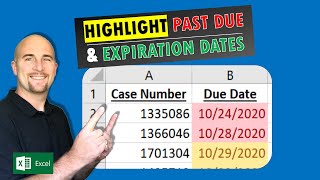

Looks like a great start. But 2 questions: - Why only limit it to categories & not use sub-categories - Why not use a pivot table instead of the sumifs?
Okay , i'm trying to make a Geomatria calculator How would I be able to use The v look up function Multiple parameters like say if I input "dad" how do I make it return the sum of d a d. Say d = 4 a= 1 so dad= 9 how do I make it do that
I don't have all those rules under conditional formatting please help!
One of the most helpful and simple yet high-impact budget tracker!
super easy to follow tutorial.. thanks
You lost me at the Sumifs!!
This is my First time to study this; I'll let you know if I'm able to understand it; or "feelin it" 😁
Hey, the list data validation for me somehow doesn't work and i get "A, B" instead of "A" and "B" in a drop down menu, anyone know how to fix this?
Why have a month and date column? Doesn't the date have the month in lol😂
Thank you!
Where have you been all my day today? Been struggling with this all day and you literally solved it for me within minutes. I've spent hours watching unhelpful videos in every language under the sun (smh). Thanks man.
Great content, I am just curious to know how you created the drop-down list on the EOY sheet
What if you have ADHD and life does not work this way
Sounds like a reason to have a budget..
This was very helpful. I have subscribed and look forward to learning more.
Really helpful sir thank you
Can you add/change categories without affecting the data that has already been logged? Thank you!
awesome, target aquired successfully!
The budget smarter page isn’t completely working for me, is there any support on this still?
Yes. Please reach out through Etsy
Learnt something new
Very helpful
Good tutorial, thanks! Is there a way to query dynamically from an imported list of URL's vs going to cut and paste from each source worksheet that needs to be queried? I have a script that imports the URLs of reports generated in a given year. Can that list of URLs be queried dynamically to obtain information from the same sheet in each worksheet? Thanks in advance.
This will really help me out, I recently moved with my gf and we are still trying to manage our finances, thank you so much❤
Awesome
So wonderful ❤
I love it, thank you for your tutorial put together!
15 minutes...? I doubt that...I mean for me. I am all set up to create a budget in the morning. Watched it through and let's see if I can do it under an hour. ha.
Don’t compare your 2nd chapter with his 40 ch
Is there a way to copy the formula into all the cells without the total showing, so they're blank until you add in the transaction?
The only thing im struggling with is making the month absolute. Im gonna watch another video see if you explain it there
I can't get my data cells to work.
Thanks it was helpful
I cannot find the email receipt. My budget doesn't work correctly. Can you send me the email receipt? I don't know how to give my profile without giving my personal info here.
Thank you so much. I was trying to do the process manually, but after a month, I thought it should be a faster way.
I've been doing this manually since 2020 and thought "hey, a spreadsheet can do this for me" and I was so excited to find your tutorial! So many other budget styles aren't helpful to me! I love having a running log of all income and expenses so THANK YOU for teaching me how to do this on Google Sheets! This will save me so much time! :)
Thanks so much, this was super easy to follow and implement, You saved me from much headaches at work lol Thanks again and keep up the great work!
Hello, thank you for the awesome spreadsheet. Is the Smarter not Harder spreadsheet on Etsy one that I can fill in my own information?
It is my first time successfully creating a budget template in Excel by listening to instructions in my second language. Thank you so much! I have a question: Is it possible to make the progress bar show a yearly overview rather than a monthly one, while still including daily cost details in the Excel sheet?
This is a great tool to use. If i have multiple income streams and would like to understand when certain funds are put into categories, then the bill gets paid, how can i utilise this chart and graphs to visualise this?
I don’t “list from range” option :(
omg I Love this video the best one I have seen when it comes to house budget, I have been running around myself for the past 2 months to find a good guide or template to follow, seriously Thank you!
Do you know of any way to determine the VALUE of one cell based on the color of a different cell?
Thanks for the video, are you able to help in real time when I need for extra money. Please advise. Thanks
Brilliant! This was so helpful for combing data from multiple sheets.
Me trying to get the total expenses was pretty hard But with practice I will do better
thank you this has been helpful. after i select from the list, how can i get it to auto-populate the data i have for each selection?
Would there somehow be a way to make this work for paychecks that come once every two weeks?
When I try to edit rules it doesn’t let me. I am on a macbook if that makes a difference? It only lets me change the rule type (data bars, color scale, icon sets, formula, etc.) or the color of the data bar
I have a problem with the running balance rules it gives me #Value error how to fix?
Great video. 👍🏻 How did you get the data validation list to work? When I was doing the sumifs formula, I was able to get results for most of the categories except one. I received an error saying “value must match one of the listed items”.
In the same fashion @anthonymcdaniel146 ran into, I cannot for the life of me copy the =sum formula, select column G, and then deselect the header and starting balance. It’s prob cause I’m using a Mac version of excel, but my Command key doesn’t deselect the cells. It just highlights them darker and darker and then when I hit enter, a wack-ass auto fill ruins the process. Does anyone have any tips? 🙏ty
Great to the point video. Thanks!