
- 247
- 29 271 606
CAD in black
Portugal
Registrace 3. 11. 2015
Hi everybody!
My name is Fabio Sanchez and this channel is about Tutorials for beginners in several educational programs.
Currently available: Autodesk Autocad
Autodesk Revit.
SketchUp
I started this channel in the fall of 2015 with the purpose of teaching Autocad in simple videos.
Teaching Strategy:
Videos straight to the point, along with detailed explanations in some situations.
Type of Tutorials:
- Full courses (in a single video or in parts split in several videos);
- Short videos about specific topics;
- Exercises step by step;
- Tips and tricks.
Please post if you have any questions or suggestions. I am happy to help you.
Also, you may find out English is not my native language. Feel free to correct any spelling or pronunciation mistakes, so I can improve my speaking in newer videos.
My name is Fabio Sanchez and this channel is about Tutorials for beginners in several educational programs.
Currently available: Autodesk Autocad
Autodesk Revit.
SketchUp
I started this channel in the fall of 2015 with the purpose of teaching Autocad in simple videos.
Teaching Strategy:
Videos straight to the point, along with detailed explanations in some situations.
Type of Tutorials:
- Full courses (in a single video or in parts split in several videos);
- Short videos about specific topics;
- Exercises step by step;
- Tips and tricks.
Please post if you have any questions or suggestions. I am happy to help you.
Also, you may find out English is not my native language. Feel free to correct any spelling or pronunciation mistakes, so I can improve my speaking in newer videos.
Autocad - How to print from the layout tabs
In this video I explain to print from the layout tabs as well as some tips.
Contents:
0:00 How to print from Layout tabs.
5:22 Useful tips
9:10 Adding more viewports
Licence:
The video shows a version of AutoCAD® and it is used exclusively for educational purposes.
Autodesk screen shots reprinted courtesy of Autodesk, Inc.
The narration and all the illustrations were created by CAD in Black.
Contents:
0:00 How to print from Layout tabs.
5:22 Useful tips
9:10 Adding more viewports
Licence:
The video shows a version of AutoCAD® and it is used exclusively for educational purposes.
Autodesk screen shots reprinted courtesy of Autodesk, Inc.
The narration and all the illustrations were created by CAD in Black.
zhlédnutí: 6 286
Video
Autocad - Tutorial for beginners - Useful tips to master your performance
zhlédnutí 9KPřed rokem
Useful tips for beginners. This one-hour tutorial is a compilation of several videos available in this channel. With these knowledge you will be able to improve your performance in the program. Contents: 00:40 Object Snap tips 02:54 Tips about Hatches 03:48 Dynamic Input 04:33 Selection Cycling 05:28 Layout tabs (extra tips) Dimension Lines 12:25 Dimension layer Overrides (dimlayer) 13:59 Conti...
Autocad - Complete exercises to model in 3D
zhlédnutí 5KPřed rokem
Exercises about 3D Modelling in Autocad. They are a great practice for beginners in the subject. This video is a compilation of other tutorials available in this channel. Autocad 3D - 4 Practice Exercises (step by step) czcams.com/video/B-AkTd3R9f4/video.html Autocad - 3D Mechanical practice drawing (Step by step) czcams.com/video/1necEdcQDpc/video.html Contents. 00:00 Part 1 - 4 Simple exercis...
Autocad - Floor plan + Elevation. Step by Step (3 complete Exercises)
zhlédnutí 70KPřed rokem
This is a compilation of three complete exercises step by step. Each exercise is available in a separate video. Floor plan - Ground Floor Floor plan - First Floor Elevation - Front Elevation Contents: 0:00:00 Exercise 1 - Ground Floor czcams.com/video/wn1TT_-HpoI/video.html 0:54:30 Exercise 2 - First Floor czcams.com/video/phaCr-evfi0/video.html 1:18:15 Exercise 3 - Front Elevation czcams.com/v...
Autocad - Complete exercises for beginners
zhlédnutí 16KPřed rokem
Video about exercises for beginners in Autocad. This is a compilation of 4 tutorials I have available in the channel. Contents: 00:00 Intro 00:47 Part 1 - 9 Basic exercises for beginners 22:32 Part 2 - Staircase 28:48 Part 3A - Draw a Gear 44:25 Part 3B - Gear (annotative dimensions) 59:27 Part 4 - Dynamic Blocks (examples) Licence: The video shows a version of AutoCAD® and it is used exclusive...
Autocad - Complete course for beginners
zhlédnutí 68KPřed rokem
Complete course for beginners in Autocad. This video is intended first time learners and comprises 3 different tutorials. You can find them independently in the following links: Complete tutorial for beginners: czcams.com/video/pvKVy-eMDYc/video.html Complete tutorial for intermediates: czcams.com/video/Ra3pPzGxKHI/video.html Complete tutorial for intermediates 2: czcams.com/video/51WjqQjhiiI/v...
Revit - Practice course - Tutorial to model a house
zhlédnutí 26KPřed rokem
Tutorial for beginners in Revit. This is a practice course and it is recommended to have basic notions of the program. If it's the first time you are facing Revit, please watch the video below: czcams.com/video/Nd6U2KgHI6k/video.html "Revit - Complete Tutorial for Beginners - Learn to use Revit in 60 minutes - Part 1" Join my Patreon community and you will get access to the exercise files. www....
Revit - Complete Tutorial for Beginners (Exercise to model a house) - Part 6
zhlédnutí 6KPřed rokem
Tutorial for beginners in Revit: Exercise step by step to model a house. Join my Patreon community and you will get access to the exercise files. www.patreon.com/cadinblack?fan_landing=true Each chapter has its own .rvt file. Contents: 00:00 Intro 01:12 Dimension Lines 07:34 Components - Casework 13:49 Components - Furniture Licence: The video shows the version 2023 of Revit® and it is used exc...
Revit - Complete Tutorial for Beginners (Exercise to model a house) - Part 5
zhlédnutí 5KPřed rokem
Tutorial for beginners in Revit: Exercise step by step to model a house. Join my Patreon community and you will get access to the exercise files. www.patreon.com/cadinblack?fan_landing=true Each chapter has its own .rvt file. Contents: 00:00 Modifying the Project (cont.) 0:08 Edit roof 2:25 Align door with window 4:43 2nd roof 7:51 Railing 12:43 Ceilings 15:30 Rooms Licence: The video shows the...
Revit - Complete Tutorial for Beginners (Exercise to model a house) - Part 4
zhlédnutí 6KPřed rokem
Tutorial for beginners in Revit: Exercise step by step to model a house. Join my Patreon community and you will get access to the exercise files. www.patreon.com/cadinblack?fan_landing=true Each chapter has its own .rvt file. Contents: 0:00 Intro 01:29 Floors 04:52 Roof 13:10 Modify Elements Licence: The video shows the version 2023 of Revit® and it is used exclusively for educational purposes....
Revit - Complete Tutorial for Beginners (Exercise to model a house) - Part 3
zhlédnutí 6KPřed rokem
Tutorial for beginners in Revit: Exercise step by step to model a house. Join my Patreon community and you will get access to the exercise files. www.patreon.com/cadinblack?fan_landing=true Each chapter has its own .rvt file. Contents: 1:12 Windows 6:18 How to draw stairs 11:31 Edit Stairs 14:44 Insert Stairs in the project Licence: The video shows the version 2023 of Revit® and it is used excl...
Revit - Complete Tutorial for Beginners (Exercise to model a house) - Part 2
zhlédnutí 8KPřed rokem
Tutorial for beginners in Revit: Exercise step by step to model a house. Join my Patreon community and you will get access to the exercise files. www.patreon.com/cadinblack?fan_landing=true Each chapter has its own .rvt file. Contents: 00:00 Intro - Internal walls (method 1) 09:13 Internal walls (method 2) 15:27 Insert Doors Licence: The video shows the version 2023 of Revit® and it is used exc...
Revit - Complete Tutorial for Beginners (Exercise to model a house) - Part 1
zhlédnutí 19KPřed rokem
Revit - Complete Tutorial for Beginners (Exercise to model a house) - Part 1
Autocad - How to change colors of interface elements (Weekly tip 3)
zhlédnutí 6KPřed rokem
Autocad - How to change colors of interface elements (Weekly tip 3)
Revit - New wall types on Revit 2023 - Weekly tip
zhlédnutí 15KPřed rokem
Revit - New wall types on Revit 2023 - Weekly tip
Autocad - Draw a Staircase for a floor plan (step by step)
zhlédnutí 37KPřed rokem
Autocad - Draw a Staircase for a floor plan (step by step)
Revit - Weekly tip - What is category, family and type?
zhlédnutí 3,8KPřed rokem
Revit - Weekly tip - What is category, family and type?
Autocad - Import Block from other file - Weekly tip 2
zhlédnutí 12KPřed rokem
Autocad - Import Block from other file - Weekly tip 2
Revit - Difference Between Model and Detail Lines (Weekly tip)
zhlédnutí 9KPřed rokem
Revit - Difference Between Model and Detail Lines (Weekly tip)
Autocad - Which template should I use (Weekly tip 1)
zhlédnutí 6KPřed rokem
Autocad - Which template should I use (Weekly tip 1)
Revit - How to add Rooms in a floor plan (and create a legend) (7-Set)
zhlédnutí 6KPřed rokem
Revit - How to add Rooms in a floor plan (and create a legend) (7-Set)
Revit - How to draw a topographic terrain for your projects (Toposurface)
zhlédnutí 5KPřed rokem
Revit - How to draw a topographic terrain for your projects (Toposurface)
Revit - Components (Everything you should know about)
zhlédnutí 3,6KPřed rokem
Revit - Components (Everything you should know about)
Autocad - How to draw Isommetric. (isommetric projection)
zhlédnutí 3,4KPřed rokem
Autocad - How to draw Isommetric. (isommetric projection)
Autocad 2023 - Use Blocks from the Sample files
zhlédnutí 81KPřed rokem
Autocad 2023 - Use Blocks from the Sample files
Autocad - Viewports in Model Space (for 3D drafting)
zhlédnutí 7KPřed rokem
Autocad - Viewports in Model Space (for 3D drafting)
Autocad - Complete tutorial for Intermediates (part 2)
zhlédnutí 13KPřed rokem
Autocad - Complete tutorial for Intermediates (part 2)
Autocad - Tips to create a professional titleblock (attributes and fields)
zhlédnutí 25KPřed rokem
Autocad - Tips to create a professional titleblock (attributes and fields)
Autocad - The icons of the Status bar explained
zhlédnutí 9KPřed 2 lety
Autocad - The icons of the Status bar explained



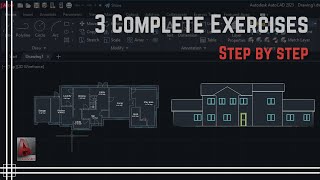
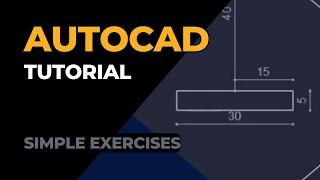




thank you
Educative
Great tutorial
How to take print on 6 inches
Thank you, but I can't see the link.
great video
This is the most straight-foward tutorial on this topic!! Thank you for this gem ✨
This tutorial to learn how to use revit left me very satisfied and eager to continue learning since it is a program that I will use in my work area
How do I access the exercise files?
Thanks
A briliant tutorial for beginners. Corectly explaining situations from beginer perspective. THank you.
I struggle to get a helpful vedio like this ,thank you so much he
Nice
Auto Cad for beginners in architecture drawings
this is very basic of that command
what a shitty CAD program is Autocad.
Thanks maannn... ❤❤ it helped me alot❤️
timestamp: 13:23
@25:32 The instructor is saying that the arc is being drawn CLOCKWISE. That is wrong. The default setting for drawing ARCS is COUNTER CLOCKWISE.
உரையாத சொல்லின் பொருளை மொழியின்று தாங்குமா...
greate video u are one of the expert of autocad u understand auto cad from the inside i watched many vid of u
Nice. I love your videos. And i love your accent actually :). Question: can you advise a few links where i can find block please, i looked for them in the description but cant find them. THANK YOU..GREAT JOB 👏👏
Was searching for this video for so long. Thank you for making it.
❤
Hi! Thank you for the lesson. It is a beneficial one. I have a question. How to edit an object (custom scale)? I need to delete the old one.
no issue there, until you have to design the small or big one and transferred it from the base.
You say empty wording about organising space, show microscopics pictures (impossible to see, read, rememer) , and say not a word about what is to be organized and how..
this is super you can learn pretty easy
Love the concise tutorial and immediately clicked on the subscribe button. Well presented
Your videos are the best. Your explanation is very clear and detailed. Thank you!
Your teaching technique is awesome
Learn archicad!!!
🎉🎉🎉🎉😊😊😊
I have a problem with the presspull command. whenever I pull the surface with the 6 small circles, the small circles don't make "holes" like when you do it.
Excellent work. Very helpful. Can you tell me how I can draw a circle with 103mm in DIAMETER and a hole at the centre of it with 5mm in DIAMETER?
I found the solution. Dont bother. Thank you.
Nice and good tutorial
Thank you! Great video
Thanks for make the life easier 😅
thankyou
Hello, I am having trouble with the Polar Array. Every time I try to use it, every one besides the first on has a very small gap which makes it so I cannot extrude the object
In Autocad 2024 I have no ribbon at the top, and no top menubar (looking at 4:40 in your video, where you are going to add a viewport), so I can't find the Layout tab on the ribbon. My tools are on the left of the Autocad window. I'm a bit disoriented why this appears to be different from earlier Autocad versions, perhaps it has to do with using it on a smaller laptop. If you have a clue, any help appreciated!
Annotation is automatic. Everytime you changed the scale it will follow.
It's late at night here, I am working on a project, trying to meet a deadline for jury.This video means a lot for me at this point. Thank you so much.🍀
Hi sir, I was wondering how you can appearing the icon for drawing scale, mine is missing and i have no idea how to make it back again..
Informative
Revit is so much better.
Please your tutorial looks very cool, but I can't find the link to the PDF, share in inbox .
i only faced one problem when editing the stairs it didn't appear in all the levels however it was connected
i wish i knew about your channel long ago. it could have made designing so much easier. but nevertheless its so helpful. thank you for all the effort you put into these tutorials, it really helps a lot!! god bless you