Cursor Not Moving Laptop Fix or Touchpad not working
Vložit
- čas přidán 25. 08. 2024
- If for some reason the Kids or someone messed with your Laptop and now the Cursor is not moving then this tutorial will show you how to fix the problem. Also you may realize that the entire TouchPad is not working once you are experiencing this issue.
Website:www.blogtechtip...
Donate: tinyurl.com/yd...
Twitter: / rickytlc
Instagram: / rickytlc
Facebook: / blogtechtips
#CursorNotMoving #TouchPadnotWorking
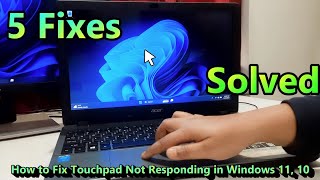








Guys, you might have probably just pressed the F6 key which disables your touchpad, to enable it back again you just have to press F6.
True it helped. Thanks
Thanks,it helped to me
Thanks it really helped
PLSSS IT WORKED
Nope doesn’t work I’m on Windows 10 cursor doesn’t move
I love youtube. They be saving my whole life
Right!!!😄
howtobasic: *How about no?*
Yess
Your discussing
They do save indeed
i cant believe you saved me a trip to the computer tech place, i was literally in the edge of crying because my midterm is in a bit and my keyboard kept acting up. thank you!!!!
I love how straight to the point you was and not a long drawn out video that eventually didn’t work. But a quick and effective solution thank you...
Thanks your tutorials helped me ...means a lot ....
After watching so many videos about this concern, finally i was able to find your vid. It really helped a lot. Thanks much.
Really happy issue is solved.
WHAT DO YOU MEAN ITS FAKE I DIDNT WORK
@@Pupthan same
Thank you for this Big help
I thought that my son’s laptop is broken
I’m so happy that i fixed it because of this video
Thank you and God Bless
Thanks my friend
😍 I love you!!!!! I’m old and a total technophobe. I have been trying to find my cursor for 2 days. You told me how to fix it in less than a minute. I believe my kitten was the culprit who turned the cursor off. I am subscribing for my next panic attack. Thank you Thank you Thank you!!!!!!!!
Thank you so much, I had a problem where my touchpad settings didnt show for a long time and I logged back in my PC and checked and its here and it didnt start moving, I thought it was because my touchpad didnt always work well where it turned off randomly when I pressed hard on my touchpad but thanks to this tutorial I have no more problems :)
"This usually happens when children play and touch the wrong key combinations"
Well mine is when my cat laid on top of it 🤠
Ninja cat lol
I'm is a dog
my cat keep sleeping on my laptop so I encountered this problem
lol same
@@jeaML0 for me it was a completely different reason you want to know
Out of all the videos I’ve searched, this is the only one that worked! Thanks!
Glad mine was the one😃
I thought I already broke my mom's laptop and there are so many important and confidential documents in there. Thank you So much for being there before my mom yelled at me😭🙏❤
You literally saved me,there is a button of screen off in key pad"F6" I use it so much,I think I accidentally pressed "F7",my touch pad stop working I thought there is technical problem and it is going to be expensive to repair it,but It was so simple, thanks you so much
You are a true life-saver, love and admiration from 🇧🇩
😁👍🏿
Thank you! I tried several Help sites for this but this was the only one that worked. What a relief!
You're welcome!
Oh my god !!!! You're a life saver . I just bought a laptop and during my classes slept on it😑. I was scared like hell. But this video just saved me!! Thank you 😃 you're the best
Happy its back normal
Thanks for simple explanations. I figure that is was the keys and you the one that hit it on the nose. The first time. I saw three other videos with no resolve of issue. Two keys fixed it. You nail it.
Thank you so much🥺
maybe because the cat laid earlier lol AHAHHA
Thank You so much for the help that you teach us my laptop works! Great job!!
Thank u so much... ❤❤❤❤
I tried for 1 year to find solution for this. Watched more than 100 videos on youtube. You are really a legend. Due to lockdown computer repairing shops were closed. Very much thank u for u....🙏🙏🙏
Happy to help esp considering the circumstances.
This saved my life I have an online exam today and I was really worried like what happened to my PC, u r a life saver bro!
BROOO OMG U SAVED MY LIFE THANK UOI SO MUCH I WAS ALREQDY CRYING THANKYOU 😭🙏
👍🏿
I literally had this p[roblem just now for two hours, checked out this video and tried your suggestions, it worked! Thanks!!
Good to know
My son was using my computer then the cursor disappeared and couldn't find my cursor. After I watched your video, I fixed it. Thank you so much for your help.
You save my life. I'm having exam. Virtually in an hour. Thanks a lot. God bless you🙏🙏🙏
Appreciate that
Thank you so much , i had the same problem but I just found a button that moves the cursor next to the one you used , you really helped me , thank you 😊
Glad I could help
Thank you very much, this is the video that went straight to the point🙏🏼
Thanks this has turn my worries into joy
My touchpad stopped working,my heart started going crazy,I came in youtube,watch your video, understand the problem,got the solution,and I got relief now
Glad you found relief
The legend!Thank u so much
Thank God it worked, otherwise I might have gone nuts.
You have saved me a great deal.I was being greatly annoyed because of this problem
Here to help
Thanks, you just saved me from loading some TNT onto my laptop and blowing it into kingdom come
2023 April 7 ... i did it and it worked you helped me and save my time .. thank you so much
Ur a legend this worked for me I've been looking at so. Many bids an this the only one that worked thanks so much
Glad my tip worked 4 u
Excellent concise tutorial. Thank you! Knowing this information is going to be a big help to me
Glad it was helpful!
thank you so much just spent 2 days messing around and you made it so easy
I know this video is from 1 years but this helps ME a lot thank you so much!!!!
Didn’t work.
@rodriguez melody press only f6
@Boyfriend same.... Is it of hp?
Try alt+ctrl+del switch user and log back in
THIS GUY IS A LEGEND THANK YOU
Thank you so much for your support. It's really useful to the people like me.
Thanks for posting this ive been waiting for a video like this u fixed my pc!
Thank you! Such a simple task, but when you forget how, it's nice to be able to find help that's straight to the point (or in this case pointer..lol). Very much appreciated! Enjoy your day!
O
SOLUTION FOR THOSE WHOSE LAPTOPS ARE LIKE MINE - RESTART YOUR LAPTOP
Well I can’t bc I need my mouse to do that
@@bread7093 no press the power button
I was struggling for the last 2 months to fix it and just after watching your video, I could fix it straight away. Thank you
Oh my God! /brilliant! Thank you so much, Ricardo, that was a brilliant fix! I have been fiddling for HOURS, disabling, enabling, uninstalling, installing. Fixed in ten seconds! Brilliant clear instructions. Thank you!❤
Thank you so much. So direct and to the point
Glad you like it.
I FINALLY FIXED MY CURSOR FROM GETTING STUCK ON THE LEFT OF MY SCREEN BY MYSELF
Really thank u so much.. While iw as working in my laptop suddenly my cursor stops working.. But it works now.. Thank u so so much.. 👍👍
Such a short and helpful video 🙌👌👌
So helpful and direct to the point. Thank you
Thank you so much, it really helps me a lot♥️
Very good
bro going into this video i was not expecting it to help but that just shows that you should try even if it doesn't work
Thank you for this video I was so frustrated because I lost my cursor I wanted to finish my project
👍🏿
Oh my god, you are so smart how did u !!
Thank you so much for the video 📹
No problem
This was soooooo helpful. Much thanks 😊 🙏 ☺..
This guy actually saved my life. It really worked.🤗🤗
👍🏿
THANKS SO MUCH, i panicked but fortunately there was you
Thank you form the depth of my heart...🙇🙇🙇
My pleasure
Thank you so much!🤭❤️ It worked for me I thought my laptop broke🥺
Glad its not broken
Thnku bro..... tomorrow is my exam i solved my issue with the help of your video
All the best
This guy's a LEGEND. Someone give this man a BELLS.
THANK YOU! I was in online class today and I fell asleep on my laptop and when I got up I didn't see the curser there and the teacher asked us an easy question and I couldn't unmute or putting my camera!
Thanks, this happened to my little brother and I had to fix it.This was a life saver you just earned a sub
Thanks
OMG!!! THANK YOU THANK YOU THANK YOU!!! I spent the last 2 hours trying to figure out why my mouse wasn't working and NOBODY thought to tell me about the top row function keys or their meaning, but on my computer, its the F6 key by itself that disables the mouse pad! THANK YOU again!
Thank you this really just helped me and happy that you went straight to the point Thanks again
No prob
Thanks mine was not working
OMG ty so much it work i thought my laptop broken i press fn and f7 for long time it work
Because of you i saved my laptop.
LOVEEEEEEE
Thank u soo much brother
Most if the videos is youtube are dragging but u was straight to the point thank u sooo much for saving my laptop 🥰🥰🥰
Press FN & F2 at the same time. I did this to enable the Wi-Fi then my mouse stopped moving. I pressed the same thing again then my mouse started back working.
THANK YOU I WAS CRYING TODAY
Thanks...for your help.....!
Thank you very much sir, thank you....
I have spent almost 2 hours searching in youtube on how to fix this problem and i have found your channel, wow! , simpe as that, my problem was solved easily...
Youre such an amazing person sir.
Continue your good work. GOD Bless you sir.
Thank you so much for this not being a long video and for something that actually did work because the last three videos that I watched were so stupid but this fourthnine is fire thank you so much God bless you😇
Thank you so much legend ❤
Short and straight to the point..love it
Hey, fantastic. This laptop is new to me. But your info for my locked cursor got me to the right place. So I'll add my fix for you so you can help others with this issue. What I have is an OMEN LAPTOP.
I had accidentally triggered the lock or suspend cursor. How this happened I went to turn down my volume by using the FUNCTION (FN) and F7. At keast that's what I thought I did. My cursor wouldn't move so I pressed the f7 and (vol +) thus brought up a tool tip asking if I wanted. Brb
All right so on the OMEN
Good grief, I'm just trying to finish my fix. I'm going to just tell you where the fix is on my OMEN Laptop. For this model its F11. Press this key and the cursor will be released.
Ugh! Up at 5am trying to get work done and thought my laptop crashed! The FN-F6 worked. Thank you !!!!
It didn’t work 😭😭 idk what to do this is my moms computer and it’s not moving i am crying
Angie Castellon SAME DUDE
bruh i have my moms old laptop because my old one stopped working if i’m not able to fix this problem she’s gonna chew me out 😭
Sam this is my mums and it's not working for me
Guys if it’s not f7 try f6
@@carnxgesquadgames1221 thanks but my mum found out but she wasnt mad becuase she was able to fix straight away
LIFE SAVERRRR
May God bless you, Sir.
You are extremely great, I searched listen to a lot of CZcams tutorials In concerning solving this problem that my computer was having, but when I came to your viewpoint, I adjust this problem so easily.
OMG, BLESS YOU.
I was so worried, it turns out that I clicked on Fn7 which was the disebaling button.
It worked thank you
No problem
Thank you so much 😭😭😭
Ah no prob
Thank u sir!I thought that my touch pad will not work again but I found the solution from here!
Thank you bro. im having a hard time with other sources but with your. guide i find it so easy. That's cool. Thanks Again.
Glad I could help
Legend Thank You
I’m on windows 10 and mine is f5
Thanks for sharing.
Thank you for the video! My little sister was playing on the keyboard and this happened, I was going to cry 😭 Thank you again
Ok friend
You just solved my 3 days stress/ depressiom 😢😢😢, im so happy now😂😂. Was even thinking of taking it to laptop repairer 😅
My daughter played with my Laptop and it was moving at all,thanks for your help now is working perfectly.
it's help me a lot.....I'm on my online class now then my baby accidentally press the keys of my laptop and make me angry coz I'm about to begin to have an exam...so I play my phone to watch how to fix it or else we go to computer shop to fix it...but thanks God it works....Fn+F6 works for my laptop..
Glad u gout out of that bind
Thank u so much. I was worried sick because my laptop is very new,and now its broke in just a month😢but thanks for your vid,i can now breathe😊and i can sleep now..
Thank you... This video was very important for me
Glad it was helpful!
Thank you so much I was doing g what other videos we’re doing and I thought I messed it up I was crying and this fixed it THANK YOU
Thank you a lot sir
You solved my problem. i hd tried many youtuber to solve the pointer disappear problem but it didn't work.
So i am very happy 😁😁😁😁
You really saved me bro... Been fidgeting for almost an hour now
Thanks a million.
Mine was f10
Love this video ... Tysm... I thought I broke my laptop but I got this video
It was f6 for my laptop.....really worked....thanks alot😍😍😍😍
Great-what brand is your laptop
@@rickytlc1985 its from asus
YOU SAVED MY LIFE THANK YOU MY DAD WOULD HAVE LITERALLY LOST IT ON ME IF I TOLD HIM THE CURSED WAS MOVING
Wow thank u very much, i really want to cry because i don't know what to do
Thank you! It made my day i was so frustrated until then i saw your video thank you for the tips :)
Ok not a problem