Images, Image Layer and Planes in iClone 7
Vložit
- čas přidán 6. 09. 2024
- A reworking of an old tutorial that brings the scene up to date in iClone 7. Download the background and images for the planes at the link below:
www.mediafire....
#iClone7 #iClone7Tutorial #Images #ImagePlanes


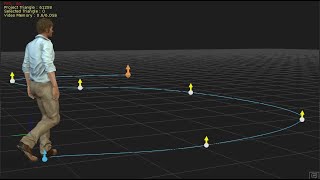






Great Tips - adding the extra "9" to the Camera clipping plane, using a solid color plane with low opacity [rather than fog] and the glow maps are all great tips by themselves - have been following you since IClone 5 - thanks again and God Bless
Hi Mark! I appreciate your support and always have. Thanks!!!
Thanks. I’ve been going back through a lot of your other iClone videos recently and am finding them very helpful. I appreciate the relaxed but focussed aspect of your delivery. I look forward to watching more of your videos in the future. My wife keeps asking me why I’m watching Dr Phil all the time and why he is talking about 3D animation.
That made my day. Somehow though... Dr. War doesn't have the same ring as Dr. Phil!
This is awesome, thanks for making this! You're excellent at explaining things and it gives me inspiration. Seriously. You're like the Bob Ross of iClone.
Thanks for yet another very helpful tutorial!
WOW! I didn't know how to use Image Layers.. Using them as Filters is great!! Thank you!
Amazing tutorial. You are so helpfull. Thanks Sir
Good ideas to remember
I like. Old school use of planes for composition. Still used I believe in a lot of movie productions.
Well done Sir.
- Regards Colonel_Klink
Remember the opening of Blade Runner?
Real Smooth TUT WARLORD
Good Tutorial, Thanks a lot
As always insightful. Thanks
Very cool stuff WarLord Thank You!
Great Tips sir
Thank you
!
thank you gigi
Wonderful tutorial! Thank you for sharing!!
Very clever
Thanks!
I have no idea on what I am doing but you answered a couple questions that I had in this video. Mainly about the "plane". Now I just need to know if I could use a video instead JPG like you did.
Oh yes... you can use video... on just about any surface that will take drag and drop not just planes.
@@WarLord720 thank you so much. I'm about to get this now. Just needed to see real people using it. I also subscribed because you have many other videos that will help me.
good job man 👍👍👍👍
u r the man :)
thanks bro
Great video! Do you have a tutorial for adding a skin or picture to a prop or object?
Such as a wall, how do I add a png for a texture?
That is drag and drop... including video textures but they need to be kept to a small loop. The diffuse channel is where the main texture is stored or loaded directly. Sometimes props aren't mapped where they will work with other textures properly but you can still drag and drop them on to the surface of objects.
Very informative
Brilliant!
I was playing around with this. I notice when you drag the image in (the background) There is no way of selecting it or deleting it? its not in the scene manager??? Any idea how to delete?
You'll find the background in the project settings.
wow amazing sir, i have a question , you select jet, i have just 5936 triangle , but we are put any model they have many, how i can reduce the polygon , triangles
This is a problem for a lot of us. There is software that will reduce the polycount but most that I have used is expensive. If you have Character Creator 3 then attach your prop to the character in iClone and send it over to CC3 to use the InstaLOD poly reduction tool. This is the best tool I have used for reducing the polycount. The prop will become an attachment when in CC3 but you can send it back over to iClone and detach it when finished.
@@WarLord720 thanks 😊
Awesome Workflow. Many Thanks for sharing. Could you please also share how you rendered the buildings for use in this workflow.
They were rendered on a black background with neutral lighting. Not too dark...not too light and no shadows. Saved as a PNG for the opacity. Thanks for watching!!!
@@WarLord720 Many Thanks for explaining.
Bit new to iClone but couldn't you also zoom in on the photo to give the illusion of movement like in Resolve?
Zooming in on an image doesn't give the effect of having elements in 3D space that move toward the camera while the image stays in the background. Moving a camera to a static image is a derivative of the Ken Burns Effect that doesn't present a 3D view with depth.
@@WarLord720 I'm a fan of what you did with the elements passing by, but I meant couldn't you combine it with a Zoom effect on the photo?
@@geneanthony3421 I have no idea how to explain it any further. The camera does move towards the background so I'm not understanding what you are asking. So with that in mind... yes... you can zoom it.
@@WarLord720 sorry didn't mean anything by it. Was just curious.
@@geneanthony3421 No problem, I didn't take it any other way than asking.
I cant drag and drop the image...what to do?
If you are clicking with the right button and dragging over but not working you may have to open a trouble ticket with Reallusion as I have never had that happen.
@@WarLord720 no i tried using both buttons but cursor turns to this 🚫
@@levenin9689 I've never had that happen. Try other images if you haven't already done so just to see if any image works.
@@WarLord720 not working.. anyway bro thanks for replying