Figma Tutorial | Beginners' Quick Start Guide
Vložit
- čas přidán 9. 07. 2024
- If you’ve still never used Figma, don’t worry! Now is the time. This Figma tutorial will explain everything you need to get started in just 47 minutes. It will be quick, to the point, and with cool demos you can practice on along the way.
► Download unlimited photos, fonts, and templates with Envato Elements: elements.envato.com/?...
We’ll cover the basics, like account creation and the interface, and then we’ll look at colors, shapes, and file organization, before moving on to more intermediate subjects like auto layout, components, and prototyping. This is literally everything you need to start using Figma today.
00:00 Figma Tutorial
00:34 Brought to you by Envato Elements
00:45 First Figma steps
04:47 Learning the Figma Editor
08:49 Layers, groups, and frames
14:44 Get seriously creative with Envato Elements
15:35 Working with text
19:36 Using shapes and images
26:27 Working with colors
32:27 Working smarter, with Auto Layout
36:37 Reusing elements with Figma Components
42:02 Prototyping in Figma
46:08 Deliver your best work faster with Envato Elements
► Read free web design tutorials on Envato Tuts+: webdesign.tutsplus.com/t/tuto...
- - - - - - - - - - - - - - - - - - - - - - - - - - - - - - - - - - - - - - -
Deeper Dive Into Figma
► Figma Components • Figma Components: From...
► Figma Auto Layout • Learn Figma Auto Layou...
► Figma Variables • Figma Variables | The ...
- - - - - - - - - - - - - - - - - - - - - - - - - - - - - - - - - - - - - - -
Envato Tuts+
Discover free how-to tutorials and online courses. Design a logo, create a website, build an app, or learn a new skill: tutsplus.com/?...
Envato Elements
All the creative assets you need under one subscription. Customize your project by adding unique photos, fonts, graphics, and themes.
► Download Unlimited Stock Photos, Fonts & Templates with Envato Elements: elements.envato.com/?...
► Subscribe to Envato Tuts+ on CZcams: / tutsplus
► Follow Envato on X: / envato
► Follow Envato on Facebook: / envato



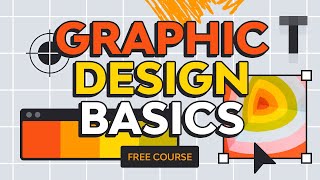





explained in a very easy & right way...gr8 tutorial for a beginner like me. Thank you! 💚 Looking forward for your advanced tutorial video.
Hello! I'm excited to watch the video, and I've heard about a 3D design tool called Spline. It would be amazing if you could create a quick starter video about it, similar to this one.
First to comment. First in history.
I love your tutorial.
Buenísimo, grxs!
@Figma I was wondering if figma can be used to help me with my digital etsy shop? I watched a tutorial that showed figma resizing and getting art ready to send to etsy but was wondering if there was more it can do? thank you
Fantastic experience
ouu thank you for this
Bom tutorial.
❤❤❤
can you do framer tutorials pls
Good morning sir
6m