Update Your WorldLink Info in Minutes! (Contact, Email, Address) | myWorldLink App | WorldLink
Vložit
- čas přidán 13. 09. 2024
- Do you wonder how to change your WorldLink account name, address, email, or phone number via the myWorldLink app?
If you don't know, then this tutorial video is for YOU! Keeping your WorldLink account information up-to-date is crucial to ensure smooth service and avoid any delivery or communication issues.
In this easy-to-follow guide, we'll walk you step-by-step through the process of updating your details within the myWorldLink app. You'll learn how to:
Access your WorldLink account settings
Edit your contact information (name, phone number)
Modify your billing address (if needed)
This video is perfect for you if:
- Change of Address: If you have recently moved, you can update your address with WorldLink to ensure all correspondence reaches you at your new location.
- Update Contact Phone Number: You can change the contact phone number associated with your account or also add a Primary number and secondary number to ensure you receive all important notifications and updates.
- Email Notifications: If you prefer to receive notifications via a different email address? You can easily update your email address to stay informed.
- Accuracy Check: Simply want to ensure your WorldLink information is accurate? Regular updates and checks can help keep your account details current and correct.
By the end of this video, you'll be able to confidently manage your WorldLink account details directly through the app, saving you time and frustration!
Don't forget to like and subscribe for more helpful WorldLink app tutorials!
To download the myWorldLink app :
Android: bit.ly/41wAYvh
IOS: apple.co/3VV6eTo
With this process, No need to call us-we will contact you, saving your balance!
#HowTo #Changedetails #myWorldLinkApp #howto #myWorldLinkApp #ChangeWorldLinkdetails #Howtochangeworldlinknumber #WorldLink #InternetTips #StayConnected #Changedetails
Follow WorldLink for regular updates:
Official Website: worldlink.com.np/
Facebook: / wlink.np
Instagram: / wlinkcommunications
Twitter: / wlinkcomm
LinkedIn: / worldlink-communications
Whatapp: bit.ly/3VC8Og5
#howto #myWorldLinkApp #ChangeWorldLinkdetails #Howtochangeworldlinknumber #WorldLink #InternetTips #StayConnected
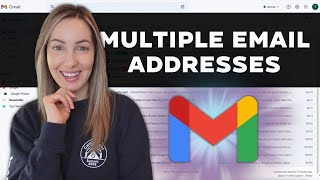








How to changes user Name change?????
Hudaina secondary number add Garda save changes ma thichda save ni hudain
Yooo 🤗🤘🏿
Worldlink app is not working
wifi jodna kaha sampark garne
Username ching