Atmel Studio 7 - Programming the Arduino Uno via the bootloader without programmer.
Vložit
- čas přidán 16. 07. 2024
- In this tutorial I will explain how to program the Arduino Uno with Atmel Studio 7 without using a programmer / debugger. I also take the time to write a simple blink program that you can upload.
All you need for this tutorial is Atmel Studio 7, an Arduino Uno and the Arduino IDE. - Věda a technologie



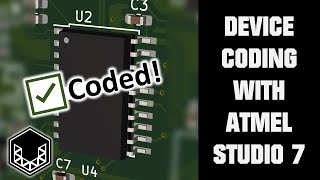





For those that cannot get it working: I had no output in Microchip Studio (that's what Atmel Studio is called now), so I went to avrdude directory and clicked on it. Apparently I had no admin rights to execute it. So I copied the whole bin folder with avrdude to desktop, adjusted the path to point to this folder and now it works like a charm!
Great tutorial, I enjoyed it.
Bro how were you able to adjust the path
Great video. Thanks! :) .. for those whose current arguments show error, here's the updated one:
-C"C:\Program Files (x86)\Arduino\hardware\tools\avr/etc/avrdude.conf" -v -patmega328p -carduino -PCOM3 -b115200 -D -Uflash:w:"$(TargetDir)$(TargetName).hex":i
Change the com port accordingly.
Thanks man. Wouldn't have worked without your tip :)
You saved me, thanks.
thanks!
Has no sense all that way.
Well, I am almost 51 and you have done me a great service. I have been looking for a couple days on how to set up my Arduino projects in either AmtelStudio or PlatformIO, both of which does not give error free ways of getting it to work with a basic Uno board. This video was indeed the answer with AmtelStudio the winner for me (thanks to you). I am now a subscriber as well. Thank you sir. I wish you great success.
Exactly what I was looking for. Wanted to use my arduino nano, but didn't want to use arduino IDE. Most other tutorial only use the atmega chip in a breadboard; also not what I was looking for. Thank you.
Your video saved my situation. Several websites and forums didn't don the trick but this detailed yet concise video is all I needed.
For new beginners that are just copying and paste the parameter values into External tools, remember to add a space between the parameter and the parameter values Eg. -b value etc.
Nice Tutorial - works fine with my cheap Arduino Nano clone. Now programming like a pro for only 2 bucks. Brilliant!
Joop thank you for showing us how one might start to use the Atmel Studio to upload programs into the Uno. You explain things very clearly
Thank you very much for a very simple overview of using Atmel Studio 7 with Uno 3. '
It greatly helps to both have the Arduino IDE and Atmel Studio 7 when you want to teach simple stuff to kids/beginners and switch to Atmel Studio when you want to develop / troubleshoot new code / time critical code for later library use which needs advanced debugging features.
you're genius bro… Totally god sent.. keep it up
Great video. There is more to Arduino than just the Arduino IDE. Thank you for uploading this.
A great walk-through guide. Cheers for sharing your knowledge!
Thank you for this bunch of tutorials about atmel studio.
Thank you so much! This video is very helpful, as Atmel Studio is my go-to IDE.
Thank you very much for taking the time to document this procedure. Very good video.
You have accomplished what Atmel refuses to do, Give a precise tutorial on how to get Studio 7 to work with Arduino environment. I deleted Studio 7 a long time ago because of their complete blunder with Arduino but because of your precise tutorial I just might have to give another crack at it.
Thank you and YES!, you deserve a thumbs up for filling a gape which Atmel refused to do in the first place.
This is extremely useful!
What can I say , just wonderful and perfectly explained, thank you very much
Thank you for the awesome tutorial. Really informative and very easy to understand. Keep going, thanks a lot.
Sir you are a gem! Please...keep doing what you do!
Excellent! The tutorial still works end 2022, with the newest version of Atmel Studio
Thank you. Your instructions are very good. I most certainly learned a lot. Best
Thank you - very clean, concise and clear
Thanks Joop!! You make my life so much easier.
Hi.
I recently wanted to do the same trick on my own, but decided to first look for a ready solution and immediately found your video. The solution works, thank you.
Permit me a small correction -- you suggest the Debug subdir in the command line parameters, but this won't work for Release builds (and this is probably why some readers weren't able to do the trick).
Instead I suggest the following path:
-Uflash:w:"$(TargetDir)$(TargetName).hex":i
It works for both Debug and Release builds -- tested.
Thanks again.
Thank you, Sir! Your tutorial saved a lot of time. It's very informative and useful.
Dude, excellent video! Well done.
This tutorial is really great
Excellent stuff, thanks for sharing that! @Command-Parameters: Haven't read all the comments, so in case it wasn't mentioned yet:
In your command parameters _$(ProjectDir)Debug_ adds the release-target-directory as a constant. You can also use the _$(TargetDir)_ macro which adds the full project path *including* the selected Target-path. The flash-portion of the tool-parameters would then read ...
-Uflash:w:"$(TargetDir)$(TargetName).hex":i
Thank you very much sir didn't found a better tutorial :)
Nice tutorial. I also tested STK500 programmer (this is loaded on arduino if you choose: ArduinoISP sketch) with atmel studio in the same maner. This way you do not need bootloader.
Thank You! This video is of great help to the lab!
Thanks so much for this! :) Absolute life saver.
Man, you make this look easy... For some reason, despite learning how to program a Freescale MCU using Codewarrior in college, the thought of using Atmel Studio on an Arduino worried me. Might have to dip my toes in the water if it is this easy to do.
I think this is something ATMEL should be SHOUTING about as it promotes there IDE but thankfully you have, and very well done ...cheers!
MUCHAS GRACIAS!!!!!!!!!!!!!!!1 DESDE PERU-AREQUIPA!!!!!!!!1
Very well done, it worked as per your video with no problems (if anyone is reading this its called Microchip Studios now). thank you
Great Video, you are a very good teacher, I am using your videos to make make a similar drone like yours, and this tutorials in Arduino are awesome, I bought a book on the topic. Programming AVR, some of the stuff said there is similar to what you say in your own videos. Thanks a lot ! Greetings from Monterrey, Mexico !
That is good to hear. Enjoy building / programming.
Very nice
The first one that explained it pretty well.
Thanks.
Thanks to you and Google AI. Last night I've wasted a lot of time as atmel studio wasn't recognizing my programmer.
That's extremely useful, thank you!
Extremely usefull and beautifully explained :-)
Very nice tutorial!!!
Thank you very much! ^^
Worked 100%, you made my day, thanks alot😊
Nice accent and way of explaining things... Waiting for more tut. related to Arduino and 328p Microcontrollers. :)
Great videos dude. Subscribed.
Great job. Found it useful
Thanks man, helped me a lot!!!
Great thanks!
It helps me to upload sketch to Attiny13 over Arduino as ISP
Excellent tutorial, very clear and objective! One question: Does this method allow us to use breakpoints as well? Thank you!
Pretty clear! Thank you very much!
Waw... Very clear and wel spoken.
I hope it works, it's still downloaden and installing. I like the fact that it's just Microsoft Visual Studio. Using that for years.... lol
It helped me set it up and get it working. mucho Thanks
Very nice video! Thank you!
Everything works as intended. Thanks
This was soooooo helpful
Outstanding! Thank you!
Gracias fue de gran ayuda esta configuración
Thank you for figuring that out
Thanks. Nice solution provided
Very helpful - thank you.
Nice and clean.
Great explanation! Now, let me try it.
Works perfectly. Thank you!
Thank you very much! It works nice!
Great Explanation, I will suggest to make a playlist explaing startup code, ISR etc
thanks a lot it was so clear so useful
Very useful thank you!
Thank you man this helped alot
Nice. Thanks for this.
it works dude , that 's cool
bedankt man! goede video
Thank you so much
very helpful
Thanks! Your tutorial helped me a lot (and my english is not so good)!
now I have a bootloader for the arduino uno and arduino mega yeah!!!
Thaaanks it worked !
Super Video ... Thanks
Thank you so much !
goedendag Joop,,
very nice video. Because I have an arduino mega I tried to do this exercise based on the ATmega2560 device, which is used for the Arduino Mega - and, It works!
Excellent!
Goed om te horen Axel.
Joop, you are crazy smart. I really enjoy watching your videos, however it's kind of discouraging because I don't know if I will ever be as skilled as you.
Much respect and thanks for sharing,
Peter
Don't let yourself be discouraged. A couple of years ago I started completely blank with the Arduino boards. But I was really eager to try and learn new stuff. And after years of failure I can now help and motivate others :-)
I really enjoy watching your videos and I'm grateful for the motivation you provide. I went to your website and wanted to donate because I'm building the balancing robot now. I found your statement about donating the amount that I want to donate to a worthy charity. I think that is very cool and quite generous. Thanks for all of your efforts, you are a cool guy!
Thank you you are best of the best)))
Your arguments to switch to the AMTEL Studio are very convincingly. Please let me ask you and other youtubers about experience in AMTEL Studio in a Virtual Machine (Oralcle VM VirtualBox). I believe to have a pretty quick notebook, but to compile and transfer Programs from the Notebook to the Arduino takes a very long time just Blink program may takes 5 Mins), anything seams to goes wrong. Thats the reason to check, if maybe to use a virtual machine, just with windows and the Studio software will work faster and better. Any Idea?
Bedankt
We leren bij
Thank you very much.
Great thanks man
Thank you. 💡
thank you very much ♥♥♥
Brilliant!
Looking at the GUI(even the name gives it out :D) it's a "rebranded" Visual Studio with Atmel's toolchain. Since I'm very familiar with VS i might switch
thanks very helpfull
great stuff! I just followed your instructions and all went fine cheers!!!...are all studio's functions now available please?...also they don't seem to keen on telling you this do they? maybe they would like you to buy ICE.
Thanks a lot!
Thank you!
i see that the arduino IDE is somewhat spartan, but so are most of our everyday arduino projects. so i think the efficiency gain from using the atmel studio with all its learning curve and missing high level libraries only comes for some seriously badass projects. personally i prefer to use atom editor with the platformIO plugin to get a somewhat nicer and more sophisticated environment, while still keeping the high level programming features up and running. however for people who are intrinsically interested in embedded systems, i totally see the magic pull of wanting to explore lower and lower levels to really get the best understand of what is going on :) i just need some control loops and shuffling some sensor data from here to there, so i guess i will keep my system for now.
Using Atmel and register manipulation is more about ACTUAL embedded firmware programming as opposed to plebe level building of toys....
Just one request: use the lowest screen resolution you can for code so that people watching this on phones can read the text. There's a huge area of white background in most of this video. Thank you for the very clear and informative tutorials though.
This is interesting, but I still think that buying Atmel-ICE is totally worth it as you can use any Atmel MCU with it, including their ARM-based MCUs when you need more horsepower than 328p can provide.
Where did u learn the atmel studio 7 syntaxes ? I've been trying to do it for a long time. pls reply soon.
Perfect!
Very thanks
Thanx a lot!!!
Thank you