Synology DiskStation Vibration Noise - EASY $5 FIX!
Vložit
- čas přidán 7. 09. 2024
- Chassis vibration noise from your DS918+? I show you my permanent easy cheap fix for a problem that shouldn't have existed in the first place. Also applicable for other NAS and Synology models.
VELCRO® Brand Stick On Tape - 20mm x 2.5m
🇬🇧 amzn.to/35K9C8L
🇺🇸 amzn.to/2wCslqd
CONSIDER SUBSCRIBING ► bit.ly/2KzIi40
GEAR I USE TO MAKE VIDEOS ► amzn.to/2BXNP07
PATREON ► bit.ly/3aK34sF
INSTAGRAM ► bit.ly/2S7xONA
Some of the links in my video descriptions are affiliate links, which means at no extra cost to you, I will make a small commission if you click them and make a qualifying purchase.
#synology #diskstation #nas #vibration #noise #hdd #fix
MUSIC USED
Instrumental produced by Chuki.
• Happy Type Beat / Feel...
/ chukimusic
Mr. Sunny Face - Wayne Jones


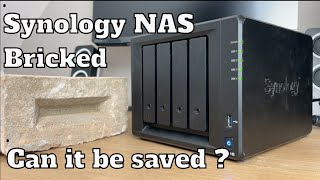






This guy definitely deserves a thumbs up from me! I did something similar with his idea, to silence a rattling DS224+ I used open cell foam tape. I did the top, bottom & side with the RAM slot. Also placed the NAS on a foam mat. This NAS is super quiet now!
Glad it helped! Thank you so much for the view and feedback.
Thanks for the idea and the video to show just what you did to fix this annoying issue. I just applied this fix for my DS412+, as it was causing that annoying vibration sound, as seen in the video. I'm still curious on the results, but here are a couple of things that might be interesting to others considering this fix:
1.) Some commenters mentioned the increased tightness of the sleds, once the Velcra tape is in place. On the DS412+, that is certainly noticable, once one slides the harddisks in. However, it doesn't cause a problem, even if one applies Velctra stripes on both sides (which I did, to reduce as much possibility for vibration as possible).
2.) To further decrease any vibration from the case to the shelf that it rests in, I also stuck feet I made out of cut pieces from an anti vibration mat which is normally used for washing machines to the bottom of the NAS case. I use my DS412+ vertically bc there is no space to use it horizontally, as designed, so I had to use something between the case and the shelf - why not make it extra noise-reducing, then? :) I did some research on how to reduce vibration on speakers, computers and NAS, and this is one cheap fix which I just had to try (the alternative would have been to buy noise-reducing feet)
3.) For people wanting to save some money by not using original Velcra stripes - don't, and there is good reason for that. You need stripes with a width of exactly(!) 2cm - not more, not less. I did some research and while some cheaper stripes claim they are 2cm wide, for most stripes I found this actually applies only to the paper on which they are stuck, before you peel them off. The actual stripes are some 1.5mm shorter on both sides, so you end up with a stripe that was sold to you as 2cm wide, but in fact has only 1,7cm, leaving you with a space of 3mm in your NAS case. You don't want that. Go for the Velcra stripes, they are exactly 2cm, which is what you need here.
4.) Looking at the specs for the Velcra stripe, one should wait 24h for the glue on the bottom of the stripes to take full effect. I recommend adhering to this (can't hurt). The specs also say the stripes should not be exposed to sunlight. This tells me that the glue used on the Velcra stripes may react to temperature. I don't know whether this could cause an issue when used within a NAS case, where higher temperatures can develop due to the harddisks operating there (hence the need for cooling fans). I would love to hear from anyone who can comment on that particular subject.
Thank you so much for taking the time to share your experience and insights on this fix. Your detailed and thorough information will be helpful to others who are considering this solution. I appreciate you sharing the tips and recommendations!
Thanks for sharing your insights and being part of our community! 🙏🏼
Thank you for this solution. Ever since I did this my NAS has been quiet after driving me up the wall for the past year. All solutions online told me to stick a heavy weight on top of the NAS that sometimes worked but would eventually vibrate over time.
Glad I could help. Thanks for sharing your experience with us.
Thank you so much for sharing this fix! I have a DS218+ and just swapped from a single 2TB HDD to two 8TB HDDs without acknowledging the problem of noise before purchasing the new HDDs. This works like a charm for me with both the top side and bottom side of the bay taped with velcro. Now the noise is way less noticeable and I am very grateful I do not have to return those HDDs.
Hey!! Glad to hear that this worked for you too in minimising the hard drive noise. Thanks again for dropping by.
Solid tip. It helped quite a bit on my 920+. It's still there the noise but I would say maybe 50% quieter. I also put a rubber pad under the unit. Thanks for sharing it.
Glad it helped. Thanks for checking out my video. Really appreciate it. What drives are you using?
This really did the trick for me. I did this for my 1819+, and I actually bought two 1 meter strips (the same type you linked to) since I was a bit unsure if one would be sufficient for 8 disks. Turns out it was the *perfect* size and I cut 8 pieces in ~12 cm strips. The sound was not immediately fixed, so I used the other strip to do it on the other side. Still didn't immediately fix the sound, but after a few days the vibration sounds stopped altogether and haven't heard it again for months. I guess the disks had to settle in a bit
Hi there. Glad to hear it worked for you too! Thanks for sharing. 👍
Update from me a year later: The noise actually came back after about 6 months (this time a bit noisier!), so I removed one of the double strips I had. Turns out having two strips made it a bit too snug. So don't bother with two strips, save yourself some energy and a few bucks and only do one! And like my previous comment - if you don't immediately hear a huge improvement, let the disks settle in a while first.
Tried this out on my Synology since the noise was killing me. Solution works great!
Hi. Happy to hear it worked for you. Thanks for sharing your story.
Genuinely shocked how much of a difference this made to my DS224+ Play. Could always hear the clicking of the hard drives, but this simple trick has really helped lower it to almost inaudible.
I created a support ticket and Synology sent me 4 new plastic drive cages. So I guess my problem is fixed for the next 3 months lol. This is a far better permanent fix however.
Hey thanks for watching. Didn’t think to go that route. And I think the issue will be the same even with the new cage because of the slight gaps that inherently exists. Did yours make any noise ? Did it solve it with the replacement cages?
I have to give you credit - this has changed my world and now the NAS is uber quiet. Thank you!
So glad my random video on CZcams has helped you. Thats for I wanted to achieve by making these videos.
I tired your way (THE easiest way), and my DS916+ is super quiet now, no more vibration noise. Thanks a lot!
Hey thanks for letting me know that it worked for you too. :) Good stuff!
Can confirm this worked wonders to dampen the vibration. I put the strip on the top and bottom of the bay and then also placed 2 layers of flat polystyrene like packaging foam under the box to further dampen any case to shelf rattle. Also worth noting, I only needed to do this after adding an 8TB WD Red HDD. My existing 2x 4TB WD Red HDD's did not cause such issues.
Hi Kerem, thanks for letting me/people know this works. Good to hear another success story!
@@JoeLamOfficial As an update to this. Unfortunately I have been turning my NAS off for the last year due to excessive hdd low end 10-20Hz rumble. I am looking into another solution such as storing in a cupboard or noiseproof but somewhat ventilated box. Sucks to own storage and have to turn it off :/
Hey bud. Same here. I have to turn it off when I film my videos. It’s just too loud buzzing away in the background. Normally I don’t mind since I often headphones etc. Ideally it’s in another room to be honest.
Amazing! It reduces the noise of my DS920+ by about 50%. It is now much quieter than before. Thank you!
Glad it helped! Thanks again for checking out my video.
you had to let us hear before and after.
but whatever..
Umm... right at the beginning. Basically the same as right at the beginning when it's not making that vibration noise when I placed the hand on it. Didn't feel like it would make much difference even if I used the same clip showing no sound.
Point taken. Will keep this in mind for future videos.
15 upvotes. I think I might need to do a follow up video?
Maybe you should be the videographer.
@Galaxy TS2 Maybe you should be the videographer.
Video might be 4 years old but you just quietened my new DS923+, thank you!
Glad I could help! Thank you very much for watching.
I think this is the first time I type a comment on any youtube video. your solution makes a huge difference. Thanks
Thank you for your comment, especially if it's the first one. Thank you 😊
Thank you Joe, this has improved sounds on my DS918+ dramatically.
Hello Frank. Happy to hear it worked for you. Thanks for letting me know. :)
Your are a genius Joe, this works, and those strips are perfect. Synology should hire you as a design engineer! thanks for sharing this video and solid tip!! Worked great in my ds1019+
Haha I wouldn’t call myself that. But glad it worked to fix this annoying issue. Thank you for your kind words and watching my videos.
How does it sound after the strips were added? I think that would have been helpful to include in the video.
But thanks for this fix. Looks like it works for the users in the comments, I'll have to give it a try myself.
Hi Matt, apologies I didn’t add a before / after comparison. I assumed people would get that it’s like normal without that annoying buzzing chassis sound. It doesn’t change / reduce the hard drive sound (some say it helps a little).
Just did this to my DS1515+ - made a HUGE difference and banished the annoying vibration buzz. Thanks!
Harry Butler Glad it worked for you too. Thanks for leaving comment and checking out my video Harry. Hope you have a fantastic quiet time now the buzzing noise is gone.
mine was slightly different as my synology only has a single drive but exactly the same noise. I already had some soft sided velcro and so using your noise buster method set to work. I had to put my velcro under the drive being careful to leave the two holes underneath open and not blocked by velco. Once i stuck it on and slid the drive into position i found the holes didn't match up with the screw holes as the drive was slighly lifted up. after a lot of messing about those screws finally went in. I switch on...FIXED, thanks Buddy. Ive had my synology drive two weeks and that noise was driving me bonkers... So Silent now, LOL
Hey thanks for your input. It was driving me mad too the noise 😅
Just did this velcro tip on my DS920+ 4 bay and It is noticably quieter. Thanks for the cheap and easy tip
Hey glad this helped you too! Thanks for watching and letting us know. 🤗
This worked perfect with my nas, after I switched out my barracuda drives for ironwolfs it would constantly hit this resonant frequency where the trays would rattle. A couple strips of fuzzy velcro later and the vibration seems to be all gone.
Hi Joe - perfect solution, I don't know if I have OCD, but the vibration noise was driving me friggin nuts. I went out of my way to make my NAS quiet, even replaced the internal fans with the Noctua NF-A9 FLX 92mm fans in reverse order so it pulls cool air through the front of the unit and exhaust out the back (works really well). Thank you again!
I thought about that mod too, is it worth it the fan? Mines set to low andI barely hear it? Unless I'm going bit deaf. Hope this extra little mod will make your NAS even quieter. Thanks for watching again.
Hi Joe, Thanks for the hack - even it's a few years old. Vibration noise was driving me insane, until i applied the velcro. Just works. Thanks a lot! Cheers!
Glad it helped! Thanks again for checking out my video!
I had the same problem with my DS916.... extrem loud.. you can't watch TV. Now its much better.... TY
Glad to hear it worked for you. Thanks for watching and trying it out. It was extremely annoying me for over a year till I fixed it
Just tried it on my ds418play and it works like a charm. Before this I had folded up pieces of paper stuck in between the drivebay doors and the case. This also reduced vibrations but it was stupid ugly. Your solution works even better and isn't noticable from the outside.
Glad to hear it worked for you. Thanks for watching and letting us know your feedback. ☺️
years later the trick still works perfectly, thank you very much
Glad to hear it worked for you too. Thank you for watching and commenting
Just did this to my DS920+. The difference is significant! Thanks so much for the idea.
Thanks very much for sharing this tip. My 415Play started vibration in the past months and was driving me insane. I sticked the tapes on yesterday and it stop vibrating completely. Feels like a new NAS :D
I have a DS920. I just added a fifth foot on the bottom of the case, dead center. no more noise
Thanks for the tip. Glad to know another way to help with the noise. Thanks again.
Thank you so much for this great video. I can't believe I put up with it for so long! The buzz was getting so bad I almost didnt want to use it, but the difference is night and day. I wish I'd done it years ago! I love my DS920+, but I do think it's poor of Synology to let this issue persist across years worth of DS9xx+ models, when it's such a simple fix.
You're so welcome! Really glad I made this video to help people like yourself out there. Thanks again.
I have the DS 1019+ and it was making the buzzing noise from day 1 and I only have 3 drives in there to start with!
Even with the slower 5400rpm WD red's the noise is there.
I am surprised they don't include rubber strips or something in the box, Synology there is a thought to improve your product even more.
Thanks for the video, I am about to switch my NAS off and place some felt like you have done here.
Hi there. Thanks for watching my video. Hopefully this simple fix helped. It was driving me mad. Had to use my feet to dampen the vibration noise for a long time lol
Absolutely genius, might do this for my Nimbustor 4.
Does it suffer from noises too?
@@JoeLamOfficial Sounds literally like your video, plastic mounting and gently pushing the harddrives makes it go away. Stuck two pieces of cardboard in place but that is not very long term. This seems worth trying.
The vecro strip should help. 😃
@@Robbaz How did you go? I have the Nimbustor 4 as well and lately the vibration noise has been getting a lot worse.
My plan was to go and get some vibration damping tape but the velcro idea sounds promising too.
It should work similarly. As long as the sled for the HDD doesn’t have the small gap where it can move and buzz. But it doesn’t help with the actual mechanical hard drive noises.
Thanks a million for this tip! It works great in my DS1513+. Did not cost me a thing since I already had a roll of velcro tape in the house.
Glad it helped!! Thanks for confirming that it does work. Some people are skeptical that this method doesn't work.
Wow this tip worked like a charm on my DS916+ and DS918+! I also added a mousepad with a fair amount of foam padding to the base of each one as well and voila both units are super quiet. Thanks very much for this cool tip.
This worked for people I know, but not for my 918+, as the sleds are really tight by default in mine - the velcro (the same original velcro from the video) increased the height of the sleds and put some strain on the SATA ports in the back making it impossible to insert all of the sleds without applying force and stressing the ports permanently.
That really depends on the specific enclosure, a fraction of a millimeter can make a difference.
Hey thanks for the feedback. If yours is that tight to begin with. Does it still suffer from the buzzing vibration noise? I guess there must be difficult tolerances in the sled / cages. Hence why it would make a noise in mine and some. You could try and get some other thinner felt material from a craft store maybe? If that’s too thick.
Thanks a lot for sharing this genuine tip. It has fixed the horrible vibration noise from my DS920+ NAS. All The Best.
Thank you for dropping a comment! ! Glad this video helped. 😉
This worked perfectly. The noise used to drive my crazy. Now sometimes I forget it's there.
Thanx for the brilliant idea.. I also had the same problem with my DS418 and since i put 4 HDDs the vibration became untenable.. When i used those velcros on both sides (u used it only on the bottom) HDD also fitted without any problem.
Hi there. Glad to hear it helped you out with this simple fix. It was driving me mad over a year till I had to find a solution. lol
Ill definitely have a go at this. Thanks for the idea.
If I were to make a suggestion to anyone else, you probably could use less material and get the same results. Instead of using the strip the whole distance, just put about an inch on the back and front. That's what I'm going to try out anyways.
Hi Chris, thanks for watching my video. You are probably right, a small strip of velcro felt will probably do the job but the material was cheap anyway so it was just as easy to cut a single long strip and slap it in and call it a day. Let us know if your method works too. Cheers.
You, sir, have just achieved hero status from me. (As I lay here at 3am ready to take a sledgehammer to my DS1019+.) AND I just so happen to have that exact Velcro pack that went unneeded from a previous DIY project. Like I said, hero status achieved.
Hey thanks for watching. I put up with the annoying buzz for like a year before I had enough and decided to find a solution to it. xD Literally getting tired using my foot to stop it buzzing. Glad it helped!!
@@JoeLamOfficial I just finished the mod now. No more dreams about a belligerent bee coming at me for eating too much honey! ...little jerk... ;)
Congratulations! 😆
Joe Lam hey, what’s that little squeeze ball duster you are using? I’d like to get one, but I’m not sure what to search for. My search for “bulb duster” keeps returning pesticide applicators or something. 🤣 I’m not trying to get all Godfather on anyone.
Great idea with the Velcro. I was using window sealer but it would wear quickly. Velcro worked way better.
Thanks so much! Glad you like it. Thanks again for checking out my video!
Thanks for this. Made a difference. Combined with screwing in the drives instead of the plastic tool-less holders and putting the NAS on a felt/foam base , I now have a perfectly reasonable DS420+ NAS with 12tb ironwolfs and not a gurgling clunking whirring sleep disruptor. My only concern with the velcro was if it might hinder heat dispersal through the metal cage. No probs so far. Pity Synology don't take note of their 400+ customers here and build the things quieter in the first place! I also have a QNAP 2 bay DAS with 10tb Ironwolfs and that makes only a gentle humming sound as built.
Hi David, thanks for your feedback. I monitored my temp after the mod and didn't notice any difference either. I keep my fan speed on low all the time. You are right, it is annoying that these NAS isn't exactly cheap but they make these noises. Given the views/feedback - it looks like many people are having the same issue!
Imense tip, even down to the amazon page. So much quieter thank you very much!
Hi Rob thanks for trying out my method. Hope it worked out for you.
Thanks much for this! This tip dramatically reduced vibration noise in my synology 5 bay expansion unit.
Thanks Mike 🙆🏻♂️ glad you found this tip useful.
Soft velcro on bottom and the hooks on the top - so quiet! Amazing fix.
Hi David, Thanks for leaving a comment on this video to let others know that this mod works. Really appreciate it.
WOW!!! The initial report on doing this to my QNAP TS-431+ is very, very positive. The unit had been getting rumbly and grumbly for a while. I was thinking it was the vent fan until I saw your video. Hey, a drive cage is a drive cage, so I figured, "what have I got to lose?"
The Amazon links you provided are no longer carried by Amazon and the third party vendor wants $30 for the roll of Velcro. I found another offer for 3/4" x 5' for $7.95. Installation was slightly annoying (like Velcro always is), the drives slid in with only slight persuasion, and the NAS came up. Silently. Blessedly silent. Beautifully silent. Delightfully silent. Did I mention it was silent? In the past there were always some noises, noises I tuned out until they got really loud from time to time. Now they are ALL gone.
I'm grinning from ear to ear! However, I won't declare total victory for a few days - the pesky NAS gets noisier from time to time - but I have a good feeling about this!
Thanks for sharing this tip!
Thanks Mike for sharing your story. But also letting me know about the broken link. I’ll try and update it as soon as possible.
Strange to hear, no pun intended that your QNAP has similar issue. Thought it might be synology only!
@@JoeLamOfficial I think it might be endemic to drive cages. If the drives are screwed in - better yet using rubber washers to minimize vibration - the drives are likely to be quiet for a long, long time. In a drive cage, they are loosey-goosey and can vibrate. Maybe not today, maybe not tomorrow, but some day.
I found that it’s the hard drive cage rattling just that tiny bit against the chassis rail. Even if the hard drive is bolted to the cage , the cage could still rattle against the chassis? Think it’s just mm too loose by a fraction.
@@JoeLamOfficial I agree, and here we are on day 2 of a quiet NAS! Life is good! In thinking about it, if the drives are vibrating enough to make so much noise, that can't be a good thing for the connectors. Sure, they have spring tension, but if you flex a spring long enough, it will break. So, it seems like this mod will also help the NAS last longer.
Again, a quiet NAS is such a relief! Thanks again for sharing this hack!
Fingers crossed it’s all running good now. Thanks for your time Mike. Stay safe 😄
Hi, I've tried this with for a DS412+ and it works great! Thanks for the tip
Hi there. Thank you for sharing that it works. Glad it was helpful 😁
Thank you for your video. Just waiting until my DS923+ starts doing this, then I'll definitly try your fix. Ordered new fans first, the original fans are such bad quality, I'm surprised they've gotten away with it for this long.
GREAT idea! Used fabric anti-vibration TESA tape instead of this.
Thank you! Glad you liked the video and thanks for the suggestion on using the TESA tape. Great idea!
Definitely a common issue with the Synology 4 bay boxes - my 918+ was exactly the same - i fixed that with some PTFE strips. If that was the only issue I had I might have kept it. I sold it and went back to QNAP.
Smart, cheap solution though! Nice one.
Seems like a common issue indeed. Thanks for sharing. I’ve had my Synology for 2+ years now running 24/7. What made you go with QNAP? I did consider their products too before deciding on this model for myself.
@@JoeLamOfficial I had a couple of 2 bay QNAP boxes, but I liked the Synology DSM software on a home built server running XPEnology. When I upgraded to a four bay, I went with the 918+ but I had endless issues with noise, vibration and unreliable M.2 SSD caching.
The QNAP box was cheaper and has a 10GbE port, so it was a fairly easy choice.
@@Spreadie I see. This was my first NAS ever so I wanted something that "seems" easy to use. I use with as backup, storage, PLEX and time machine backup. All in all its working fine. But I did realise that QNAP seem to offer more bang for your buck. I did want the 10Gig ethernet, but the rest of my network is only gig ethernet. Would have been costly especially I'm on the Apple eco system. :/
Having used both QNAP and Synology, there's not a lot of difference between them. The Synology hardware seems to be better built (but appearances can be deceiving), and the software is very similar. Where I worked, they went with Synology. When I wanted a NAS for the homelan, WOOT had a killer deal on QNAP. I can be happy with either and won't get into a "my NAS rulez, your NAS droolz" sort of deal. Both are good.
Of course, you can also go with a used PC, load it with drives, and use FreeNAS. However, the purpose built devices use a lot less power, which can matter in the long run.
Looking at the specs and mode range. I feel like QNAP has better hardware specs? Like thunderbolt or 10gig Support whereas you have to pay more with synology to get similar hardware specs on paper.
But I haven’t used them before. So I can’t comment on the hardware or software. Would you recommend one over the other?
Thanks al lot!! Also my 918+ started to make more and more noise. I had noticed already that it might had to do something with the disks, and not the fans of the unit itself. When pushing the disks one by one I noticed that the noise became less. Your video was worth trying ... and guess what, the unit is almost silent again.
Hi. Glad to hear it worked for you too. It was driving me nuts for like a year. Didn’t know why I didn’t try and solve it earlier. xD
Omg, I have the exact same thing and first I thought it was the fan. They already send me a replacement. Will try this fix as soon as possible. :)
Let me know if it works. :)
you can also get just strips of adhesive backed foam. so probably 20mm wide, 1mm thick so its thinner than the velcro and so you can put it on the top and the bottom to ensure there's no plastic on metal.
And for the other noise when under load theres a trick people use with 3d printers to put the printer of a concrete paver. Probably not too easy to find one small enough for putting the synology nas on though, maybe worth pouring a custom sized one out of a bag of concrete...
Thanks for the tip and sharing with us. I think your idea should work too as long as it reduces the tiny gap in between. 😉
My DS216+II is quitte noisy after i changed my RED 3TB disk for 14TB shucked whitelable disks.
Just tried it. Hope it will work. Thanks for the video!
This my first time using any NAS specific drives, so I was quite surprised how loud they are. I wonder if other drives (say the IronWolfs) are quieter... But anyway, this isn't really meant to dampen the original hard drive clacking ticking sound. It was suppose to remove the specific buzzing noise coming from the Synology chassis. There's bit of play between the sled and the chassis that causes this weird buzzing sound that didn't happen when it was new. But the fairly open nature of the case overall means that it won't really help with the actual mechanical hard drive noise if that's what you are after.
Anyhow, let us know how you get on. Thanks again for watching. :)
>8TB are currently helium filled which transfers vibrations to the caddy much more than air-filled, super annoying!
@@indiekiduk yes, and my Nas is in my living room. Makes some hard noises haha
You can also put some noctua silent fans, everything worked fine on my very old DS509+ !
I almost never comment on CZcams, but hot D***!! You are my hero today lol. I just brought a Synology NAS and was about to return it lol
Hi Justin. Very happy to hear it worked for you too! Thanks for leaving me a comment. Appreciate it ☺️
Yes! it does solved the noise issue for my DS416 once and for all. Thanks!!
Hi Desmond, glad it helped! Have a great day.
Thanks for making this vid Joe, I've been going mad with the noise. Just applied your fix and so far so good!
Thanks for checking out my video. Glad to know it fixed yours too.
The vibration resonance isn't just an annoyance, it is terrible for the drives and will lead to premature failure. This is a defect with Synology and Terramaster NAS models.
This was super helpful. Thanks for posting. The difference is huge! Thanks!
(You may want to update the link in your description to the velcro. There are precut Velcro brand strips that fit perfectly)
Hi. Have you got the link for it? I can probably update it and share it with others. :) thanks!
@@JoeLamOfficial Sorry, I missed your note back. Here's the link www.amazon.com/gp/product/B002VKVD8A/ref=ppx_yo_dt_b_asin_title_o05_s00?ie=UTF8&psc=1
What a simple and effective idea -- thank you for sharing. In my Terra-Master, this made a huge difference (the metal case is a resonance chamber). In my QNAP 451+ the tolerances were a little too tight for the 'fuzzy side' so I tried with a shorten loop side -- noticeably quieter when hitting all four drives. Amazing what a difference it makes.
Thanks for sharing your experience. Interesting that the short loop side works too, but I guess just anything to "wedge" them tight will stop those micro vibration / resonance buzzing noises! Glad it helped and thank you for watching my video. Appreciate it. Hope you have a fantastic day.
Thanks. I have a terramaster f2-220 that makes vibration noises. I'ma try this
Great tip, just upgraded to 16TB drives and the were significantly more noisy so will apply this easy fix.
Hope this helps you. 16Tb x 4??
@@JoeLamOfficial just 2 16TB + 4 6TB for now :)
Which RAID mode are you using?
@@JoeLamOfficial Keeping it simple with SHR. I'm on a learning curve. The first (successfully replaced drive) is a WD Red Pro. The 2nd 16TB due tomorrow will be a 16TB Seagate ST16000NM001G Exos which is about £100 (UK) less than the WD. I use the NAS mainly for media (Films and TV) content. I will use the extracted 6TB drives for off line backup. I will be putting the Velcro's in the bays when the two 16TB'a are in an working
Nice! Drives are getting bigger and bigger. Quite crazy. I wish I set one drive fail only. But now I’ve set as 2 which means my 4x8TB is “wasting” a lot of space for backup. Probably slightly over cautious
Dud! You are golden! Works like a charm. Thank you
I put the velcro felt on the bottom and the hook side on top. The drives are nice and quiet
Does the sled still go in easily enough?
Yes thank you so much! Same problem here. This is an easy and cheap fix. Thanks for sharing:)
Hi Thomas. Happy it helped. 🥳
Works great on DS423+, thanks!
Thank you so much for taking the time to watch my video! I really appreciate your support and hope you found it helpful. If you have any questions or feedback, please feel free to let me know. Thanks again and have a great day!
My DS214 Play is making the same noise, I will try this, good idea!
Hope it works for you too!
I'm glad I watched your video, that was a fantastic fix that could work for nearly any NAS or external drive. I'm hoping to purchase a Synology NAS in the near future. I haven't decided yet on which model I want to get. I may just wait till the 2020 models come out as there is a new PCIe NVMe/10GB NIC combo card that will be released soon. I don't understand why on the models that have the PCIe slot why they didn't just design them with dual slots. Or as with the DS918+ make the motherboards with the NVMe slots on all of the models. I plan to use it for storing full image backups for 6 - 7 computers and as a Plex Server as I have a very large collection of media. I'm thinking of one of the models with 5,6 or 8 drive bay and dual eSATA ports for future expansion.
Thanks for watching. Well I’m hoping that they would have fixed this issue on newer models.
I have the exact same model, had it for like 1 year. It never makes those sounds though. OK, maybe a bit under load, but it's not loud at all.
That's lucky. Mine didn't but started after a couple of months. It just resonated at the exact right frequency to make that noise I guess with my drives. Thanks for watching. ☺️
It works better than I hoped! Thanks for this tip Joe! Now it's almost too quiet. : p
Hi there, thanks for checking out my video and actually trying it out! Glad it worked for you too.
You never used a computer in the 90's. Those HD's used to make noise...
Hi Dennis.
I have and still remember
Believe it or not. 😉
Also I still remember using the big old floppy disks. The really floppy ones too 😂
I do the same thing to all my Synology NASs, works great!
Shame that Synology doesn't fix such a simple issue by adding bit of soft padding. Sounds like you have a lot of NAS! xD
Agreed, such an easy fix too. I’m up to 5 fixed NASs now, lol
Damn that’s a lot of drives. lol. I have 5tb left. Still time before I need to upgrade 😅
Sorry for the comment on an old video but this might be the fix I need. I read every comment hoping a DS411+ would show up but no luck. I bring this up because my drives lay flat unlike yours so I’m not sure if the fix would still work. I thought it was hard drives but I just replaced half of them and the sound remains.
Hi there. Depends what you are trying to achieve? Are you having this same chassis buzzing sound or are you trying to dampen the hard drive own mechanical sound?
kool mode. I don't have that issue with DS1621+ At least not yet. I think it's going to be a good Idea to Number all 6 Hard drives Even before anymode just in case you pull it out and forget to number them. So people, Just number your HDDs From the Get-go. Even if you don't Mod.
Great idea. Thanks for watching and leaving a comment by the way. 🙏🏼
I initially thought this was the door flaps making the vibration. Will try your method and see how it goes. Otherwise, I will look at getting some sort of felt for the door flaps/hinges/handles or whatever they are called.
that’s what I thought. Since I use to put my foot against it. But my method stopped the whole door rail part vibrating and stopped the sound. Other comment suggests it worked for other people too. Good luck. Hope it works for you too!
I have this exact same issue happening. Interesting solution you have here. My only concern is sticking the Velcro to the case, could be difficult to remove if you ever need to
Hi David. I must say I haven't tried removing yet. But I don't think it'll be too difficult. If there's any residue, a bit of alcohol or Goo Gone should get rid off it. 😅
I have mine on subwoofer cushions, but this should remove even more sound. Will have to try.
Though, it's mainly the hdd sound I'm looking into getting rid of as I have to have my nas in my bedroom now.
Don't really want to set up a shutdown schedule. Could maybe set a more strict spin down schedule.
Did it work?
@@JoeLamOfficial Haven't tried yet. Only a more strict hdd power off rule.
I shoved some COVID masks in mine. Will probably upgrade to Velcro strips soon. Thanks for the pro tip.
Thanks for checking out my video. Surprised you manage to jam a mask in there. 😁
@@JoeLamOfficial I found some Velcro strips and it didn't make much of a difference. Next I'm going to try removing the sleds entirely and replacing them with foam rubber sound proofing insulation for cars. I bought some sticky back liner for silencing my furnace and never used it all, so I might as well give it a try tomorrow. Its roughly 2 cm thick and should work a tad better than the Velcro.
The automotive sound proofing sticky back foam helped but didn't make a substantial difference. The hard drive is also not held in in any substantial manner as i didn't remove the tape paper so I could return it if it didn't work out so the hard drive is just floating in the enclosure between foam wedges. I suppose I could take the device apart and coat every corner of it in the foam since its relatively thin, but that would reduce air flow and I think it would just be better to return it since I've only had it for 72 hours. The metal enclosure of the ZyXEL 326 case just appears to have been designed to act like a snare drum so every seek action of the drive results in an audible thwack that can be heard in the in the next room.
I originally planed to have this sitting near my network quick panel on a wire rack in our master bedroom closet, but the vibrations and noise coming off of it were just further amplified by the rack attached to the wall. Imagine trying to sleep with this thing kicking against your wall at random intervals ever .5 to 9 seconds!
Hi there. Yeah it's difficult to remove the hard drive noises considering it's a fairly open thin plastic chassis that just resonates. For me, that wasn't the goal. It was the higher pitch buzzing sound that was annoying me. Otherwise even right now the NAS is across the room and I constantly clear it clacking away. Just isn't possible with these designs to reduce the sound. Unless it's a well sealed case with lots of damping material. Something custom. Otherwise I think most of these prebuilt NAS seem to be just as loud. Or if one day SSD is affordable enough in these capacity and the number of reads/write isn't compromised for server use.
It's good you mentioned how important it is to get all the drives back in the same slots, but it really is a design flaw that this level of care is necessary.
The NAS could put a signature on all the drives so the NAS could tell that a drive belongs in that NAS chassis, when it was last in the chassis (updated from time to time, or at shutdown), and the nominal slot it should go in. If a drive is in the wrong slot, the NAS could "just" update some pointers and complete the boot... everything could be just fine.
I’m being extra cautious but someone did comment that it didn’t matter apparently. But personally, I’d like to play it safe.
Thanks Mike for your input. :) and watching.
@@JoeLamOfficial Better safe than sorry - it is very hard to unscramble eggs. or terabytes of data.
Definitely. Never be too sure when it comes to data. 😅
Don't take my word for it but the drives each have a unique identifier so it shouldn't matter what order you put them in
Probably but just making sure. 😅
Nice one Joe! it was enough for me to just flick up one of the tray handles (specifically the one you suspected in your vid too! the one closest to the power button)
flicking it up, and putting it back in place) and it's quiet again!
I'll keep your vid in favorites just in case I'll need that tip in future :) Thank you again!
Hey. Thanks for the tip. Good to know that works too. For me it would start buzzing again as it’s a bit loose. Hope it stays quiet for you without this small mod. :)
Thanks again for checking out my video.
I actually mark the drives themselves with 1-4 using a sharpie. No tape or post-it note to fall off.
Love this video. I'm wondering, if it would work just as well, if I applied the Velcro to the drive cages instead of the bottom of the drive slots in the unit?
Should work just as well. Personally I thought it might be easier. Since the drive cage has those groves on it etc? Thought it might be easier since that case slot where I applied, has a flat surface. Either way, the result should be the same.
wow...best thing since slice bread. You save my sanity !
So glad this managed to help you buddy. 😉 Thank you so much for watching and commenting
Thanks for this tip.
No problem! 💪🏼
Synology should be paying you!
I wish!!! 😭
Great video. Thanks for the tip. BTW it’s Sign-o-logy.
On my 1511+ I use strips of an old cotton undershirt. Just put it on a lane and hold the edge whilst sliding in the drive. $0 fix. 5 minutes of work. NAS is o quiet now, couldn't get used to it in the beginning.
Edit: thanks for the inspiration to figure it out.
Good idea - just anything to fill those small gaps should help remove those annoying buzzing sounds.
@@JoeLamOfficial Yes, the problem is that the slide and the HDD are hard. The slide should have been soft and tight-fitting. Plastic on plastic is bound to give some kind of noise.
Very true. It is slightly annoying by design considering this device isn’t actually cheap.
@@JoeLamOfficial Yep. For me it was 700 Euro's excl. drives back then. That's a lot of money for anyone.
They're still just as expensive. To be honest, in the future I might build my own instead. With NAS software and much more powerful parts to run VM or use as a seconded computer.
Thanks man! Works like a charm on a 1019+ as well.
Hey thanks for letting me know. Glad it helped with your 1019+ too. 😉
@@JoeLamOfficial yeah, the vibrations were driving me nuts 😁.
Totally agree, it was annoying the heck out of me for a year till I had to find a solution. 😆
Ohh my God, instant relief you save my sanity
Glad it helped. Same same. It was driving me nuts.
Yes, it works. Thank you very much.
Glad it works. Thanks for the feedback and watching. 😊
So for me is was docker and another app that ran containers. I wasn't using those apps but they were causing constant high volume writes. When. removed the apps the server went silent.
This actually worked great, thank you
Thanks for sharing that it works! 🙋🏻♂️
Nice ! it did the trick ! i recommend ! I did it on asustor 5304T
Hey thanks for watching. Glad it helped!
Such a simple tip -- thanks so much man! :)
Thanks for checking out my video!!
Those WD 8TB helium drives seek really loudly, WD 6TB disks have much quieter seek (but possibly have a louder idle)
This is my first time using the WD NAS drives so I haven’t got a noise reference to compare to. But the symbology semi open chassis and on my wood bench probably amplified the noise. The soft Velcro definitely helps dampen the buzzing noise against the chassis.
Brilliant idea and brilliant video.
Thank you so much!
That’s for checking out my video. 🤗
I'd be slightly concerned about the heat buildup due to thermal isolation and reduced airflow. What I do is place something heavy on top of my NAS and it stops the vibrations. It's not pretty, but I think it's safer long term.
Hey. I’ve checked the temperature. Mines set to lowest in general. No temp difference to the drives and still running fine. Since posting this video. For me at least, heat isn’t an issue.
@@JoeLamOfficial OK, that's great to hear, thanks!
No problem buddy.