Video není dostupné.
Omlouváme se.
How to Use XLOOKUP Across Two Worksheets | XLOOKUP Examples Across Two Sheets
Vložit
- čas přidán 14. 08. 2024
- In this video I demonstrate how to use XLOOKUP to lookup across two worksheets. I explain two methods you can use to achieve this.
Table of Contents:
00:00 - XLOOKUP between two worksheets
03:34 - XLOOKUP between two worksheets using Excel tables (dynamic range)
------------------------
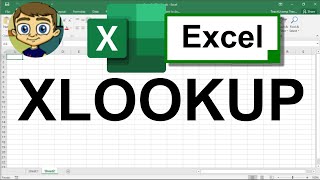


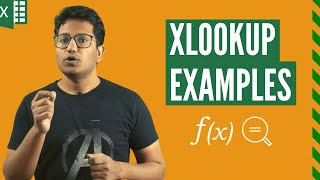





Thanks heaps, Chester. I never understood this until I saw this video of yours.
I love all of your videos 😊 what you do is amazing . You truly have a gift to train and educate. There are thousands of Excel tutorial videos online; however, the other videos mean nothing if the facilitator lacks the "how to" which goes hand and hand with the online video tutorial. THANK YOU 🙏 KINDLY!
Thank you. I wanted to learn XLOOKUP and watched quite a lot of videos before I found yours and your explanation was the easiest to understand and implement. This video is a really huge help! Thank you very much!
Again another great tutorial. Thank you for explaining these search functions in such detail.
Thank you Chester - I've watched a few videos and yours has been the most helpful.
This was so helpful! Thank you for explaining this step by step snd so clearly! I finally understand vlookup!
Perfect, Sr please share excel workbook for practice
thank you sir
I followed this both ways, but the formula is not giving me the results. It is just showing the formula still. i even tried doing Text to columns but that is still not working. What am i doing wrong?
You can just vlookup them with the same result? No?
Hi Chester - I've been searching and taking a little from a lot of location to build out my Project tracking Xls - But I'm now stuck with a simple issue but I cant find an answer for - Guessing its how I'm asking my question - I have 2 tables on 2 sheets in 1 file - Both tables are dynamic and changing every week - 1 is my master list of all staff across all my projects 50+ names with serial nbr to make this my primary key. Then the 2 table is in the weekly time sheets with 300+ lines with duplications where I add this up in a different location for their sum. I'm using =XLOOKUP(A2,'RPV Data'!B:B,'RPV Data'!A:A, "...") that finds a match only against the same name in the Staff table. What I als want to show is any additional names in the timesheet table as this is a copy and paste from another location - is there a way to add new names in my xlookup col at the bottom in the first blank line? Then I can manual update that line with their details in Col A&B to make them found with my current xlookup.
Hello, Can you please help me? I'm trying to import specific data from 1 different Google Document to another. I want it to use 3 qualifiers (business name, location and date) from one document to pull the sales for the business into the second document.
This is the formula I am using -
=XLOOKUP(A10&B10&Y4,INDEX(IMPORTRANGE("1df9lpHp-7e4xNeVVkO1kSWgCESQeoBdBOns_hU8K9cg"),("A2:A100&B2:B100&C2:C100"),"D2:D100"))
It keeps giving me this error -
Wrong number of arguments to XLOOKUP. Expected between 3 and 6 arguments, but got 2 arguments.
What am I doing wrong?