How To Make A Transparent PDF Signature Stamp
Vložit
- čas přidán 27. 08. 2024
- Learn JavaScript for Acrobat Pro. Take the eLearning Course:
www.pdfautomat...
Weekly tips and tricks column:
pdfautomations...
Make a transparent PDF signature stamp in 2 minutes. Read the article: pdfautomationst...



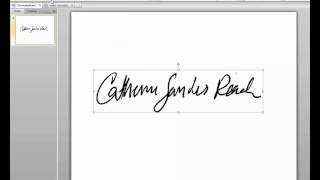





Because of the Coronavirus, we haven't been able to print, fill, sign & scan important documents that had to be emailed. Thank you SO MUCH for explaining it so easy, I was able get it all done because of you🤗 If you could increase the sound of your voice, then this video would be perfect, I had to put my volume up to 100 just to hear you.🙄
You are not the first comment on the poor sound quality of the video. But you are the first of those to phrase your concern politely and you seem to be the first to have realized you have a volume control on your computer. This was one of our first CZcams videos and it gets a lot of hits so we didn't want to replace it. We have since invested in a decent microphone and now have lots of videos without volume issues. We appreciate you being out there and we appreciate your comments. Thank you.
This was soo helpful. I've been trying to do this for years unsuccessfully.
You solve the issue just like that. Love it.
Super easy to follow, and worked perfectly! Thank you!
Thank you for this tutorial! It has worked for me!
fantastic tutorial
Worked beautifully! Thanks so much for the video!
thanks! was trying to figure it out long time! didnt know it is that easy!
Thanks man! You saved my life!
Thanks a lot!
Beware: The online background remover attaches a third party cookie to the file with the background removed. If you rename the file downloaded the background comes back. Just FYI. Better do it on your android using app store app, may be.
Great share ! you are a star for me
Amazing tutorial. This was so helpful. Many thanks :)
Thanks for this video, very helpful. How can I do the signature more real on the document, when I click the e-signature on the saved pdf document, it appears as an image or the signature gets highlighted making it look like a image (edited & added). Is there any way to make it look real, apart from printing & re scanning the document again.
Thanks
You can flatten the image into the PDF using this tool www.pdfautomationstation.com/products/item15.cfm if you have Acrobat Pro.
This is soooooo helpful! Thank you!
does not work for newer windows. ends up with black background.
Sometimes the .png file downloaded from Luna Pic ends up with a black background and I'm not sure why. Try another program to make the background transparent.
So easy and helpful!!!
Save as webpng-24 and import into acrobat, it should be transparant if it has an alpha mask with alpha information.
Great video however i can barley hear you even with a headset on.
Thank you so much! It was successful!
Wow 3th awsome video from you, thanks!
Would this be possible to combine with a dynamicstamp.
Yes, you can add the signature image to your other stamp image then add the dynamic fields.
@@PDFAutomationStation Wow thanks after a few hours of trying I made a Dynamic transparent stamp (it stamped 20:55 and 20:57 two minutes later). Now I would like to flatten the stamp when stamped in Java Script so people cant remove it.
It should probably be some kind of additional line after:
event.value = util.printd("yyyy-mm-dd HH:MM", new Date());
@@Myrslokstok
We have a stamp flattening tool available on our website. Please keep in mind that flattening will make the stamp part of the PDF and it can still be manipulated or removed with PDF editing software like Acrobat Pro, unless you encrypt the document.
www.pdfautomationstation.com/products/item15.cfm
Acrord32 not allowing me to select anything else but a PDF, to make the stamp. I thus cannot select a png :( to create the stamp
I can't bring JavaScript developer by pressing Ctrl+J.
Please state your version of Acrobat and your operating system.
How to I get my Adobe to let me choose a different type file it only lets me choose PDF nothing else in the drop down box?
for me the same, i did the following: instead of saving in PNG i saved in PDF then created new stamp like he told and selected my PDF file. when you try to stamp it will be very big but you can resize it actually! just drag the sides of your image and place it anywhere you want on your file.
Acrobat Pro and Acrobat Pro DC let you import lots of file types: .png, .pdf, .jpeg, etc. Reader and Acrobat Reader DC will only allow you to import .pdf files.
I have had nothing but trouble with adobe acrobat pro. My signature is stuck on one size, and trying to get my stamp with the signature brings the entire white page with it. When I resize it, it makes the background and stamp small. I tried this and every time I take a screenshot of my signature it blanks it out when I paste it. I’m so damn frustrated with this program. It isn’t user friendly at all!
We're sorry to hear you're having such a hard time with this. If you have cropped your signature and saved the file it shouldn't be bringing an entire page with it. It's hard to tell where it's going wrong for you. If you could explain by posting the time from the video where it is going wrong for you we might be able to help.
excellent - thank you
Very helpful. Thanks :)
when I resize my stamp the stamp preview on the selector tab is blank, any ideas why is may be?
I'm not sure what you mean. Please post the time from the video that your are referring to.
What if I have a name with a Y in it? it only lets me click once for transparent background. So now the space created between letters and the Y is not transparent.. can i fix this?
I believe you can re-upload the image you save then click inside the Y loop to make that part transparent.
Great video , Thank you
Thank you!
I can't upload pic on this site!
thanks! this is really helpful!
Going through the process and creating a signature stamp, the stamp signature block becomes black. The area within the cropped footprint
Which program are you using to make the .png file background transparent?
@@PDFAutomationStation I run into this problem as well when I used this method to create "check mark" stamp. I used Lunapic to create png file that is transparent. However, the background turned black when I uploaded the transparent file to create the stamp in acrobat. So, increase the size of "check mark" png file through Lunapic to create transparent png file that is larger in size than what I wanted. Then I created the stamp with larger png file in Acrobat and the black background is no longer there and it has transparent background. Even though it work, I don't like the idea that I have to manual resize the stamp to fit my need. Is there a way to get this work with small png file with no black background. Thanks
@@banhxeo76 Create your stamp. Stamp a blank page and resize the stamp to the size you want. Use that PDF to create a new stamp.
@@PDFAutomationStation Follow your instruction and it works! I did not realize that a PDF file is transaparent as well. I should asked for your advice 4 days ago. Thanks you so much for a quick response and all of your other videos as well. Learn so much from you.
Thank you very much
great tutorial. But I cant get past the java script part. cant open a blank screen. Any suggestions?
1) Can you open the javascript console (Ctrl + j in Windows)?
2) The script is case sensitive: app.newDoc();
3) Press the enter key on the number keypad. If you don't have a number keypad press Ctrl + Enter (Windows).
If the above doesn't work you can save a one-page blank Word document and print it to PDF.
@@PDFAutomationStation Ctrl + j doesn't open it for me. As a workaround, I've tried with just a blank pdf and sizing the stamp there however the stamp generated is no longer transparent even though it is appropriately sized. They also rotate 90 degrees clockwise once I create the stamp oddly.
@@goodguy2girls Do you have Acrobat Pro or Acrobat Pro DC? Ctrl + j should open the console, but not with Acrobat Standard. We have a free add-on tool for opening the console in Standard that you can download here (search for 'console'): www.pdfautomationstation.com/public/programs/opendownloads.cfm
The reason your stamp is rotated is most likely that your blank PDF probably has a page rotation other than zero. If you image is transparent it should remain transparent after you create a stamp from it.
great video, but why did you do the audio so low?
Thank you. It's an old video and we had a cheap microphone back then. The good news is nobody's stopping you from turning up the volume.
Not safe to upload scanned signs to random websites
THank you!
it was helpful...good job
very helpful. Thanks
Hi there!. I spent hours trying Adobe Fill and Sign...Not for me.... I almost skipped your video because the volume was too low... Thanks God I did not...Muito Obrigada
Worked for me:)
Can you do this with a document too
Can you please be more specific? I don't know what you are asking us.
Yes I can I have a document that I like to keep the remove the background and just keep the information and take the information and place it on a a new background
@@jesuszamarripa12 You can copy and paste the stamp or re-apply it to the new doc.
Nice Job
Audio is low
Cheers!
Can this be any slower?
Here's a slower video czcams.com/video/4PRJd-_iVqQ/video.html
what buttn did you use to render
What are you asking? Please be more specific.
wow thnks
why are you whispering?
I don't want the government to hear me.
👌
Extremely soft voice but I understood phew!