Glowforge Aura Project: Making a LARGE Sign!
Vlo┼żit
- ─Źas p┼Öid├ín 28. 08. 2024
- In this video, I made a larger sign (2ft long!) with my Glowforge Aura, which has a bed area of 12x12". Follow along as I share how I designed the SVG file in Adobe Illustrator and how I cut and assembled the sign using the Glowforge Aura. What would you like to see me make on the Glowforge Aura or Glowforge Pro? Leave a comment below!! čží
ÔÜí´ŞĆ ACCESS GLOWFORGE AURA ENGRAVE SETTINGS ÔÜí´ŞĆ
Ô×í´ŞĆ www.confetetie...
čÜÇ LAUNCHING SOON: 'Create & Elevate' -- the only online membership tailored specifically for Glowforge Spark/Aura users!
Ôť┤´ŞĆ JOIN MY MEMBERSHIP HERE! www.confetetie...
ÔÜí´ŞĆ TRY ADOBE ILLUSTRATOR 7 DAYS FREE ÔĄÁ´ŞĆ
www.adobe.com/...
MATERIALS USED
Basswood Plywood amzn.to/44mlueH
Masking / transfer tape amzn.to/3riF3Hp
Scraper tool amzn.to/3PMXxJy // amzn.to/3LrGNEP
Wood glue amzn.to/3LvjUjY
Super glue amzn.to/3Rx6HuO
Clamps / clips amzn.to/451CiYA
FONT USED
creativemarket...
MORE INFO ON GLOWFORGE PASSTHROUGH (only available for Pro)
support.glowfo...
PURCHASE THE AURA HERE
amzn.to/3OToWZO
www.joann.com/...
www.michaels.c...
čĺ░ Get $500 Glowforge Pro or $250 Glowforge Plus with this link: glowforge.us/r...
Ô×í´ŞĆ ENROLL IN MY BEGINNERÔÇÖS GLOWFORGE COURSE TODAY: www.confetetie...
Ô×í´ŞĆ Introducing my new course: "Designing Gift Tags for Beginners" čÄüčöľ Whether you're a Glowforge newbie, crafter, maker or small biz owner, this course is your key to getting started designing your own files.
ÔťŽ MORE OF RACHEL :) ÔťŽ
Etsy: www.etsy.com/s...
Instagram: / __rachelestrada
Blog/Website: www.confetetiev...
*For business inquiries, please visit my website or email me: rachel@confetetievents.com
LINKS: Some links are affiliate links which means I am able to make a small commission if you decide to purchase through my links. Thank you for supporting my channel by shopping through my links!


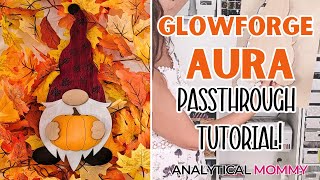






IÔÇÖm watching all of your videos and you legit are the bestttttt with these Glowforge videos! IÔÇÖm not watching anyone else ever again lol.. thank you!
So happy I lucked up on your channel and this project!! This looks amazing.
Thank you!! This means so much! čśŐ
Love this, your videos are so good!
Mahalo!! čźÂčĆ╝čźÂčĆ╝
thank you!!! I just got my Aura and I am trying to figure it out!! this is very helpful!!!
Thank you, this means so much! Congrats on your new laser! ÔŁĄčą│
Can you tell me what settings you used with this wood, since it's not Glowforge's Proofgrade material? Also, I'm very new to the Aura and you give very good explanations. I enjoy watching your videos.
One question, is there a video in Spanish?
Hi Rachel. Was wondering if you can cut this same design using the pass through making one continuous piece using a longer sheet of basswood like you did for the base of your gnome design? čśŐ
Hi there! I think you may be talking about the other Rachel here on youtube! I haven't tried cutting a continuous piece yet, but it's on the list! čśŐ
The Analytical Mommy recreated a video on how to use the pass through.
oooh awesome! IÔÇÖll check it out when I can!
How do you get Aura to work consistently? Always seems to have problems. Cuts through then you try to cut the exact same thing and it doesnÔÇÖt cut through
I always double-check my settings between prints and if there are any failures it's because the software didn't seem to keep my settings between prints, which doesn't seem like an Aura problem. As long as I'm using the same settings I've found it to be extremely consistent.
I agree with Tiara ^^ Double check that you have your design set to Cut and if it doesnÔÇÖt cut all the way through, you can up the Power or # of passes too. The Aura can have some trial and errors when using different materials! Hope we helped a bit!
I'm new to this machine and I don't understand the videos very well.