Conditional Formatting in Google Sheets (Complete Guide)
Vložit
- čas přidán 7. 07. 2024
- Are you tired of manually sorting through endless data in your spreadsheet? Conditional formatting in Google Sheets can transform your workflow! In this video, Scott Friesen breaks down the power of conditional formatting and how to highlight information in your spreadsheets effortlessly.
📧 Get your inbox under control with SaneBox: try.sanebox.com/simpletivity
00:00 Getting started with Conditional Formatting
01:16 Single-color formatting
06:20 Color scale formatting
09:59 Custom formula formatting
Whenever you're ready, there are 3 ways Simpletivity can help you:
1️⃣ WEEKLY NEWSLETTER:
Get 1 actionable tip to simplify your software & boost your productivity - www.simpletivity.com/newsletter
2️⃣ FREE GUIDES:
The 2-Do List Method - Build a better task list - www.simpletivity.com/free
7 Free Time-Saving Apps You Need to Know - bit.ly/freetimesavingapps
3️⃣ STREAMLINE ACADEMY:
Learn how to simplify your software & get more out of your technology - www.simpletivity.com/streamline
CONNECT:
🌎 Website - www.simpletivity.com
🔗 LinkedIn: / simpletivity
🐦 Twitter: / simpletivity
👨 Facebook: / simpletivity
📷 Instagram: / simpletivity
ABOUT SCOTT:
Scott has spent over a decade helping people to simplify their technology so they can be more productive and enjoy less stress. It’s his mission to help small business owners get the most out of their software and their workday.
Simpletivity Training Inc. shares productivity tips, technology apps, time management ideas, and more to help you get more done and enjoy less stress at the same time. If you’re an entrepreneur, business owner, or professional who wants to get more out of your day, make sure to subscribe: / @simpletivity
Icons made by Freepik from www.flaticon.com
#simpletivity #googlesheets #spreadsheet
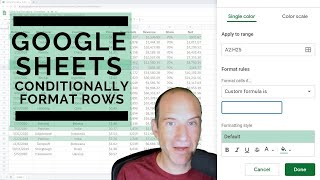








Good one Scott ... I use conditional formatting a lot but didn't know about the option to select the entire spreadsheet ... Nice ... Thanks again!
You're very welcome, Bill. Yes, I like having this option available depending on what I'm trying to zero in on.
Very amazing thank you :) Trying to make sense of spreadsheets when looking for your first apartment is a real pain but this helps a lot! Keep up the good work :)
You're so welcome! Wishing you all the best as you find that first apartment!
great information. Well done
Very clear and simply explained, thanks
You are welcome!
Very enlightening and informative.
Glad you found it helpful!
Thank you! Helped a lot which a sheet I made tracking the progress of my studies!
You're very welcome!
Thank you! This was very helpful.
You're welcome!
really helpful. Simple to follow 🙏
So glad you enjoyed this one!
I like the way you explain with simplicity
I'm so glad that you found this helpful and enjoy my way of teaching. Thanks for sharing!
This is very cool, thank you so much.
You're very welcome!
Thank you- easy to follow you. What formula can I use when I want only empty cells in a column of the whole sheet highlighted?
What if I want to have the entire row be colored, but only based on one columns Color Scale? Im looking to have a scale from 1-10 and the rows then also be highlighted according to that one column.
Hi. I wonder how you can have an open set of fields that you want to be flexible with, and change the individual cell's format, but a group of fields that will individually change to those formats when you put in just the word?
To explain my self. I have a list that could say and formatted --
unassigned - white field, regular black text
start - white field, bold black text
in progress - blue field, bold yellow text
80% complete - green field, bold yellow text
etc...
and the list grid will have the single fields change to those when I just enter the word.
but I also want to add a differenct word and format whenever I want, that will change in the grid's individual field too.
Very helpful. Thank you! I'm wondering about more complex combinations of conditions, like if the value in B3 is true AND the the value in B2 is "PT" then color the row green.
Sure thing. To do this, use the following custom formula:
=AND(B3=TRUE, B2="PT")
Explanation:
AND() checks if multiple conditions are true simultaneously.
B3=TRUE checks if the value in cell B3 is the boolean value TRUE.
B2="PT" checks if the value in cell B2 is the text "PT".
Thank you so much!!!
Well done -- but -- it doesn't tell me how a condition in say column B can set its resulting color in the same Row, but one row up . . .
The same is happening to me and I found the solution. In the range, don't start in the 1 row but the 2. Don'ti use A1:x1000 and use A2:x1000 It worked for me ;-)
10:12 This is exactly what ive been trying to do.
The problem is, the cell that Im trying to base it on says "Sunday", but it's not actually a text that says "Sunday". It's a date that I format to display days.
So I want every row that says Sunday to be red.
I tried putting like =B2="Sunday", but it didn't work
Can you help me out?
Would the following work?
Select the range of cells you want to format based on the day.
Go to the Home tab and click Conditional Formatting.
Choose New Rule.
Select Use a formula to determine which cells to format.
In the formula box, enter: =WEEKDAY(B2)=1 (replace B2 with your actual cell reference).
Click Format....
Choose the desired formatting (e.g., red fill).
Click OK twice.
This formula checks if the weekday number returned by WEEKDAY(B2) is 1, which corresponds to Sunday. If true, the formatting will be applied.
yooo that's smart. thank you my good sir. this actually works exatcly the way i want it to@@Simpletivity
I'm so glad to hear that. You're very welcome!
google sheet me ham kisi word ko colour den to automatically apne jese colour ke sath mil jae esa hoskta he