How to make your own DIY photo book | Step by Step Bookbinding Tutorial
Vložit
- čas přidán 13. 07. 2024
- Shop Now for templates and our HD Inkjet Photo Books at:
tmcphotobooks.com
Timestamps:
0:00 Intro
2:45 Decisions & Ideas
5:10 Design
7:50 Printing
9:35 Folding & Assembly
10:45 Piercing & Stitching
15:30 Glueing & Decorating
17:50 Making the Cover
20:00 Assembling the Book
20:30 Memorabilia Pocket
Showcasing this photo book: • Travel DIY Photo Book ...
How to set up a project in InDesign: • How to start/set up a ...
Subscribe for more!
Put your questions in the comments box.
Disclaimer: some of the above links are affiliate links. For each click I receive a small percentage from each sale.
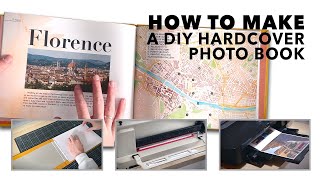








Where am I these past years? Why am I seeing this right now? Kidding aside. Thank you so much for sharing this video. I am looking for tutorials for me to make my own photobook for my family's photos ☺️
Oh my goodness! Thank you for sharing this process. It looks so beautiful! I am really tempted to try this one day.
Beautiful work, sir, and thanks for your generosity in sharing the process.
This is so beautiful. I can't wait to try and make one for my travels to Nepal. Definitely the best photobook tutorial on CZcams!
I love this but as someone who works in book conservation: if you want your books to last, don't use tape for the book cloth. If you check the grain direction of the book board and you use a press as it dries (putting it under a pile of heavy books counts as a press!), PVA glue isn't going to warp the book. Tape is acidic and it can and will damage elements of your book.
Okay then what to use instead of this.?
THANK YOU THANK YOU
I wanna put a picture on a hardcover and idk how to do that! THANK YOU FOR EXPLAINING
AND EVERYTHING WAS SO THOROUGH 💙
I love the idea of this but I don't think I'd ever actually do it- both laziness and the tendency for my work to look like a 5 year old created it 😀 . but I am tempted! I loved watching the process and the end result is so impressive!
you absolutely knocked that out of the park. speechless. can't wait to do something like this one day
Best photobook tutorial so far! So detailed❤
Wow, that is an amazing job! The result justifies, no doubt.
I loved watching this process. Brilliant 👏
Always wanted to make a photobook! this is lovely and very helpful thank you! :D
What an inspiring video. Thank you for sharing this wealth of knowledge!!
Great work! Thank you for sharing this tutorial!🙏
I love this so much! Thank you for this video
Beautiful! Amazing tutorial thank you
That's amazing! Thank you for sharing.
Well done ! And clearly explained, thank you !
Oh my god, thats really an amazing work, thank you for making this tutorial,I want to diy my son photobook
This is so cool. From designing to having a book in ones hand! Really inspiring 💌💫
Thanks for tons of great info so elegantly presented. Please note 21:27 "Souble" sided paper
This is exactly what I was looking for...thankyou!!!
I love it! I want to try this.
Wow- just gorgeous
Awesome. Thank you for sharing your art book.
Cool. So beautiful. Thank you for sharing this.
You are truly a Guru!
BEAUTIFUL LOVE THIS
Definitely going to try your method!
super cool... would so try this if i had a printer! thanks for sharing!
So beautiful !!!!!
Happy to see you using photos from Sri Lanka on your Tutorial.
Such a great video. Just what I needed. I would love a video about the transfer on the cover. Can’t find a good video about this proces the way you did it in your video.
Kind regards,
Monique
Your amazing! this was so amazing thanks for sharing
Just woow, thank you so much bro 🙏
thankyou so much for this very helpful tutorial
BRAVO!!! Great work, very impressive and inspirational. Thanks.
Thanks
Hats off to you! That is some proper way of doing things!
Thanks!
this looks better than any photo book printing site I've looked at
Awesome. I wish I could do that. 😍
fantastic! well done
AWESOME!
Good morning sir i'm very grateful for the content.
beautiful 🤩
This is very nice and comprehensive. Thanks for sharing. 👍👏
Glad it was helpful!
Really😁😁 it look gorgeouss
Wow, thank you for that tutorial. I greatly needed that as I am in the process of doing my portfolio. Wonderful photobook you've got.
Thank you for sharing
GREAT VIDEO 👌👌👌
Thank you for the video, very informative. May I ask please the tracing paper which you printed onto where do you purchase that from?
Thank you
Fantastic
Wow
Very great video, your work is very beautiful and neat. What material did you use to cover the spine of the book?
hi! very nice and informative. you are really grate.!! Marry Christmas in advance.
Please upload mre detail videos for each steps it will bevery helpful.
Hi Stefan, thank you so much for sharing this, your book looks absolutely brilliant! I am wondering if you have any resources you could please share on how to prepare the pages for printing the signatures when a double spread is involved? I have ordered bookbinding materials to start making my own photo books but I am really struggling to prepare the signatures because my book has a few photographs that spread over two pages. I designed it in facing pages in Affinity and when I try to export single pages it all gets messed up and I cannot figure out how to fix it, which has put a major stall to the process 😞Any tips or resources you could share would be greatly appreciated. Thank you!
Bravo
very nice 😊
dats cool
Nice idea I make photobook in kenya
It’s super important to make sure the grain is running the correct direction so you don’t get warp
Adobe in design was your software for this project? Beautiful ❤
Wow! Excellent Video. Great, Excellent work. You have convinced me never to DIY a photo book. I will send my photobook out to print. I would get it all wrong if I did it myself.
That was fantastic!
Hey! Thank you so so much for all these epic tutorials!
I have already made the seamless lay-flat book for an assignment for my Uni and it came out amazing!
I would love to try and make this book as well, and was wondering how did you print the design on the linen cover? is it a paper you can iron into the cloth? It looks so beautiful! thank you so so much again!
I've found the video thank you!!
On my book il put little poems under photos poems that il write.
It's a very emotional thing my photo book....its all that is saved from a almost past life
Thank you i hope one day i'm successfull🥰🥺
So beautiful
Thank you so much
Hi,
Wonderful jobs.
I am pretty new learning?
Do you know of any Free Photo Editor Software I can use please?
Thanks a lot!!
Thats what i want
Hello! Beautiful work! Sorry bo bother you, but I have noticed that you have used a double-sided tape sheet and I cannot find those anywhere. Any chance you can please share with us the link for it? Thank you so much!
Hi, nice video❤ may i know what type of paper you use? 😊
Thank you for tutorials (Would be so much easier to concentrate tho without the background music)
Thank you for sharing with us your very inspiring work of art! May I ask if how many days it took you to make your own DIY photo book?
the physical "making" took less than a day but designing it can take much longer. I do a little every day.
This is really great but can you answer one question pls?
What happens with the 'other half page' of the transparency sheet? Presumably left blank (unless it just so happens that you need another map on the opposite side?
Does a blank sheet not disrupt the appearance?
Hi what kind of paper are you using? And where can i buy that kind of paper? Hope you'll notice may questions. Thank you.
Hi. What type of paper did you use?
I just ran across your video! I really wanted to create a photobook for my family reunion but I find that using different websites doesn't give me as much design freedom as I would like, plus it can get pretty expensive. I started looking into creating my own and seriously this video is the best I've seen! Can I ask where you got your materials for this project? And what would you recommend if you want to do a gloss book cover instead of using book linen? Also how did you know how much space to leave between the front and back cover and the spine?
You need to research and test materials, the same papers that worked in my printers might not be the best for yours so it's hard to tell. For a gloss book cover you need a lamination and double sided tape, it won't work with PVA glue. You need to measure the book inner pages when it's printed before creating the cover
Hello @Photo Book Guru. What software are you using for this?
Which software to use? Affinity Publisher or Designer? Thanks in advance.
Great Work! I'd like to perform same. Are you using Original Epson Ink or Refillable?
Original
How did you set up affinity publisher/printer to print your pages so you could make 3 page signatures. Cannot figure it out. Love your videos
I couldn't, I exported the pages and used my printer setting to create a booklet layout
Jolie vidéo
Svp quelle logiciel que ta utilisé pour le design
Hi what printer are you using and what can you suggest? Quite lost in the coverpage, hope there’s a separte video for the heat press for the cover design/photo
Inkjet printer. A3. the more colours the better but even basic 4 colour inkjets will do a great job with the right setting and right paper
hi what software do you use?
hi. is there an easy way to work out page numbers order when you print? eg when i print the pages sometimes come out in the wrong order :( ta x
I know the video is two years old at this point but I am really struggling to find other videos that could explain how to do what I'm attempting to do. I want to do something very similar to this but instead of the pages being the photos themselves, I want to be able to add photos to it over time. This video is extremely helpful though, I think i just need to do roughly the same thing, but leave the pages blank and add in those clear corner photo holders. Aaaaa I don't know what I'm doing!
Cool video what was the cost off all this by anychance I just wanna know so when I'm ready to try this.. just a ruff estimate
It depends on whether you have any tools, printer. If I only count the consumables, paper and ink, then around £80.
really nice job, well done ! Can you give an estimation of the price of the cartridges you used for the print (just to estimate the cost of a "DIY" photobook). Thanks a lot for the time to film all this process !
I would say for these 110 pages one full cartridge. Which was around £50
I have the exact same color problem with an Epson XP-960, printer: designed exclusively for Epson paper (there is a generic profile only for standard paper 80gr... And even with the archival Mat from Epson : colors are not good (2 screens with monthly calibration...)). If I try to print on photo paper from another brand (even Canon): the results are delusional! I never had this problem with my old Canon........ Shame on Epson !
One way to resolve the colors problem is making curves in photoshop as you mentioned (but really complicated to change skin tones !), but... some others too :
-- purchase of a probe (eg: i1 Studio): you can also make a profile by paper you have (one for the archival mat, one for the usual 80gr, one for the glossy paper..etc), but this requires having a perfectly calibrated screen ! (which is very expensive !).
-- there are service providers who calibrate printers (you need to deactivate the printer paper profiles, print a target on the desired paper(s) and send it to the provider. He will send you back you ICC profiles fort the paper... Interesting economically if you use official cartridges (regular on the color) and the same papers!
-- PermaJet proposes a service (free I think) to calibrate your printer with their papers. The range of paper is gigantic!
And to pop colors, the coated paper is a good alternative (colors will be more saturated. Some papers are Recto/verso, other only on one side).
Hope this tips can help you for... the next photo book ^^
what type of printer are you using? Thank
I would like to know where I can get a few things that you used making your photobook. Like the tiny theared ends you glued on when you had finished sawing and glueing. How do you call these?
Could you make a list in all that you used?
You can buy all of those in bookbinding shops or online. Don't use Amazon, they barely have anything. The tiny things at the ends are called headbands. the mesh on the spine is called mull here (I think it's different in the US) and the owl is the tool to punch holes. The rest of the tools are generic, rulers, knife etc
@@PhotoBookGuru I live in Sweden thanks so much.
@@PhotoBookGuru Isn't it an awl?
Was your paper short grain?
How many pages and spreads do you have? Do they need to be in even numbers in order for the signatures to work?
Yes
This is amazing! What a beautiful book! Really want to try this but you lost me with the stitching signatures part. It’s really
Confusing.
It is a lot of trial and error and it's impossible to slowly show the whole process in one video but there are lots of other vids on youtube for stitching.
@@PhotoBookGuru thank you, i will definitely give this a try!
What ink have you used for this? Planning to make one
Pigment based
Thank you. What is head band and from where can I get it?
in the Uk you can get it from Ratchford and Amazon sometimes has it too
What kind of paper did you used?
hi! what are the materials you used? thank you
What machine did you use for the cover? to transfer the photo to the linen?
I used a laser printer. Print on transfer paper and use a heat press to transfer it onto the linen.
can you link the paper you used?