Luminar Neo LAYERS. What can we do with layers?
Vložit
- čas přidán 11. 07. 2022
- Luminar Neo layers are finally here. How can we use them? In this skylum luminar neo I am going to take you through a few examples on how I would use layers in my workflow to improve my landscape images. #luminarNeo #layers #skylum
Overlay tutorial with layer download: • Luminar Neo. Color gra...
========================================================
Affiliate Links
=========================================================
The links in my video description are affiliate links, which means at no extra cost to you, I will make a small commission if you click them and make a qualifying purchase
Buy Luminar Neo here:
skylum.evyy.net/GjYbYE
=============================
Recommended Channel Tools:
============================= If you're a fellow CZcamsr, I highly encourage you to check out TubeBuddy. It's a fantastic tool that saves me hours each month.
www.tubebuddy.com/skylerewing...
Studio Lights I Use:
Godox AD600 Pro AD600Pro 600Ws TTL Outdoor Flash with Li-ion Battery HSS 1/8000s Strobe Light, Built-in Godox 2.4G Wireless X System Compatible for Canon Nikon Sony FUJIFILM Olympus Panasonic. amzn.to/37LJFvG
Godox AD400Pro All-in-One Outdoor Flash Strobe, 400W 2.4G TTL Portable Speedlite with Battery and AC/DC Powered with Bowens Mount and Godox Mount. amzn.to/3kef5h7
Godox AD300Pro AD300 Pro, 300W 2.4G TTL Flash Strobe Monolight, 1/8000 HSS, 0.01-1.8S Recycle Time, 300 Full Power Pops, 5600±100K, 12W Brightness Adjustable Bi-Color Modeling Led, W/Handheld Grip. amzn.to/3OGP73x
GODOX AD200Pro AD200 Pro with BD-07 Barn Door Honeycomb Grid 4 Color Filter Kit, Standard Reflector with Soft Diffuser, 200W 2.4G Flash Strobe, 1/8000 HSS, 500 Full Power Flashes, 0.01-2.1s Recycling. amzn.to/3LswzCf
Godox Flash AD100Pro AD100 Pro Strobe Light Photography, 100Ws 2.4G Flash Strobe, 1/8000 HSS, 0.01-1.5s Recycling, 360 Full Power Flashes, 2600mAh Battery, Support TTL/M/Multi-Functions with Tripod. amzn.to/3ETPYd1
Godox V860II-S TTL 2.4G High Speed Sync 1/8000s GN60 Li-ion Battery Camera Flash Speedlite Light Compatible for Sony Cameras & Godox XPro-S Wireless Flash Trigger Transmitter. amzn.to/3kAqE2p
Godox SZ150R RGB Video Light, 150W LED Light 2800-6500K Full Color, 37 Lighting Effects, APP Control/DMX Control, with Carry Bag + BD-04 Barn Door. amzn.to/39mcPCe
Godox VL300 VL300W 5600K White Version LED Video Light Continuous Output Bowens Mount Studio Light App Control & Remote, with V-Mount Platte Controller & BD-04 Barndoor. amzn.to/37IxqjN
Godox SA-17 Kit for Godox SA-P Projector to Bowens Mount S30 VL150 VL200 VL300 SL200II LED Continuous Light with Godox SA-P Projection Attachment + Godox SA-06 Iris + Godox SA-09-003/004 + Godox SA-10.amzn.to/3rXI9Oa
Godox V1-S Flash for Sony, 76Ws 2.4G TTL Round Head Flash Speedlight, 1/8000 HSS, 480 Full Power Shots, 1.5s Recycle Time, 2600mAh Lithium Battery, 10 Level LED Modeling Lamp, W/Cleaning Cloth. amzn.to/3MEXc7n - Jak na to + styl



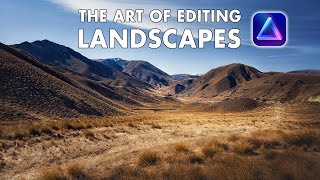





there are no better tutorials that are straight to the point. Thank you
Your tutorials are excellent. Thanks so much.
Super like for content and speed
Great video and information Thanks for sharing
Wow amazing what you all can do with layers. Thanks
Brilliant. You are so good with layers.
Thank you so much!
Very well done tutorial on various blending mode. Thank you for your effort in making it easy. This is the type of tutorials that is clear and easy to follow and understand. Keep more of such tutorials style in your future tutorials.
Hi Skyler, thank you for your effort...
You are very welcome
What a great tutorial on layers in Neo. Thank you.
Another very good tutorial! Thanks!
Thank you so much! Very much appreciate it
Great Tutorial Thank you, and I hope Luminar start to think of the wildlife photographers and removing the background
Wildlife background removal would be nice
A wonderful synopsis, Skyler! Clear and concise ... easy to return to for review 🙂. Many thanks!!!
Hi Andrew! So glad you liked the video. Not sure you watched my old video on blending modes. If you watch none of my videos but one that is the one I would recommend. Once you understand every blending mode it opens so many doors in the editing world. Here is a link to it
Luminar Neo blending modes explained with examples
czcams.com/video/IGBp5vOaLJQ/video.html
Hi Skyler. I've watched all your videos, and have been using layers and blending modes more as a result. I live by an ocean beach in northern Tasmania, and take close up photos of features left behind at low tides, and have been experimenting with layers to control colour tones, as well as off-set some of the 'sameness' of sand backgrounds. Your tutorials are very helpful!
@@andrewmckinney3053 Awesome. Thank you for your support and watching my videos!
Thanks Skyler yet another great tutorial. lovely to see your subscribers increasing a lot as well.
Thank you David. I really appreciate it. Is been quite a journey and learning a lot in the process
Excellent presentation ~ thank you so much!
Thank You,Spiro
Very well explained. Thank you.
Thank YOU
This is such a good explanation about layers and how they can be used. Thank you.
You are very welcome
Stellar!
Thank you
Fantastic, thanks Skyler.
My pleasure! I have a luminar neo playlist with about 90 neo tutorials explaining every single tool if interested check it out :)
@@skylerewingphotography I think I’ve watched most of them 😀
This is Awesome 👏 simple and easy , best Luminar neo playlist thank you 🙏
You're very welcome!
Thank You that was fantastic I had know idea you could do all those things.
You are very welcome Glen. I have a playlist with almost 90 videos explaining every tool in neo if you are interested. Here is the link: czcams.com/play/PLi7npxX_OTB7UYBsbVvF_IryvElWBPBhI.html
You are the best!
:) thank you
Thanks again 😎
You are most welcome! Thank you
Great, very useful, thank you!
Glad it was helpful! I have a luminar neo playlist with about 90 neo tutorials explaining every single tool if interested check it out :)
thank you!
You are welcome
Nice again Skyler
Thank you Nigel C.
Nice tutorial. I hope Skylum implements blend mode preview when hovering over the blend mode picker.
That would be nice
Thanks Skyler ...... it is a very interesting video tutorial ; I put it to my favoris of CZcams and tomorrow I will "study" it once more. My big "problem" is to decide which blending mode I must use to do one thing or an other ...... it is so easy for you ......
Hi Marie. I recommend watching my video on blending modes. Understanding that will help
I was thinking to watch it once more too to refresh my knowledge. I understand it ... just that my memory is failing lol
@@mcristyfr :)
I find it hard for beginners to understand that you can Paint a layer onto another layer using mask. Can you make a video on masks pls